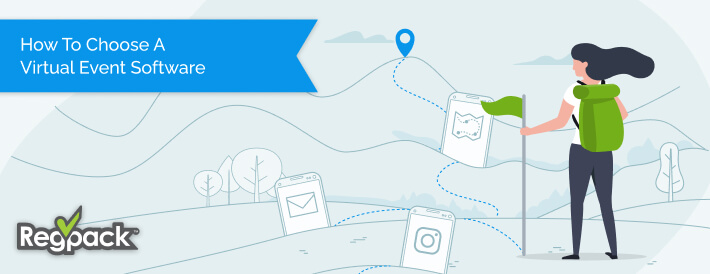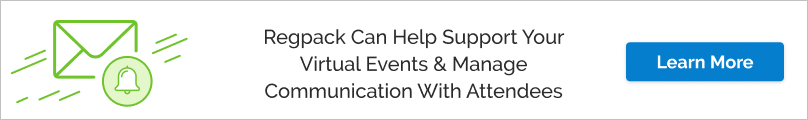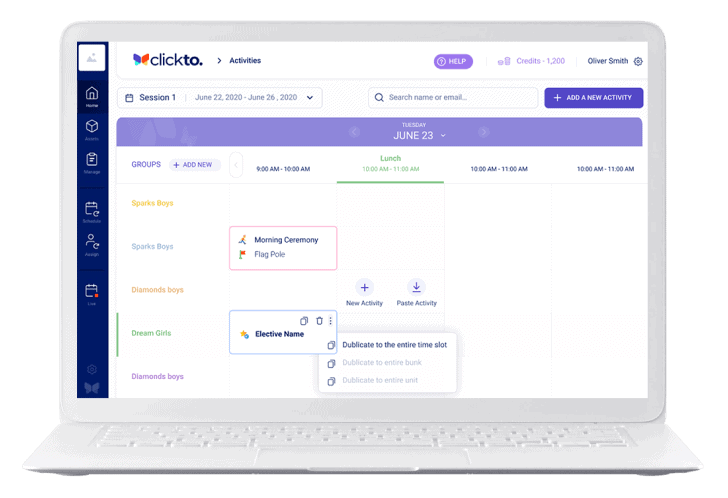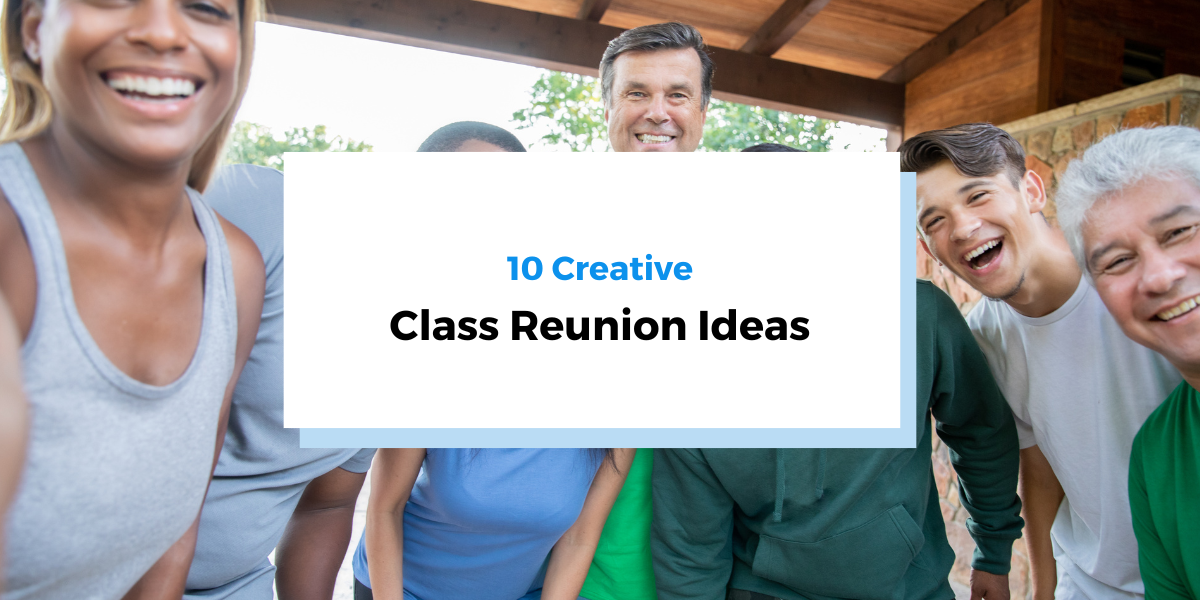The success of your virtual event depends on the virtual tools you use.
If you’re not sure where to start, our guide to virtual event software below will help!
Choosing the right platform for your event is a very important decision. Platforms are difficult to rank because they are tailored to cater to different needs. Understanding what your exact needs are will help you narrow down the tools you’ll need to get your event running smoothly.
Our guide will cover:
- Types of virtual events
- Features by type of virtual event platform
- A breakdown of platform options for specific event types
A virtual event software will help you to facilitate an online event or course, and manage participants including registration, payments, email communication, and more.
Jump to a Section
Choosing the Right Webinar Software
Video Hosting Platforms
Marketing Platforms
Virtual Conferences
Virtual Educational Event Software
Choosing the Right Webinar Software
Webinars are used for training, tutorials, or professional talks. Unlike webcasts, attendees can ask questions and comment live during the event. If there’s just one presenter, the format usually involves a presentation and then a Q&A session at the end.
If there’s more than one speaker, it often takes the form of a panel discussion. Panelists, often geographically dispersed, answer questions asked by a moderator. The audience is also allowed to ask questions, often by chat. These are collated and posed to the panelists.
Most webinars will try to keep their sessions short, about an hour-long. With a panel, you can get away with an extra half hour, then you’ll have to wrap things up.
Your biggest concern will be ensuring that you target the right people to increase your attendance rates and ensuring that the attendees are fully engaged.
What tools do you need?
Registration and Billing
Most people offer free webinars as a form of advertising.
Webinars have global reach so it’s an excellent way to direct web traffic to your business. The registration details needed before the webinar are probably minimal. If you choose to offer discounts on the day, you’ll need billing information and other personal details.
Registration should be made as simple as possible for your applicants. Make the registration form as brief and relevant as possible. It’s possible to do this with a basic webinar software if you don’t require payment and do not want to collect a large amount of information from your participants.
If you’d like to use registrations as the starting point to build a contact database and to manage participants as clients with future purchases, a more robust software is needed to do this.
Aside from basic contact details, you can choose to use the form to collect questions about the topic of discussion. Payments can be integrated to collect payment for the webinar registration or future purchases.
Webinar Registration Options
Regpack
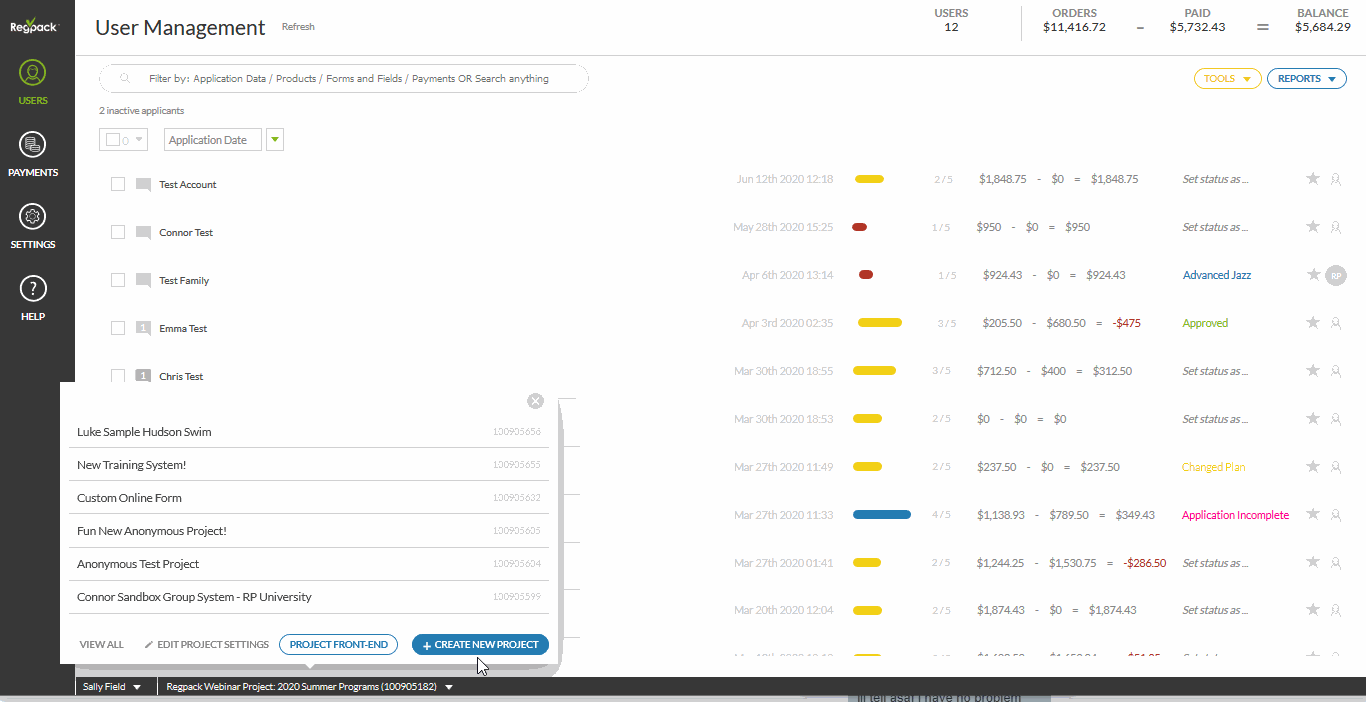
Features:
- Registration forms right on your website
- Customizable online form builder
- Automated billing
- Sales and payment reports
- Create discounts and coupon codes for short term offers.
- Embed payment forms right on your website.
Regfox

Features:
- Create registration pages on their platform that are branded with your logo
- Accept payment deposits
- Online form building
- Include product and merchandise during registration.
Webinar Presentation
A few good options if you need a basic webinar platform without added registration, client management and billing functionality include:
- GoToWebinar
- Zoom
- ClickWebinar
- Cisco Webex
Video Hosting Platforms
Webinars are pre-scheduled and brief. Having set the date in advance, you need to choose a tool that won’t fail you in the middle of the session.
Compatibility with various operating systems is a necessity e.g Android and iOS. A recording function is handy.
Giving attendees the opportunity to watch the session again on demand is a good way to show your appreciation for their attendance. You can make it available to potential clients on your website.
Attendees will log in on various devices. Compatibility with mobile phones and tablets is essential.
The audience can be fully engaged even when they can’t verbally participate. If you have a large audience, a view only setting would be more suitable. They can still pose questions through a chat function on the platform.
Solutions for Video Hosting
It is best to have a mix of live and pre-recorded videos for such an event.
Ensure your speakers have good microphones. Most complaints about virtual events have to do with sound so don’t take shortcuts. Make sure you can do a dry run, ensuring that the audio and visual components of the day’s presentations are sound.
For greater reach, your video host should be able to link to social media. You can have a private group for exclusivity, especially if you’re charging for the content. Since some speakers will pull in a greater audience, ensure that your chosen platform can handle your large number of participants.
You can save recordings and upload them to your website, then use your registration or email software to share the recording link and download content sent directly to participants who registered for those specific events.
Zoom
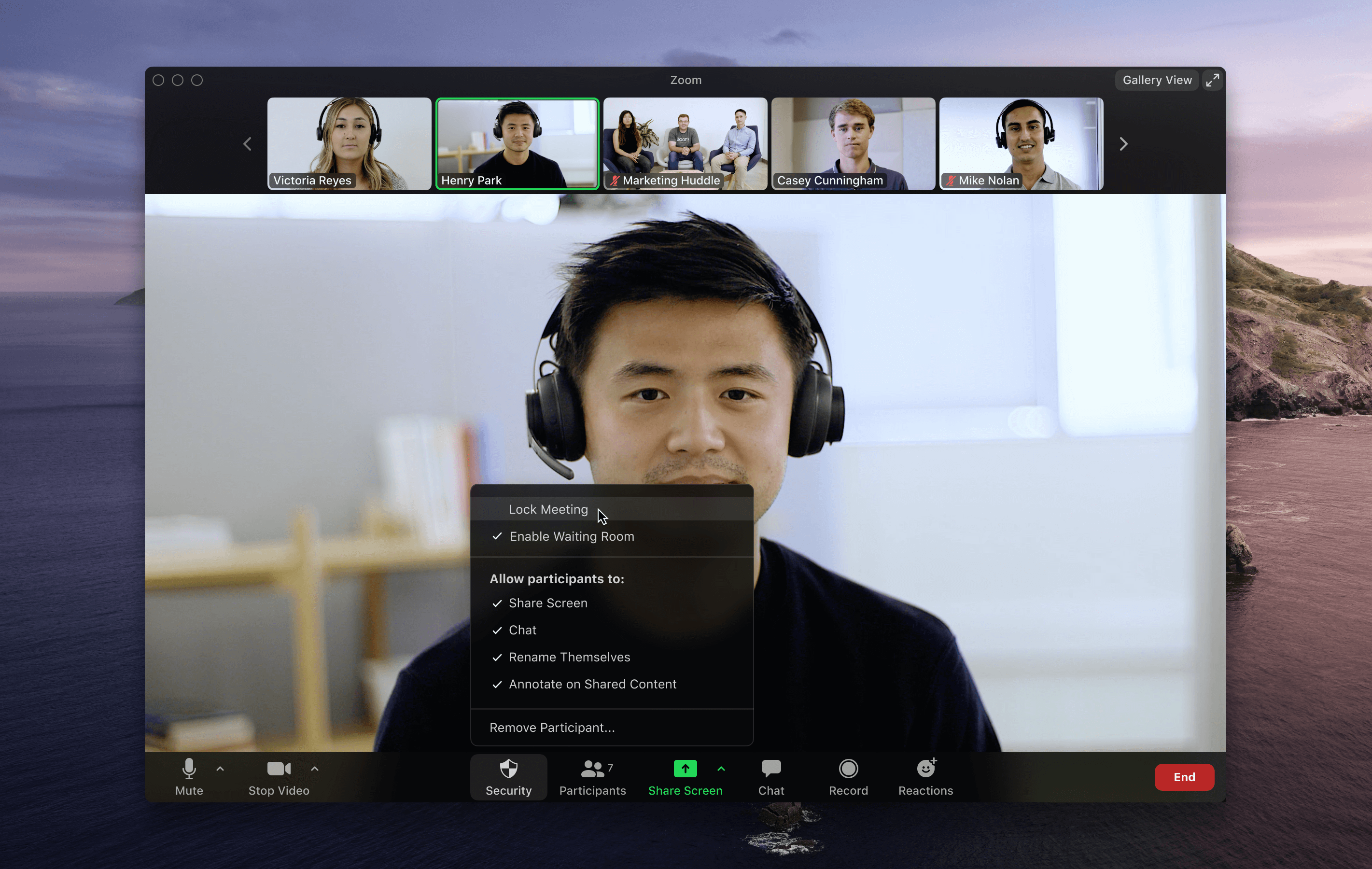
Features:
- Capacity for 50,000 attendees for Zoom Webinar and 1,000 attendees for Zoom meeting
- Zoom chat – Engage your audience by posing thought-provoking questions a few weeks to the event
- Ability to live stream through Facebook live and Youtube live.
- Easy to navigate
ON24

Features:
- No downloads needed
- Easy to use for producers and presenters
- Allows for an interactive experience for your audience
- Ideal for medium and large-sized businesses.
- Secure and reliable to keep your meeting from being hijacked.
Marketing Platforms
Email is a very effective marketing channel. It seems every site you visit has a pop-up, willing to send you a free handbook in exchange for your email. 76% of marketers believe email is the most effective tool to drive registrations.
Emails are also necessary to confirm registration details, send payment reminders, and share links and documents with participants before and after the event.
Choosing the right tool can save you a lot of time and effort. The ability to customize templates and capitalize on the information provided in the registration will create a personalized message for your subscribers and clients.
Social media is another channel that can’t be ignored. The ability to tweet directly from the registration page allows attendees to spread the word for you.
Virtual Event Marketing Software Options
Regpack
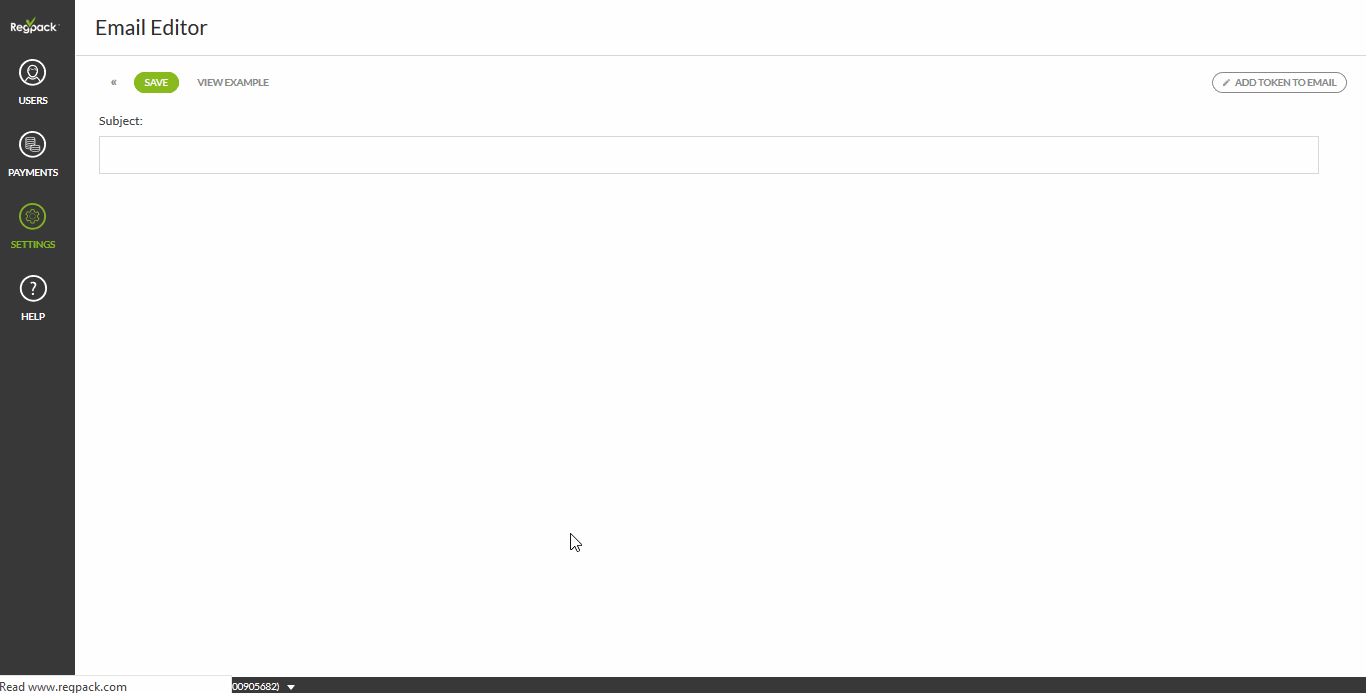
Features
- Email communication – Emails can be set to go out when a particular action is taken on your site. Use the available templates or create your own to suit the tone of your organization.
- Filtering to identify specific groups based on session registration, payment balance, and more, to send targeted communications
- Attendee contact database from past events for even more targeted marketing communication
- Embedding on your website for brand awareness and continuity of design
Mailchimp
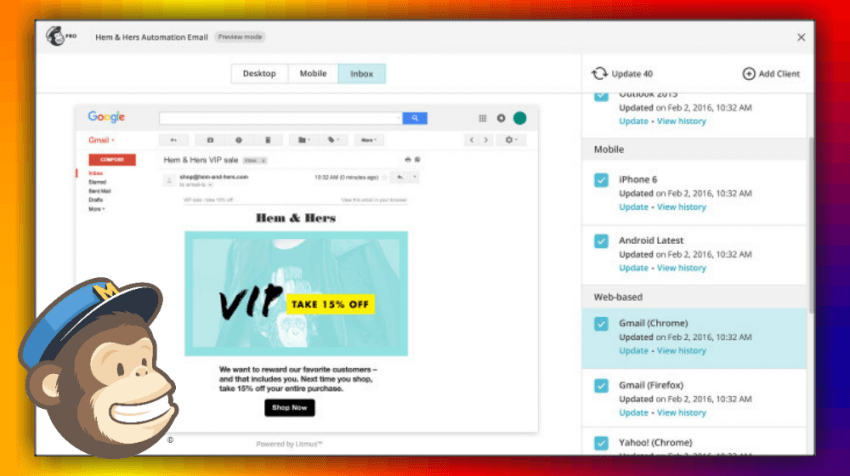
Features
- Social media tools are available on the registration page.
- Let your attendees advertise for you by tweeting about your event right from the registration page.
- Custom email templates
- Easy to use interface to create graphic emails
- Audience segmenting
Virtual Conference Software Options
Trade Fairs are a great way for professionals to get an industry update. These events pull in participants from all over the world. The Consumer Electronics Show in Las Vegas attracts over 150,000 attendees. Attendees can find new suppliers, learn about technological advancements in their fields, and network with people from different parts of the country.
With such large numbers attending the in-person event, it’s possible to have even higher rates of attendance virtually.
What tools do you need?
Registration, Billing, and Marketing for Trad Fairs
Due to the scale of such events, some streamlining needs to be done. It’s easier if you can get one platform that offers several functions. That way, it’s easier to coordinate teams.
Even though virtual events make it easier for more people to attend, the no-show rates are higher than in-person events. Some attendees will want a refund. Fewer will deserve one. A platform that easily processes refunds would be one less thing to worry about.
When it comes to marketing, the features that attract attendees will be different from those that interest exhibitors. Your exhibitors need to find value in their participation. They’ll need a virtual space that they can brand and mingle with potential clients.
Solutions for Tradeshows
Cvent
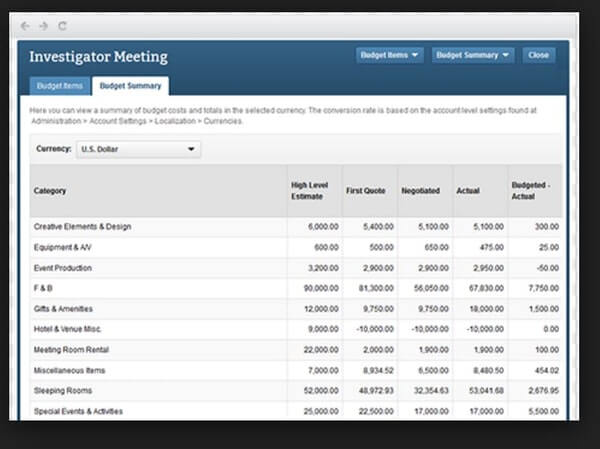
Features:
- Registration
- Payment and refund processing
- Robust analytical tools that allow you to derive sales leads from attendance data
- Virtual booths for exhibitors where attendees can provide contact information to sponsors and exhibitors, creating value for their investment in your event.
- Specialize in event marketing as a whole.
Virtual Educational Event Software
Statistically, 80% of people join virtual events for educational purposes. In 2020, with lockdowns and curfews, that number probably rose globally. That’s a strong statistic. Going forward, it is likely that many learning institutions will maintain some of the virtual components of their current programs to facilitate long-distance learning.
There are two groups of students that we consider under this category: Children and Adults.
With children, sessions need to be more interactive with a combination of live sessions and infotainment videos.
Think about the gadgets available for use. A family with several children may have several phones but one or two laptops. The platform you choose should be compatible with mobile use and easy to navigate.
For school programs, the platform should organize the course materials in a simple way. The students may be tech-savvy, but their parents may not be and since the parents get the bill, they should be able to understand it.
For adults, the biggest consideration has to be scheduling. Working and studying means people will organize their studies around their work schedules. A flexible study schedule will be a great asset to your working students.
What tools do you need?
Registration and Billing
Aside from the regular registration needs of running any educational program, having a group registration feature would be helpful. This is great for group events such as family camps, or company-sponsored training.
Your solution should be able to capture special offers, discounts, and payment plans automatically. Linking payment information to email communication would be a great asset as well. That way, you don’t need to send payment reminders manually.
Solutions
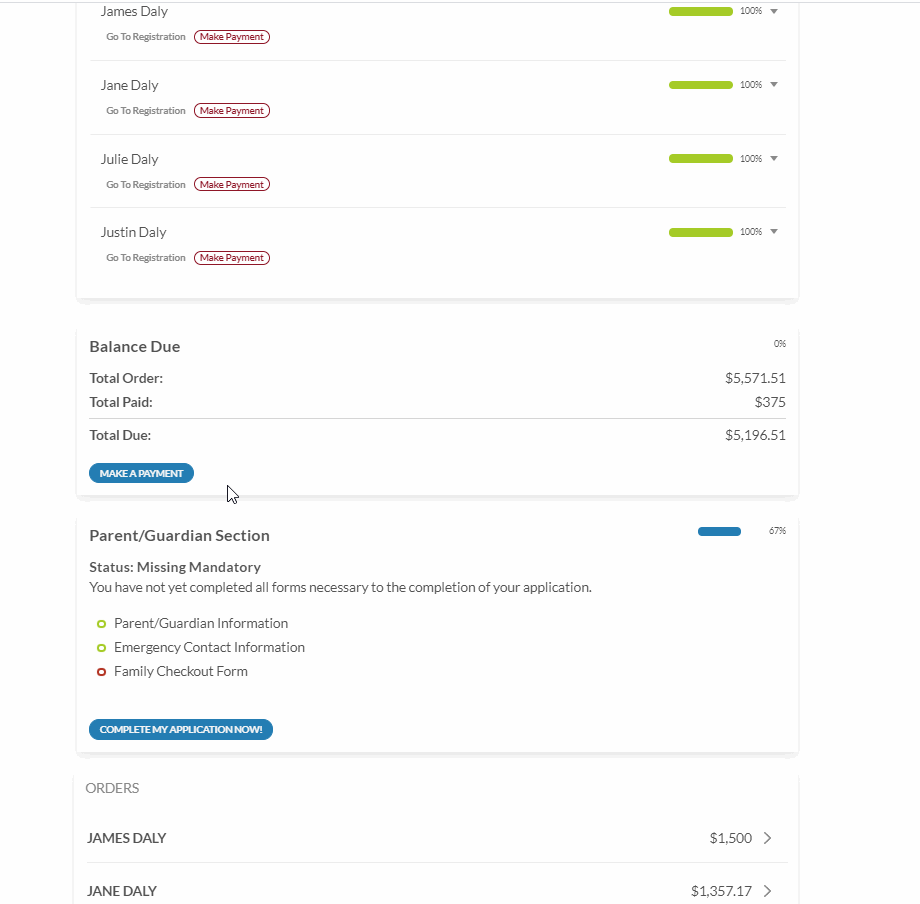
Regpack
When collecting registrations and payments for your virtual offerings, you want to make sure you have a platform that allows for data collection, automated billing, and reporting / roster tools to make it easy to manage every aspect of your virtual program.
Features:
- Group registration
- Session and attendance tracking
- Custom Registration Flow – conditional logic allows you to create a form that only collects relevant information from your applicants
- Purchase Protection – Your applicants can qualify for a refund without hurting your bottom line
- Offer payment plans
- Automated Billing
- Group Check-Out
- Dynamic data filtering – generate reports with ease using filters
- Email communication tools are a part of the system. No integrations are necessary.
Video Hosting for Virtual Educational Events
Children benefit from live video sessions. The ability to interact not only with the teacher but with their classmates increases their engagement.
Keeping their attention is difficult in person, and it’s harder online. Infotainment videos are great tools to include in your learning materials The platform should allow the teachers to add videos and documents on the platform, making it easy for the students to access. For those who happen to be absent during a session, recording the classes and making them available, even temporarily, allows them to catch up when they resume classes.
For adults, videos on demand work best. You can still make the course more interactive by capitalizing on the comment or discussion features. Your students can post questions or short assignments and you can reply to each student. It also allows the students to interact and offer helpful opinions to their peers.
Virtual Solutions for Children Classes
Google Classroom
Features:
- Add content to assignments such as google docs, PDFs, and videos
- Share videos, links, and images from other websites with your students
- Draft assignments or announcements and schedule them to post later
- Use google calendar to track assignment due dates
- Export grades to Google Sheets or a CSV file
- Set permissions on whether students can leave comments or make posts
Clickto.live
Features:
- Suited for online camps and club activities
- Cross-device compatibility
- Custom branding
- Multi-user whiteboard
- Break-out rooms
- Sharable slides and videos
- Private and Public chat functions
Virtual Software Solutions for Adult Courses
Teachable
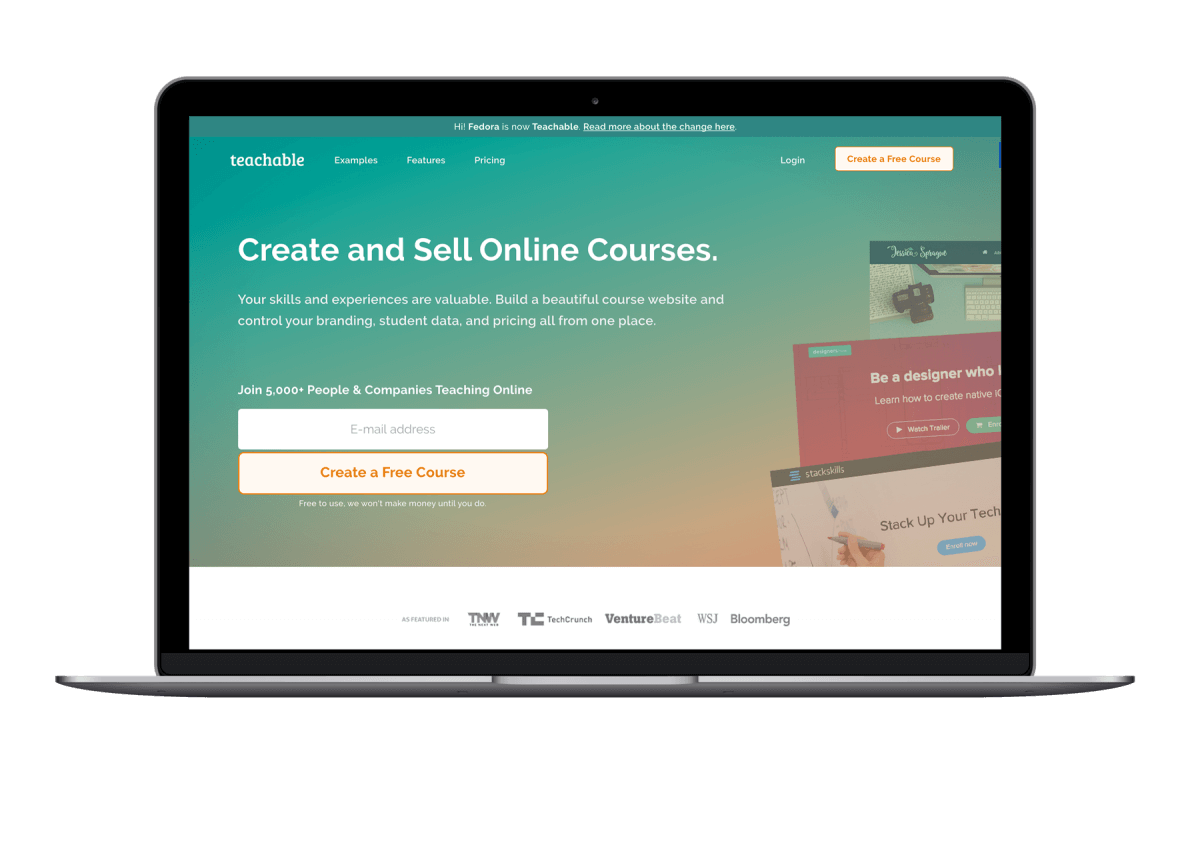
Features:
- Free basic version which allows you to test the product
- Build a customizable page that you can brand with your logo.
- Easy to navigate and build course content
- Link your website to Teachable
- The platform is optimal for selling courses
- Paid plans include unlimited bandwidth, unlimited videos, and an unlimited number of students
- Several integrations available including Calendly for Scheduling
YouTube

Features:
- Embed the videos on your website
- Easy to use
- Access to a wide audience
- Paid plans are free of ads
- Compatible with multiple devices
- Ability to restrict comments
- Internal Meetings
When it comes to Internal meetings, the attendees are already part of the organization. If not, it involves a supplier or a client. The numbers are small. The priority is collaboration.
Meetings are a necessary evil that most people avoid whenever possible. The platform you choose should ease communication. Teams should be able to give progress reports easily without the need for numerous meetings.
The solution should be simple to use, secure, and efficient.
What tools do you need to manage team meetings?
Collaborative Tools
Aside from video clarity, the ability to share tools such as a whiteboard or a screen is essential. The ability to record the meeting would also be helpful. The team can review what pending issues were raised from past meetings.
Meetings will occur regularly so the solution should be cost-effective and reliable. The best platform should combine more than one function. Not only should it provide video chat facilities, but it should also allow team members to send emails and schedule meetings directly from the platform.
And if it’s a board meeting, then recording the meeting is a must. In board meetings, the minutes of meetings are recorded which serve as an all-purpose reference point for future events concerning the board. You can record the same using any meeting minutes template available online.
Solutions
Microsoft Teams
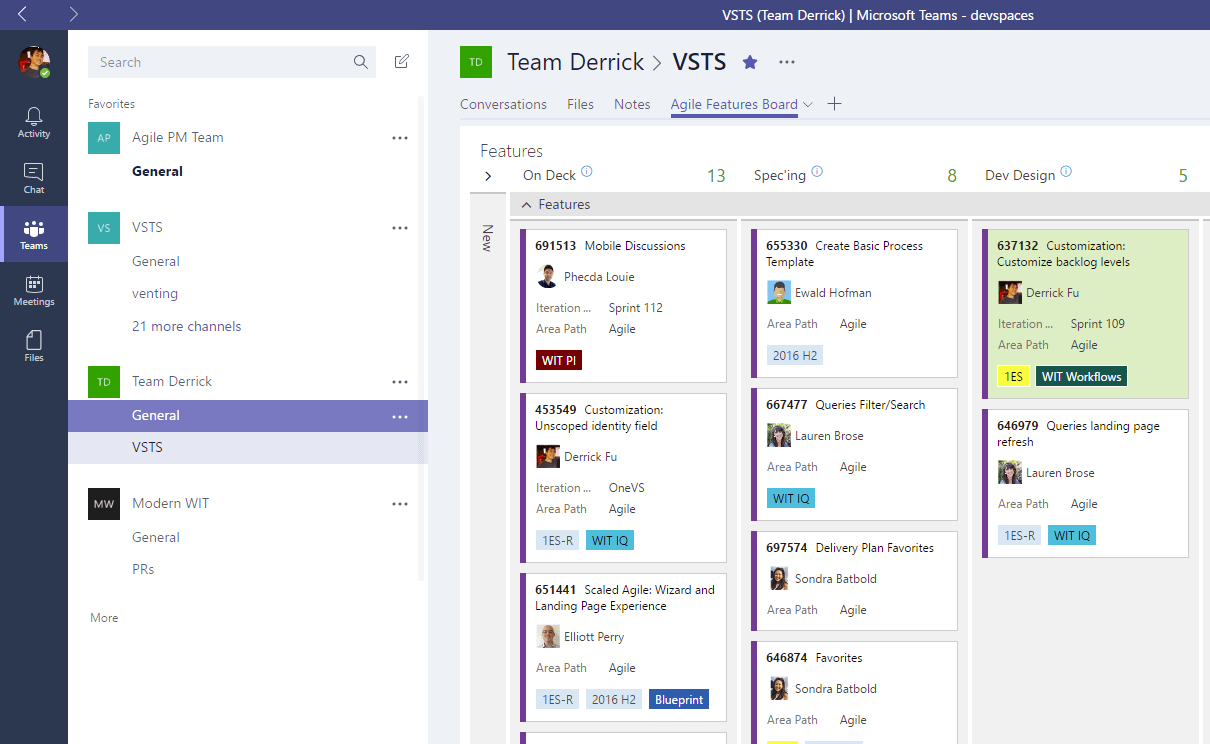
Features:
- Fully integrated with office 365 (a huge plus if your organization is running on Windows)
- Reduced email since most communication is done within the platform
- Direct access to skype, one drive, and email
- Collaborate live in real-time meaning you receive immediate feedback
- Access teams across all devices
- Conversational channels allow you to have bilateral discussions, use the @ feature to ensure a team member sees a specific comment, and the conversation threads are organized and easy to follow.
- Secure platform – Data is encrypted to prevent hacking. Internal team members can invite an external party, e.g a client, to join the team with limited access thus protecting proprietary information while simplifying communication with the client.
Google Meet
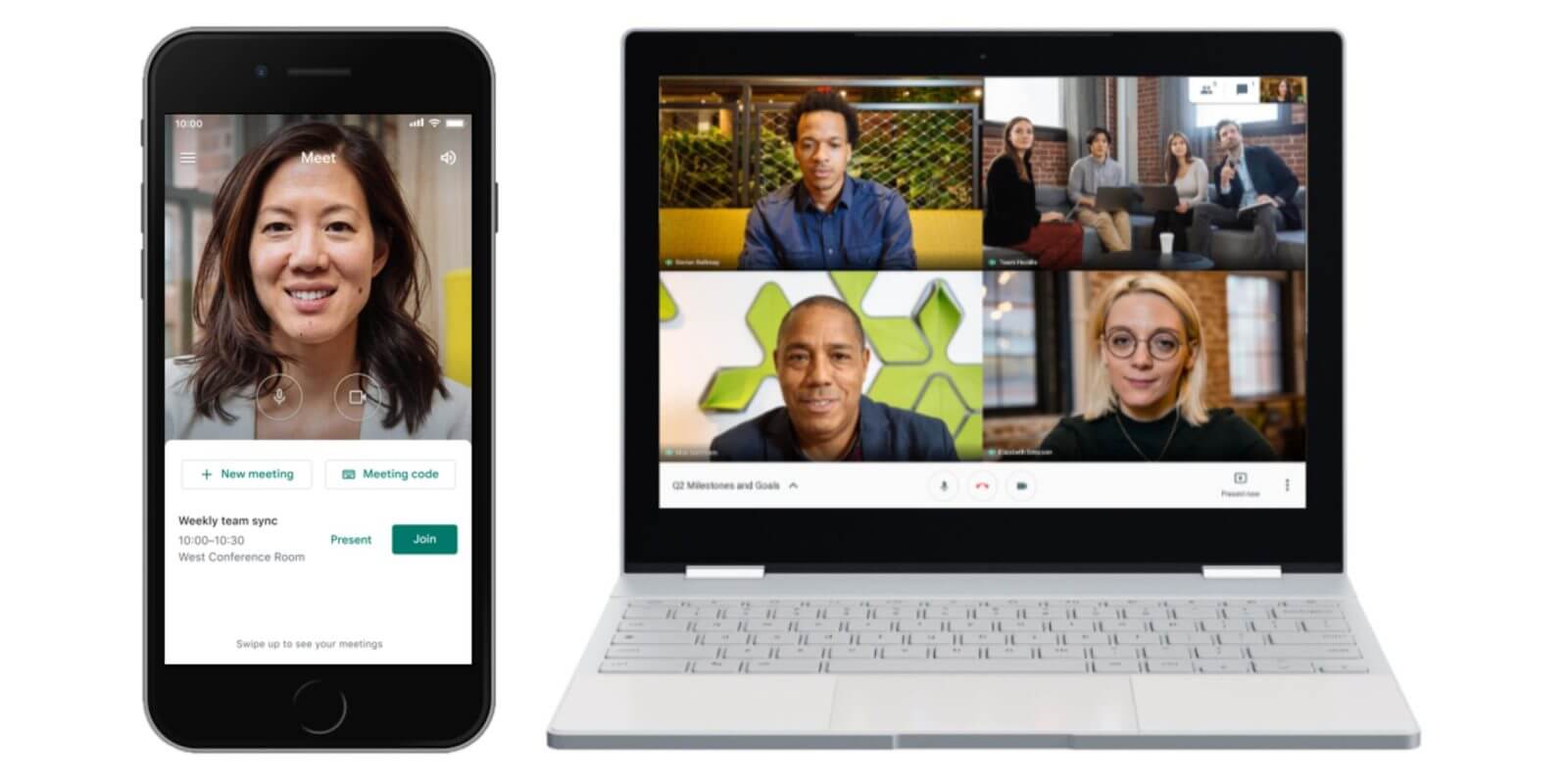
Features:
- Unlimited number of meetings – free for 100 participants
- Live captioning powered by google speech recognition technology which is handy when coordinating an internationally diverse team
- Compatible across devices
- Integration with Google and Microsoft Apps
- Includes anti-abuse features that prevent inappropriate content from being displayed on the platform
- Video meetings are encrypted to increase security on the platform
GoToMeeting
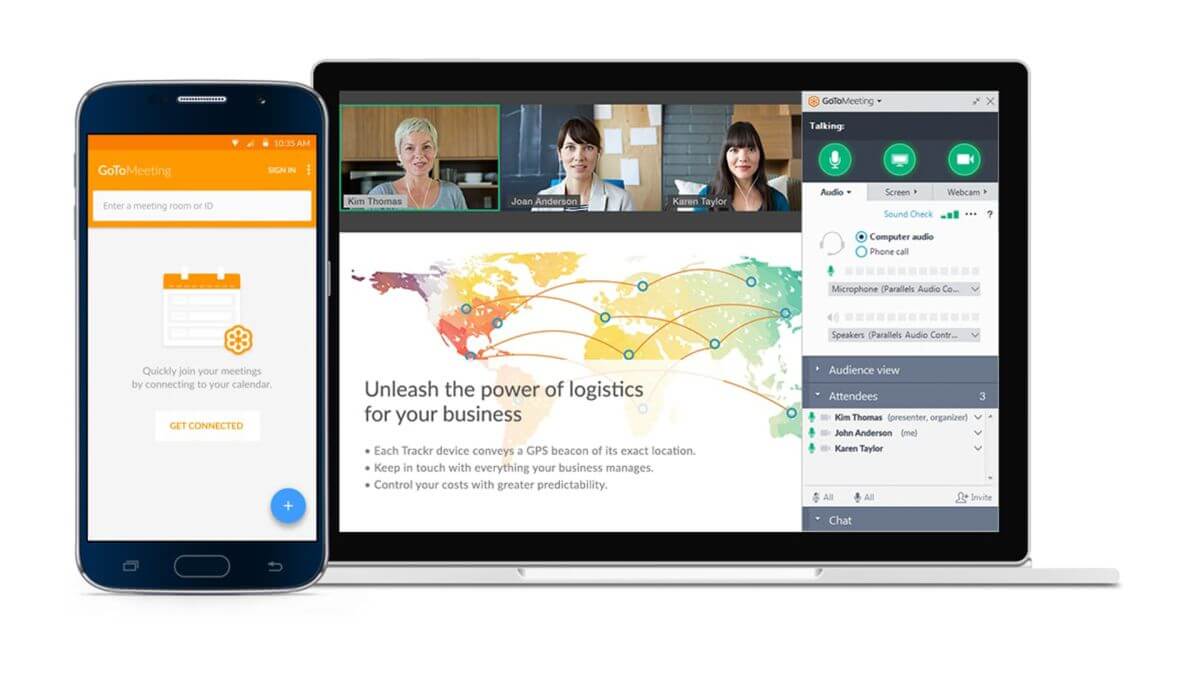
Features:
- Integrated audio and toll-free numbers: Built-in VoIP as well as toll and toll-free audio options.
- Mobile device access
- Smart meeting assistant – transcription and recording features available
- Meeting Lock: prevent unwanted attendees from joining your meeting
- Integrations with Microsoft Outlook, Google Calendar, Salesforce, and Slack
- Get detailed reports for trend analysis and ROI validation