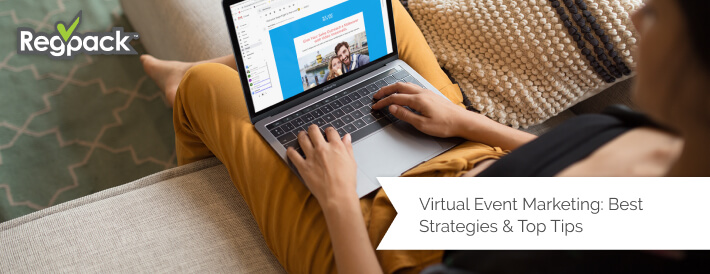Virtual events are here to stay – regardless of a pandemic. The ability to get people together virtually, connect, and share information has been growing in popularity for some time.
Technology makes it possible to pull off virtual events easily. Allowing people from anywhere in the world, on a variety of different devices to come together is really amazing.
In this post we’ll dive deep into your virtual event planning and how best to market your virtual event. We’ll share some key virtual event marketing strategies and virtual event ideas that will help your event shine!
Be sure to also check out our complete guide to hosting virtual events here.
What kind of virtual event should you host?
Planning your virtual event marketing strategy
Great Virtual Event Ideas
Choosing the best virtual event marketing software
What kind of virtual event should you host?
Virtual events are dependent on the type of organization hosting it, but really anyone can host a virtual event including non-profits, schools, associations, and more.
A virtual event can also be as simple as a happy hour, read-along, or one-time discussion panel OR it can be a full-on educational, multi-day conference.
Below are a few ideas depending on your organization type, but really they work for anyone. The key is understanding what you are trying to achieve with your event, and work backwards from there to find the right virtual event type.
Virtual Events for Associations
Associations often have monthly, quarterly, or annual events. Going virtual, in general, is a great way to have more connection time with less investment and a lower carbon footprint.
Zoom and other live stream platforms make it easy to create several session links and have features like breakout rooms to make connecting with large groups of people get together seamlessly.
Create different options within your event to include social things like happy hour or morning coffee talks, and more structured sessions.
Virtual Events for Schools
Schools are already so creative with the way they present and work with people to teach and share knowledge. Going virtual does take a certain in-person element out of the mix, but virtual event tools are built to allow for exciting collaboration during virtual school sessions.
Use a live stream service that will allow for break out rooms, raising hands, quizzes, polls, and screen-sharing to share videos, content, and demonstrate lessons.
Don’t forget the social and the physical – daily or weekly PE classes where everyone virtually works out together is a great way to get kids moving and have fun together.
Virtual Events for Camps and After-school Programs
Going virtual for traditional in-person programs can seem daunting. But it doesn’t have to be!
The best focus is fun first! Remember if you can’t meet in person – kids are itching to connect with friends, laugh, and show off what they’ve been up to.
A few things to keep in mind:
- Kids thrive on routine! Make sure you create a schedule that makes sense for your staff availability and age group. Stick to it!
- Have fun names for different program types.
- Find a livestream software that can handle break out groups and other fun collaboration tools like a white board and quizzes.
- Create a brainstorm with staff on fun activities you can do as a group virtually – there are tons of games that will work even if you aren’t together – mix it up and have fun!
- Weekly challenges are a great way to keep kids engaged on and off-screen – have them record themselves completing the challenges at home, and share that content with everyone!
- Create pre-recorded content as well that kids can watch to feel connected, explain challenges or upcoming activities, etc. Don’t overdo it here – a weekly video – on a schedule!- is a great way to keep in touch without overburdening kids with too much content to try and consume.
Planning your virtual event marketing strategy
Always begin with what you are trying to achieve in your marketing. This serves two purposes: to map out your goals and the starting point for action items to achieve them.
Be sure to arrange your list by priority so you ensure you spend and put time into the things that matter most. Is the goal of your event to make money? Grow your membership? Create new leads for your organization? All of these things will influence your messaging and where you begin your marketing campaigns.
Once you have that laid out, you need to understand who your ideal attendee is and create a profile. This will help you find where this profile exists online, and what messaging will work best for them to net you the highest results.
Once you have all of this… you can begin actually creating the marketing content, including a website, event registration page, ads, and more.
Then you can work on creating great content to share and engage with your target audience. Here’s a great resource to help.
Virtual Event Communication Strategies
Find a communication software that helps you to automate all of this outreach as that will save you a ton of time!
You’ll want a tool that can filter and segment your audience as needed so you can ensure the right people get the right message.
Automation tools like triggered emails that go out when users complete actions in the system are crucial to ensuring the right message goes out when it makes sense for the attendee based on where they are in the process.
You want the ability to send messages in bulk as well but without compromising the ability to personalize each individual message. Using tokens in your email templates will allow you to pull information about the user and what they have registered for easily. With one click of the send button, you can send hundreds of emails with individual details populated in each message, saving you time!
Use digital marketing for digital events
A big part of any marketing strategy is creating the right content to use in your marketing campaigns by establishing your web presence (your website, online registration form, social media, etc).
Your storefront is your website and your general online web presence.
You want prospective attendees to land on a beautiful website that makes it easy to begin registration.
Consider a registration software that embeds directly onto your website, so you maintain the look and feel you’ve worked hard to achieve while keeping everyone in your environment.
Software that integrates payments directly into the process means you’ll have a seamless point of entry that moves attendees through the process seamlessly.
In addition to great landing pages and registration flow – you need to create content that you then share in the places that your audience is interacting in.
Social media posts including pre-recorded videos, great visual ads, educational blog posts, testimonials, and more are all key pieces of content that accompany your storefront / website and will help drive traffic.
Some Great Virtual Event Ideas
Virtual Event Ideas for Kids
Virtual Read-alongs
This can be live or pre-recorded, it’s up to you!
This a great idea because attention spans don’t have to be endless, and you can have fun with it- dress up in costume, read a chapter book broken up over several days, etc.
Virtual Scavenger Hunts
This takes some pre-planning but put together a scavenger hunt with items easily found in kids’ homes or around their neighborhood.
This gets kids moving, outside, and off their butts in front of a screen but the added element of racing against their peers and sharing their finds is thrilling!
Virtual Event Ideas for Your Coworkers
Virtual Happy Hours
Such a fun way to keep up with team bonding while working from home.
These are especially fun on a Friday afternoon – give everyone a much-needed break from work, and once it’s over, they can log off and enjoy the weekend!
Company Trainings
No time like a pandemic to provide useful trainings and seminars for employees!
Again this can be pre-recorded or live, or a mix of both to engage employees, teach them something new, and interact with each other during the process.
Virtual Event Ideas for Classes
Virtual Field Trips
There are tons of museums and national parks that have interactive experiences on their website. Instead of shooting off a link to students and letting them explore on their own – go on a field trip together!
With livestream tools like Zoom, it’s easy to share your screen and experience online virtual landmarks together!
Virtual Tutorials
So many classes are reformatting for a virtual space – cooking classes, acting classes, chess, language lessons, and more!
You have so much content to create to help support the learning process, in addition to 1:1 or group lessons that are live, to practice what you are learning.
Virtual Event Ideas for Camps
Virtual Campfire
Keep the magic of camp alive online – prerecord some favorite camp songs and let your campers watch to practice! Then get everyone together, grab some ‘smores and sing together as the sun sets!
Having scheduled campfires is something fun for kids to look forward to, and is a great way in addition to other virtual offerings you might have to connect without any agenda beyond singing together and having fun!
Some more great virtual camp ideas here.
Choosing the best virtual event marketing software
Software that makes marketing and managing your virtual event all in one is the way to go.
Some top virtual event software features include:
- A cloud-based software that stores data securely in the cloud and can be accessed from anywhere
- Integrated payment processing right in the registration flow so you get paid quickly
- Optimized registration form that changes dynamically as an attendee moves through the process
- Email tools to enhance communication with attendees before and after your event
- Reporting tools that make it easy to get the answers you need from your data
- The capability to add Zoom or other livestream links into your offerings to ensure registrants get the information they need to connect.