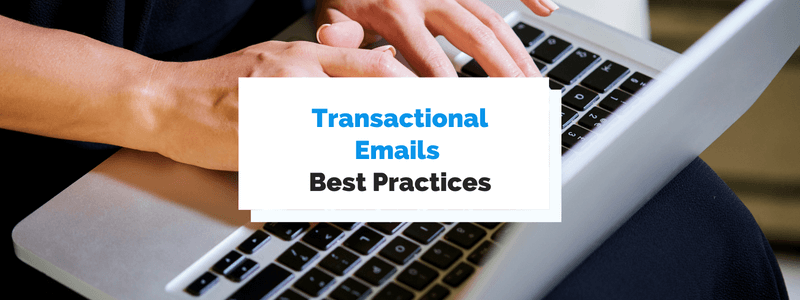Every interaction with a customer counts, and often the smallest elements make the biggest difference in user engagement. One of the most underrated? The humble transactional email.
These emails are automated messages sent after a specific action by a user or a customer. Actions can range from routine tasks, such as receipt for an online purchase (a common form of order confirmation email), to more user-specific instances like password reset emails.
Unlike marketing emails or promotional emails, the primary purpose of a transactional email is to provide important information like order confirmations, account updates, or reset emails.
For example, an order confirmation email would detail a customer’s recent purchase, including items bought, total cost, and delivery details. On the other hand, a marketing email might showcase current sale items, new product launches, or seasonal offers.
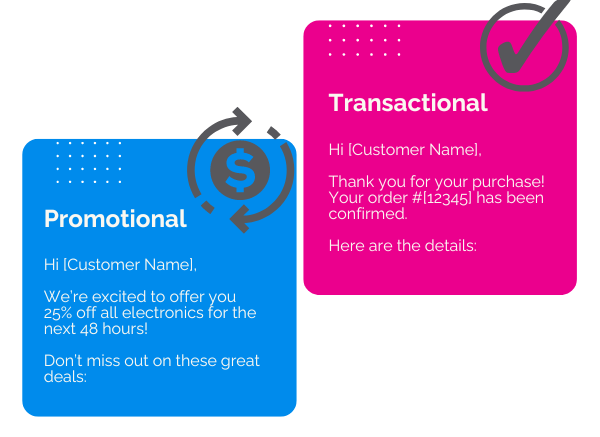
While they seem straightforward and often overlooked, when done right, they can improve customer experience and boost engagement.
7 Best Practices for Sending Transactional Emails
1. Prioritize Email Deliverability for Transactional Messages
Your transactional emails should land in your customer’s inbox—not their spam folder. This starts with ensuring email deliverability by following email authentication protocols like Sender Policy Framework (SPF) and DomainKeys Identified Mail (DKIM). These steps help prevent your emails from being flagged by spam filters, keeping your sender reputation strong.
Using a reputable IP address is also critical, especially if you’re sending large volumes of automated emails. Ensuring you have a solid domain reputation will improve your email’s chances of reaching your customer’s inbox and driving higher open rates.
2. Write Clear and Concise Subject Lines
The subject line is your first chance to make an impression. For transactional emails, keep it direct and relevant to avoid confusion. Customers should immediately recognize the important transactional email and why they’re receiving it.
For example, an order confirmation email could simply state: “Your Order is Confirmed – Here’s What’s Next.” This tells the recipient exactly what the email is about while maintaining a professional tone. Include pre-header text that complements the subject line by adding more context, such as “Track your package or view your receipt.”
Remember, subject lines that sound too much like marketing messages could end up in the spam folder, so be clear and avoid anything that sounds overly promotional.
3. Provide Relevant and Important Information in Your Email Content
A transactional email must deliver the important information your customer expects. Whether it’s an invoice email, reset email, or order confirmation, make sure your email content is concise yet informative. Include all relevant information like transaction details, shipping status, or specific instructions on what the recipient should do next.
Highlight specific actions the recipient needs to take, such as verifying an account or reviewing an invoice. This not only serves the primary purpose of the email but also ensures clarity for the customer.
4. Personalize Your Transactional Emails for a Better Customer Experience
Personalization goes a long way in improving the customer experience. Use the customer’s name and reference their specific transaction in every confirmation email or notification email. Whether it’s a simple “Hi [Customer Name], your order is on its way!” or tailored messaging in a reset email, this adds a personal touch that builds trust.
Regpack’s ability to insert user-specific details, like order confirmation numbers or event registration data, can boost the effectiveness of your transactional messages. These personalized touches not only make the email feel more relevant but also help reinforce your brand.
5. Design Matters: Ensure Responsive and Accessible Transactional Email Design
Not all emails are opened on desktop computers. In fact, most transactional emails are opened on mobile devices. This makes responsive design essential. Ensure that your emails look great on both mobile and desktop by using a layout that adapts to different screen sizes.
Along with responsive design, don’t forget to include a plain text version of your email. Some users or email clients prefer this, and it also increases your chances of bypassing spam filters. Image-filled versions can look great, but they should not be overused in transactional email design as they might slow down load times or trigger spam warnings.
6. Don’t Forget to Include Marketing Opportunities in Transactional Emails
While the primary purpose of a transactional email is to provide necessary information, that doesn’t mean you can’t also incorporate subtle promotional messages. For example, in an order confirmation email, you can include related product recommendations or offer a discount on the customer’s next purchase.
However, be careful not to overdo it. The email must still feel like a service message, not a marketing email, to avoid deliverability problems. For example, adding a link to “shop similar items” at the bottom of an order confirmation is a subtle way to cross-sell.
7. Track Performance and Continuously Optimize
Once your transactional email strategy is up and running, don’t forget to monitor its performance. Track metrics like open rates, click-through rates, and email deliverability to identify areas for improvement. High open rates for important transactional emails often signal that your subject lines and email content are effective.
Keep an eye on any deliverability issues that might arise due to your IP address or sender reputation. Testing different designs, subject lines, or calls to action can help you refine your approach to ensure the best results.
How Regpack Can Help with Transactional Emails
Sending transactional emails doesn’t have to be a hassle. With Regpack’s communication tools, you can automate, personalize, and streamline your emails with ease.
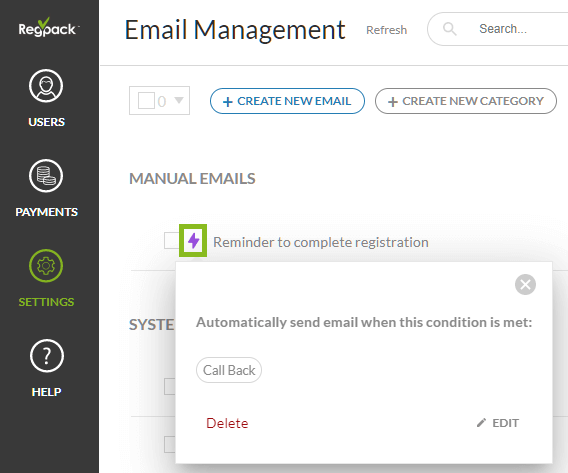
Here’s how Regpack makes it simple to manage your transactional email strategy and keep things running smoothly.
- Automated Email System: Automatically send personalized emails triggered by actions like registration completion or payment reminders. This saves time and ensures timely communication.
- Customizable Email Templates: Maintain consistency with customizable templates for different types of communication. These templates help ensure professional and on-brand messaging.
- Batch Emailing: Easily send bulk emails to specific groups without manual effort. Ideal for reaching large user segments like event participants or volunteers.
- Conditional Logic for Emails: Set rules to send emails based on user actions or conditions like incomplete registrations. This ensures timely and relevant communication for each user.
With these tools, you can ensure that every email is timely, relevant, and perfectly aligned with your brand, making your communication process as efficient as possible.
Contact Us to Get Started Today