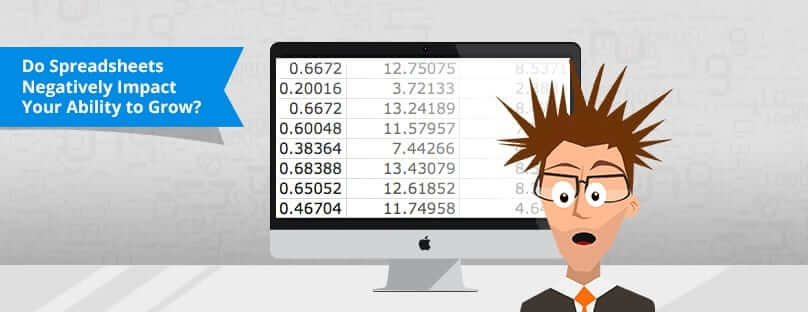We have so many clients that one day just said “Enough!” They had had enough with endless rows and columns in their registration spreadsheets, that’s when they gave us a call and moved away from manual work and into an automated online registration process.
Going “online” for some means using a Google Form instead of a paper form, and managing registration “online” with a spreadsheet.
While there are benefits to spreadsheets for reporting and statistics, managing your entire registration with 1 main spreadsheet is not the most efficient option (and that is an understatement).
Below I’ve explained some of the pros to using spreadsheets, and also what they are good for. I’ve also looked at the ways in which spreadsheets fall short.
Benefits of Spreadsheets for Registration
Spreadsheets make calculations easier to understand. They also allow team members the ability to collaborate using cells to add notes, comments or explanations.
When we’re talking finances, spreadsheets are great tools for accounting. The sorting and mathematical tools in Excel are great for looking at revenue, balances due, and cash flow. Spreadsheets are also excellent for budgeting, and recording expenses.
Spreadsheets are also great for specific report types. Many of the reports you will download from a registration software with your data will be a specific set of information, with a purpose.
For example, at a summer camp, you can use your software to filter for all campers assigned to a specific bunk, and the information you’d like the counselor assigned to their bunk to know. Import into a spreadsheet, print, or share the document so the counselor can add their own notes and keep track of relevant details.
An important note about spreadsheets: they are two dimensional (top columns and side columns). This means that that can capture information only in a two dimensional way. For example a row for the applicant information with the name, telephone, address, overall order, overall paid and balance.
But… and this is a big “but”: if you want to see the payments that the applicant made, you cannot really use a two-dimensional information structure without doing a lot of work.
The reason is that there can be multiple payments made by the user. The same applies for what they have ordered (if they can order more than one thing).
Normally an excel sheet in this situation will have multiple lines per applicant or you will have multiple spreadsheets one of the applicant information and one for the order information and another for the payment information. Good luck cross referencing all this information when you want to see what an applicant ordered and what they paid!
Benefits of using online registration database.
The biggest con to a spreadsheet is the constant changing and updating of information. Spreadsheets are also static in nature. This basically means they are two dimensional. I’ve written about the difference between static and dynamic registration reporting, which is a great read to help you understand further why spreadsheets just don’t cut it. You can read it here.
Managing the latest version of the document can quickly become a nightmare. And finding the information you need in various tabs, columns and rows can not only be frustrating but is rife with potential mix ups and mistakes.
Using an online registration database reduces the possibility of your team hoarding information or duplicating efforts. Saving time and automating certain processes is a big reason to move to a more advanced solution.
Using a registration software can also help with keeping your registration process moving smoothly when team members go on vacation, leave the organization or move on to different projects.
Finally, using an online registration software can save your organization both time and money.
Benefit #1: Agility
You have worked to ensure that your business is agile and ready to adjust to changes in the market. We all know that organizations that are unable to adjust to the changes have little chance of survival. Your registration software should follow suit!
Benefits #2: Collaboration
Many of the of the projects and tasks that fall under planning and executing events or programs require some sort of team collaboration. Utilizing spreadsheets limits, and in some cases eliminates, the possibility of real team collaboration.
Supplying your team with the proper tools to collaborate becomes even more important when you have team members working in different locations. Your team may need to collaborate on the following projects:
- Budgeting
- Forecasting
- Communications
- Reporting
- Registrant Communication
- Application Review
The biggest difference between a spreadsheet and an online registration software, in this case, lies with static data in a spreadsheet vs dynamic data with a registration software. When teams collaborate, they need to know they are viewing the most up to date information.
Filtering and other reporting tools that allows any team member to sort and view only the data they need at any moment, is crucial for time savings, better teamwork and saving time in accomplishing tasks.
Benefit #3: Automating communications with your leads and registrants.
A registration software makes communicating with leads and registrants seamless and comprehensive.
Tools like statuses, stars, admin comments and email tools ensure that you don’t miss a lead opportunity and that you are effectively communicating with your registrants.
Email tools that include triggered emails based on user actions and tokens that allow you to personalize your email to every recipient. This ensures that your registrants are updated on their status, and save you time communicating with a large group of people.
Benefit #4: Improving Your Registration Process
By decreasing the manual process of registering customers for your events, you can actually increase your sales and profits.
Improving your registration process includes:
- Optimizing your registration questions and asking only what you need to in order to make the process as quick as possible.
- Take advantage of conditional logic and triggers to ensure each process is unique for each registrant. This will increase your conversions.
- Offer integrated online payments, autobilling, and payment plans. This not only saves you time chasing down payments by automating balances and charges, it will also increase your cash flow.
- Reporting tools that make getting the data you need quick and easy. Examples include saved reports to easily run common reports with one click and saved filters to easily pull up the data you want to see. These tools save you time and make your job, and your collaboration better.
Conclusion: Should I use a spreadsheet to manage my registration?
Spreadsheets definitely serve a purpose and are great for many things. Registration just isn’t one of them.
Maybe if you register 20-30 people for 1 event, a spreadsheet can cut it. But add 1,000 people, thousands of dollars in payments, and lots of time emailing registrants individually. You’ll start to realize that managing all of your users, communication and running accurate reports becomes a hot mess with a spreadsheet in no time.
An online registration software can make all the difference!
If you are on the fence about making the switch or justifying the cost of a software over using Excel, which is free, I’ve attached a great calculator tool below to see how much switching to an online registration software can save you!