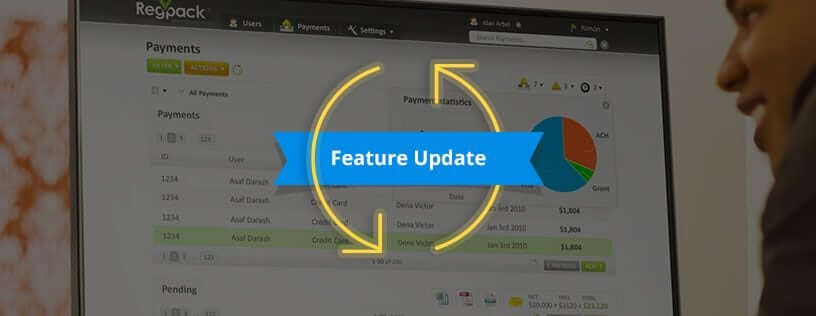It’s time again for a new Regpack release! We have some really great new features that we’re excited to share with you. You don’t need to do anything in order to upgrade, just fire up your browser and enjoy the new features that are already there waiting for you!
Streamline Communication with Regpack User Comments
Sometimes you just need to add a comment or sometimes you want to see what other administrators have to say about a specific user. Now, on every user line, right next to the star label you will see a new icon for comments. You can use this cool new feature to make a note of conversations you’ve had with the user, a problem that came up that you want to share with your team, or anything else that you think is important. Only admins can see these comments so feel free to add anything and everything. Here’s a short video that shows you how this feature works:
Download a report, form, or a user’s full application as a PDF.
Sometimes you can’t be online when you need to access your user information. Now you can download and print a PDF of a report, form, or a user’s full application as well as any uploaded files associated with that user. Here’s how to download a PDF of a report:
- Select the users by checking the box next to their names.
- Click the Actions button on the top left and select a report.
- You will be sent to the reports page where you can see the selected report. On the far right of the report table you will see 2 icons: an Excel icon and a PDF icon.
- Click the PDF icon to download the report in PDF format.
Now you have the best of both worlds in report formats. Excel gives you information that you can edit, which is great for registration and housing coordinators, and group leaders. The new PDF option works well when you need a quick printout with specific information for each applicant. And now you have another easy way to share information with just a few clicks!
To download a specific form in PDF format:
- Search or browse for a user.
- Click the on the progress bar to view their forms.
- Click the form that you’d like to download.
- Once you’ve opened a form, you’ll notice the PDF icon on the top right. Click the PDF icon to download this form in PDF format.
To download the whole application in PDF format:
- After you’ve opened any of a user’s forms, you’ll see the blue Download Application button on the top left. This downloads all the forms associated with that user in PDF format.
- If the user has uploaded files to their application, their uploads will be included in the application download. An application that includes uploaded files will download as a zip file that contains the PDF of the application along with the uploaded forms.
Regpack triggers made better!
How cool would it be if you could trigger specific actions based on the answers to questions on a form? Well…now you can! If a user selects a specific session, you can add certain forms or trigger an email based on their selection. These triggers can be as complex or as simple as you want and need them to be. Talk to your Account Manager about using triggers to automate your registration process.
Selectr
One update that we are really proud and excited about is the new Selectr feature. Selectr gives you a search box for every multi-select question that has more than 6 options. So finding countries, specific years and other long lists just became really easy! This has been integrated throughout the system to help your users complete their applications quickly.
Something on your mind? Add a comment below. We always love to hear from you!