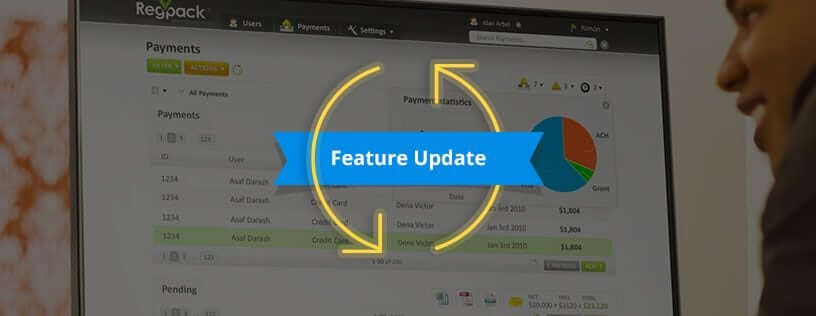The change you will notice with our latest feature update is the new “Process Payment” button, which replaced the “Issue Manual Payment” button.
When viewing a registrant’s payments, you can now click on the blue “Process Payment” button in the bottom right corner.
Clicking the “Process Payment” button will open the payment widget so you can manage all payment related tasks easily, including autobilling settings, the registrant’s current balance, view the registrant’s billing schedule, close their balance, and edit and charge any amount due.
This update also makes it easier than ever to take payments over the phone, and process payments for registrant’s that have a saved card on file.
Lastly, you can use quickly access manual payments and refunds. You’ll notice at the bottom of the lightbox, you can easily go back and forth between processing an electronic payment and issuing a manual payment.
We hope you enjoy this update as much as we do! If you have any questions, as always reach out to your PM or email support at support@nightlyregpacks.com. Have a great week! Have a great week!
Thanks!
Dr. Asaf Darash | Founder and CEO, Regpack
Dr. Asaf Darash | Founder and CEO, Regpack
Regpack
1.855.377.7707
1.855.377.7707