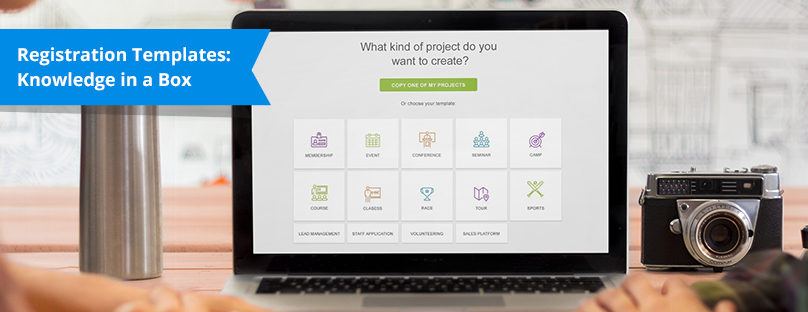Doing registration is dead simple. Doing registration right with good conversions and happy applicants is an art only few manage to master. It takes knowledge, trial and error and a lot of experience. What is easier than creating a form and throwing a few fields into it for people to fill out? Will that do the trick? Most likely it will. Will it work well and get your applicants in? Most likely not.
The odd thing is that in the age of knowledge, it seems really hard to come by the information on how to do registration right. How many of us have googled “registration form” or “registration form template” just to find some generic forms that are little more than a paper form PDF scanned and put online?
Do you know why it is hard to find this knowledge? Because it’s not a simple recipe you can follow. Doing registration right depends on what you are registering for, who your audience is, whether or not you’re taking payments and so much more.
The difference between an OK registration process and a GOOD one is in the details, the very small details.
Many organizations are using professional and sophisticated online registration software, which is great! Except you are still stuck trying to decide how to translate your previous paper process to your new software. You are also left wondering how many forms you should have, what the best questions to ask are, etc.
If only there was a template, not of a paper form, but of an online process, that could give you the answers!
Regpack recently introduced Templates with the goal of taking the guesswork out of putting together your online registration process. Our project managers have built thousands of processes, resulting in 5.1 million (not a typo) registering with Regpack in 2016 alone. We took these project managers that have seen it all and put them in a cave for a month (not really).
These templates are optimized and proven to work for nearly any registration purpose. All of our project managers knowledge in a box, served to you on a silver platter.
Registration + Payment Templates
Some registration templates are pretty straightforward as their goal is to just gather information. But oftentimes, payments are a part of the equation. Ensuring that your registration process is set up correctly to accommodate a complicated registration process that includes payments, payment plans, and multiple products can get overwhelming.
Many registration software companies will build out your registration for you, for a cost. This can be great, but templates are a great way to save time and money when building a more involved registration and payments process.
You might also be a pro at building a process you are familiar with, but venturing into a new process (like staff applications, if you are used to doing just camper registration). Templates are a great resource to get started!
Below is a screenshot from Regpack’s template selection. As you can see, the important factors differentiating these event registration forms are individual vs. group payments, reports, the number of forms, the number of emails, scheduler units and automatic billing plans.
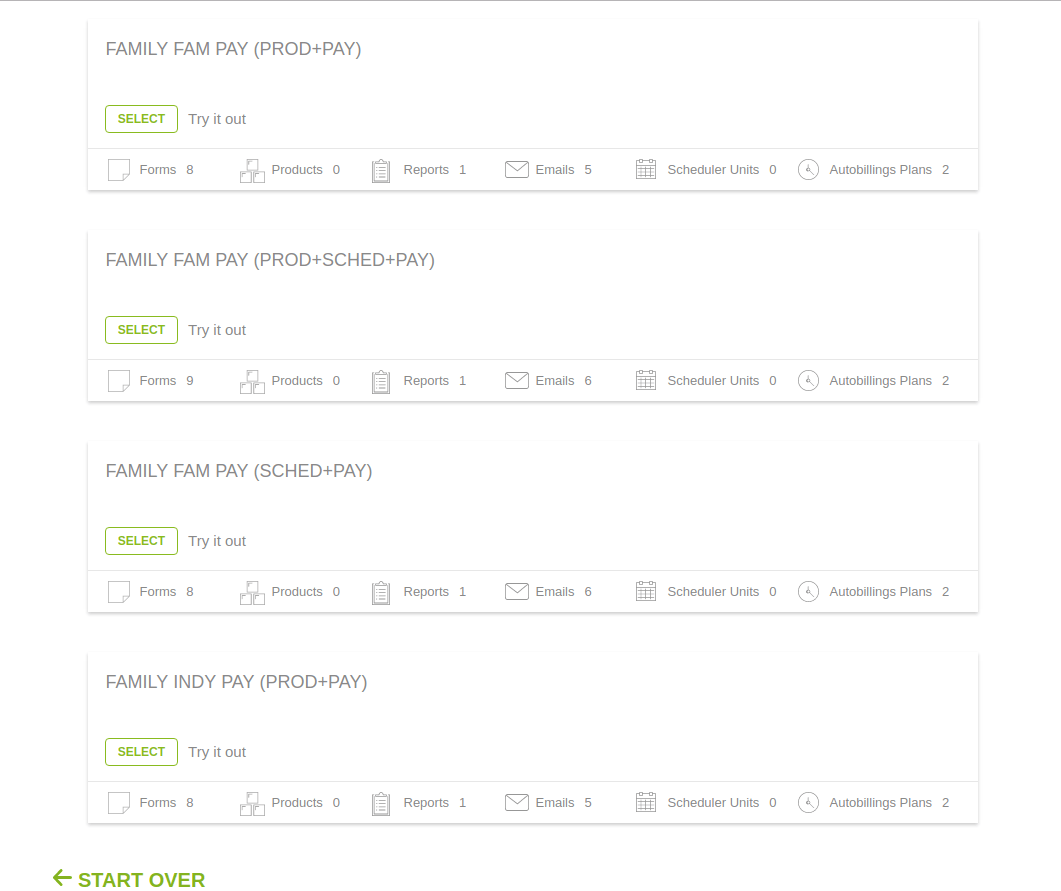
Creating a new template starts with deciding whether your system will allow for only individual registration or group registration. Group registration is great for camps or events that register groups of people from families or organizations.
You can read more about how group registration can increase your registration by 26% here.
You can view examples of some of these templates here:
Group Registration: Payments and Products
Individual Registration: Scheduler and Payments
Family System: Basic Information / No Payments
Event Registration Template Example
Below are 2 examples of group event registration templates you can choose from with Regpack.
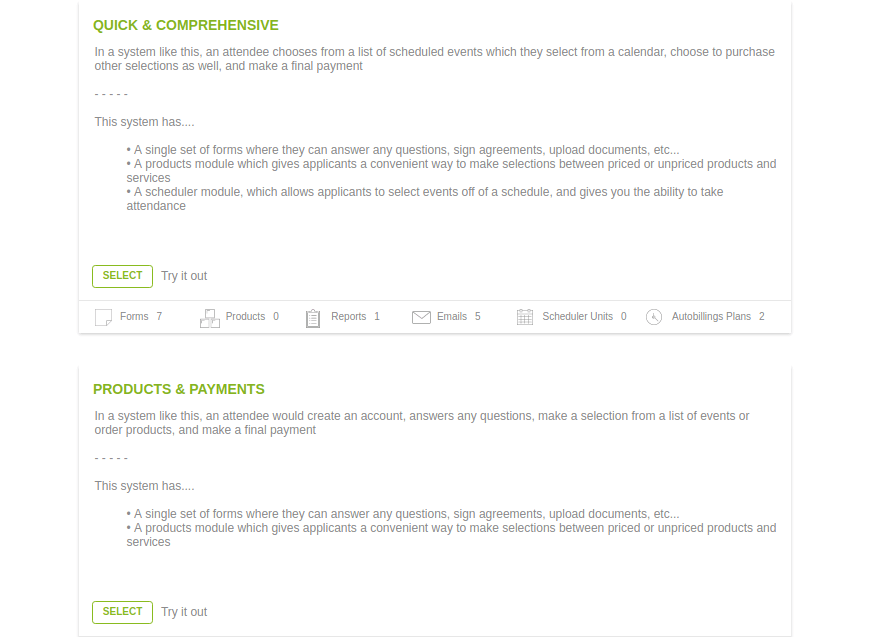
These templates include everything a comprehensive event registration form would need, including:
- Products Module. Creating products gives your attendees a choice of things to add to their order.
- Scheduler Module. Create a schedule with as many events as needed. You can further customize these scheduler units with attendance quotas, ensure that an attendee cannot add two time units that overlap, and take attendance or check-in attendees to these time units.
- Checkout Module. All products added to each attendees cart can be viewed and paid for. If you offer automatic billing plans, the system will set these up, and associate the right plan to the right attendee
Conclusion: Why reinvent the wheel?
Registration has a lot of moving parts. When you move to an online registration software to get the job done in a more efficient and automated way, you want to make the setup of this great system easy and efficient too!
Templates make it easy to get your registration up and running quickly. They take the guesswork out of what questions to ask, or what a good setup and flow might look like to get the results you want.
Comprehensive registration templates give you the benefit of a solid starting point to build and customize your own unique registration process while utilizing the powerful tools your registration software gives you out of the box.
It is a lot easier to customize something that already exists than to build it from scratch. Why reinvent the wheel when you can just edit and personalize registration from a tried and true template!