Although most of the people at your events will be general attendees, you can’t forget about the sponsors, exhibitors, speakers, and other types of guests.
Each of them has different needs, preferences, and choices they need to make.
While a general attendee may have to choose their activity, they don’t have to select the specifications of their booth like an exhibitor does.
And getting a VIP’s company description is rather worthless while getting one from a sponsor makes perfect sense.
To satisfy everyone at your conference, festival, class, camp, or any other type of event you’re hosting, event organizers need to create multiple forms, one for each type of guest, each collecting unique information.
In this article, we’ll show you what questions to ask your different types of attendees.
We’ll also show you some examples and templates you can use to inform the creation of your own forms.
After reading, you should have a better idea of what information to collect and how to use it to throw an unforgettable event for everyone in attendance.
- Event Registration Form for General Attendees
- Event Registration Form for VIPs
- Event Registration Form for Online Events
- Event Registration Form for Speakers
- Event Registration Form for Exhibitors
- Event Registration Form for Sponsors
- Multi-User Event Registration Forms
- Conclusion
Event Registration Form for General Attendees
Event registration forms for general attendees should capture general information about them like their name, email address, payment details, and other details that will help you improve their experience at your event, be it dietary restrictions or activity preferences.
You should also gather data that will help you run the show more efficiently.
For example, if you were organizing a summer event for families, you would ask which afternoon activity each child is planning to do.
Then, if more people said swimming than you expected, you may need to hire another lifeguard. If no one said arts and crafts, it may not be worth it to invest in all that finger paint and glitter.
For reference, check out this basic general attendee form template from Jotform that is meant for conferences but applicable to almost any event:
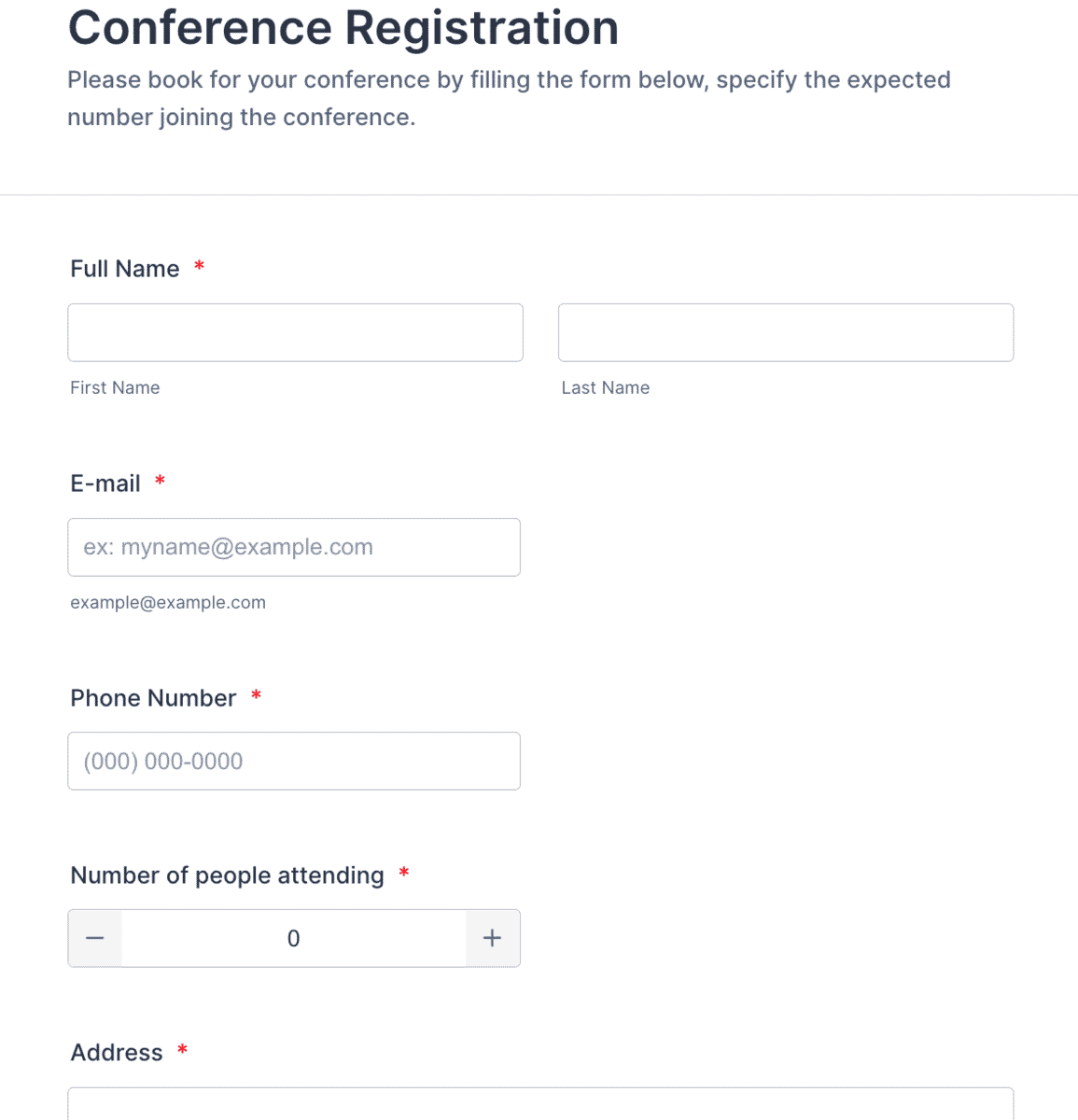
Source: Jotform
At the top of this form is the general information that will help you contact your attendees, and at the bottom is where your attendees can select which type of ticket they want to buy, as well as enter their payment information:
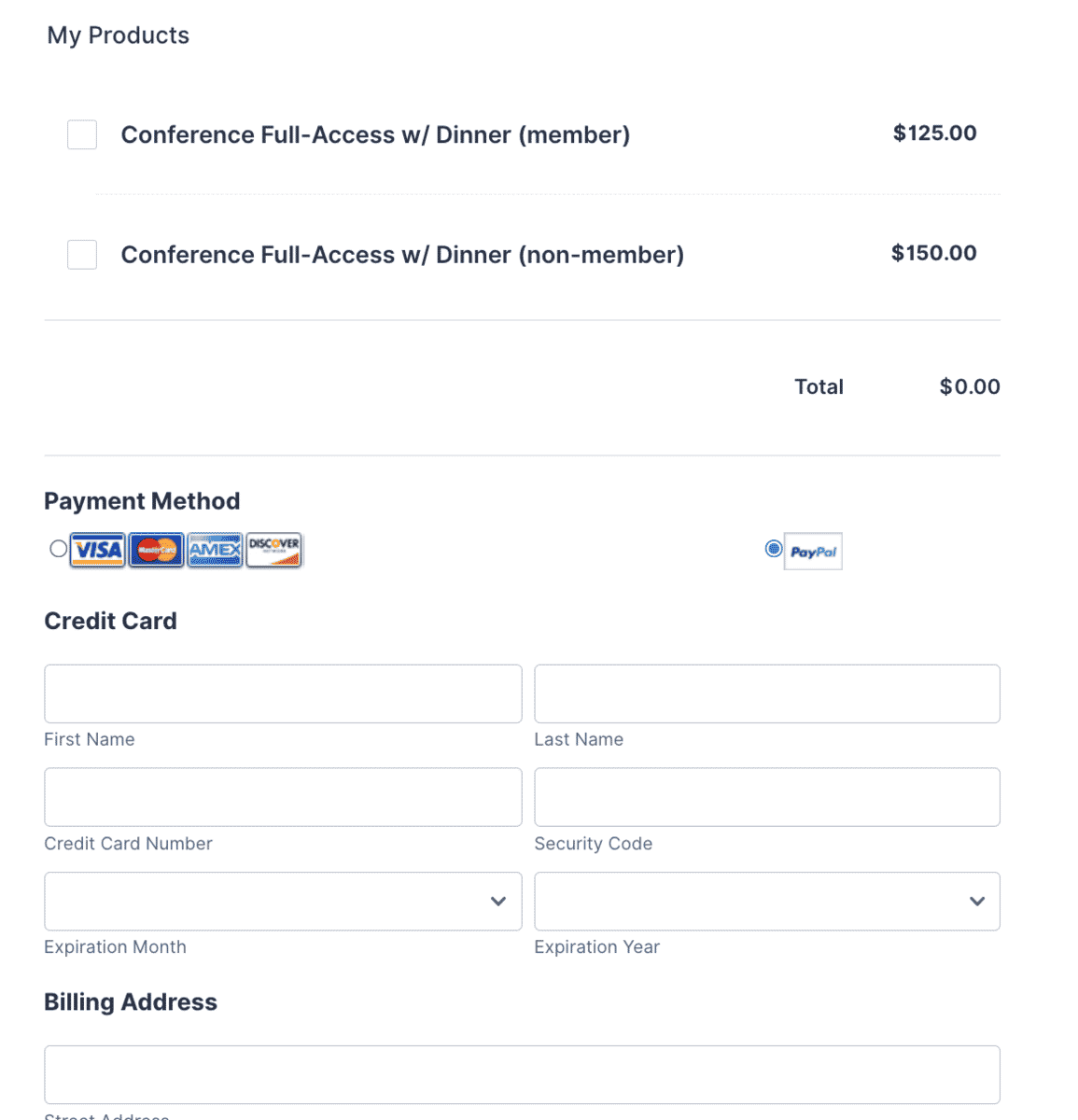
Source: Jotform
If you’re still curious about the benefits of online forms compared to paper forms, check out our guide on online registration forms, where we break down how they can help your business and how to effectively use them.
Otherwise, keep reading for more event form templates and examples.
Event Registration Form for VIPs
Your event registration form for VIPs needs to collect information that will help you give each VIP an amazing experience and make them feel special at your event.
Common questions on this type of form could refer to their food and seating preferences, transportation needs, as well as your VIP-only offer, such as a golf outing before the event or a networking dinner after it.
Below you’ll find a high-quality VIP registration form template from Whova:
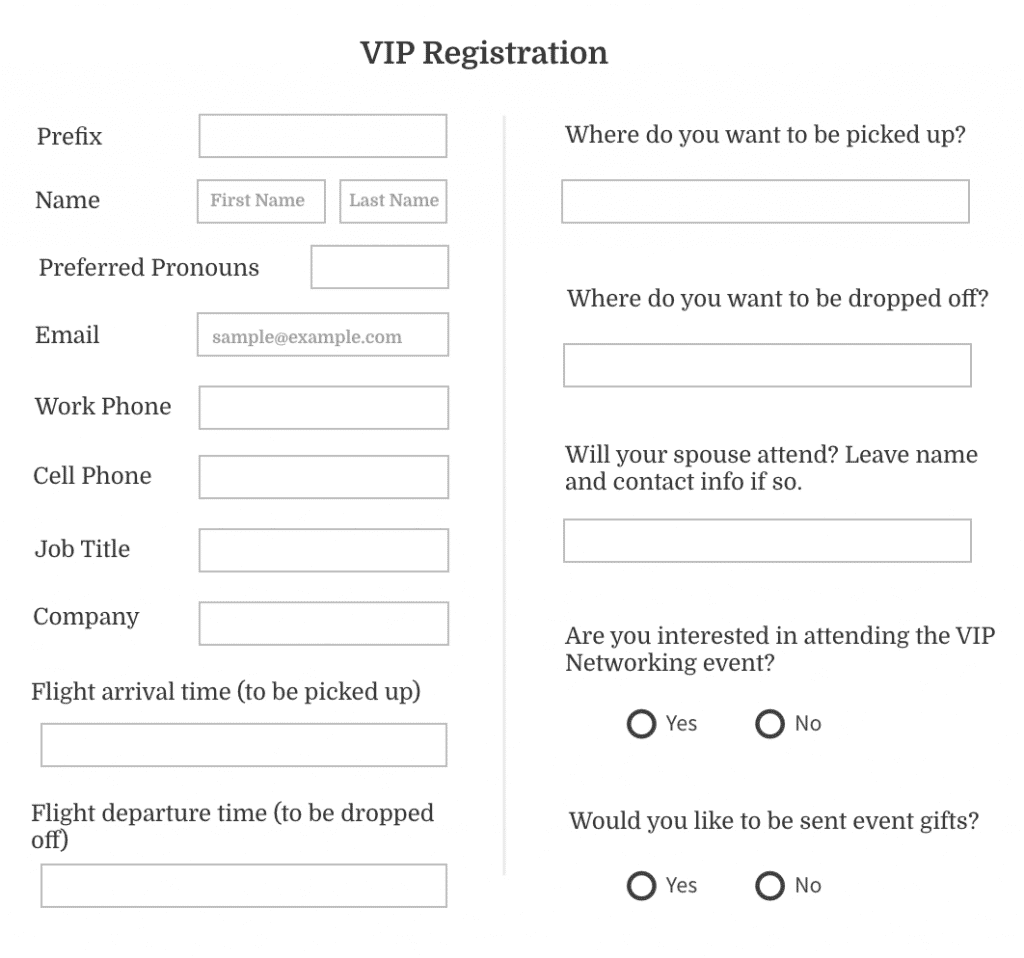
Source: Whova
As a final note on VIP registration, it’s important to make your VIPs feel special but not isolated from the rest of the attendees.
You’ll note the above form asks for flight departure and arrival times.
Picking up your guests and dropping them off is one incredible way to give them special treatment without separating them from the others.
It handles one of the most frustrating parts of the event process, transportation, but doesn’t interfere with their ability to meet other non-VIP guests at the actual event.
You’ll also notice that the form asks them if they want to attend the networking event and receive gifts.
This is so that the VIP isn’t forced to be treated like royalty in every regard. They have the choice to be pampered, which makes the pampering all the more satisfying.
Event Registration Form for Online Events
Ever since the beginning of the pandemic, online events have become increasingly popular, and because of the barriers they remove for attendees, such as transportation costs, they are here to stay.
A form for an online event is slightly different from the one you would use for an in-person event.
Along with basic information like name, phone number, company name, and email address, your online event registration form should also ask your virtual attendees about their time zones, accessibility needs, and other information you need for the online event to go smoothly.
For instance, look at what wpforms has done in their virtual event registration form template below:
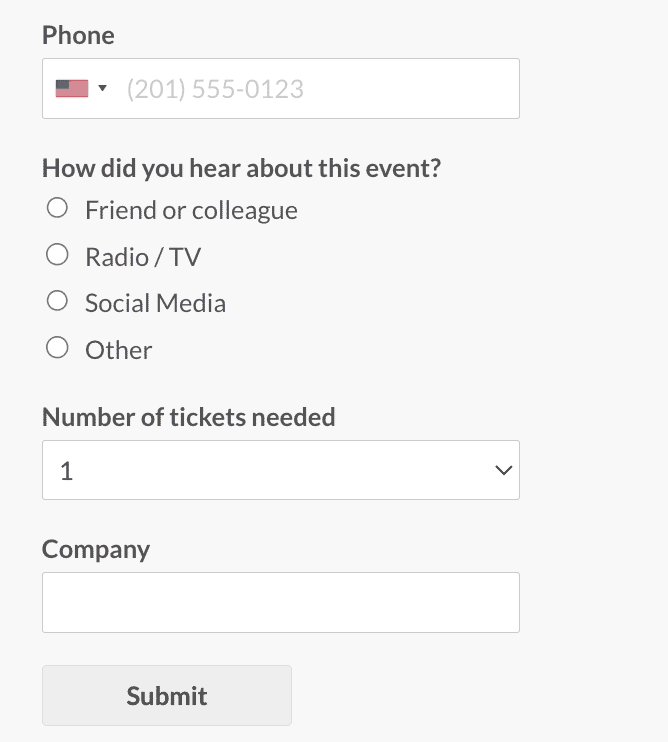
Source: wpforms
Notice how they ask how the attendee discovered their virtual event.
Such a question helps evaluate the effectiveness of your marketing channels, so you may want to include something to that effect in your own form.
Event Registration Form for Speakers
An event registration form built for your speakers should Include the basics like name, phone number, email address, title, company/organization, and other information that will help you advertise, prepare, enable, and introduce the speaker.
For example, Iowa Employment Conference’s form example below asks the speaker to fill in fields about their presentation, such as its title and main points (learning objectives):
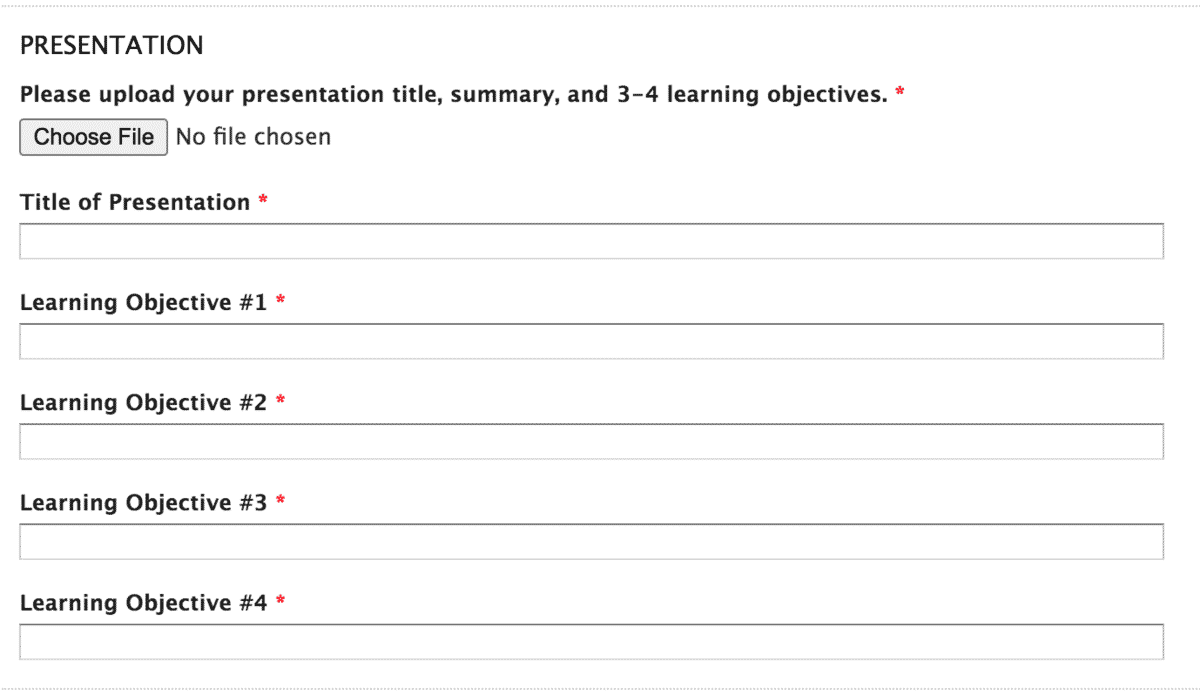
Source: Iowa
This intel could help the event planner in many ways, from creating Facebook Ads and billboards advertising to coming up with revision requests for the speech.
This can also help the event organizer as they plan the sequence of speeches.
Perhaps they have different segments during a conference, like leadership, sustainability, and legal compliance.
Knowing the content of the speech, they can then put the speaker in the right slot to give guests a well-composed show.
You’ll note in the image below that the form also asks the speaker to upload any materials they’ll need for their presentation and to specify their intended audience:
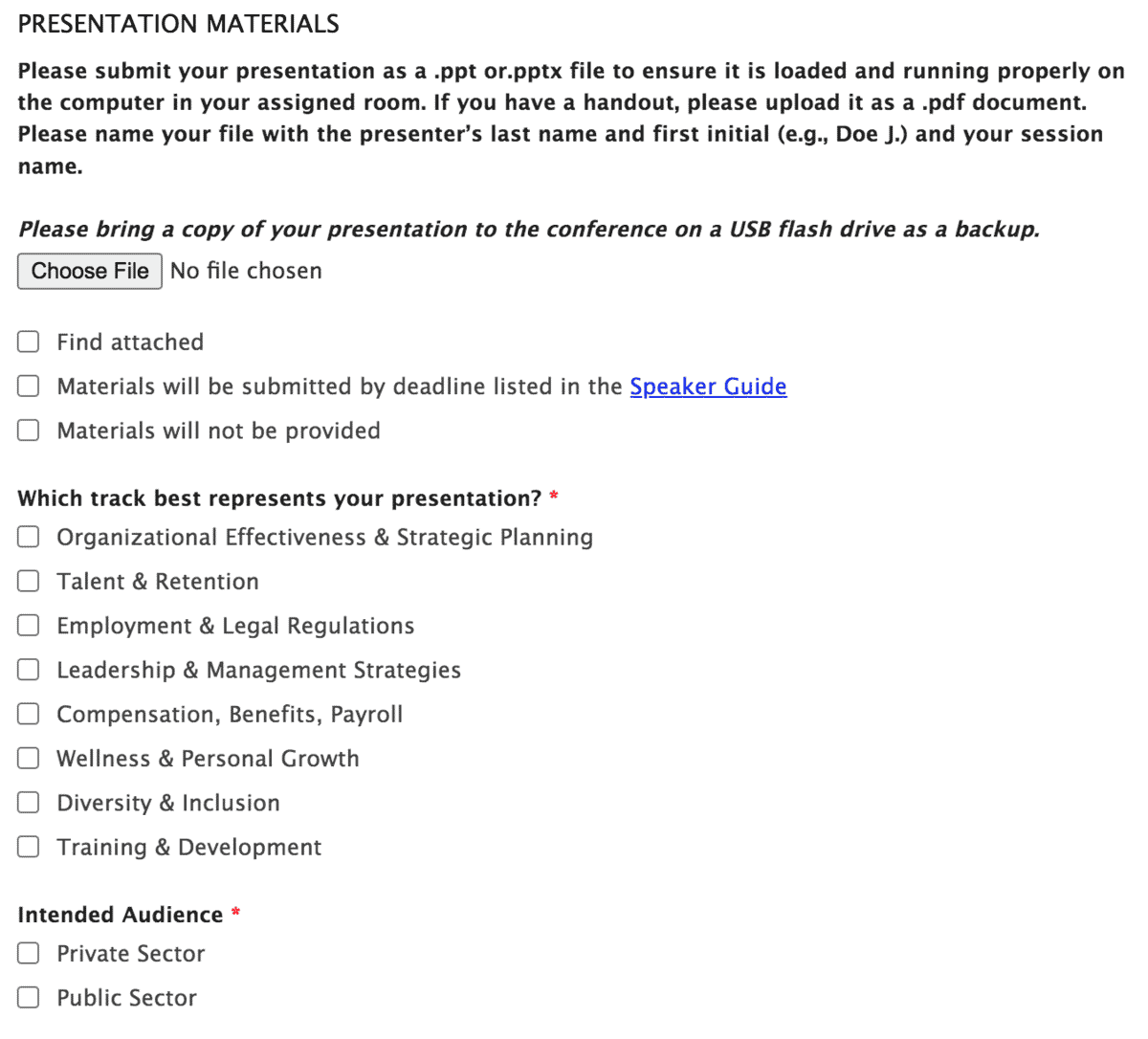
Source: Iowa
Furthermore, the form asks the speaker to upload a photo and a bio, both of which can also be used on marketing materials, or in an introduction slide at the conference.
In order to gauge the skill level of the presenter, the form also asks about their past speaking experience:
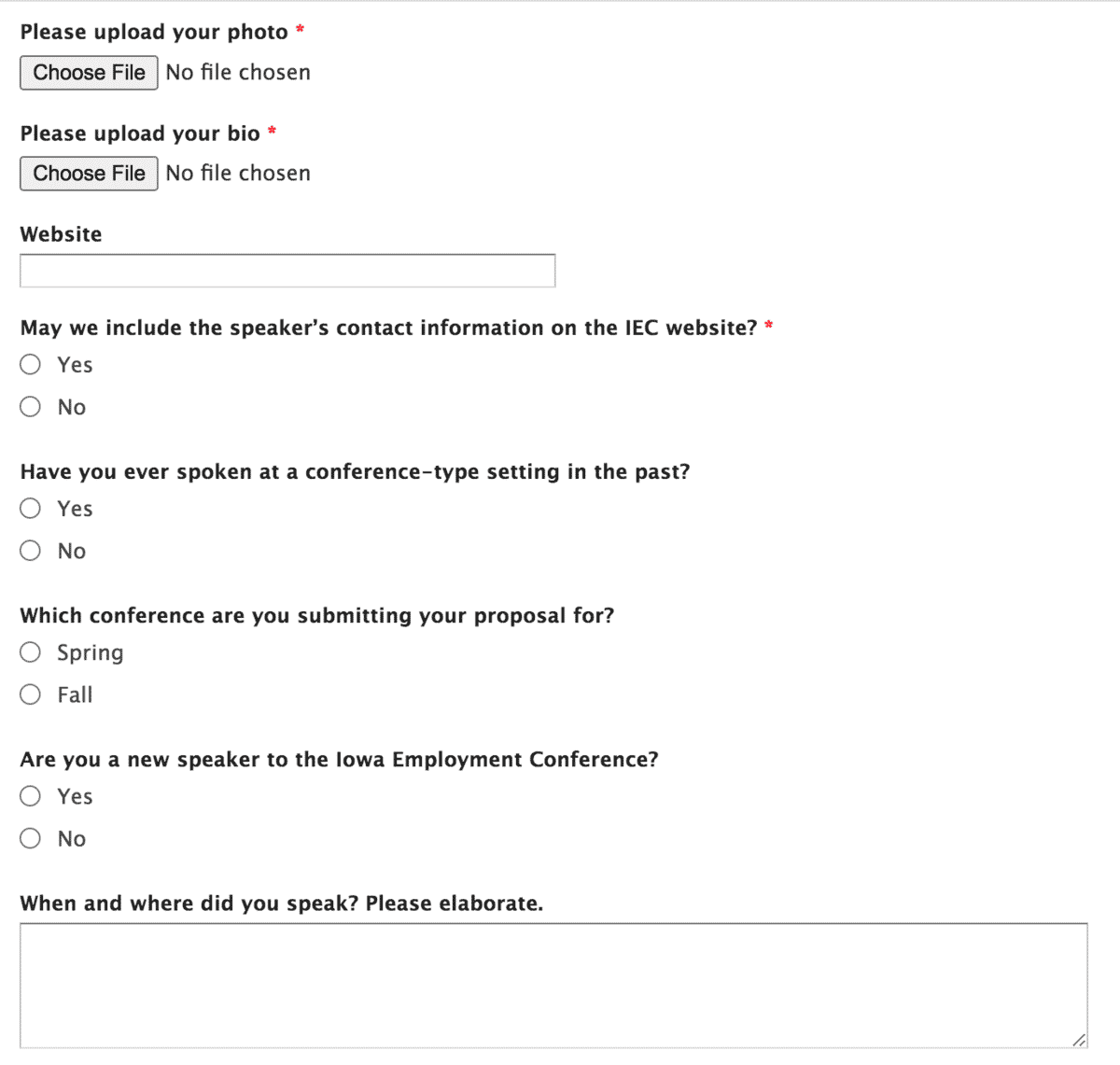
Source: Iowa
The above information should help the event planner more effectively guide and support the speaker so that they can ensure a satisfying performance for the attendees.
For example, a speaker who has never spoken at the Iowa Conference might need some extra background information on the general attendees’ interests.
On the same note, it might be useful to check their availability for rehearsal.
To close out the form, many brands have a speaker disclosure agreement, which ensures that the speaker understands and agrees to the terms of the partnership.
Below is an example of such an agreement.
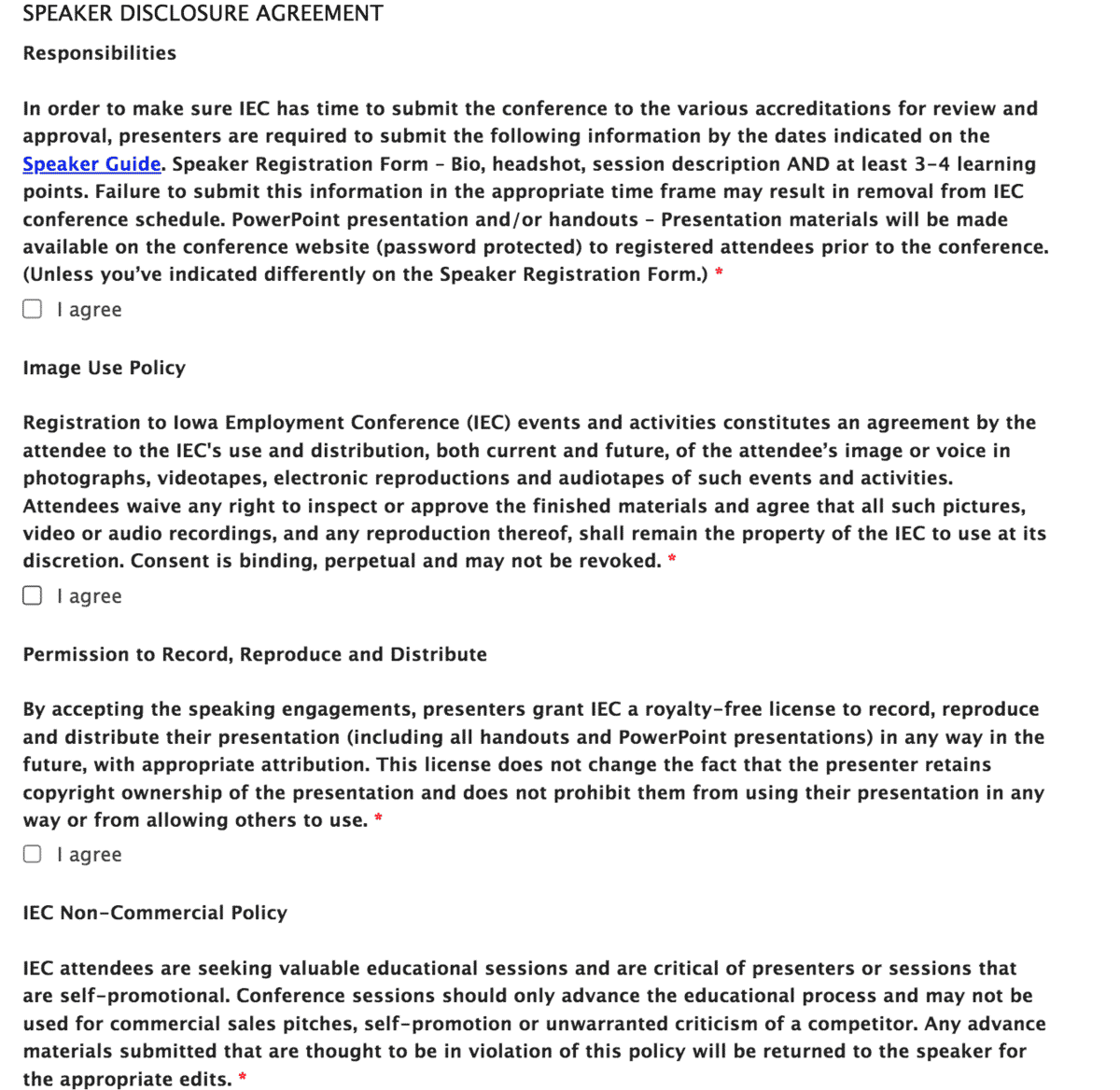
Source: Iowa
As you can see, the agreement outlines the responsibilities of the speaker, image use policy, permission to record, reproduce and distribute the recorded material, and non-commercial policy.
Event Registration Form for Exhibitors
Exhibitors pay a substantial amount of money to take up property at your event and generate leads.
To make their ROI worthwhile, you need to set them up for success and keep them happy.
To do this, use your form to collect information about their preferences, whether that’s booth size, location, or access to special features like branded hanging signs or projectors and screens.
Also, ask about their company name, description, and staff information, as these details enable you to better plan the event and communicate with exhibitors.
You might also consider asking if there are any competitors they do not want to be near, as Whova has done in their exhibitor registration form template:
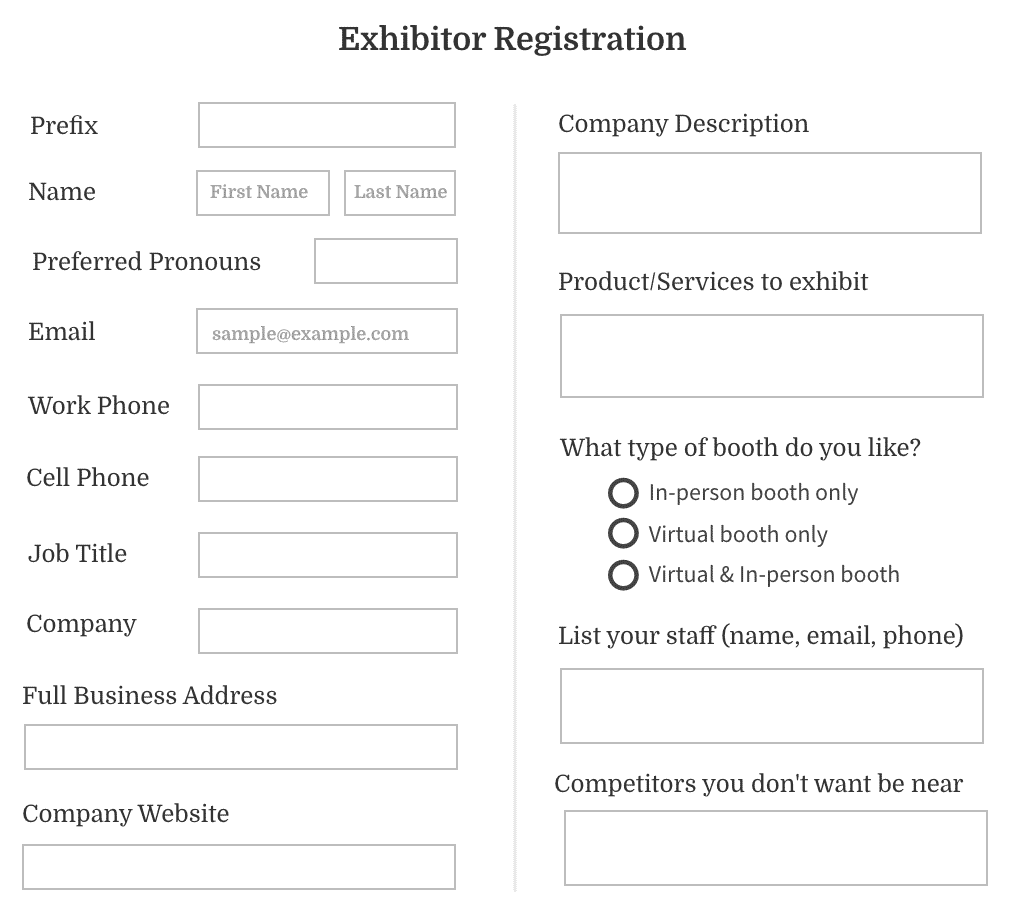
Source: Whova
Additionally, it’s smart to ask for details about the exhibitor’s product or service that they’re promoting.
For example, this arts and crafts fair registration form asks exhibitors to name their product category:
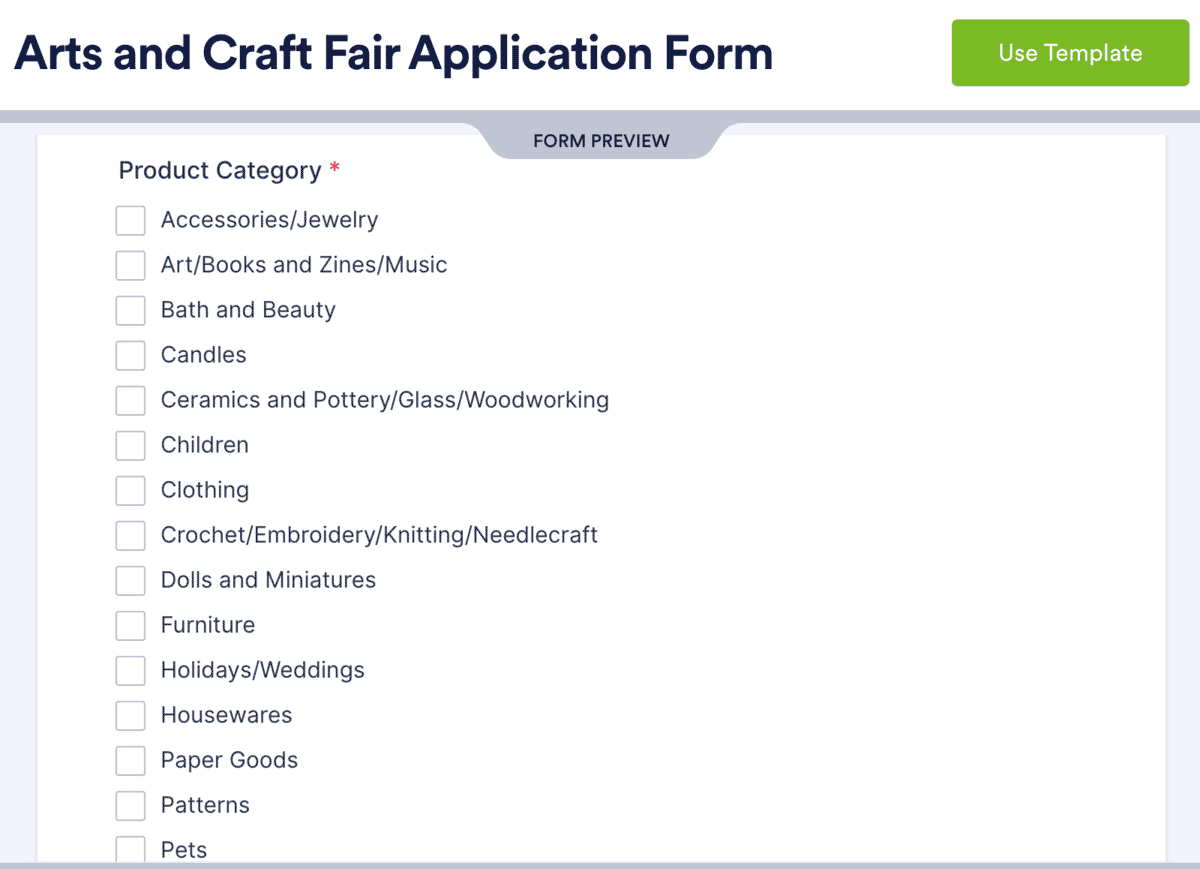
Source: Jotform
The form then goes on to ask the exhibitor to describe their product, give price ranges, and upload pictures of their products.
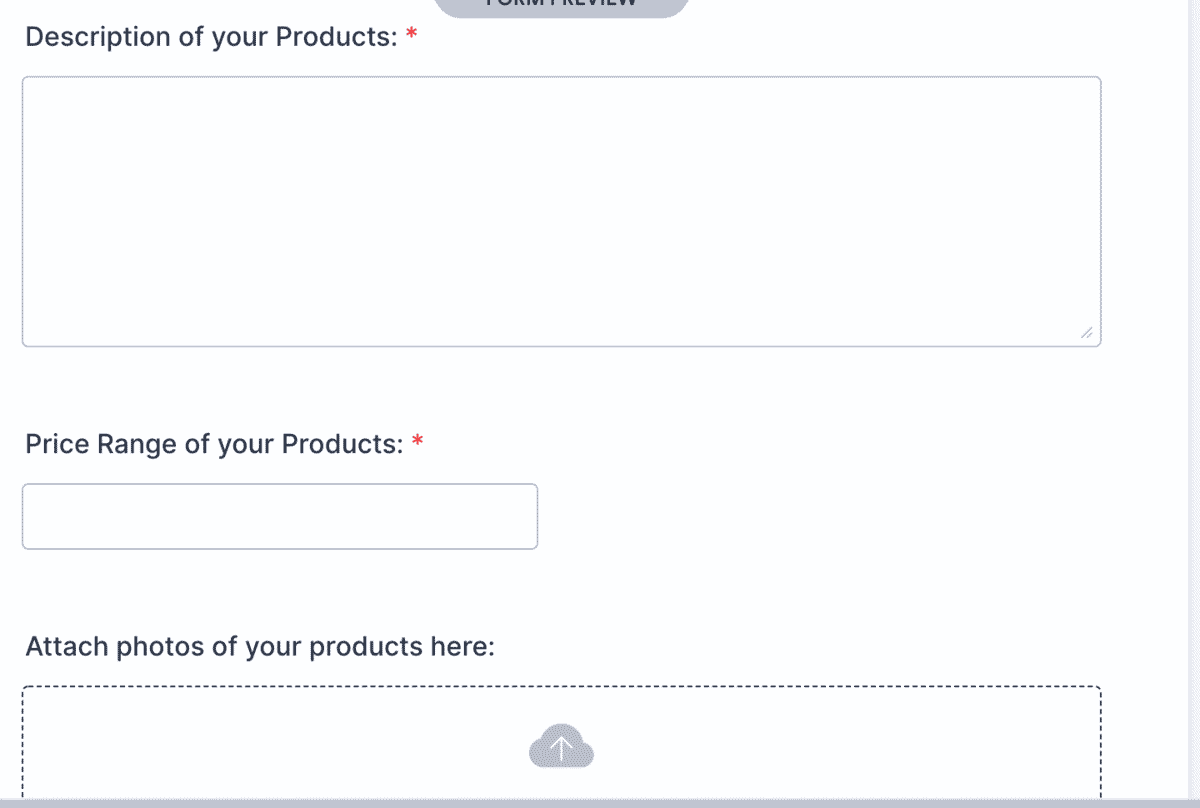
Source: Jotform
Not only does this intel help you to do initial planning for this exhibit, but it also enables you to turn away hopeful exhibitors who are a bad fit.
Event Registration Form for Sponsors
If your event has sponsors, create a form for them that asks for information that will help you give them excellent brand exposure.
These details could be about their company, mission statement, social profiles, target audience, guest preferences, and anything else you need to know to bring them a good ROI and secure them as a future sponsor.
Of course, your form should also ask for basic information that will help with logistics and communication, like the sponsor’s name, email, company, title, and phone number.
Below is a sponsor registration form template from Whova:
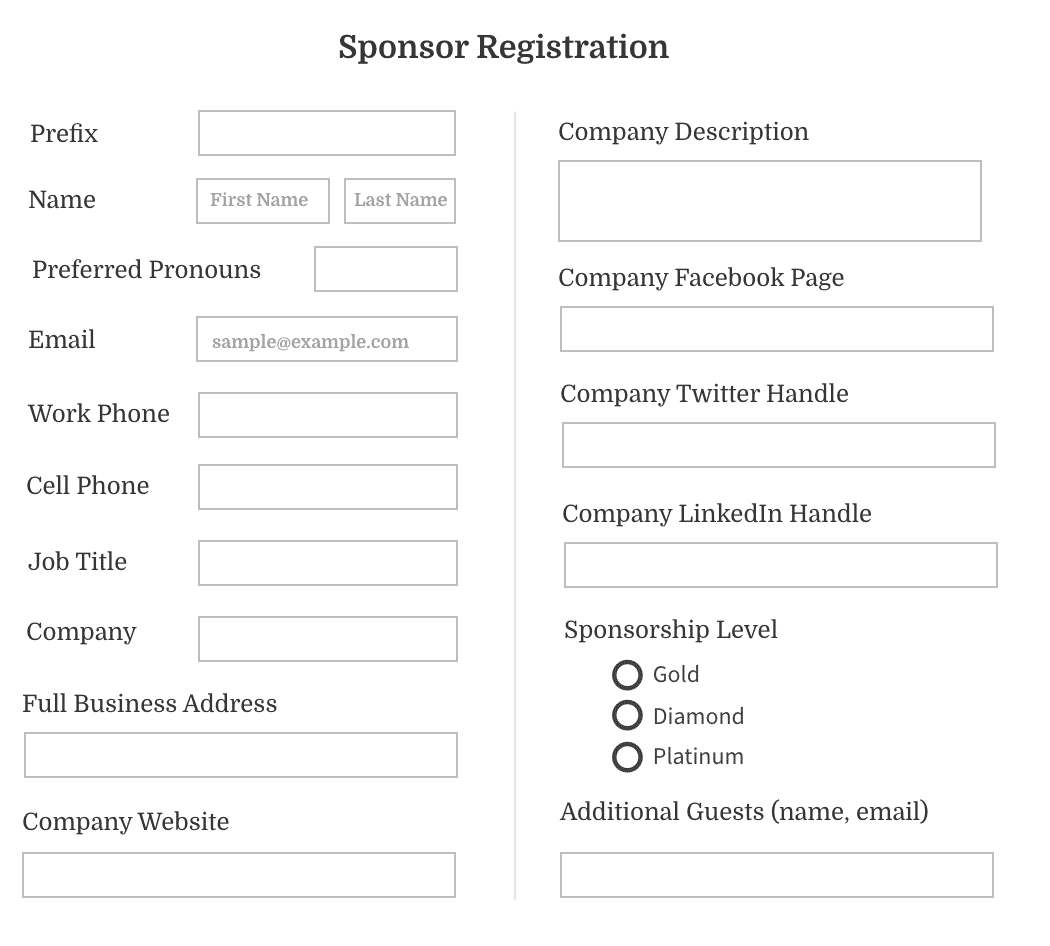
Source: Whova
As you’ll note, the above form contains fields for the sponsor to input their Twitter, Facebook, and LinkedIn handles.
This is so that the event organizer can help the sponsor get followers by listing these handles on various event documents, slides, and other places guests will see.
Multi-User Event Registration Forms
Using conditional logic, multi-user event registration forms change based on the user’s answers. This way, each user sees only the fields that are relevant to them.
Check out the simplified example below:
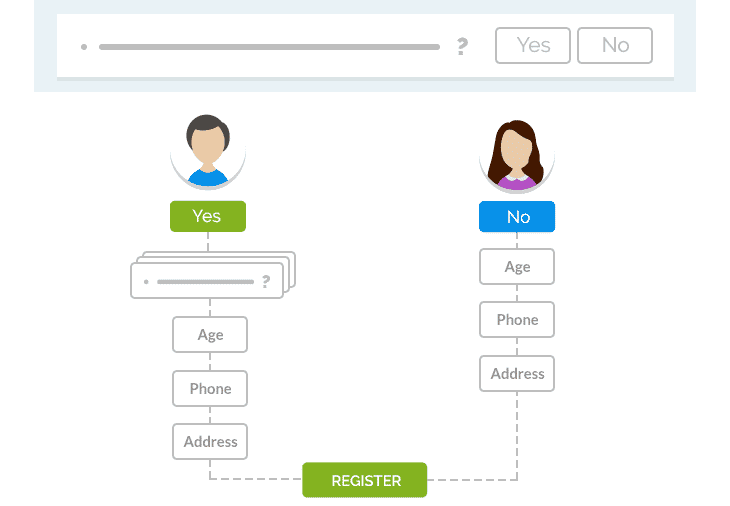
Source: Regpack
The person on the left who answers with a yes sees a question that the person on the right who says no doesn’t see.
For another example, if you were hosting a job fair, you might make your first question on a multi-user form the following: “Are you an employer or employee?”
If a user selects employee, they will see different fields on the form than those who click on employer.
While the employee may have to answer questions about their job preferences and work experience, an employer might see questions about what they want in a candidate and where they want their booth set up.
Keep in mind that even though people are in the same group, they are still individuals with specific needs.
With conditional logic, you can make it so each member has their own personalized experience filling out the form.
You don’t have to give one single form to all your general attendees or VIPs.
For example, imagine if you had a question on your VIP registration form about your after-event dinner.
All those who answered that they planned to attend the dinner may receive follow-up questions about meal preference, seating, etc.
Meanwhile, those who said they would not attend will not see those questions at all. As a result, no one is forced to answer questions that just waste their time.
Fortunately, creating these multi-user forms is much simpler than it sounds.
Many registration software platforms, such as Regpack, offer this conditional logic feature and make it easy for event organizers to quickly create adaptive forms with their drag and drop form builder:
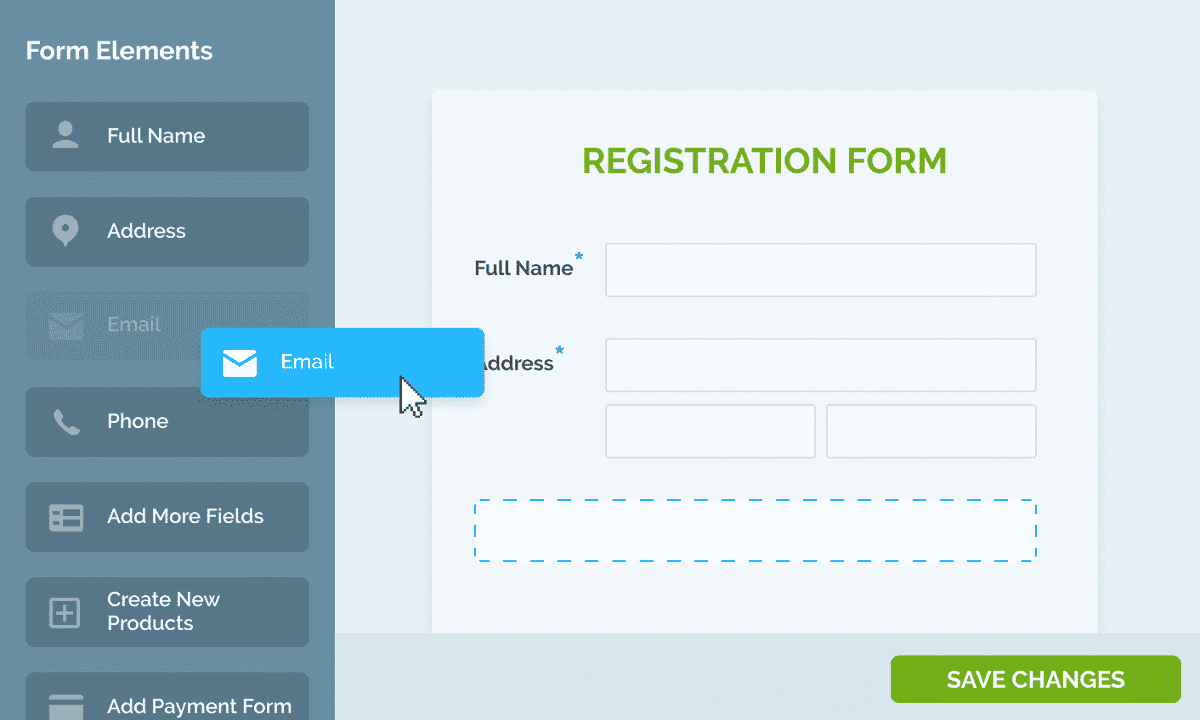
Source: Regpack
To sum up, conditional logic creates a personalized experience for your attendees. And none of them are bothered by questions that are irrelevant to them.
Conclusion
It’s crucial that you tailor your event forms to the different types of event attendees.
That way, you’ll collect the information that will enable you to satisfy everyone at the event—the sponsors, VIPs, exhibitors, and others.
As you create your form, it can often help to start with a template and then add fields that are relevant to your specific event.
After you’ve decided on which fields to include for each type of form, consider checking out some other best practices you can use to optimize your registration forms and ensure high conversion and attendance rates.


















