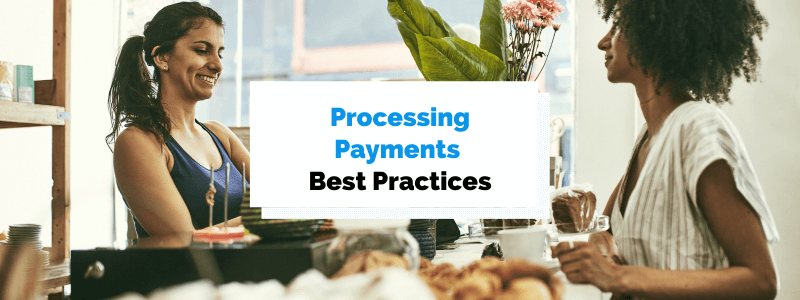Receiving payments should be the least of your worries when running a business. Once it’s set up, the process should happen smoothly and without much thought or work on your end.
On the customer side of payments, things should be just as simple. Customers should feel that making payments is secure, flexible, and straightforward.
Today we’ll go over five best practices that’ll ensure payment processing is optimized for both you and your customers.
Support a Variety of Payment Methods
Every customer has their favorite way to pay. Some like to use credit cards and pay the entire sum at once.
Others like to spread the payment over several months and pay with online bank transfers or PayPal.
Therefore, supporting a variety of payment methods ensures that you’re meeting the desires of all your customers.
Otherwise, you might lose the occasional customer who isn’t happy with your payment options and decides to go elsewhere.
To support a wide range of methods, many businesses use payment processing software like Regpack.
It allows them to accept payment online in various forms, including credit, debit, ACH, and PayPal, while also enabling them to offer different payment plans.
For example, the business below gives their customers a choice between paying 100% upfront, paying in two installments of different amounts, and paying in five equal small ones:
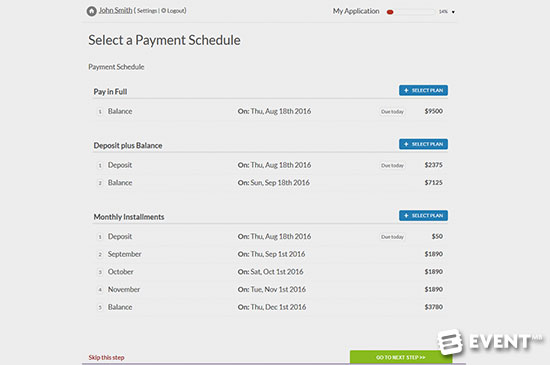
Source: Regpack
Even if the cost of their services is high, it instantly becomes less prohibitive when offered in this way.
A customer who would be unable to pay the full price can probably afford to pay a little of it each month. As a result, they’re able to sell to a larger market.
Regpack also allows for recurring payments with autopay.
Customers can sign up to be charged automatically at predefined due dates, thus removing the need to go through the process more than once.
Offering recurring payments can also help your company reap the benefits of the recurring income model that SaaS professionals are always raving about—e.g., predictable and steady cash flow and revenue.
Overall, offering payment flexibility will help you increase customer satisfaction, conversion rates, and loyalty to your business.
Allow Your Customers to Create an Account
Humans are impatient. They want to pay quickly and easily for whatever they’re trying to buy.
Even the slightest impediment, such as having to input their credit card information, can cause them to abandon the checkout process.
One way to reduce friction in the payment process is to give customers the option to create an account on your website.
When they make an account, their payment information is saved. So if they want to buy from your store in the future, they can do so without re-submitting that information.
All they have to do from now on is to sign in with their username and password and click purchase.
Plus, they’ll also be able to check on their order and delivery statuses, or review their past purchases to remember which service it was that had brought them so much joy in the past.
It’s important to note that the keyword here is “allow”, not “force”.
If you make your first-time customers create accounts before they can purchase, the account becomes a source of friction for those who don’t want to do that.
In fact, a poorly implemented account strategy is the reason for a lot of cart abandonments:
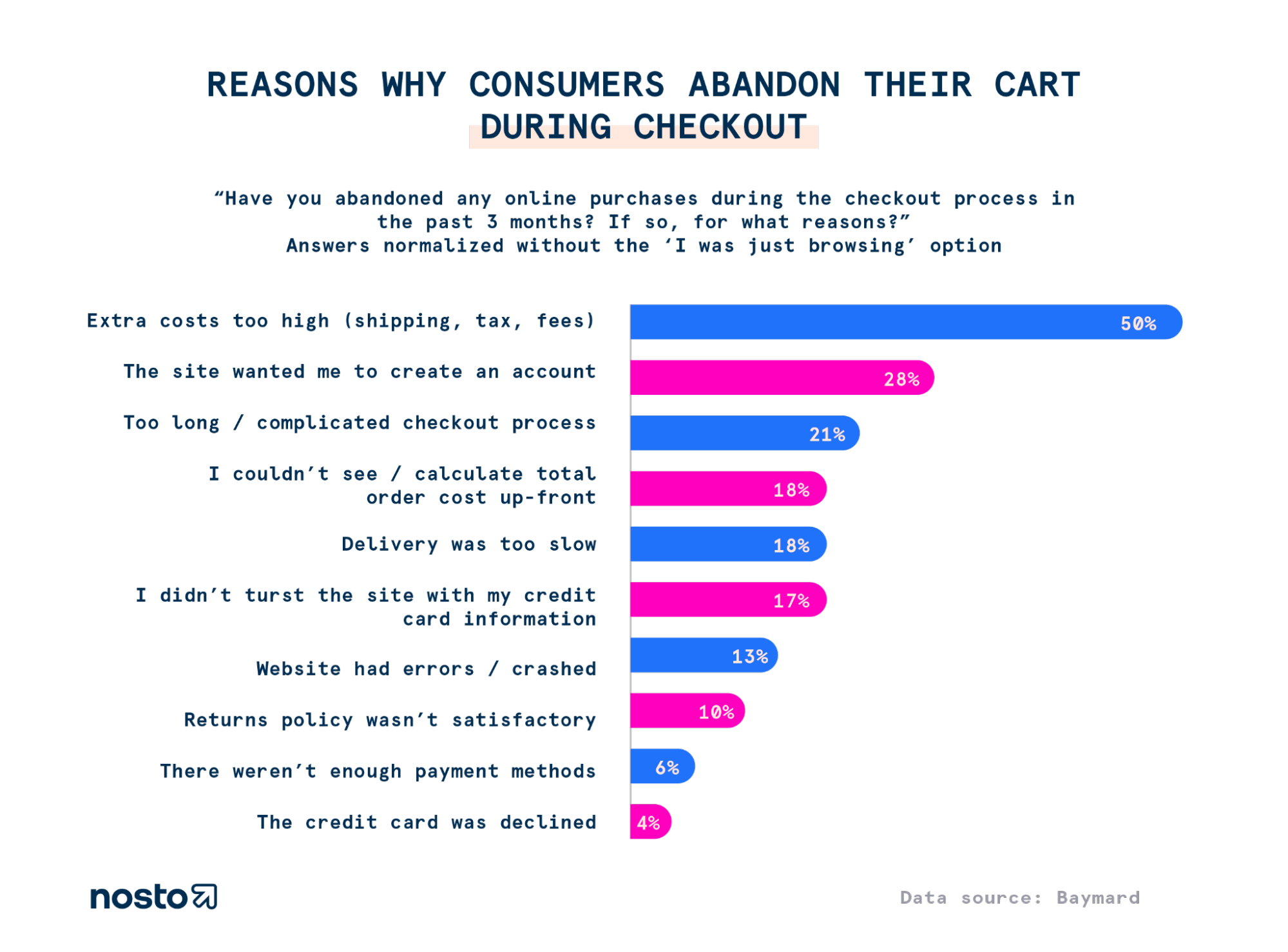
Source: Nosto
Instead, be sure to give customers a way to go through with the purchase without creating an online account with your brand. Often, this is through guest checkout.
Many businesses also create a CTA button and label it as “continue as guest”. Typically they put it next to or above the account creation option.
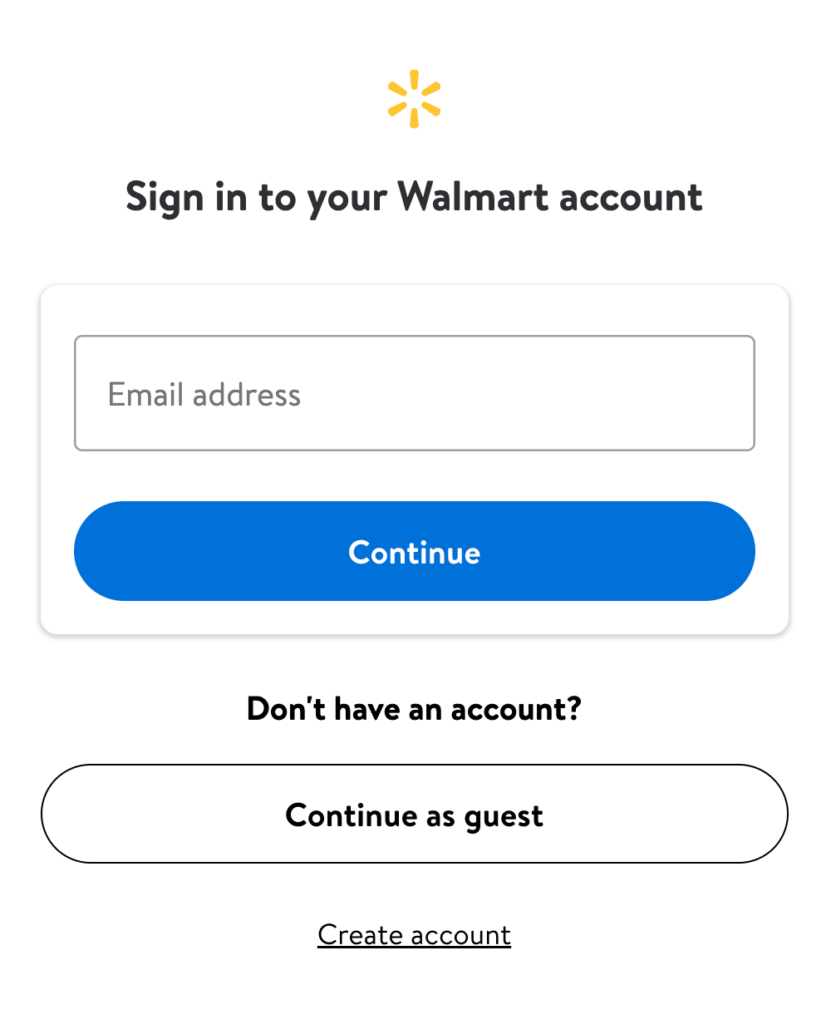
Source: Boldist
Don’t hide the guest option in an effort to trick buyers into making an account. To many, this will feel manipulative, and they’ll leave your site.
As with payment methods, you’re trying to give customers multiple options so they can go with their preferences.
Inevitably, some customers will still create an account with your site because they feel it’ll provide them with benefits down the line.
Make Secure Payment Processing a Priority
If you’re accepting credit cards and other online payments, secure payment processing is essential to brand reputation and customer satisfaction.
A single security breach has the power to significantly erode trust in your business and send impacted customers leaving for other companies, especially if what’s been stolen is their financial information.
To prevent identity theft and credit card fraud, you need to make payment processing secure.
Start by using a payment processor that takes security seriously.
The vendor should be PCI-DSS compliant, meaning they’re adhering to a set of standard security requirements, some of which we’ve highlighted below:
| Use data encryption and tokenization. |
| Restrict physical access to cardholder data. |
| Routinely test security systems and processes. |
| Maintain a regularly updated firewall. |
| Use anti-virus software. |
Note that it’s your business that is ultimately responsible for maintaining PCI DSS compliance, so it’s critical that you do your due diligence when selecting a software vendor.
For more tips on keeping your customers’ data safe, check out our article on best practices to enhance your payment processing security.
Confirm That Your Billing Descriptor Is Clear
The billing descriptor is the short description of the charge that appears on the customer’s credit or debit card statement.
Below are three examples:
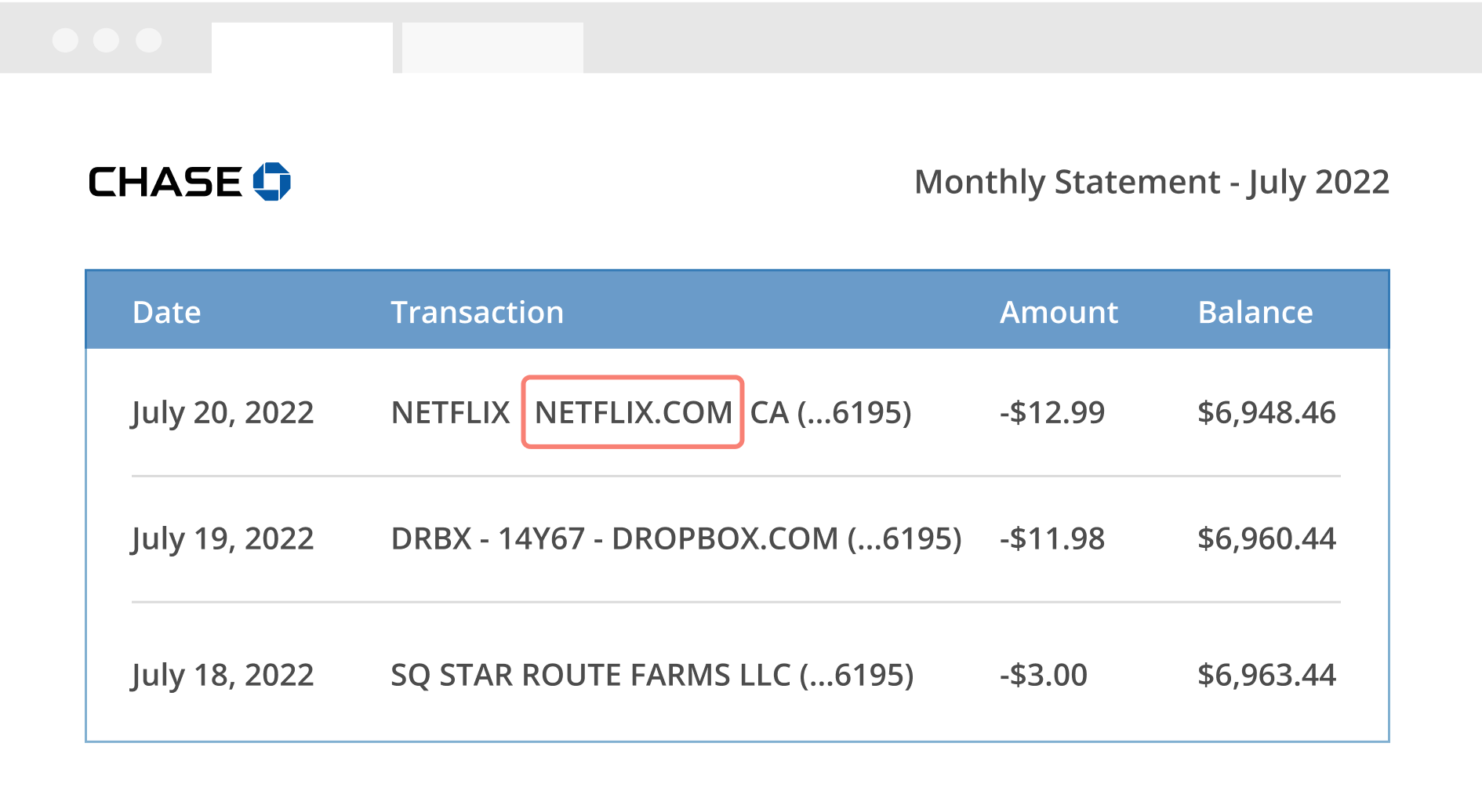
Source: Midigator
Your billing descriptor, as small as it is, should never be neglected. Attention to detail is what separates the great from the good.
If your billing descriptor leaves any room for confusion about the charge, your customer might dispute it in the form of a chargeback, which can force your business to refund the buyer, even if it was a fair transaction.
Of course, you can dispute a wrongful chargeback, but it’s a time-consuming process. And it can become too much to handle, especially for a small business.
So, the safe bet is to just make your billing descriptor as clear as possible.
Upon seeing the descriptor, customers should instantly know which business and purchase is related to the charge.
Here are some tips for writing a great billing descriptor:
| Keep it concise and simple. | Try to be descriptive but succinct (20-25 letters), while using simple language that anyone can understand. |
| Use a familiar business name. | If your business is legally called “Megacorp LLC” but everyone refers to your business as “Menatoma Summer Camp”, use the latter in the descriptor. |
| Include your website name. | If your business has an online storefront, add the website name too, just in case some buyers are more familiar with that than your business name. |
| List your customer service phone number. | This will act as a final line of defense against chargebacks. Customers can call the number to gain clarity about the purchase. |
That said, go into your payment processing platform and ensure that your billing descriptor meets the above standards.
This small action will help you prevent chargebacks and improve the customer billing experience.
Ensure Your Contact Information Is Easy to Find
Make sure that customers can easily find out how to get in touch with your customer service team should they run into any confusion around billing.
Put your contact information on your website’s contact page, homepage, services page, and customer service page.
Also, put it on your invoices, receipts, or billing descriptors, so if a customer is confused, they can immediately reach out.
Lastly, it’s a good practice to put your customer service team’s email address and phone number in the email signatures of any emails coming from your company.
Providing customers with a way to get in touch provides your business with many benefits.
You’ll have fewer chargebacks, as customers will choose to call and ask questions instead of immediately disputing the charge.
You’ll also improve the customer billing experience because they’ll be able to get answers quickly.
They’ll spend fewer hours of the relationship feeling like your business is taking advantage of them.
And when you do make an error, the client can quickly get on the phone with a competent and helpful rep to remedy it.
And since the rep is so helpful, the customer will write it off as just a silly business mistake, not as a reason to hold a grudge.
A well-trained customer service team should also be able to prevent clients from escalating any charge disputes, while simultaneously building a relationship with the unhappy customer.
It’s a rule of human nature that tough conversations and cooperation often strengthen ties between two humans.
And the same can be said for bonds between your brand and your customers.
Conclusion
Customers these days want flexibility, convenience, and security. And businesses like yours need fewer chargebacks, faster payment, and higher conversion rates.
To gain all these things and more, follow the above best practices for payment processing, including supporting various payment methods, allowing customers to create an account, and making a clear billing descriptor.
After that, you should run through this checklist of common payment processing errors to ensure you’re in the green.