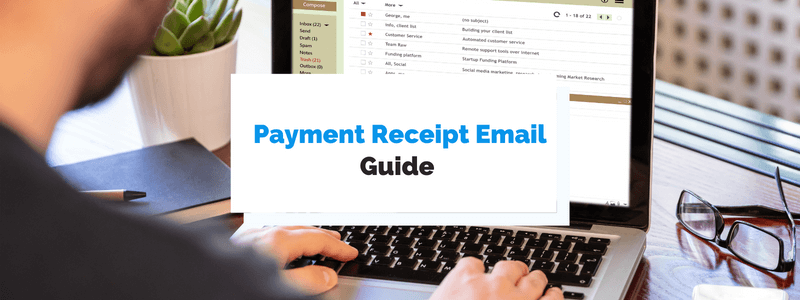Just like one would expect to get a receipt after shopping at a brick-and-mortar store, your customers will expect you to send them a payment receipt email after they’ve made a purchase on your website.
You will need to follow up via email in order to confirm their payment was successful, but also to provide all relevant order information.
If you’re wondering why you should send payment receipt emails to your customers, and what key information to include, this article is for you.
- Why Send Payment Receipt Emails
- When to Send Payment Receipt Emails
- How to Send Great Payment Receipt Emails
- Conclusion
Why Send Payment Receipt Emails
Payment receipt emails are more than just a mere confirmation that the transaction was successful.
When you take the time to acknowledge the payment via a carefully crafted email, you are demonstrating your professionalism to your customers.
Furthermore, payment receipt emails provide your customers with clarity.
If you make sure that the email is informative, you can eliminate confusion about the order and the charge that was made.
Take a look at this payment confirmation email from Korean Skincare:
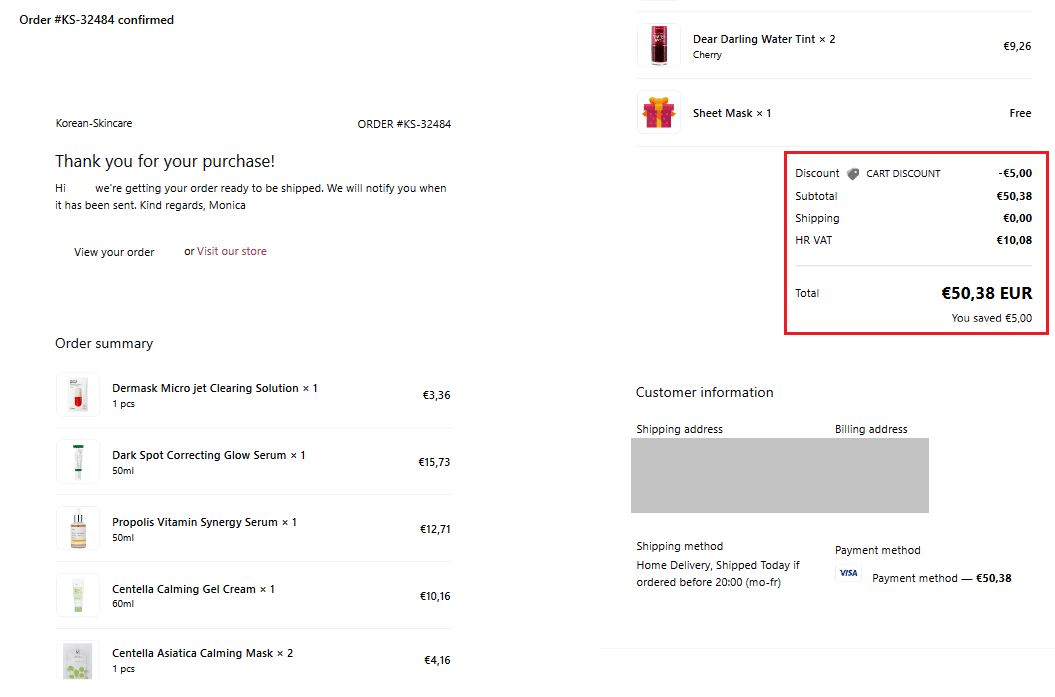
Source: Korean Skincare
The email provides basic order information, such as the order number and customer details, as well as the images, names, and prices of individual items.
The business also provides a detailed breakdown of the charge. That way, the customer can gain a better understanding of the grand total that was charged to their card.
As a result, this customer is less likely to contact support in search of answers to a variety of questions they could have about their order.
And lastly, the payment receipt email can be used for record keeping.
It is extremely important to have it as proof of payment if issues with the purchase arise, but also if your customer is a business and they need it for their expense reports.
The bottom line is: while payment receipt emails aren’t mandatory, they have a plethora of benefits, so make sure to invest some time into creating a great payment receipt email for your business.
When to Send Payment Receipt Emails
When the customer completes a purchase on your website, a payment receipt email serves as confirmation that their transaction was successful and that their money is in safe hands.
For that reason, it is important to send the payment receipt email shortly after the purchase has been completed.
If the email takes too long to arrive, the customer is likely to become worried and confused about the status of their order.
This kind of experience can be stressful and may lead to mistrust toward the company.
To avoid this, you need to be clear about when the customer should expect to receive their payment receipt email.
After they’ve completed the payment, specify the time frame within which the email should reach them.
In case it doesn’t, you can advise them to contact support in order to resolve the issue.
By being transparent from the get-go, you can instill trust and develop a good relationship with your customers.
How to Send Great Payment Receipt Emails
Now that we’ve gone over the purpose of payment receipt emails and when to send them, you might be wondering what information such an email needs to contain.
You want to provide the customer with as much information about their purchase as possible, so a payment receipt should be a one-stop solution for them.
Whatever questions they might have about their order, they should be able to find the answers in that one email.
Write a Clear Subject Line
Crafting a good payment receipt email should always start with a straightforward subject line.
According to research conducted by SuperOffice, 33.9% of the respondents would open an email based on the subject line.
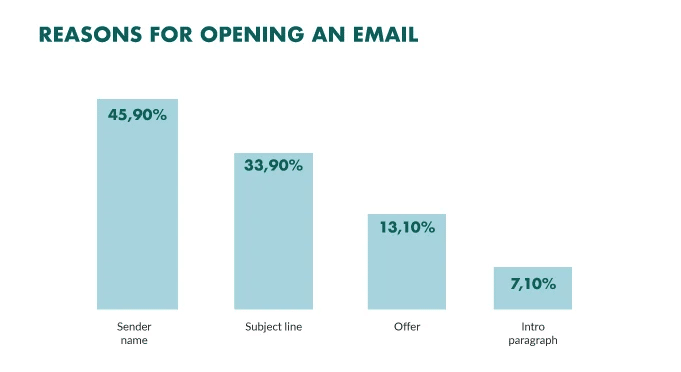
Source: SuperOffice
After they’ve made a purchase on your website, the customer is probably going to be on the lookout for a payment receipt email.
Your job is to make sure they actually open it. A clear and concise subject line can help with that.
Since the focus of a payment receipt email is on the fact that the transaction was successful, you want to use wording that implies this. This is how Spotify does it:
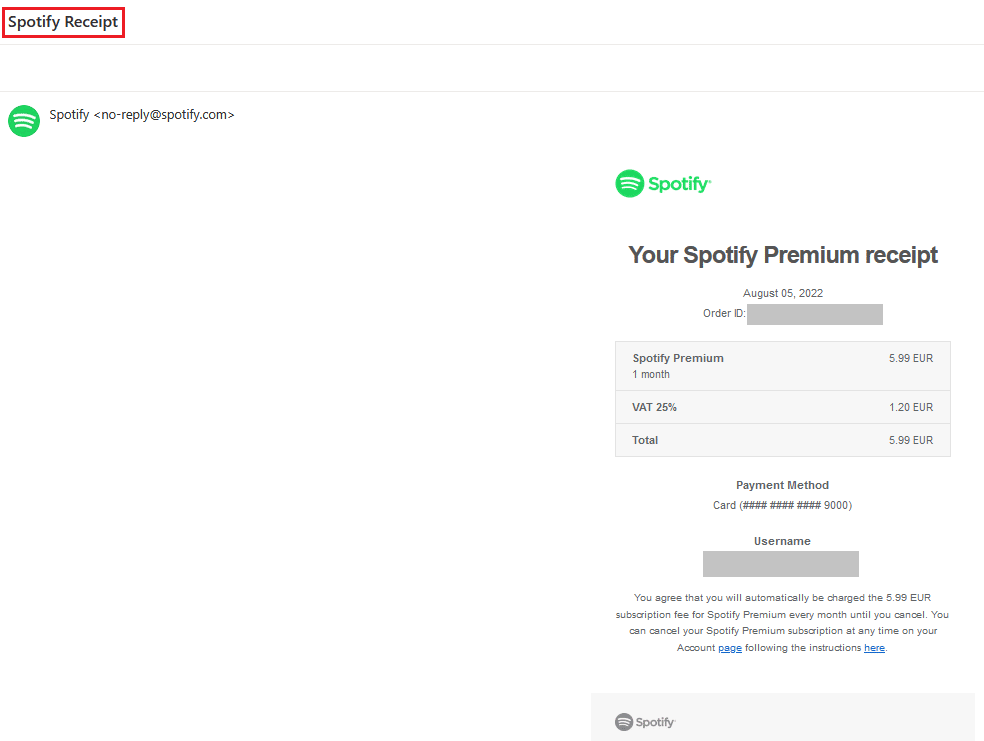
Source: Spotify
Some more examples of phrasing you could use include “Payment receipt for XXXX” or “Order XXXX purchase receipt”.
By using such wording, you’re also making it easy for the customer to locate the email in their inbox.
Include Billing Information
Seeing as a payment receipt email is a transactional email, billing information is going to be an integral part of it.
The billing information that you should include in your payment receipt emails is
- the card that is being charged,
- the name on the card,
- the customer’s billing address, and
- the date of the transaction.
In short, try to put all payment-related information in one place in the email, like in the example below.
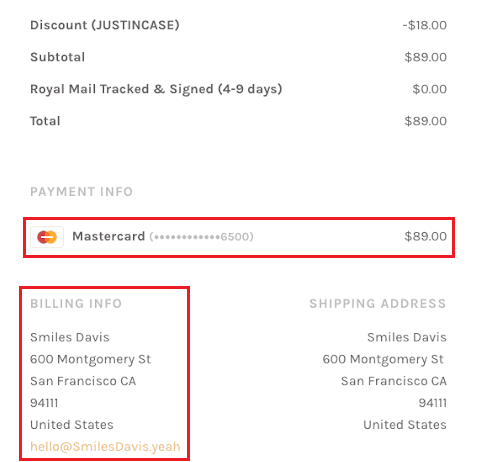
Source: Automizy
In the event that your company is operating under a DBA (Doing Business As) name that is different from the one that will show up on the customer’s bank statement, make sure that you clarify this.
The chain of restaurants Sweetgreen does a good job explaining this to their customers.
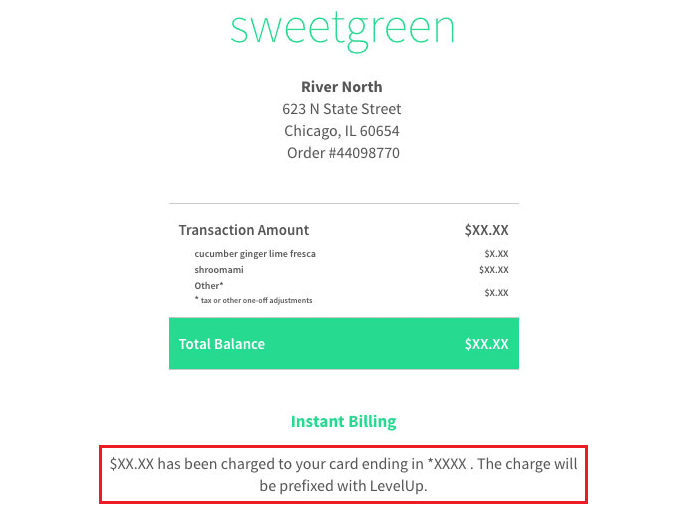
Source: Jilt
In one simple sentence, they state what name the customer can expect to see the charge under on their bank statement.
That way, their customers won’t be alarmed when they see they’re being charged by LevelUp, instead of Sweetgreen.
Having access to these transaction details allows the customers to verify the correctness of the purchase and decreases the likelihood of them disputing the charge.
List What Was Purchased
Another important component of your payment receipt emails is going to be an itemized list of all goods or services purchased by the customer.
A list of purchased items is going to give your customers an overview of their entire purchase, as well as help them understand the grand total for their order.
In order to be useful to your customers, the list of items should include the item name and ID, an image of the item, and its price.
Depending on the nature of the goods or services being purchased, you may be able to provide additional information about the item, such as size and color.
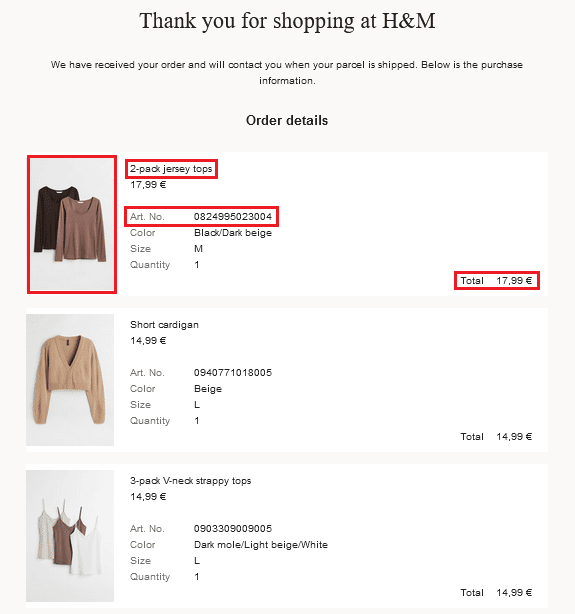
Source: H&M
The image above depicts the “Order details” section of an H&M order confirmation email.
H&M makes it easy for the customer to check whether they received the correct items by including images and item IDs in the email.
By providing as many relevant order details as possible, you can significantly improve the customer experience, so make it a point to include a list of items in your payment receipt emails.
Send the Receipt as an Attachment
Another step you can take in order to improve your payment receipt emails is to send the receipt as a PDF attachment.
Because the receipt can serve as proof of payment in various situations, it is very convenient for the customer to just download the attached PDF file.
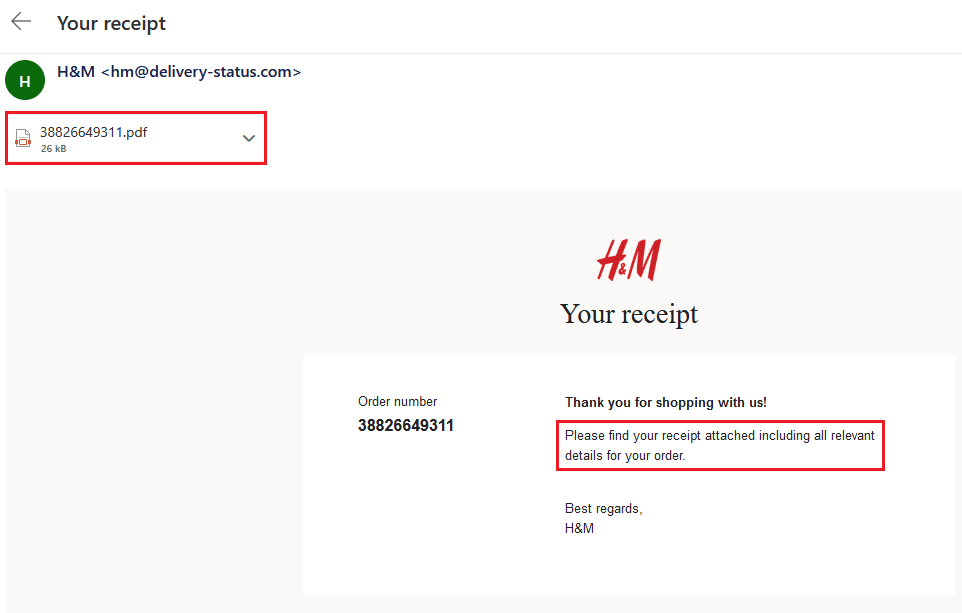
Source: H&M
As you can see in the image above, this customer was sent the receipt for their purchase via email, as a PDF file.
In this case, the body of the email is short and to the point. The business thanks the customer for their purchase and instructs them on how they can access their receipt and order details.
Of course, you can always provide the customer with a detailed payment receipt both in the body of the email and as a PDF file.
That way, they can both quickly scan the email for the information they are looking for, and download the PDF file and print it for, e.g., tax purposes or expense reports.
Include Shipping Information
If what you’re selling is a physical product, you’re going to need to give your customers a way to check on its delivery status.
Given that payment receipt emails are generally sent immediately after the purchase has been made, you won’t be able to provide accurate tracking information at that exact moment.
Let’s take a look at how you can work around this.
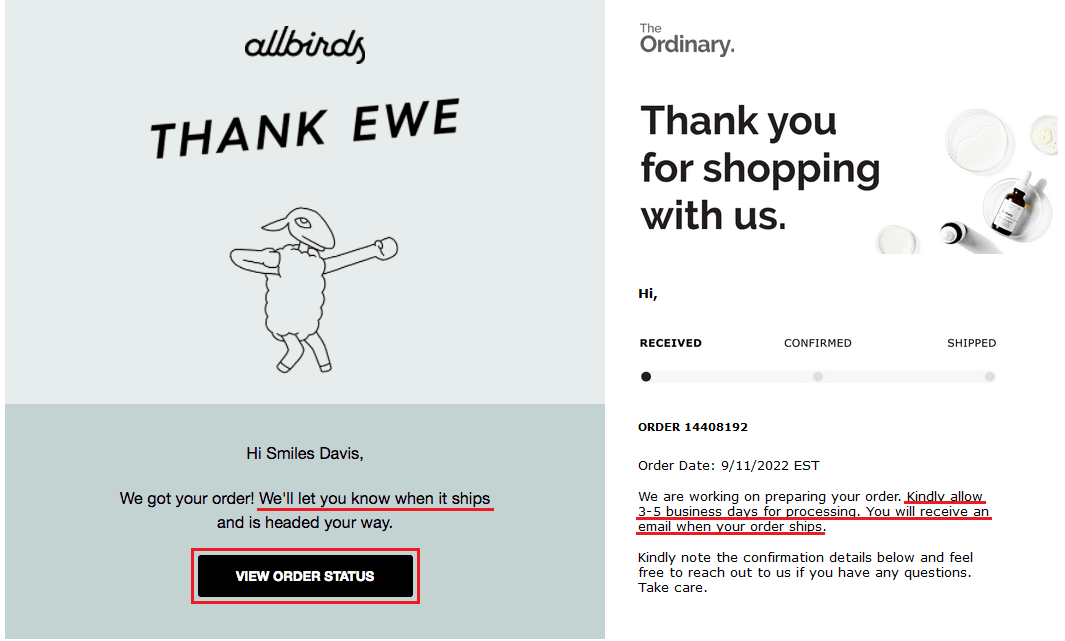
Source: Really Good Emails / The Ordinary
In the payment receipt email on the left, the brand Allbirds confirms that they received the order and that the customer is going to be notified once it has been processed and shipped.
They also included a “View Order Status” button that the customer can click on and see where their package is once it has been shipped.
In the payment receipt email on the right, The Ordinary starts off by explaining that order processing is going to take 3 to 5 business days, and that tracking information will be sent separately.
Even though you won’t be able to provide your customers with shipping information immediately after the order has been placed, don’t worry about it.
Simply acknowledge that the payment has been processed successfully and let them know they can expect to receive shipping updates soon.
Include Links to Follow-up Actions
According to a Conversio study, payment receipt emails have an average open rate of 70.9%, Shopify reports.
This means that you can be fairly certain that your customers will open your payment receipt email. Therefore, such emails are more than a formality.
They are an opportunity to improve the customer experience by enabling easy access to follow-up actions.
After you’ve provided billing and shipping information, as well as all relevant order and delivery details, you can invite your customers to perform other actions relating to their account.
Here is how YesStyle, an online retailer from Hong Kong, does it.
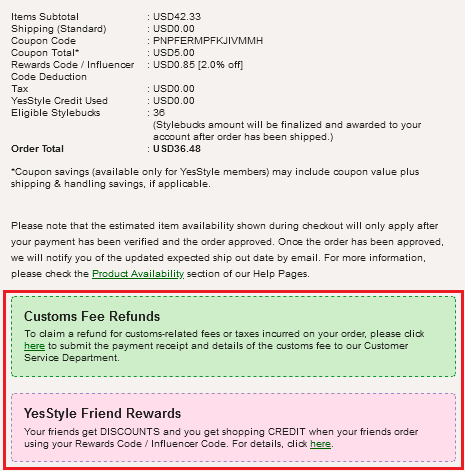
Source: YesStyle
YesStyle chooses to inform their customers about perks they might not have been aware of in the payment receipt email.
By using colorful boxes, they draw the customers’ attention to information about how they can claim a refund for customs-related fees or earn shopping credit when they share their code with friends.
Given that your customers are very likely to open payment receipt emails, consider using that to your advantage and provide them with added value.
Include Additional Offers
Aside from encouraging your customers to take follow-up actions, you can also use the high open rate of payment receipt emails to promote your other products or services.
For example, this order confirmation email from Crate & Barrel shows that the customer purchased sconces, so the business suggested similar products—pendant lights—in the “You’ll Also Love” section at the bottom of the email.
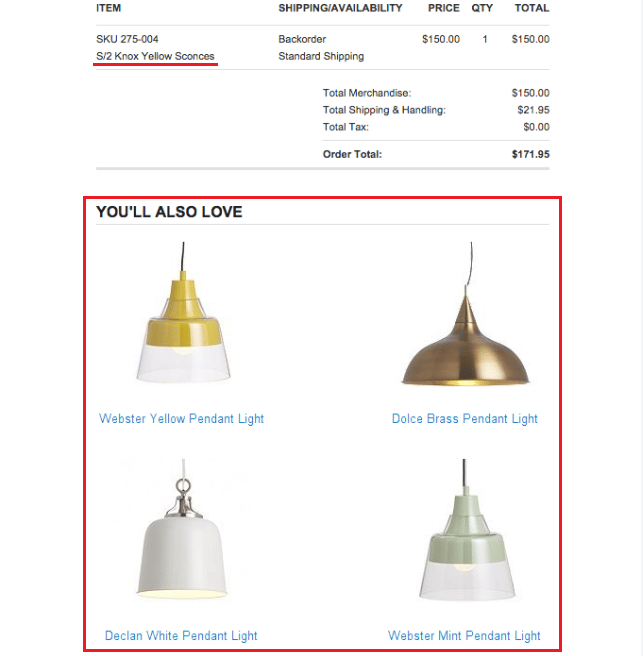
Source: Really Good Emails
If you decide to suggest additional products or services in the payment receipt email, make sure they are relevant to the customer, i.e., related to what they’ve purchased.
Personalizing the product recommendations section can increase the odds of customers clicking through the email to buy those additional items because it’s quick and convenient.
Apart from that, you can also include a coupon for the next purchase in your payment receipt emails.
This shows your customers that you appreciate their business, but it also incentivizes them to shop on your website again.
Consider including additional offers in payment receipt emails, as this is an organic way to promote your products and services to individuals that are already interested in what you have to offer.
Include Contact Information
The last, but certainly not least, important payment receipt email suggestion we have is to provide your customers with a way to contact you.
Although you want to give your customers the best experience possible every time, things go awry sometimes.
When they do, the last thing customers want to do is search high and low for a way to get in touch with your customer service department.
Since the payment receipt email contains all relevant order details, they are likely to look there for help.
The contact information section doesn’t have to take up a lot of space. Take a look at how Allbirds does it.
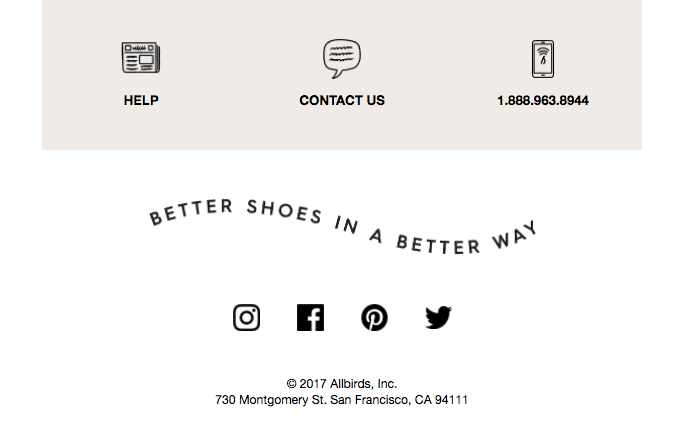
Source: Really Good Emails
The business lets the customer choose whether they want to read through the Help section on their website, contact them through written communication channels, or give them a call.
Additionally, they promote their social media pages at the very bottom of the email. That way, customers can both follow them and send a direct message if they require assistance.
Including contact information in the payment receipt email lets your customers know that you are there to provide support and assistance, and they are sure to appreciate it.
Conclusion
In the age where online shopping is becoming more and more prevalent, payment receipt emails are a must-have.
They are a great opportunity to promote your business while informing the customer about their order.
When crafting your payment receipt email, focus on having a clear subject line that invites the customer to open it.
Next, include all relevant order information, shipping and billing details, as well as additional resources and offers that will encourage your customers to buy from you again.
Payment receipt emails are a simple way to create a positive customer experience, so use them to your advantage.