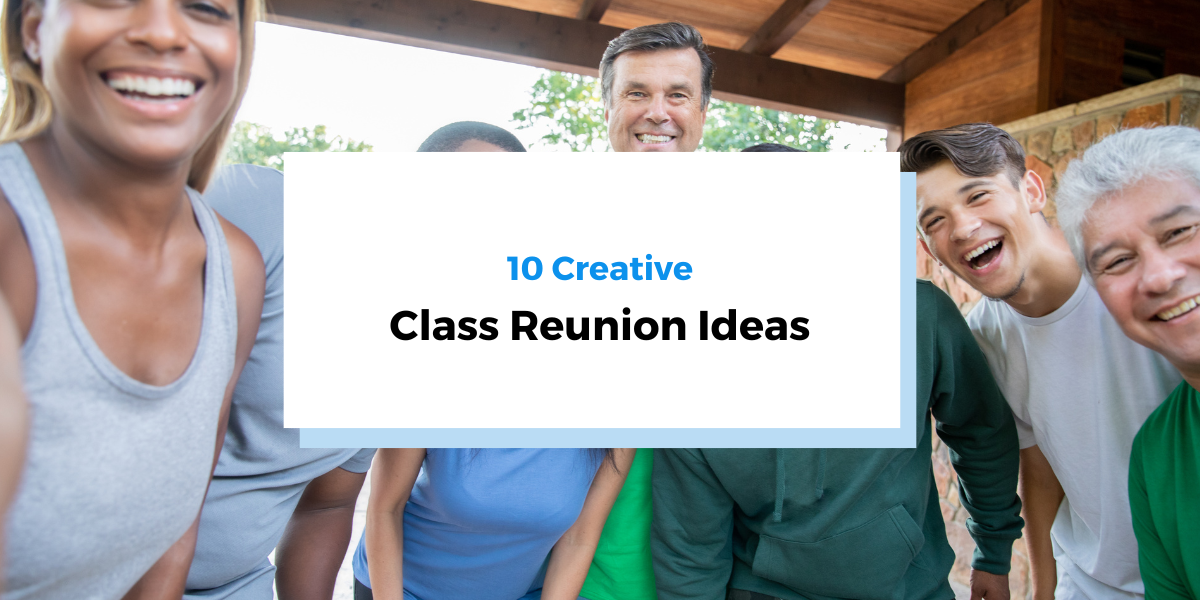A great registration software will allow you to manage most, if not all, aspects connected to your applicants. It will allow you to manage payments, email communication, invoicing, reporting, etc. But registration software is not built for team collaboration outside of applicant onboarding or the registration process. The idea that software needs to “do it all” failed. Today, most organizations understand that each software they use should “do one thing and do it well!”. Therefore, you need a variety of online team collaboration tools to round out your toolbox for getting work done well!
With that in mind, you need to collaborate with your team about things outside of the registration and onboarding process. This includes file sharing and manipulation, working on presentations and reports together, and working on new projects or building new programs. The list is very long. Most of the time the registration software is the end result of a lot of work your team did. It is the presentation of your offering to the public. This mean is that you need to work with good collaboration tools that will bring you to the point that you can publish your registration offering to the public.
In this post I want to have a look at what tools are out there for organizations that use online registration tools, to keep a team organized, on task and allow easy communication to improve workflow. Below are some great tools that I personally use with my team at Regpack. We have employees in different countries, working remotely, as well as in an office setting. Finding ways to communicate effectively and manage projects efficiently sounds like it might be tough. With the right tools however, team management for us is easy, and dare I say, fun?!
Project Management Tools
My number one project management tool (communication, document sharing, etc) is Asana. There are tons of options for task creating and team collaboration like Trello, Basecamp, Teamwork Projects, etc but I find Asana gives a team everything they need to stay on task, work on several projects together, contain and organize documents – and with an easy to use and intuitive interface.
The biggest problem I have is staying organized with all of the things I need to do. I also need feedback on certain tasks from others, and the ability to manage due dates for tasks. Asana allows you to assign tasks to your teammates, add people as followers so they can stay in the loop on project, and create sub tasks on a task that you can assign to a variety of people. This means one task that might have several components and it can all be maintained within one main ‘task’. You can upload and share documents within the task, organize tasks into large categories (Marketing, Accounting, etc).
Why I Love Asana
Asana also allows you to assign due dates to tasks AND sub tasks, so things get done on time! You can also view your list of tasks in due date order as well so every day you can check in and view what tasks you need to address first! Asana uses a comments feature to allow communication on each task. So, if you have an update or something to share on task, you can comment on the task, and that update will be sent to all the followers and who the task is assigned to. Not only is it a great way to update everyone, but the comment stream stays on the task so your information is always there to look over when you need it.
This is similar to the comments feature in many registration software options out there that allow admins to make comments on individual applicants. These comments can include when a phone call takes place, when there is updated information, special notes, etc. Here’s a great blog featuring a top 10 list of project management software to check out.
Communication Tools
I mentioned Asana above as a great way to centralize and organize your tasks and communicate updates and assign sub tasks to team members. While this is great, it’s one piece of the communication puzzle.
If you’re lucky all of your employees sit in one office and can stop by to chat at any time. But often, businesses work with others who aren’t right down the hall, or have employees working from home, working offsite, etc. When an in person meeting isn’t feasible, tools like Skype and Google Hangouts are awesome for having a one on one chat or a group meeting.
Skype
Skype is an awesome tool mainly because so many people already use it! No need to ask a client or a colleague to set up a profile and get bogged down waiting for a sign up process for yet another “thing”. Many use it for personal use anyway or have used it for business in the past so it’s a tried and true tool. Even if it’s new to you or others, it’s pretty intuitive to use from the get go. You can use it on your computer, your phone or tablet. Voice only or video are both options, as well as a chat feature.
Google Hangouts
Google Hangouts, like Skype, is great because most people have a Gmail and therefore can easily be invited and included in a Google Hangouts call. Like Skype, you can have voice calls, video calls or a group chat feature.
With both Skype and Hangouts, you have the option to also share files directly into the chat of the group you’re chatting or calling with. This is nice for collaboration. They both also have the additional ability to easily share your screen with your call as well, which is extra helpful for content collaboration.
Yuuguu
My team also uses Yuuguu for screen sharing, which is great during meetings if we want to review reports, numbers, updates, problems, etc.
Document Sharing and Editing Tools
When it comes to collaborating on documents, for me the standout tools are Dropbox and Google Drive. They both serve different purposes. Here’s how I use them!
Dropbox
Dropbox is awesome because it’s cloud document storage so you can open and edit documents on different devices. When you save a document, the saved version is updated on your account, so wherever you access it next, it will be updated. Personally, I backup all my photos that I take on my phone to a Dropbox folder as a backup, which is awesome! But for business, it’s a great tool to take documents and be able to access them wherever – at home, the office, my phone, etc.
You can have shared folders as well, so if you are editing or updating a document with another person, you don’t have to worry that the version you open isn’t the latest or most updated one. Depending on how many files you have, using Dropbox is free! Prices are also reasonable if it’s a tool that your entire team uses and you have the budget for it. Here’s a great post comparing Dropbox to other storage providers if you are in research mode!
Google Drive
Now, Google Drive works similarly in that you can have shared folders and documents, changes are automatically saved, and you can access and edit your documents (document, spreadsheets, etc) anywhere – mobile, PC, home, office, etc. It’s also awesome, like Hangouts, in that most people have a Google Account, so inviting them to view and edit documents doesn’t require additional signups. You can even download a Google Drive document into a word document and work through Word, though Google has upped it’s game when it comes to the functions and tools for document editing.
Depending on how your team works and they type of documents you use and how you edit, each option will serve a slightly different purpose. I create and edit blog post and other marketing content on Drive because I don’t require more editing or tools from the Word or Excel that Drive doesn’t already offer. I find that photos, Infographics, eBook files, etc that I work on in their final stages are much easily managed on Dropbox. It’s easier, for me at least, to search and find images I want to add to a blog or use on social media through Dropbox than through Drive. I find Drive to work best when I want to collaborate on content with others – say if I have a few people working on and editing a blog post.
Check out the features of both tools and see what makes sense for your workflow! I have heard that Microsoft’s Sharepoint is also a great tool for team content management. You can find a great tutorial about using it here.
Image Creation and Editing Tools
This type of tool isn’t necessary for every business – but if you are working on visual content or projects, an editing tool that is specific to images and design is crucial. Google Drive is great to edit a Word or Excel doc, but collaborating on image design – say a website page, a brochure, a poster for your event, etc – a software that allows for easy and clear commenting is key!
InVision
I was turned on to InVision by my graphic designer and I have to say, it’s awesome. You can easily view and comment on any point on the design and choose who to send that comment to- the whole team, just 1 person, etc and a conversation can start from that point. When the issue is resolved, it is marked as so. All of this – the resolution, the comments back and forth, are all sent to you via email as well so you can stay in the loop.
Venngage
Alternatively, you can use a graphic design platform which provides ready-made templates which you can easily edit and share. Venngage is an option as it’s an easy visual design platform with thousands of templates. It is an infographic, poster and brochure maker. Pricing is similar to GoVisually and Redpen where you can use it for $15 per month for unlimited designs.
RedPen and GoVisually
RedPen and GoVisually are both other visual content editor options, and work similarly to InVision. They key feature here seems to be the ability to click on a certain point of any image and make a comment, and then continue with a conversation so that your comments and feedback are organized and are easily identifiable on the image itself.
The big difference in these tools are price. GoVisually is $15 a month for 20 projects, Red Pen is $20 a month for 5 projects and InVision is $15 a month for 3 projects. Pricing of course differs if you want more or less projects, some have an unlimited amount of projects per month for a fixed price and Invision and RedPen both offer a free version for 1 project. So your needs will really determine which one is the most cost effective for your team.
Registration Software
The tools mentioned above are amazing team collaboration tools. In addition, if you are a business that has a lot of client data that needs managing – having a great registration software is key to helping manage that side of your business.
I wrote a whole post about it here, which outlines awesome features within a registration software that help amp up your team collaboration, including admin comments on applicants, labeling applicants for easy visual organization, statuses that allow you to make notes for other admins to view on specific applicants for easy knowledge sharing, and saved search filters.
Conclusion: Online Team Collaboration Tools
Having the right tools is essential to your business. When you need to manage projects, collaborate on content and communicate effectively with your team, the right tools make all the difference. You can build a simple wooden table by using a handsaw and cutting all the pieces you need OR you can have a great power tool that will cut and nail those pieces easily for you. The power tool costs a little more upfront. But, when you are building lots of tables the time you save to create the pieces you need is, buying a tool is kind of a no-brainer.
While it’s a slightly silly metaphor, it illustrates the point that paying for quality tools makes the job easier. And faster. When you optimize the way you work with your team, it means your team can actually WORK more. You’ll spend less time on the admin behind getting those tasks done.
I hope these tools mentioned in the post help improve your workflow. And allow your team to collaborate easier and more effectively! Now, get to work!