There are countless obstacles that can prevent people from following through with the event registration process.
Something as simple as a payment issue or a redirect to another website can throw them off their rhythm and make them ditch the process entirely.
Therefore, it’s important to create a registration process that, from promotion to final payment, is as user-friendly, comfortable, and encouraging as possible.
In this article, we’ll share some tips on how service-based businesses can do just that.
You’ll learn the power of social media advertisement, customizable registration forms, time-limited incentives, and other best practices to use in your event registration process to increase attendance at your events, be they classes, educational trips, conferences, or something else.
- Advertise the Event on Social Channels
- Set Time-Limited Incentives
- Provide Enough Information About the Event
- Use Customized Registration Forms
- Optimize the User’s Experience With Your Website
- Conclusion
Advertise the Event on Social Channels
There are currently around 3.96 billion total social media users across all platforms.
Promoting your event on social channels like Facebook, Twitter, and Instagram is a fantastic way to spread the word about your event to millions of potential attendees.
With so many social media networks to choose from, it’s important to focus on advertising across a few social channels where your audience has the greatest presence.
For example, if you’re marketing to business professionals, LinkedIn is likely the best place to start.
If, however, you’re advertising a scuba diving event, Instagram and Facebook ads would work wonderfully.
With them, you can hyper-target people with an interest in scuba diving or those who fit your target audience demographics.
Aside from ads, you can also market to current followers on your Facebook business page or other networks.
Using a Facebook business page as an example, it is already filled with fans, so it should be easiest to persuade them to come.
Leading up to the event, post details, announcements, and teaser videos to your followers on your page.
For example, check out Salesforce advertising its Salesforce World Tour event:
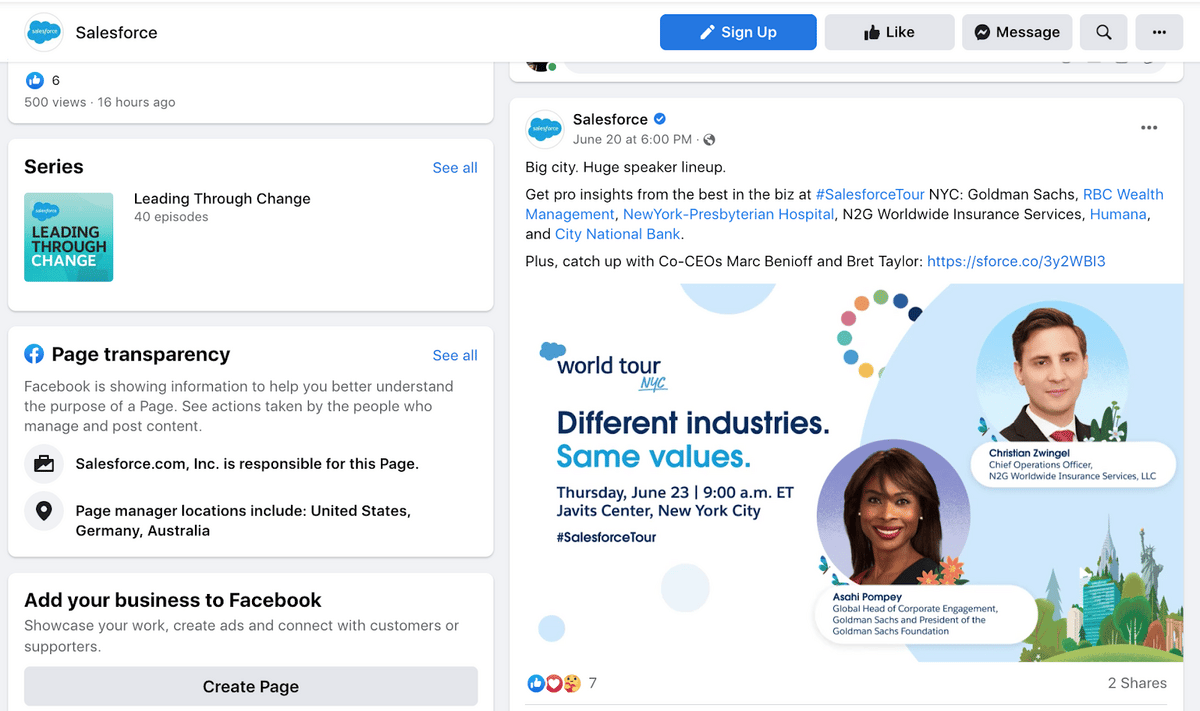
Source: Salesforce on Facebook
Because of its corporate nature and business-oriented users, LinkedIn is an excellent place to start if you’re marketing professional training or something else geared towards business people.
Hype up your event by creating an event, writing a description, and posting it on the newsfeed:
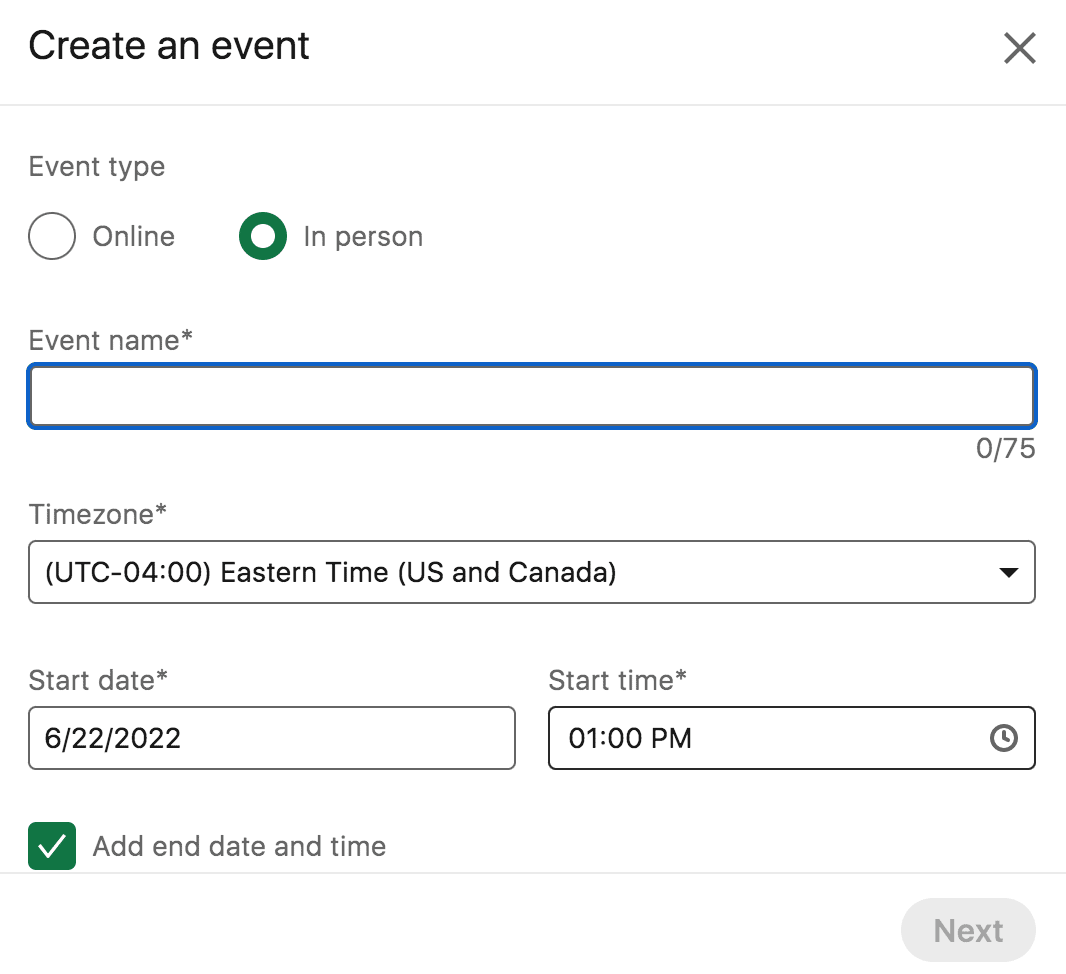
Source: LinkedIn
Once it’s there, people can engage with it, and the more they do, the more it will spread to other potential attendees. This equation goes for other social networks as well.
That’s why it’s so crucial to make the posts worth commenting on.
Some ways to create this engagement are by asking interesting questions to start a conversation in the comments, and running contests or giveaways.
For example, you could run a giveaway of half-priced tickets for ten random people who comment on the post before 11 AM.
Regardless of which network you’re using, one of the most effective types of promotion content to post are teasers that give potential attendees sneak peeks at special guests, speakers, and the other exciting aspects of your event, as done below:
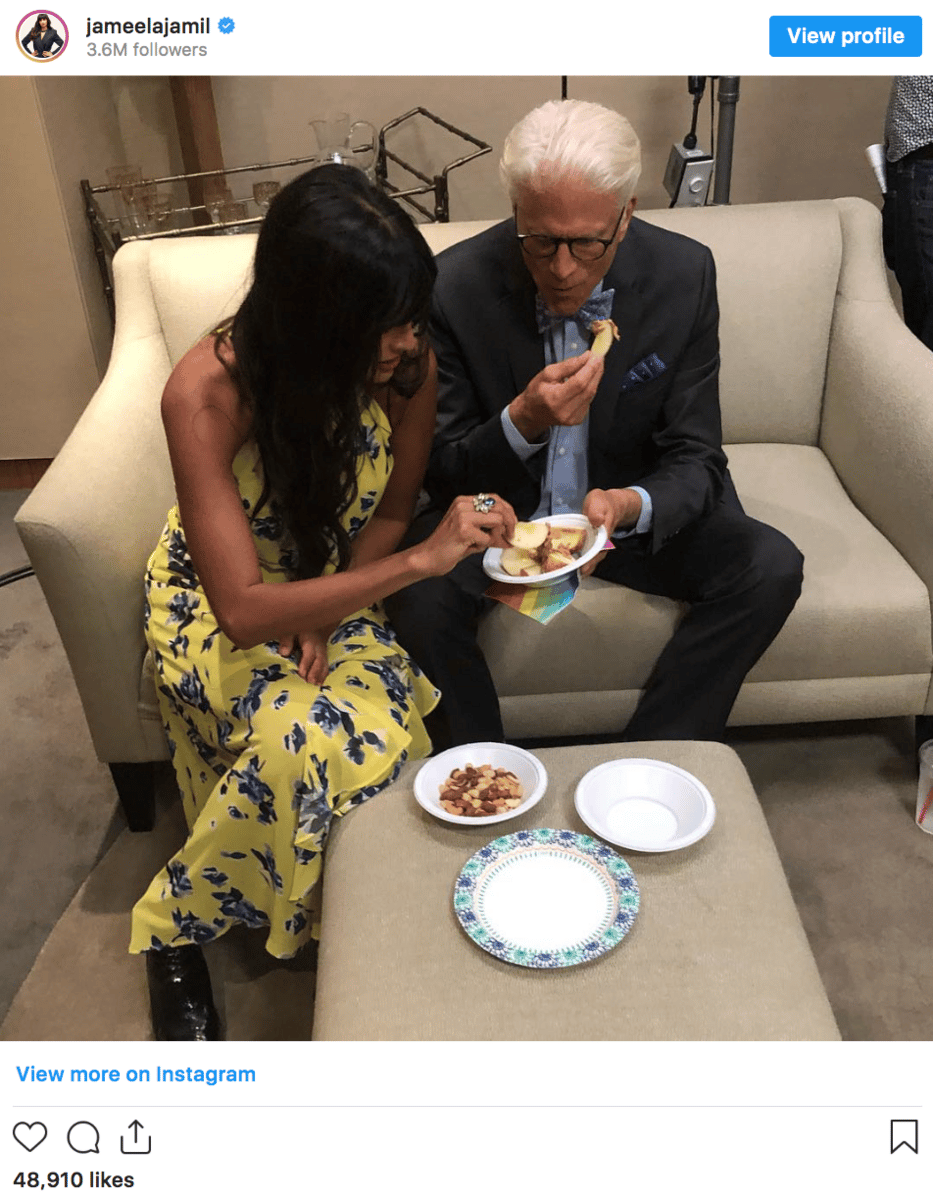
Source: Hootsuite
You could also consider asking your peers, vendors, or friends to promote your event on their social media profiles if they share a similar audience.
We’ve done this for our clients:

Source: Regpack on Facebook
For more tips on this topic, check out Hootsuite’s guide on social media event promotion, where they share 17 methods for using social media to attract attendees.
Set Time-Limited Incentives
Time-limited incentives, or rewards your customers only get if they register by a certain time, are excellent at creating a sense of urgency in your potential attendees.
And this urgency can be the small nudge they need to cross the finish line and sign up.
Early-bird discounts are one of the most common types of time-limited incentives. They give people the opportunity to buy tickets at a reduced price if they do so early in the game.
Most companies set the last day for early-bird registration someday between 10-15 weeks before the event.
Here are some best practices for creating early bird specials for your events:
| Set a firm deadline | If you push back the deadline once, your customers will assume you’ll do this next year too and feel less urgency. |
| Sweeten the deal with VIP rewards | Besides a lower price, offer other special gifts like a free hoodie, a backstage pass, or better seats to further increase the value of the deal. |
| Promote the special to last year’s attendees | Reach out to last year’s attendees via email and tell them you wanted them to know about an early bird special, while also sharing how the event will also be even better than the last one. Past attendees should be the easiest to get on board. |
| Build a landing page for the special | Advertise your promotion with social media ads that say things like “25% off for those who register before June 20th.” Also, build a landing page (where people go after clicking the ad) that sells the event. |
| Have a flexible cancellation policy | Since the event is so far away, set your attendees at ease by giving them a generous cancellation timeframe. Make it clear the last day they can cancel for a full refund. |
When done right, time-limited can dramatically increase your ticket sales.
Not to mention, when someone signs up early, they may feel more committed to your brand simply by taking the action of being one of the first to sign up.
And since it’s human nature to try to stay as consistent as possible, those customers might turn into fans, whose loyalty will continue through to other events as well.
Provide Enough Information About the Event
People like to have all the information they feel they need before they make a purchase, especially if it’s an expensive one.
That means, as an event promoter, you have to provide a clear and informative event description on your event page, ads, and landing pages.
It’s your job to relieve any doubt stemming from ignorance or misconceptions.
Start by explaining what attendees will get out of the event. Why is it valuable to them? What will they actually do, hear, and see? This can all be summed up in a neat paragraph.
Here’s an example of this part of an event description from Zenger Farm:
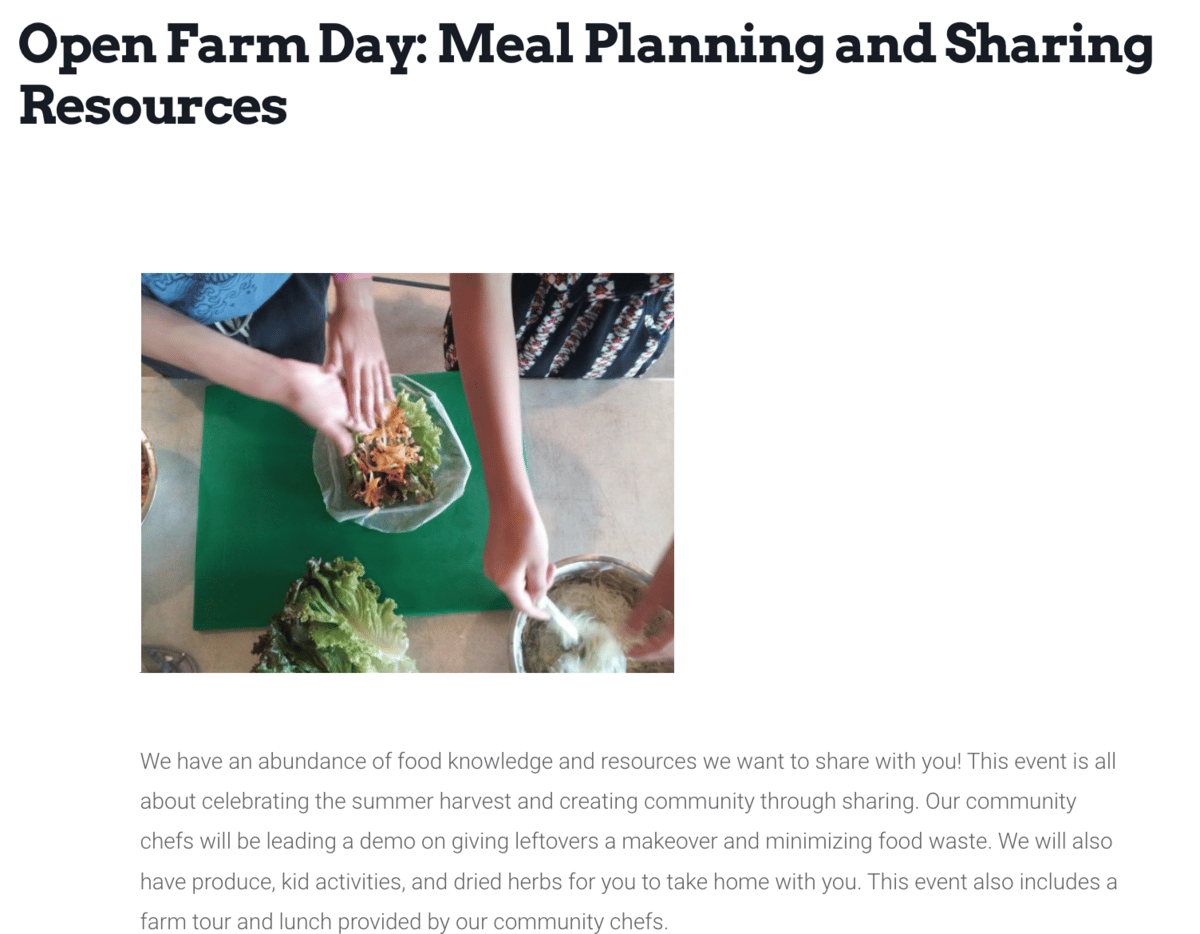
Source: Zenger Farm
Notice that the summary of what will happen at the event is only one part of the event description.
Commonly, such descriptions also include information about the agenda, location, pricing, nearby accommodations, speakers, and the cancellation policy.
You might also include details that are specific to your event.
For example, if you were running a children’s event, you might include information for the guardians that makes them feel secure about their children’s safety.
In this description of a Yellowstone private tour, they share information about transportation:
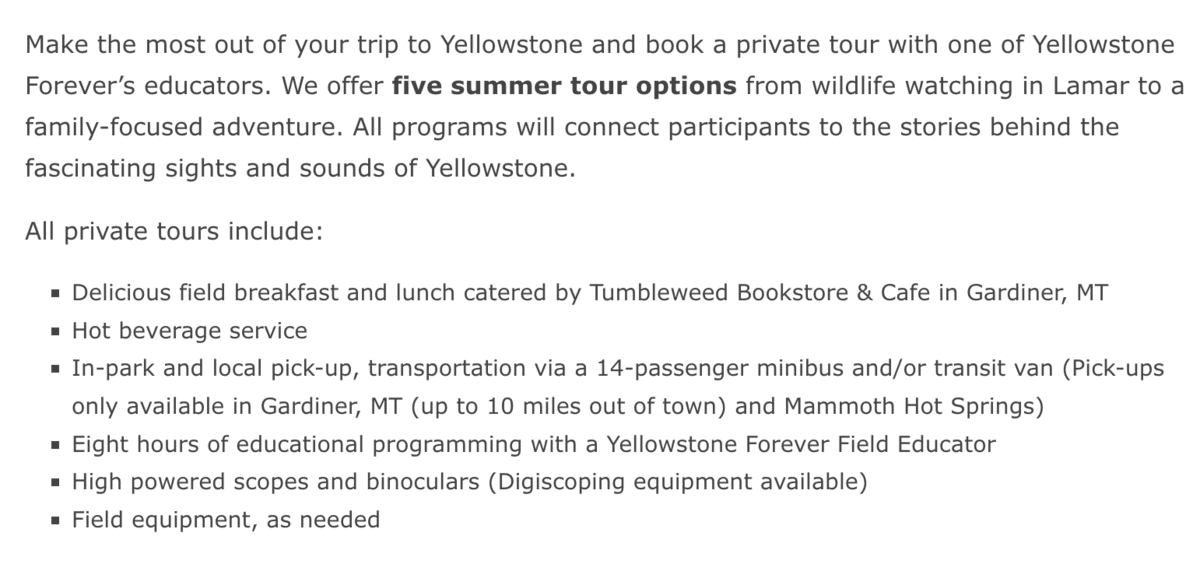
Source: Yellowstone
Of course, it can be hard sometimes to guess what your audience needs to know to feel comfortable registering.
Nevertheless, a great way to figure it out is by tracking the most common questions from attendees.
You can then anticipate the questions that will pop into the minds of potential future attendees and answer them directly in the FAQ page or somewhere else on the event page.
By creating clarity about what attendees are getting out of the event, people will be more likely to follow through with the registration process.
They won’t have nagging doubts holding them back, like being unsure of the quality of the speakers.
Use Customized Registration Forms
Customized registration forms enable you to tailor the registration process to your specific needs.
You can collect the information you need, while also designing a user interface that lends speed and simplicity to the registration and payment processes, making users more likely to finish filling out the forms.
Most businesses use some form of registration software like Regpack for this because the software makes it easy to create customized forms, as demonstrated below:
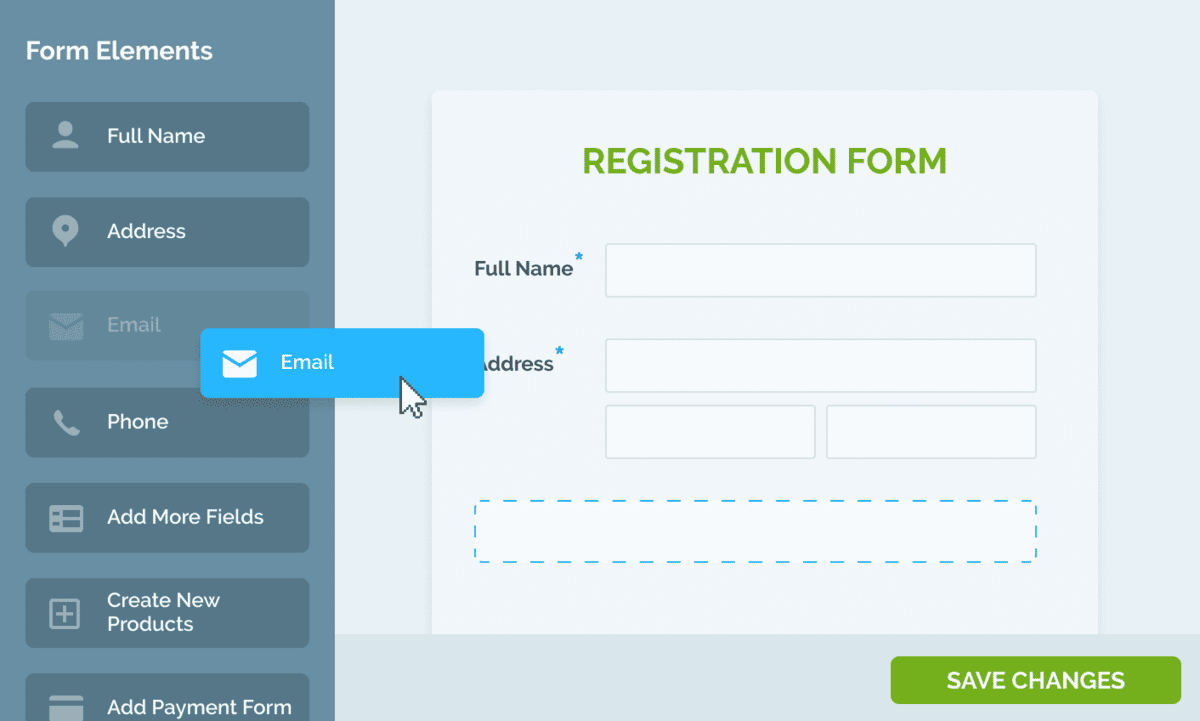
Source: Regpack
As you can see, users can easily drag and drop different fields onto the form, such as phone number, email, and payment form.
No technical acumen or web development experience is required.
Additionally, these registration software tools give businesses access to other form-related features that can increase registrations, like group registration and branded forms.
In group registration, one person can sign up and pay for multiple people.
This makes it easier for the other members of the group, as one especially motivated leader can handle the entire process.
And, as a rule, anything that reduces friction in the registration process will increase the number of people coming to your event.
Here’s an example of group registration on a form:
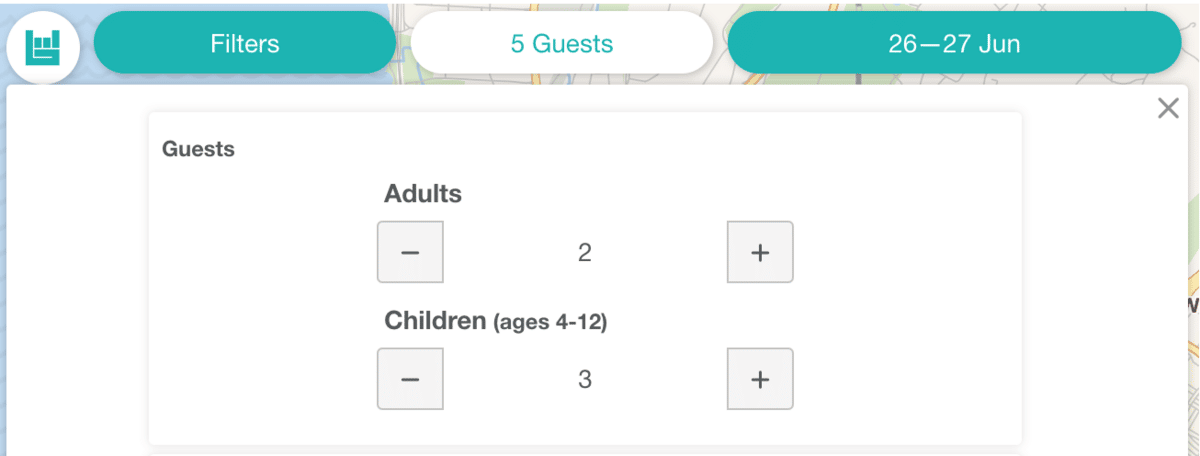
Source: Bandsintown
Similarly, branded forms allow you to stay true to your company’s color scheme, font, etc., and include your logo, thereby providing a consistent experience.
This slight change also has a positive impact on the customers’ willingness to submit private information.
The graphics assure them it’s your business, and that they can trust you with their information.
If, on the other hand, the customer suspects that they have been redirected to another company during the registration process, they may become concerned about data security and drop out before clicking submit.
Many tools also offer conditional logic. A customer’s answer to one question affects the other questions if a certain condition is met.
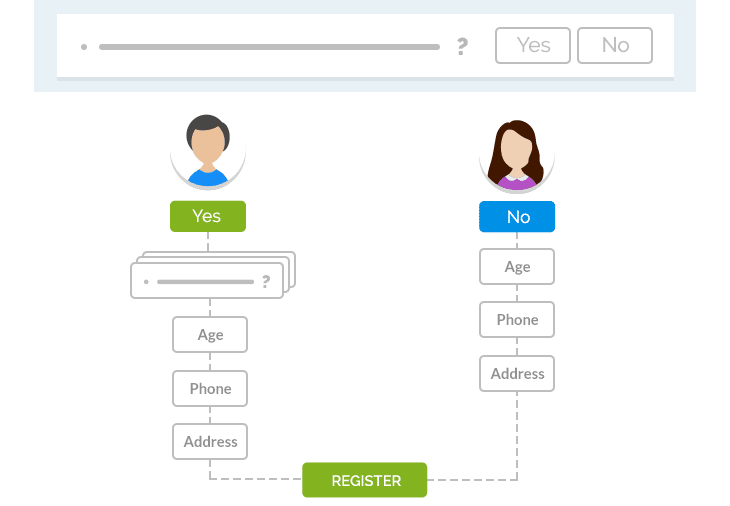
Source: Regpack
For example, one question may be: “Are you coming on your own?”
If the user answers “no” in the dropdown menu, a new field might appear that enables them to do a group registration.
Conditional logic, along with other features of customized forms, gives the user a more personalized experience, something people deeply desire from their brands these days.
In fact, 71% of consumers feel annoyed when a shopping experience is impersonal.
Optimize the User’s Experience With Your Website
Giving your user’s a seamless and personalized experience as they register for your event will not only make them appreciate your brand for its competence but will also increase the likelihood that they follow through with the sign-up.
From when a customer first arrives at your website to learn about the event to when they pay for their tickets, they should feel that your website is informational, simple to navigate, and helpful.
To create the optimal website experience, here are some tips to follow:
| Create an aesthetically pleasing web page. | Leave plenty of white space, use your brand’s colors, provide pictures of past events, and give all the information attendees need in a digestible manner (FAQs drop-downs, bullet points, etc.). |
| Recommend accommodations. | During registration, provide options to book hotels, Airbnb, travel, and other accommodations for the event. |
| Simplify the payment process. | Offer multiple payment options—credit, debit, ACH, etc. The more options you give, the fewer people drop out because of the inability to pay. |
| Offer multiple ticket types. | Consider giving users the ability to buy differently priced packages based on their preferences. Often it helps to include a basic package, a VIP one for superfans, and a low-priced entry option to capture hesitant attendees. |
| Prioritize sharing benefits over features. | Attendees want to know what they’re getting out of the event. How will they improve? What life-changing experiences will they have? Make this evident throughout to pump them up about the event. |
To continue with the last tip, sparking a feeling of excitement with your website is the best way to ensure people sign up for your event.
Nothing can carry them through the form’s questions, the payment, and the other parts of the registration process like a sense of wonder about what they’re going to experience and how it’s going to make their lives better.
To help amplify that sense of excitement in your potential attendees, consider putting testimonials on your page from last year’s attendees.
These give customers a real idea of how their personal or professional lives can benefit from the event.
Conclusion
Service-based businesses can increase their registrations if they follow a few best practices like optimizing their website for UX, providing adequate information about the event, and by running promotions on social media networks.
Many of these best practices, such as using customized registration forms, are made easier by software tools.
Take a look at Regpack’s event registration software to learn more about how it can help you run packed-house events.
Otherwise, zoom out a bit and think about the big picture of the event, like KPIs and target audience, and check out our article to create an event strategy that works.


















