In so many of my blog posts, I rattle on and on about conditional logic and how essential it is to making registration smart and intuitive for everyone. I am always citing this blog post, or that page on our Tour, or this video, but I thought it would be a good idea to dedicate a post just to conditional logic. What is it? How does it make online registration forms smarter? How does it work? Why is it important? Below I’ve answered these questions, and more!
What does conditional logic mean?
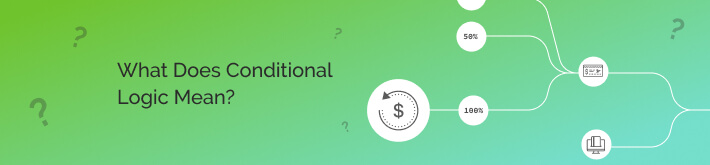
Conditional logic, or as some call it conditional branching, is the easiest way to explain setting up triggers so certain questions appear to applicants based on the answer to a previous question. It also relates to certain emails that are sent when an action is made by an applicant. For example, you would use conditional logic to trigger a question about allergies and any medications an applicant takes only if they answer “yes” to “I have allergies”.
Another example, when an applicant makes a payment, a specific email is triggered to send to that applicant notifying them that you received a payment. Yet another example is adding or removing forms based on answers to questions or specific actions the applicant does. For example, if an applicant answers “yes” to the question “Do you require a grant?”, conditional logic will add that form to their process but not to others. It can also work the other way around, for example if an applicant answers “yes” to the question “do you want to pay in full now” they will not see the options for autobilling that will spread out their payments based on the options you allow.
Conditional logic exists to make the process of filling out forms, and the process in general, intuitive and easy. The goal is to create a unique registration flow for every individual applicant. When you do this, applicants feel as though the registration process is tailored specifically for them. They see only the questions, forms, and information relevant to their registration, and nothing more. This cuts down on the noise and confusion applicants often experience during registration.
The benefits for you, aside from providing a great registration experience? You will see lower support calls and fewer issues arising surrounding form completion, incomplete registration and missing payments!
How do conditional logic forms work?
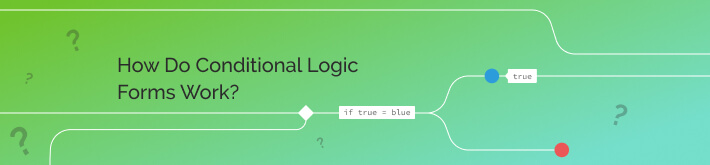
Conditional logic works by setting up your registration in a logical (to the applicant) way. It starts by outlining what information you need from everyone, and then what information you need ONLY in certain cases. Using the example above with allergies, you first need to know from everyone whether or not they have any allergies. But you only need follow up information and more medical questions (perhaps even a form signed by a doctor) when a person DOES have allergies.
Mapping this out ahead of time makes it easy to then set up your online registration forms to flow intelligently. Your ultimate goal is the shortest registration possible for every applicant. Sure, some applicants will answer literally every question you have put into the system. For those who won’t trigger many additional questions or forms, those applicants can finish your registration simply and easily, without being confused or overloaded with forms and questions that aren’t relevant to them or their registration.
Conditional Logic Forms in Action!
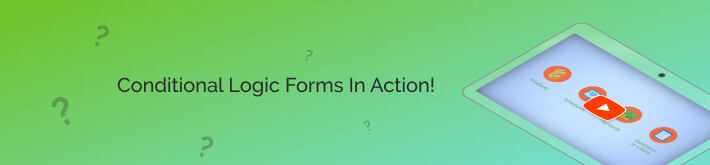
You can learn more about the feature here and below.
And test it out yourself in this quick Regpack form:
How do conditional logic forms improve online registration?
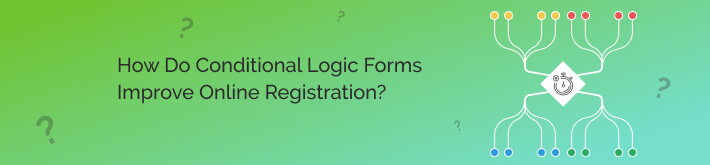
As I mentioned above, conditional logic makes the process of registering online unique to every applicant. It’s no surprise, nor is it a secret that most people HATE filling out forms. It’s a waste of time and super annoying. Even I, CEO of a registration software company, hate filling out forms. Online registration forms with conditional logic make this process less annoying! Applying conditional logic to your online registration forms means you get all the information you need from applicants the first time around.
Conditional logic makes online registration better by:
- Personalizing every registration process.
- Ensuring that applicants only answer the necessary questions.
- Ensuring that your staff gets all the forms and information they need from applicants.
- Shortening the length of the application (which decreases abandonment rate!)
When conditional logic is implemented you will see 35% more completed applicants compared to when it is not implemented. The reason for this is that the applicant at some point understands that everything they are seeing is only relevant to their application and are more willing to go through all the process you have setup.
Important Conditional Logic Form Capabilities

Registration software options that process payments need conditional logic in order to collect payments, add correct add-ons, apply discounts automatically, and facilitate payment plans & automatic billing functionality.
Additionally, basic capabilities needed to get the most out of conditional logic functionality include the ability to:
- Present products, schedules and services only to applicants who need to see them. Applicants aren’t presented with a long irrelevant list.
- Auto select products for applicants according to the information they enter, and their answers to previous questions, throughout the process.
- Present forms only to applicants with statuses that you set.
- Enable applicants to continue their application only once certain forms are completed. If you have limited capacity for a program or event, you can present the majority of the forms only when they have paid an application fee. This should be automatic!
- Add forms to applicants only when they make specific selections based on their answers throughout the process. For example, presenting a medical release form only if they answer “yes” to a specific medical question.
Conclusion
Remember, no one likes filling out forms. They like the outcome aka the service you give but filling out the forms is just a necessary evil. This means they come into the filling out forms process annoyed right at the start. The more annoyed applicants are with your process, the less applicants you’ll have and the more time you will spend dealing with frustrated, confused and unhappy applicants. Using a registration software that employs conditional logic to make forms logical, and personalized for every applicant will go a long way! You will see accurate applications every time and a lot less annoyed people!
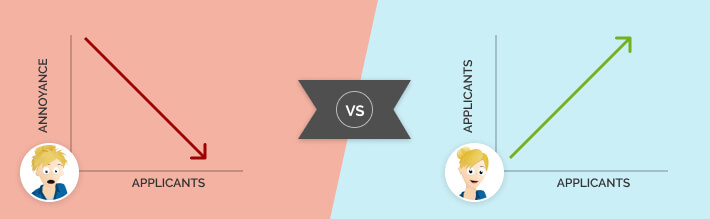
The registration process is your storefront. It is the first real interaction applicants have with you. Putting forward a professional, easy to use, frustration free experience goes a long way. You will grow your business and increase the satisfaction of your clients!



















