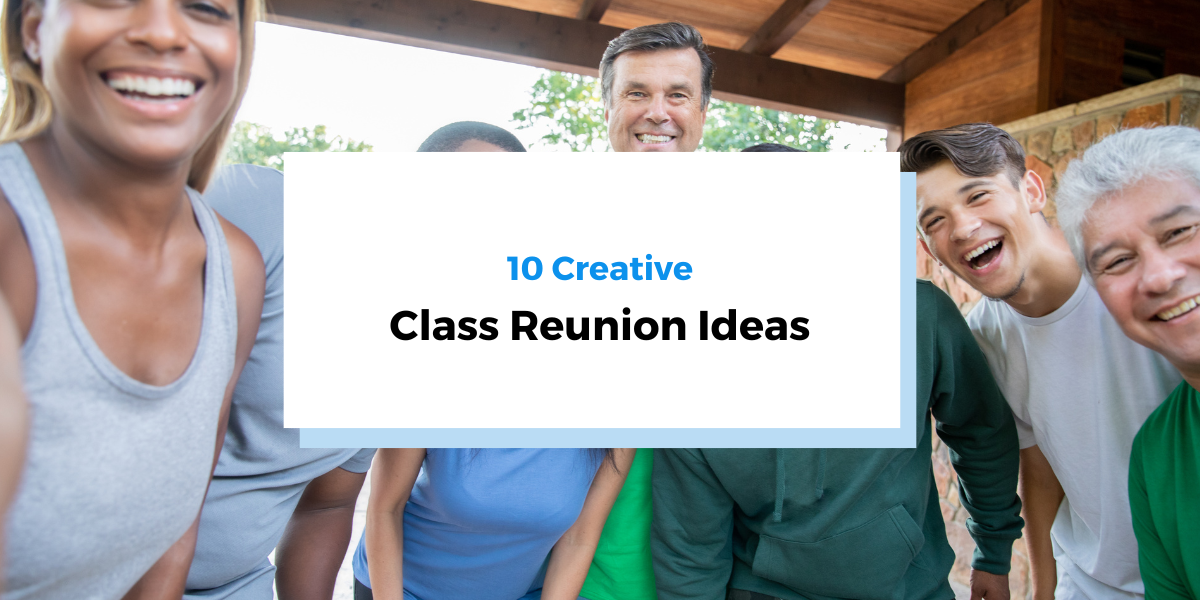One of the biggest event management tools is hands down event management software. The biggest pro to event management software is the ability to automate your invoicing. Much of admin time is spent receiving paperwork, manually entering it into a database, filing it and then attempting to communicate with everyone about what has been received, what is missing, etc. It’s a nightmare, and most people who aren’t using some sort of software end up missing payments, getting overwhelmed by the paperwork and their events suffer because of there aren’t more than 24 hours in a day to accomplish all of these tasks!
In this post I have put together the result of processing more than 2 million (yep, million) invoice emails that have been sent through Regpack to event attendees. We checked the click through rate, the open rate, the reply rate… you name it. And based on all that information this post will show you the good and the bad. The great and the terrible. Go through the guidelines and you will be able to write an invoice email that gets the highest open rate, the lowest response rate (since if they respond it means they did not understand something) and will get you the highest satisfaction from your attendees!
With a great event management software, you can take the headache out of managing your finances while also providing a great customer service experience through automated emailing. When an attendee pays to attend your event or makes a payment for extra services or offerings you include, event registration software will take care of the rest! In a good event registration software you will be able to control how your emails will look and what will be in them. But be careful, getting the power to do what you want can be a double edge sword. On the one hand it gives you the power to customize everything to your specific audience and create a unique and personal experience, on the other hand it will basically allow you to send out “not so good” (I am being gentle here) emails that will result in client confusion and in you needing to do a lot of client support.
So, if your software allows you to customize your “thank you for your payment” emails then read on. If it does not, you should be looking into a software that does allow you to customize your emails, since you really do want to make sure that the client experience you give is unique. After all, the competition is just a click away.
Writing an effective email to applicants and registrants when they have made a payment or completed their program payments is crucial, as explained above. But what should this email say? (Don’t worry, this post is all about how to write a good one, keep reading!)
A good email does all of the following:
- Cancels out confusion when your applicants are paying online.
- Confirms the action they just did.
- Finally, and most important for you, lowers the number of support calls and emails you will need to deal with surrounding payments.
It is important to get the email right the first time around, otherwise you will be creating a client support issue for yourself. The best suggestion I can give you regarding this is test, test, test. Just try out the template of a good email below and send it out to 3-5 attendees initially. No one got back to you with questions? You nailed it. Make this the email that will be sent out to everyone. People came back with questions? No problem, alter the email so it will address the concerns raised in the feedback you got and don’t forget to answer the people that asked the questions. Then test again with another 3-5 attendees and see if that works… I think you get the picture 🙂
If you cannot test with a few attendees for any reason, try 2 or 3 options and then segment who gets the email. A good event registration system will allow you to trigger and set who gets which email. Then just pick some data unit you are gathering as a form of segmentation. For example, send different emails to female and male attendees or send different emails based on the attendee type (if you have that in your event). The basic idea is that you want to test out your email and react to the feedback you get.
There are 4 main aspects to a good payment invoice email.
- Confirmation of payment.
- Including all payment information, including updates (which should be bold or highlighted) about their account balance and any further amount owed. (If they owe more, this email is a two-fer, both an invoice and a payment reminder email!)
- A clear way to view their payment information online (a link!) so they don’t email you back asking for this information.
- Your contact information to your payments team so they have an easy and non-frustrating way to be in touch if need be.
Example of a bad payment invoice email (so you know what NOT to do)

Before I show you what a great email looks like, let’s look at a pretty terrible one. Why? Because the email I’m about to show is you, is bad (and I’ll tell you why in a bit) but it’s also one you’ve probably received before. And maybe you didn’t think it was bad, but trust me, it is (all this is based on processing the information from 2 million invoice emails!). Plus it’s always nice to see a less than ideal option and then one that totally hits out of the park.
Your payment has been received.
Thank you,
Event Team
So why is this email bad?
At first glance I’m sure you’re thinking, what’s the problem? Sure, it isn’t very detailed, but if we’re talking an email going out to someone who just made a payment, isn’t it sufficient? If the payment confirmation is coming from my email address with my business name in the address, won’t it be obvious?
This is your first mistake, ASSUMING that the receiver will think its obvious too. And as I think many of us know, what is obvious to us isn’t always obvious to our clients, and many hours have been wasted clarifying things via phone and email that could have been avoided.
A quick few bullet points on why this is bad:
- The email isn’t addressed to anyone. Make it personal!
- The email confirms an action, which is great, but isn’t very specific. There is no mention of the exact amount processed or information on any balance due, or confirmation that the order is paid in full.
- There is no link to access the user’s account to check on their overall account status.
- There is no contact information for you, including phone number, address, etc.
- There is no explanation of the transaction. Is it a deposit? Is it towards housing? Is it a monthly payment for the event?
Below we take a look at a great email example, and how to fix the mistakes listed above including how to make it personal in the right way, what information to include and what links you need to make sure are in the body of your email!
What does a good invoice email to applicants look like?

The example below is a version of what many of our clients send out to their attendees after a payment transaction takes place. The email is automated, so the text that is personal to the recipient is auto populated with every attendee’s information.
Hi Joe!
Thank you for payment!
We have received your payment for $410 that you submitted today. The payment has been authorized and approved.
This is your current order:
| Price | Status | |
| Application Fee | $100 | Paid |
| Program Fee | $1,410 | Paid |
| Program Fee | $1,000 | Outstanding |
Balance Due: $1,000 (PAY NOW)
This is your payment history:
| Trans ID | Method | Date | Amount | Status |
| 44768 | Credit Card | Tue, Nov 6th 2015 | $100 | approved |
| 54044 | Check | Fri, Mar 1st 2016 | $410 | Approved |
| 65619 | Grant | Wed, May 22nd 2016 | $1,000 | Approved |
Your current balance is: $1,000 (PAY NOW)
If you wish to close your balance now, please click the “Pay now” button above or login to your account through our online registration software at www.yourwebsite.com/register and make a payment.
The deadline to close your balance is: September 10, 2016!
You can also view in your account your current balance by going to “My Payments” from the main account page. The email you used in order to register is: clientname@gmail.com If you do not remember your password please use the “forgot password” option on the login page. The system will send you an email with instructions on how to reset your password.
If you have any questions or just want to chat, feel free to reply to this email.
We are looking forward to seeing you on October 1 at the Event Name.
Best regards,
Your amazing event team!
(111) 111-1111 ex. 222
awesome@awesome.com
So why is this email good?
There’s a lot going on here that’s awesome, so let’s highlight them based on the 4 aspects of a good payment invoice email we talked about earlier.
1. Confirmation of payment.
The first line of the email (which often times is the only part of an email someone will read) confirms an action they just did: made a payment. It also says thank you, which is always a nice thing to include 🙂 It then goes on quickly to confirm the specific amount paid and for what event they paid for.
Most people, when they make a payment online, are used to automatically going to their inbox to see that what they did actually happened. If no email comes, a person might wonder if their payment went through, was approved and if their balance is updated. If they don’t get this email- they will call you. Or email you. Or bug you. Or be frustrated. Don’t let this happen! Make sure your email settings are such that when a payment is made, an email is triggered immediately to go out!
2. Account overview and payment history.
The great thing about automated emails is that you can include so many details in emails to your applicants and registrants without the hassle and time it normally takes to copy and paste that same information into each email. This email provides a detailed list, should the reader be interested, of their past payment history as well as any outstanding balance.
Everyone is different, so providing a link for people to visit their online profile and view their activity is great, but also including it for them right there in every email really goes above and beyond. If this email happens to be the final payment to close their account balance, the reader just has to hit ‘print’ and has their complete invoice and payment history that they can file away for their own records.
With an integrated payment system and automated communication system, this step takes no time on your part, but makes your communication look polished, prompt and professional. By also including the products they’ve ordered they can easily check that they are enrolled in the right programs and correct any mistakes in their account should they exist. It will also act as a way for you to up sell since if they might have wanted to purchase a product and forgot they will see that it is not in their cart right away. Basically, everyone loves to know where they stand and the information provided here accomplishes that.
3. Links! Links! Links!
There are tons of places in the email that link to important pages: their payment history, their general account page, to make a payment and resetting their password. People don’t generally read an entire email, especially one that is long like this (which normally isn’t good, but in this case because you want to provide all the information without them having to necessarily clicking the link to login and view their account), you want to provide many opportunities to access their account and make a payment in different places within the body of the email. Don’t make attendees think! Make them DO!
4. Your contact info is easy to find!
This seems like a small thing, and it kind of is. But making your contact info easy to find in your email (in the signature, which is where most people will look for it) goes a long way. How frustrating to have to find an email or phone number by going to a website, hunting for the ‘contact us’ page and scanning to find what you need.
Including an email, your website, and a phone number with an invitation to be in touch is helpful and goes a long way for your customer service and is just a general good practice for all emails, including payment invoices.
Conclusion: Using Event Management Tools for Effective Invoice Emailing
Feel free to use our email as a guide to creating your own effective payment invoice email!
Remember to include as much information as makes sense for your attendees to receive. Less isn’t always more with payment invoices. People use these as receipts and some appreciate seeing their history and knowing immediately if there is a balance due.
If your email is pulling double duty as both an invoice and as a reminder that a balance is due, make sure your call to action (PAY NOW) button is easy to find, and links directly either to their payment summary page or better yet, to a payment page so they can easily complete this task!
Invoicing is a huge part of any event. Not only do you need to get paid, but attendees want to keep on top of their obligations and have a record of these important transactions! Use your event software to the fullest by setting up an automated email and invoice system that makes sense and focus the rest of your time on making your event great!
—
Learn more about Regpack’s event management software here or request a free demo!