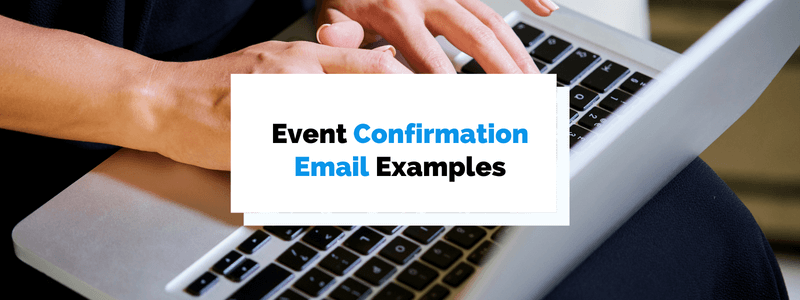Many great writers learn their craft by reverse engineering the writing of their favorite authors.
They read their writing and analyze it in an attempt to uncover the underlying principles responsible for the beauty and clarity of the piece.
An event marketer can learn to copywrite in much the same way.
They can find high-quality event confirmation emails, pick them apart, and come away with best practices to use in their own emails, whether that’s an add to calendar button or a clever turn of phrase.
In this article, we’ll go through this analysis process with you. We’ve compiled a list of ten of the best confirmation emails and pointed out why they’re so great.
After reading, you’ll not just have acquired some tactics to use, but you’ll have gained the analytical know-how needed to study email copywriting on your own.
- Dyspatch Webinar
- Eventbrite Event Confirmations
- Logo Webinar
- Mylo Event Waitlist
- Team Beachbody Coach Summit
- The Hustle Conference
- ExactTarget Webinar
- Media Evolution Conference
- St. Nicholas Church Food Festival
- Apple Event
- Conclusion
Dyspatch Webinar
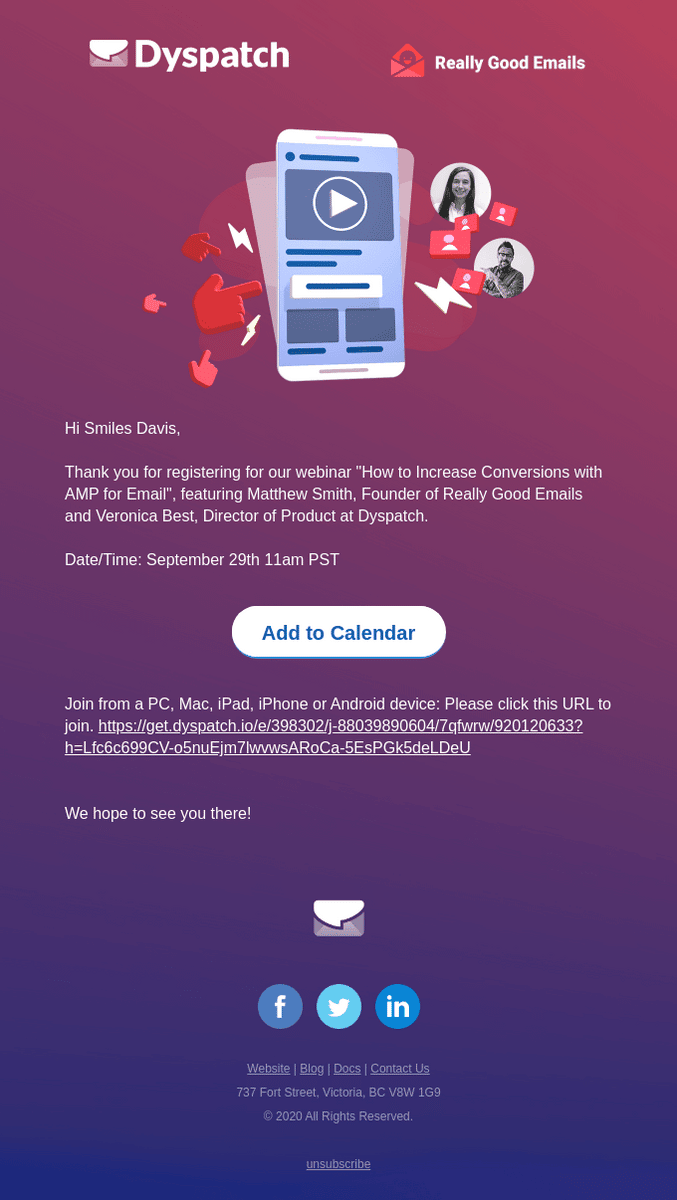
Source: mailersend
This email from Dyspatch works well as a webinar confirmation email for various reasons.
First, it’s short and to the point. Immediately after opening it, attendees know that their transaction was successful, and giving your customers this feeling of security is one of the primary purposes of a confirmation email.
Second, although it’s short, the email still shares the most pertinent information regarding the webinar.
It tells customers the names of the speakers, their credentials, and the date and time of the webinar. It even includes the direct link attendees can use to join the event.
Last but not least, by including an add to calendar button, the email empowers attendees to easily make the webinar a part of their future schedule with the click of a button.
That way, people are less likely to forget to attend the event.
Eventbrite Event Confirmations
Source: mailersend
Eventbrite’s event registration confirmation email does a great job of relaying important information like the event name, ticket price, event date, and location, while also assuring the attendee that their payment went through.
However, this confirmation email has another purpose: to get attendees to download the Eventbrite app.
This not only increases the number of the company’s app users, an obvious benefit, but it also ensures that their attendees have the most convenient event experience possible.
Users of the app can see all the information and access tickets from one centralized location, without having to dig through their email inbox to find the confirmation.
The email sells the app download by putting it at the top of the page and including a straightforward benefit that should appeal to most attendees—“keep your tickets handy”.
Once convinced, users can just click the orange CTA button.
Another thing we like about this email is how it gives recipients a way to read more about the event via a link that says View event details.
Overall, this email should enhance a customer’s registration and event experience.
Logo Webinar
Source: mailmunch
Logo’s webinar confirmation email uses a simple and clean layout that highlights only the most relevant event information, including the purchase confirmation, the webinar’s title, and its date and time.
The white space makes it easy for the recipient to quickly digest the entire email.
In a single glance, they can familiarize themselves with all the information they need to know before attending.
And if they feel they may forget these details, they can easily click the add to calendar button.
This confirmation email also does a solid job of encouraging attendees to invite their friends to the event.
It tells them to “spread the word!”, and it makes it easy to do so by including the company’s social media links in image formats.
We also like how Logo starts off the email with a thank you. This simple show of gratitude is something customers appreciate after taking the time to register for your webinar.
Mylo Event Waitlist
Source: xcart
Sometimes your event will sell out, and you’ll have to create a waiting list for those who still want to go.
Along with this waiting list, it’s important to also create a waitlist confirmation email that informs registrants of their spot on the list and tells them what being on it means.
Otherwise, registrants will feel in the dark about the prospects of getting to participate in the event.
Mylo’s waitlist confirmation email above does a good job of this. It also plays with tone and phrasing to put a positive spin on the situation.
It thanks registrants for signing up, tells them where they are in the line, and even reassures them that they’re ahead of the pack.
Further, the email gives them a way to move up in line. In this case, that’s by sharing the invite link with friends.
This gives recipients a feeling of control over their destiny, and it gives the event organizer free advertising.
And of course, throughout the email, the event organizer maintains that they are hopeful that the attendee is able to come.
There’s no sign of exclusivity, which would annoy and dishearten the registrant.
Team Beachbody Coach Summit
Source: Coach Summit
Team Beachbody’s Coach Summit event confirmation email for 2019 stands out because, unlike the other examples so far, it is formatted in plain text.
This isn’t a bad thing as long as the email still shares key information in a way that’s easy to digest. And Beachbody does just that.
They use a short and clear subject line that tells recipients that their registration for the Coach Summit 2019 is confirmed.
Although flair can be valuable in the body of a plain text confirmation email, it’s best to keep the subject line simple to avoid confusing the recipient.
“Coach Summit 2019 Registration Confirmation” is better than “Pack Your Towels.” The user just signed up for something, and likely paid for it. They want to know they’re all set to go.
The email also uses red text to direct the reader’s eye to the need-to-know information, ensuring they don’t miss it.
And to give users a consistent experience with their brand, they include their logo up top.
You’ll also notice that the other important event information like date and location is not included in the email copy, but the email does direct recipients to links they can click to find these details.
For example, to learn about the agenda and hotel info they can just click on www.coachsummit.com.
The Hustle Conference
Source: reallygoodemails
The Hustle created an excellent registration confirmation email for their upcoming conference.
Featuring a simple and neutral design, this email is organized into sections that make it easy for the recipient to find the information they are looking for.
Unlike the other emails, this one includes a couple of paragraphs, written in a friendly tone, that describe the event’s agenda.
This serves to excite the attendee and inform them about what to expect.
And if after reading they still have questions, The Hustle also included a link users can click to contact the organizer.
In the About the Event section, The Hustle then gives them the most essential details, like when and where the conference takes place.
Even better, it includes a Google map that users can reference or click on for in-depth directions to the conference.
And to make the registration process even more convenient, the email gives them two ways to get their tickets: through the mobile app or by printing them out.
ExactTarget Webinar
Source: Pinterest
ExactTarget’s event confirmation email for webinar registrants is another great example of a simple confirmation email that relays the most essential event information and gets the attendee excited to attend.
It first thanks the user for registering with a friendly message, and then it gives them the information they need to know before the event.
This includes details about the day/time and instructions about how to access the webinar.
Unlike the other emails so far, ExactTarget also gives users a link they can click to run a computer system test.
This precaution can lead to a higher attendance rate because it enables those without the right computer requirements to make the necessary provisions ahead of time.
If, on the other hand, a user realizes that they lack the requirements while they’re trying to join the event, they’ll likely just give up, and ExactTarget loses an attendee.
Furthermore, including the computer testing link also shows that the host cares about providing their customers with the best experience possible.
Media Evolution Conference
Source: reallygoodemails
The first thing you’ll likely notice about Media Evolution’s event confirmation email is that it includes a wonderful graphic at the top.
And the graphic doesn’t just brand the email. It also relays some critical info, like the location and the dates.
Apart from the graphic, the email contains some other effective elements.
Most unique is the introductory paragraph, where the copywriter explains the different ways attendees can enjoy the event, thereby getting them excited and demonstrating flexibility, a desirable trait.
The writer also uses an on-brand tone that’s both playful and direct.
Next, the email goes into detail about how to access the conference in Arabic.
This paragraph demonstrates the lengths the event organizers went to make the conference accessible to attendees.
Lastly, the email gives attendees the option to browse the program and learn more about the event’s sponsors.
St. Nicholas Church Food Festival
Source: eventbrite
St. Nicholas Church created a simple yet effective confirmation email for the 23rd Annual Middle Eastern Food Festival.
It focuses mostly on the confirmation aspect of the email and less on providing event details, but it still gives users links they can follow to learn more.
For instance, on the right side users will find links they can click to view the organizer’s profile and to see the event’s Facebook page.
Like some of the other emails on this list, this one also gives recipients the option to share the event with friends, a strategy that can win the organizer more attendees.
And, prioritizing convenience, St. Nicholas Church also gives users the option to add this event to their personal calendar so that they don’t forget to attend.
Lastly, in an effort to increase subscribers to their newsletter, they’ve included a checkbox that recipients can click to stay in the loop.
By doing this, they’ve made their confirmation email another marketing asset.
Apple Event
Source: reallygoodemails
The first thing that stands out about Apple’s email confirmation email is the monochromatic, yet captivating design.
One look at this confirmation email makes it clear that the event revolves around photography, and this is thanks to the black-and-white photo that immediately captures the recipient’s attention.
Apple also gives the user convenient links to click on to do various things:
| Add the event to their personal calendar. |
| Manage the specifics of their reservation. |
| Get directions to the event. |
| Learn about other things to do. |
This makes the experience more personalized and convenient.
Users only see the most critical information and have the ability to explore other pages if they need to read more about something specific.
Apple also uses a paragraph to explain the schedule of the event.
This creates excitement around the event, which they also do by implying benefits like “learning how to get the best shots with your iPhone.
Conclusion
An event confirmation email is a great chance for event organizers to hype up the event, reassure attendees that their purchase has been accepted, and provide them with details that will ensure a high attendance rate.
Based on what the examples above have taught us about effective confirmation emails, it’s a good idea to prioritize convenience when writing these emails.
For instance, give your attendees links they can follow to learn more about various aspects of the event. Include an add to calendar button.
And write down the most pertinent information in a way that’s easy for recipients to find and read.
For more inspiration, check out our article on how to write an event confirmation email, where you’ll find email templates and other effective techniques for confirmation email copywriting.