A smooth payment process benefits customers and small business owners, who rely on quick payments to secure their profits. Email invoicing is just such a way of collecting payments.
It accelerates the delivery of the invoice to the final customer and, consequently, its timely payment. Almost 90% of Americans over the age of 15 use email, which makes email invoicing the perfect—and free—solution for small businesses.
Let’s see how it can benefit you!
Jump to section:
Benefits of Email Invoicing
How to Send an Invoice via Email Step by Step
Tips for Choosing an Email Invoicing Solution
Benefits of Email Invoicing
Technology has evolved, and so have your customers’ needs. Manually invoicing your clients simply doesn’t cut it anymore.
You may be wondering what you will get out of switching to emailing your invoices instead of delivering them by mail.
Firstly, you’ll be catering to your clients’ needs, which will increase their satisfaction. Nowadays, customers simply prefer to pay digitally, so sending your invoices that way increases your chances of getting paid quickly.
After all, an invoice that has a QR code or a click link to pay takes a second or two to get paid as opposed to one that takes days just to get delivered.
Visa’s 2018 The Future of Commerce found that 78% of consumers preferred digital forms of payment.
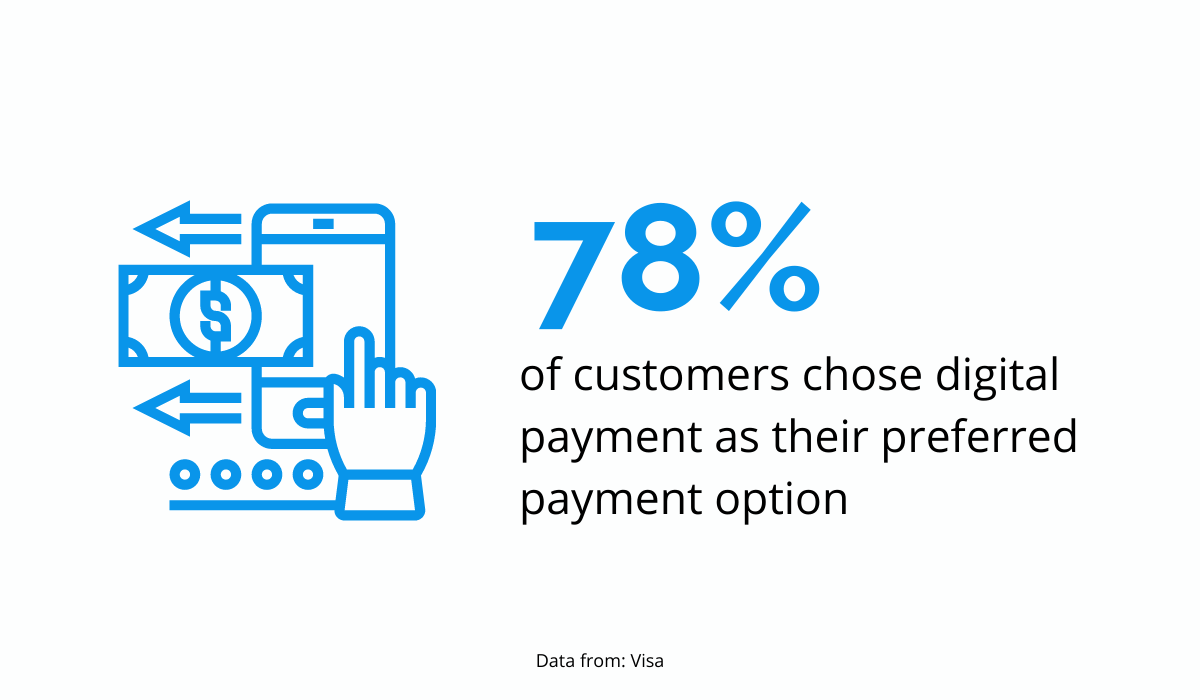
Source: Regpack
Of course, this doesn’t come as a surprise if you know that people spend 3 hours a day checking their business inbox and another 2 checking their personal one.
A staggering 99% of users also said they check their personal email at least once a day, which means your customers will see the invoice you’ve emailed them.
Moreover, digital payment is cheaper than other methods. According to the same Visa report, it costs 57% less to process such payments than non-digital payments, so you’d be saving a lot of money after the digital switch.
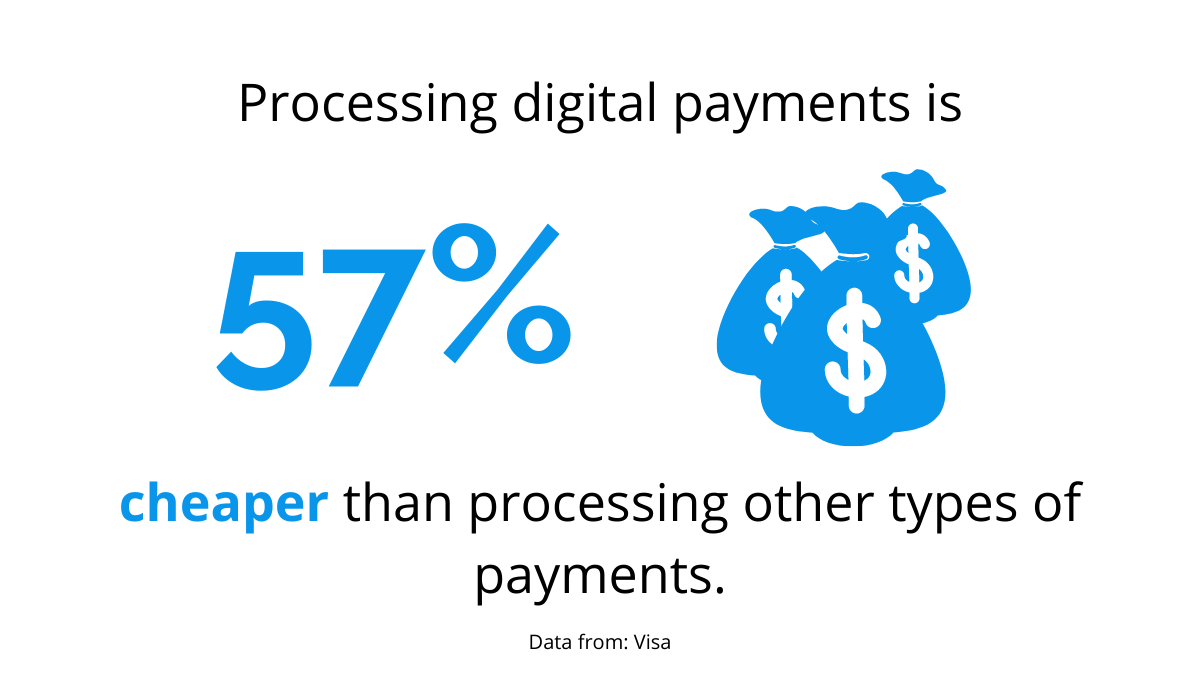
Source: Regpack
The reason might lie in the fact that going digital makes it easier to file and save your invoices for future use in the cloud or somewhere online. That option minimizes the need for storage on top of practically eliminating manual work.
You also save money on postal fees since you don’t have to pay anything to send an email to a customer.
On top of that, using digital invoicing and letting people pay digitally can boost your sales. Visa’s study states that small businesses reported an 8% increase in payments.
Source: Regpack
Visa explains that the services industry benefits the most from offering digital payments as companies that have implemented it noted an 11% increase in sales. The retail sector saw an 8% rise, while food and dining marked a 5% increase in sales.
It might not seem like a lot, but consider that the average small business with five to nine employees earns over $1 million in revenue a year.
Therefore, an increase of 5% would add another $50,000 to your company’s earnings, and you can achieve that by introducing digital payments through e-invoices.
The resulting rise in sales is not surprising in light of the fact that most customers prefer to pay for goods and services digitally.
After all, why would customers wait for you to send them an invoice in the mail when other businesses can deliver them as soon as they ship the product or offer a service? Digital invoicing is a time saver not just for you but for your clients.
How to Send an Invoice via Email Step by Step
If you want to reap all the benefits we’ve listed, it’s time to start implementing email invoicing.
This process consists of four key steps, which we will explain in detail. Once you understand them, you can start sending your invoices via email and increase the number of on-time payments.
Create an Invoice
The first and most demanding part of this process is creating the invoice itself.
However, it doesn’t have to be as tedious if you create your own templates and use them for future emails.
Of course, you’ll have to edit the critical data before sending the final version of the invoice, but you’ll save on time you’d otherwise spend starting each invoice from scratch.
When creating your invoice, remember to include all the essential information:
- Business logo
- Invoice date
- Company information
- Customer data
- Product or service description and quantity
- Price
- Tax and discount
- Payment due date
- Bank details and unique message
- Terms and conditions
It seems like a lot, but all of these elements serve their purpose. For instance, you may think that something like a logo on an invoice doesn’t help you get paid on time, but that’s untrue.
However, research shows that the logo is your company’s most recognizable brand identifier, which means the more you use it, the easier it will be for people to become aware of your brand.
As a result, people will be more likely to shop with you again and become loyal customers, which means they will spend 67% more than one-time buyers.
Source: Regpack
Next, if you omit your company’s contact information, the customers won’t be able to get in touch with you if they have an invoice-related question. Furthermore, if you forget to include the due date, you’re letting them pay whenever they want.
The point is, make sure your invoice includes all the necessary information for you to get paid on time.
Attach the Invoice to the Email
When emailing the invoice to your customer, send it as an attachment instead of including it in the email body.
This option allows your customers to save the document, print it, or upload it to their database or accounting software.
Source: Regpack
In other words, it’s easier on the customers if you invoice them through an attachment, and you want to do everything possible to ensure a good customer experience.
On top of that, by attaching the invoice, you get to avoid fraudsters intercepting your email. Otherwise, when the email falls into the wrong hands, the fraudsters can easily recreate your invoice by copy-pasting the relevant information, then send it to other customers.
However, the invoices will include their bank account number instead of yours, allowing them to receive your payments. The sad reality is that 6.5 billion fraud emails are sent each day, so the chances of your invoice being used to scam people are high.
Source: Regpack
Barbara Corcoran, US entrepreneur and Shark Tank star, nearly fell victim to such fraud and almost lost $400,000 when her bookkeeper received an email invoice from her assistant.
The deal almost went through, but Corcoran soon noticed that her assistant’s email was missing a letter. So, even though it looked very similar to the actual email, it was the fraudsters and not her employee that ran it.
Craft a Great Email Message
Because email is so ubiquitous, you have to ensure that yours stands out.
Email is popular today, which is why you should rely on it for invoicing your customers.
However, you won’t be the only company aware of the opportunity to market or charge through email, which means that your average customer’s inbox will be full of company emails.
In fact, it is believed that the average person receives 121 business emails daily. Therefore, your email has to stand out from the crowd if you want the customer to notice it.
Source: Regpack
You should begin by coming up with a great subject line that will get the recipient’s attention as soon as they see it.
Since 47% of email recipients open an email based on the subject line, make sure it captures what the email is about.
On top of that, if your subject line is personalized, the same report states you have a 22.2% higher chance of the customer opening the email.
Source: Regpack
Also, it’s a good idea to open by addressing the customer directly, as well as listing the invoice number and date.
Depending on the level of formality you want to cultivate, you can address the customer either by their first or last name.
Here’s an example of what that can look like:
Hey, customer name! Here’s your (invoice date) (company name) invoice (invoice number)
Source: Regpack
Addressing the customer in that way helps personalize the email while presenting all the information that helps the client identify the invoice in question.
Once you mention the company, invoice number, and the date, it will be easy for the customer to quickly pinpoint the service or product they purchased.
It’s also important that the body of the email doesn’t scream template. In other words, the body of the message should be as personalized as possible without sounding monotone or robotic.
You should mention the following important points:
- The account balance, order, and payment history
- The available payment methods
- Deadlines (due date, last deadline)
- Important links
- Contact information
If you add all that to your email, the customer will have every piece of information they need to make a secure and fast payment, which is your end goal.
Set Reminders
The truth you have to accept is that many of your customers won’t pay within the first week of receiving the invoice. Some won’t deliver within the 30-day deadline, either.
Since your goal is to get paid on time, it’s a good idea to nudge them in the right direction by setting up timely reminders.
Statistics show that reminders do work.
A surprising 35% of customers reported failing to pay an invoice on time because they forgot about it. Such customers just need to be reminded of the invoice to pay it, which is where your reminder emails will come in handy.
Source: Regpack
Overall, 46% of customers admit to paying their bills late, and 23% of those admitted to paying within 30 days after the due date, while 18% paid even later. So, clearly, you will have to remind such customers of their debt to your company.
If you’re wondering when you should start reminding customers they’re late with the payments, the answer is beforethe due date.
Typically, you should send the reminder about a week before the invoice is due, giving the customer enough time to pay you, even if they had forgotten about the invoice altogether.
Source: Regpack
The second reminder can be set on the due date itself, urging clients to pay on time. After that, you can send reminders every week until the customer pays.
Of course, when agreeing to sell a product or offer a service, you should always explain the repercussions if the customers do not pay on time.
For example, you can introduce late fees if the customer is 7, 15, or 30 days late, but you have to make this clear beforehand.
Adding fines without the client ever agreeing to the terms is not a good practice and will cost you not only customers, but also, possibly, your reputation.
Tips for Choosing an Email Invoicing Solution
When choosing the right solution for email invoicing, you have to know what exactly you need in terms of features.
Do you want a solution that automates reminders, thus saving you time, or do you place more importance on software that lets you create different templates? Perhaps you want both?
Let’s go through some possible features that might suit your needs.
1. Online Payments
Do you want your customers to have the option of paying online?
Take into consideration that customers prefer paying with a digital wallet (41%), credit card (24%), and debit card (10%) when making this decision.
Source: Regpack
So, if you want to meet your clients’ expectations, your email invoicing software should offer these methods of payment. Otherwise, you’re limiting your clients’ options and decreasing your chances of getting paid fast.
2. Automated Payment Reminders
Software that offers automated payment reminders is a good choice for anyone who doesn’t want to waste time, money, and energy on reminding clients of payments they still haven’t made.
It would require a lot of work to contact customers individually practically every week. When the software does it for you, your team can focus on less tedious, more challenging tasks.
Payment reminders go hand in hand with invoice status tracking.
4. Invoice Status Tracking
With an invoice status tracking feature, you will be able to tell which invoices are paid within the deadline, and which ones are late. If you opt for software like Regpack, you can even get notified when somebody pays you.
Source: Regpack
This can also help you assess the financial situation of your company in general.
5. Template Options
Starting each email from scratch would be a colossal time-waster, especially if you invoice dozens or more customers daily.
Moreover, all this manual work can result in an error, either when entering the amount the customer owes you, or their personal information, leading to more serious problems down the line.
With the right software solution, you simply have to create templates for the different scenarios and types of invoices you have to deal with every day, save them in the system, then modify and personalize them as needed.
6. Invoice Scheduling
If you don’t want to send out invoices manually whenever they are ready, you can let the software perform this action on your behalf, too. Of course, you have to pick software that offers this option, like Regpack.
Simply set up an email trigger and let the software email your customers.
7. Multiple Recipients
Sometimes, customers want to be the only invoice recipient. Other times, a corporate client may want you to send the invoice to the company email address and to other essential team members to ensure the invoice doesn’t get lost.
Source: Regpack
Therefore, it’s a good idea to opt for email invoicing software that lets you modify the number of recipients as you see fit.
8. Invoice Customization
If you want to add a bit of flair to your invoices and make them stand out by adding your logo or a personal “thank you” message, you should check whether the software you’re thinking of purchasing offers this option.
Software like Regpack lets you add different information to your invoices, ensuring that they catch your customers’ attention.
9. Team Access
When you’re the only person that handles invoices, you might be a lot slower than necessary.
With an email invoicing system, you will reduce the need for manual work, but you will still have to customize certain information, add or change recipients, or edit any type of data in the system.
This is why you need to opt for software that lets you add more than one administrator with the ability to access invoices.
Source: Regpack
Regpack is a software that offers all of the options mentioned above. At the same time, it is easy to use and automates many invoice and email-related tasks, allowing you to focus on activities that need your direct involvement.
Conclusion
In this day and age, manually creating, updating, and sending invoices is no longer feasible.
While you’re struggling with just creating invoices, let alone manually emailing or, even worse, mailing them to each customer, your competition uses software to automate 90% of their billing process, including email invoicing.
So, if you don’t want to stay behind, find software that works for you and has at least some, if not all, of the features you find necessary for quicker and easier invoicing.

