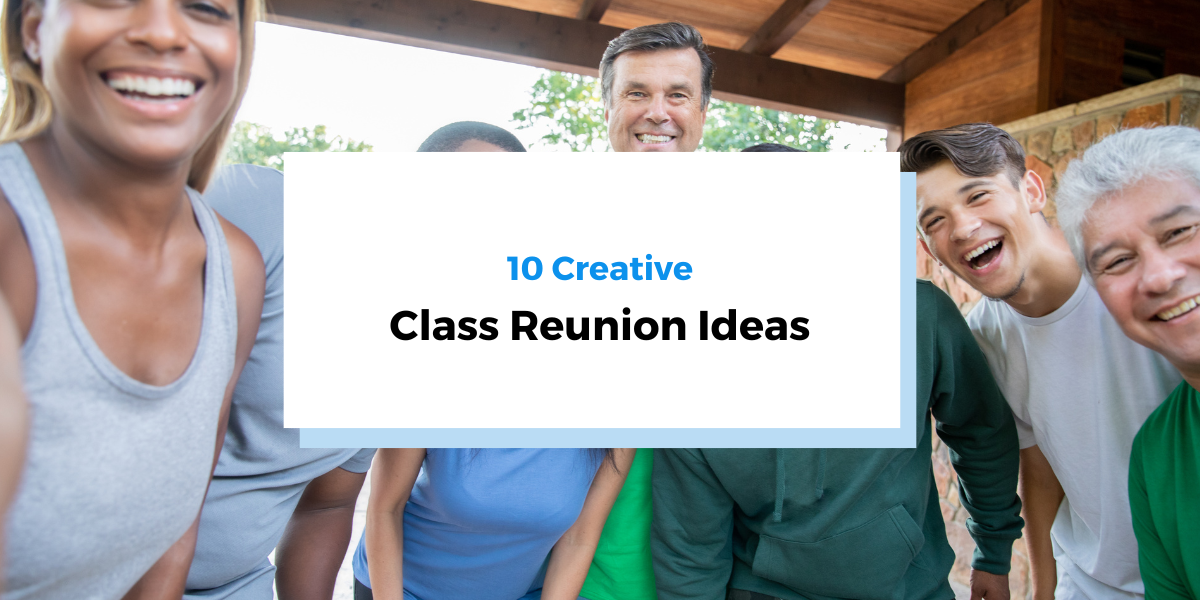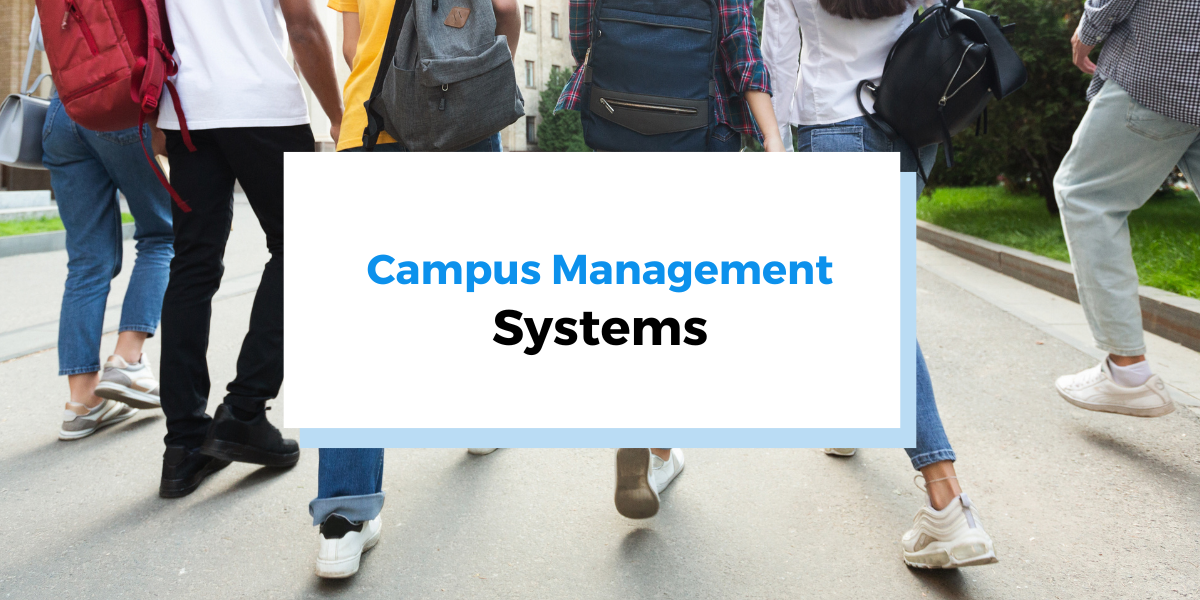“I have a multi step registration process, can you do that?” The first time I heard that I did not really know what a “multi step registration process” was. So I asked!
A multi step registration process is basically a process where the applicant needs to complete a specific goal or to be authorized and approved by a human and then they can move to the next stage of the process.
Multi step registration processes normally consist of at least two steps but more commonly they have 3-5 steps. Note that a step is not a form to fill out. A step is normally a number of forms that have a logical connection between them.
This generally pops up for trips, schools, courses, volunteers or any process where admins need to approve an applicant or wait for a payment, before allowing the applicant to complete registration.
Is Multi Step Registration an Automatic or Manual Process?
Multi-step registration processes can be automatic or manual. The difference lies in what allows the applicant to move to the next step.
For example, if you want to minimize the amount of work you are doing since you need a lot of information from applicants that you need to verify, but you want to do that only for people you know are serious then your barrier to move to the second step will be issuing an application fee payment or enrolling into autobilling after making your first payment. That is an automatic step that a good registration system detect and then trigger the next step to the applicant without you doing anything.
A multi step registration will be manual if a human needs to get involved and approve something. The most common manual example is applying for financial aid. Someone will need to go over the information and decide if the applicant is someone the organization wants to give financial aid to. Another obvious one is when the applicant is interviewed and the interviewer decides if the applicant can go forward based on a number of different impressions and decisions.
Creating a multi-step application can be complicated with the wrong registration software. Every process is different, and some software won’t allow you to really customize the flow that works for your application.
Below are some features any organization needs to create the right multi step application.
1. Conditional Logic
Conditional logic is arguably the most important feature to creating a customized flow and experience for applicants.
You might have different ways you want to structure your multi-step application. Sometimes an applicant might complete your application all at once, but the next steps are contingent on them completing a preceding step. For example, they can only complete their medical forms once they have made a payment.
Conditional logic makes it easy for things to appear when necessary, including forms, fields, products, emails, etc. You, the admin, can configure the registration to present itself in reaction to the applicant’s completion.
2. Ability to log back in.
A necessary feature for most multi-step applications: the ability to log back in. An applicant can complete something now, leave, and then log back in later to complete further steps. For example, if an applicant is registering for a trip but they need to be pre-approved by the organization. The applicant can create an account so they can log back in in the future. Once they’ve created an account, they can then complete the preliminary application.
Then, once the admin reviews and approves the applicant, the admin can reach back out to the admin and have the applicant complete the rest of the application and/or payment. With this ability, you can create a 2,3, 4, 5 or more step application.
3. Admin Statuses, Levels and Comments
A great way for admins to manage all of these steps in the back end is to use statuses. Your software should allow you to create custom statuses to identify what step the applicant is in. Further to that, triggering certain things to happen based on the status can make administration a whole lot easier.
If you label someone, for example, as pre-approved, you can set a form to trigger that is automatically added to their registration application. You can also have an email go out to the applicant letting them know they are pre-approved and what steps to take next. Then, when the applicant logs back in, they will see new forms that they can complete.
Admin level features just mean you can invite others in your organization to help manage the progression of any application. Another handy feature for admin levels includes controlling what every admin you invite can or cannot see.
Admin comments just allow your registration software to double as an applicant management system where you can log comments and ensure everyone working with an applicant is kept in the loop and collaborating easily about updated information, phone calls and special notes.
4. Payments
Integrated payments are a must when making a multi step application seamless. A great feature for any application is being able to set the checkout ability at a specific step. This can be at the beginning – an applicant has to pay a deposit before moving forward. Or payments at the end, only once the applicant has completed the preceding steps.
This flexibility helps ensure you get paid on time and at the right time.
5. Email Tools
Triggered emails are a great tool to simplifying the admin process for you. Emails can be set up to go out to applicants automatically when they complete a certain action. You should also be able to receive emails when an applicant does something you want to know about – like begins an application that you need to review, or makes a deposit.
Conclusion
I think Regpack is great at building quality applications for schools, trips, grants or any other vertical that requires an actual on boarding process. Application processes can be messy and involve many steps.
Finding a software that offers you the right tools to build out the steps according to what makes sense for your organization makes investing in software worth it!