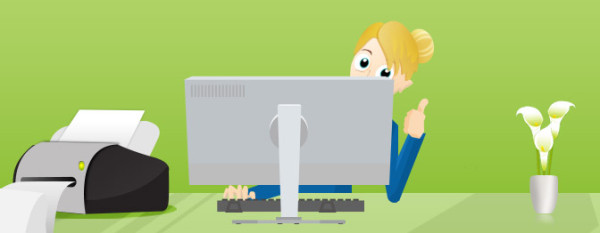As a software vendor I am constantly working with many different software and suppliers. Over time I’ve started to learn and notice that the cheapest solution “price” wise isn’t always the cheapest solution “cost” wise. This sounds confusing since price and cost mean the same thing, right? So what is the cost of online registration software and what is the price?
In this case, no. What do I mean by cost? Everything outside of the actual price you pay for month or one time for the software (I wrote about different pricing models for registration software here if you’re interested).
I’ve talked about the concept of price vs cost on the blog before but I thought it might be helpful to break down this idea further. Often times calculating the cost of online registration software has several layers. One of those layers is looking at the savings in the immediate aftermath of making a switch to a new software: the first 3-6 months of use. Of course you need to look at the cost savings in this immediate time, as well as the cost over 1 year, 2 years, etc but this post specifically will focus on the first 3-6 month timeline.
This time frame is where most of your cost will be concentrated and the time you will be putting the effort to get your system up and running. You will need to optimize your process and work with your operations team to make sure that you are delivering to them what they need. The “price” of the system in these months is negligible (if you selected correctly).
Everything outside the money (price) cost can include:
- Any hardware you need to buy or rent (hopefully none).
- Additional software (in addition to the online registration software) that you need to buy for your system to function (hopefully none).
- The cost of integrating the online registration system into your website.
- The cost to make the online registration system work according to your existing business processes or for the process you want.
- The cost of building the system and altering it in the future when your business processes changes.
- The time it costs your employees to learn the new system.
- The time you ‘waste’ fixing bugs and ‘teaching’ your existing clients how to use the new software.
- The amount of money this new system will increase or decrease your profit (ideally a new software will INCREASE your profit, hence changing software).
- Time saved or lost while you and your users use the system.
- Cost associated with the speed (or lack thereof) in getting applicants to pay and receiving the money in your bank account (faster is obviously better).
- Let’s take a look at some of these ‘cost’ points I made above…
The cost of online registration software is the amount needed to make the system work according to your existing business processes.
The cost here is essentially the time you’ll need at the beginning of the process in order to look over your current process and system and alter it to what you think will work better. If you are coming from paper you will need to further adapt your process since an online registration system is not the same as paper (just like reading an online magazine is different than reading a regular magazine with pages and paper).
Hopefully the online registration software you select will supply you with a project manager that will do all the heavy lifting for you and will just take your current process and adapt it. But even if that is the case there will be changes you will need to approve or think about. Furthermore, there is the cost of time taken from your employees to help with the data transfer, learn the new system, etc.
Things you need to do in this stage:
- Figure out what forms or questions do you need included in your new process.
- Find what is redundant and alter accordingly.
- Figuring out what solutions (as opposed to features, see my post about that here) your new system can give you and how it is best to utilize them for your needs.
- Time spent on changing materials that your clients or participants receive, links or information on your website and other social media pages and just generally changing the marketing materials for your program.
- Request a demo with your software options to ask questions and see how user friendly, or not, the system is.
This isn’t super time consuming and you only do it once, but it does take a few days to really evaluate your process and your information and translate it over to the new system. The more complex your process or the more the system is or isn’t user friendly, will also impact the time you need to set it all up. In theory though, moving to a new system will ‘save’ you cost wise in other areas making this step worth the investment.
What you should be looking for to minimize cost:
If you are spending a week on trying to translate your current registration software into your new system you are spending somewhere around $1,500 minimum on this (assuming the person that is working on this costs around $60K a year). That’s a lot! You want to minimize this as much as possible. The way to do that is to make sure that the system you select will have a project manager working with you that knows your field and has worked with it in the past. That way you will most likely be able to just send them your current process and they will do the “translating” for you. Wow! $1,500 saved 🙂
You should also make sure that the online registration software solution you select is giving you the solutions to your problems and not solving things that have nothing to do with your case. That way your project manager will be able to tell you which features to use and which are not relevant for your case. This will save you a lot of time learning all the abilities of the system you selected and will allow you to focus on the features and abilities that are relevant to you.
The time you spend on learning the system.
The first 3-6 months of using a new registration software are the months you will be learning how to use it best and how it can allow you to do the things you need to do (and hopefully a lot more and a lot faster). Every software has a learning curve, that is just the way it is.
Furthermore, the more abilities the software offers the more you will need to learn. An online registration software is a business software that is built to save you time and also bring you more clients and money. Therefore these applications normally offer a lot of different options (since every organization is different and will want to structure their solution differently) which translates to a lot more things to learn.
Things you need to do in this stage:
- Go through a training session on your new system.
- Block out time for “playing around” with the system.
- Go through the basic training articles and videos the software offers.
- Understand the basic concepts of your new registration software.
The time this takes can really depend on how comfortable you are with computers. There are people that go through all this process within an hour or two and others that will need a day or two. The time it will take is also connected to the usability of the system, how much the company invests in training and making it accessible and finally the help desk articles that are available.
What you should be looking for to minimize the cost of online registration software:
The most obvious thing to look for is an online registration software system that makes sense to you. That during the demo you view online or with a sales rep the concepts and ideas just seem “right” to you. That will minimize the learning curve a great deal.
The second thing you need to make sure is that you get a training session with one of the company reps. Make sure the training session is on your specific system and situation and not a general training that just goes through all the abilities of the system (80% of which you will not use). When coming to the training session try to have questions ready regarding “How do I do this?” and “How do I do that?”. The person on the other side of the line should be able to show you how it can be done for your specific situation.
Make sure that the company gives support and in what form (email, phone, articles etc…). Then try it out (if possible before the training session). Send a request or a question to the company support and see the response. That will help you understand what information you need to give them in order to get the best and fastest results. Most software companies will want you to send them a specific example to the problem you are facing. Sending support issues like “It is not working” or “An application was not able to complete the application” will just get a reply of “Can you give us the following information regarding this case:” with a long list. They need to be able to see the problem in order to help you. Trying the support out with a question will help you understand how to get the best results out of them.
Consider making the switch during an off time in your year so you have not only ample time to play with the system and get comfortable but also so you impact your ‘urgent’ work the least and everything business wise can continue to run smoothly.
Time to take care of issues, bugs, etc.
There are always some hiccups and things to smooth out when you move to a new system.
Things you need to do in this stage:
- Go through the process 3-5 different type of applicants will go through in your online registration software system. Note down any problems, glitches, etc.
- List any conceptual changes you would like to make.
- Go through the process again after making the changes and find anything that looks wrong to you.
- Finalize the process you want your applicants to go through after all hiccups and changes are made.
What you should be looking for to minimize cost:
The first and most important thing that will minimize issues is selecting the correct online registration process for your purpose. If you try to work with Google Docs for a process that has multiple stages and needs to gather payments etc… obviously you will have a lot of “bugs (these are “conceptual bugs” since the software is working correctly but not how you expect it to work).
Have a project manager that will work with you on the process and will explain very clearly what is possible and what is not.
Get the first stage (making the online registration process work according to your business logic) finalized before starting the testing stage.
Work with a software and company that is flexible enough to offer you multiple routes and methods of doing things so you can find the process that works best for you.
Time you save using the system.
Depending on the system you choose, try to guess how much actual manual time it will save you and what that time is worth. This is the BIGGEST part of evaluating a software that fits your needs specifically.
Are you saving 1 hour a day of manual input, data entry etc for ONE employee. How much does that employee make per hour? Or will your new system save 1 hour per day per week of 5 different people. Compare this to the cost of the system AND what they can do in that new found time (how much revenue can they generate with more time towards other tasks).
Many of Regpack’s clients found that with their previous registration process, either if it was a different software or was manual, resulted in many payments never being collected or charged inaccurately. No matter what system you pick, it will automate your payments and make management of receiving payments on your end much smoother. This means you’ll probably see MORE profits even if nothing else changes (like the number of programs you offer and the attendance you get for those programs) and this increase in revenue might pay for the system and the time you need to implement it!! You won’t know this however, until you do the math! Compare a paper system to an online system here.
Consider ALL of this, and really look seriously at how your employees and you spend their time and how a system can optimize your workflow! This point too isn’t really specific to the first 3-6 months since it encompasses your main reasons for wanting to make a switch or just when starting out and in the market for a new system.
Conclusion
Looking at the time investment of your initial switch over and the time you’ll put in the first 3-6 months of using a new software is an important aspect to consider when in the market for a software. It becomes especially relevant if you’ve narrowed down your choices to 2 or 3 software that all offer you what you need. At the end of the day, this decision is all about the PRICE you will pay, but you cannot compare software by just looking at the price.
Consider the COST of the system as well, especially the cost in the first 3-6 months of a new system as a part of your decision making. Just a simple start up cost vs. monthly fee for use and service on the software can add up when comparing systems!
Don’t forget that while these posts about price vs. cost might seem overwhelming at first, the takeaway is really about vetting a software and doing all this calculating and thinking up front and knowing WHAT to calculate and consider when doing so.
You’ll get yourself the best deal in the long run and hopefully lower admin costs, increase your profits and most importantly focus and continue to improve your business and what you offer to your participants.
Regpack works with some pretty great organizations and we’ve never heard of an organization not wanting to prioritize their product and the experience they give to their participants. That’s why you’re in the business you’re in!!!
Finding a registration software that can streamline much of the grunt work on your end frees you up to focus on what truly matters!
This post was originally published on October 8, 2014. Updated May 19, 2016.