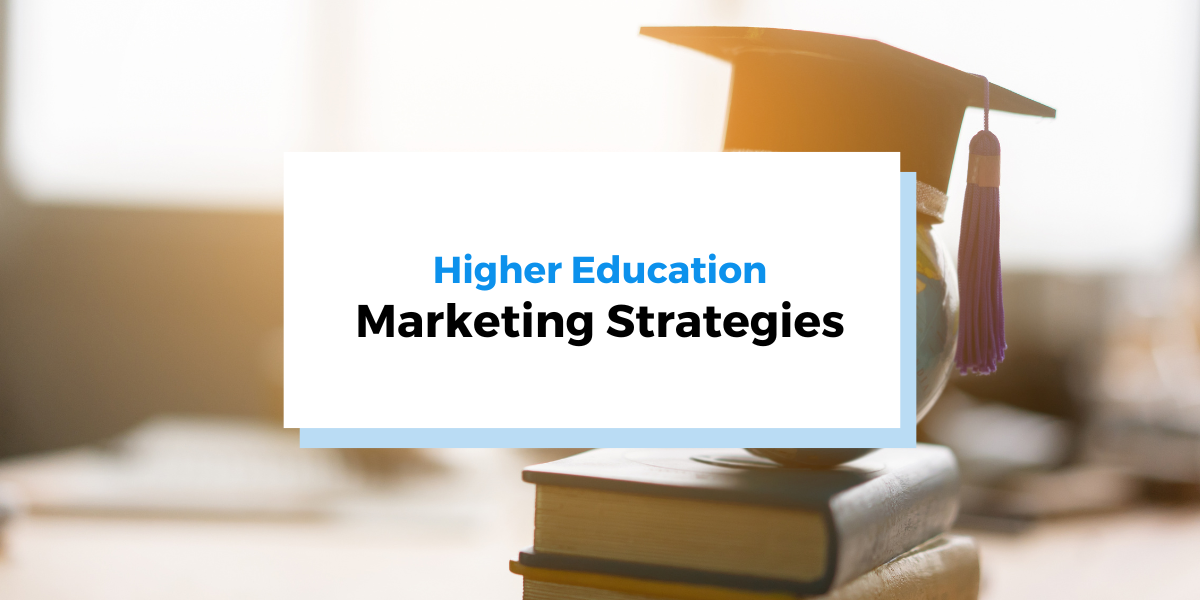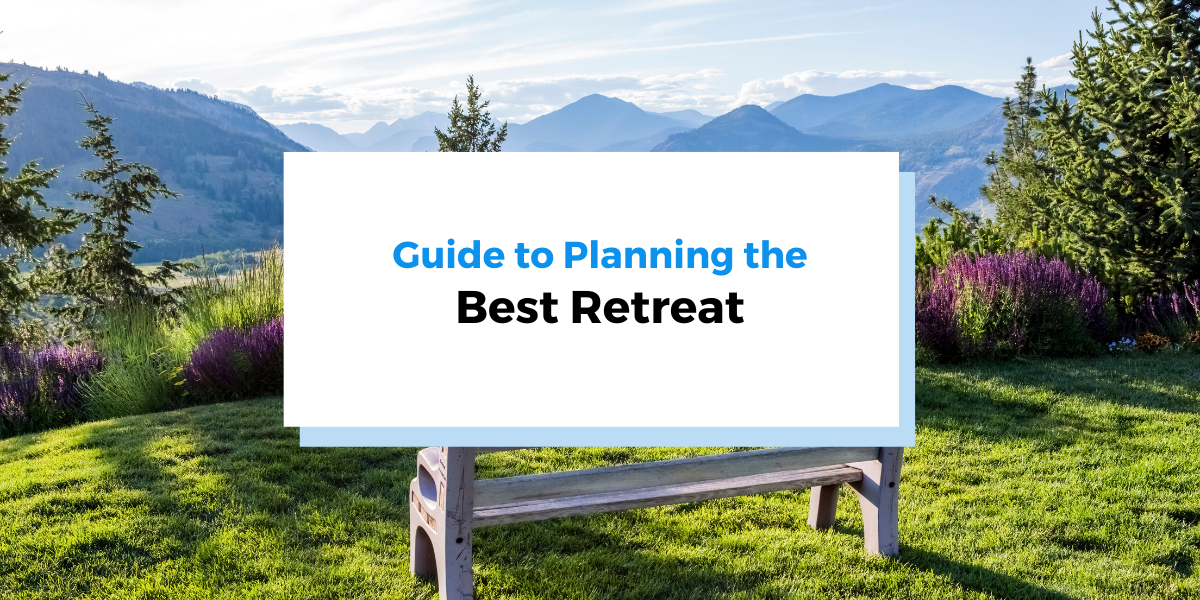In our last post, I outlined the reasons why you should have a company blog, but this post is the more practical side of how to actually set up your blog, what blog service to use, how to decide what to post, etc. A compilation of company blog ideas, if you will.
There are tons of options and opinions on the matter, so in an effort to simplify things as best as possible, I’m highlighting what we did in particular with maybe another option or two thrown in for good measure. At the end of the day this shouldn’t be a huge chore or pain your patooty, it should be easy and fun so that you can get on with writing and sharing as soon as you can! So, where to start?
Company Blog Ideas Step 1: Open a blog account!
Regpack uses WordPress that we host on one of our servers. WordPress is a good option if you have some programming experience (or someone at your org does) and a few hours to spare. Given that Regpack is a software company it was really easy for us to do it this way, plus it’s free! But most organizations do not have a room full of programmers that can do this right away. For that reason a number of services are around to help you. Here are my personal favorites:
- Hosted WordPress – basically the same as we did just without all the need to setup a server, maintain it etc…
- Blogger – an easy to use and straightforward platform that other people enjoy using as well. It’s Google’s blog platform so if you’re already using Google’s other services you might find this an easy transition.
- Ghost (https://ghost.org/) – This is my personal favorite at the moment due to the technology they use. They use the node.js development platform which is really cutting edge (Regpack uses it too!) and makes everything smooth as butter. The signing on process is also really simple. Note that this is pretty new at the moment which is good and bad. The good is that they will have new features all the time, the bad is that you might encounter bugs here and there.
Like I said, we use WordPress since I personally think wordpress is more awesome and more friendly when it comes to connecting your blog and website and doing really advance things. Also WordPress has a ton of plugins from Yoast for SEO to social media plugin. It is developer friendly and basically if you know a little PHP and Javascript you can do anything with it (really anything!). That said, Blogger and Ghost have a lot to offer and are less technical as well so check them out too!
Step 2: Link your website and your blog so they url is the same!
Huh what now? It’s pretty simple, all I mean is make your blog the same url or website address as your main website. For example, Regpack’s website is www.nightlyregpacks.com and our blog url is www.regpacks.com/blog (not www.wordpress.com/regpack).
If you have a programmer or other ‘techy’ (any 12 year old that is interested in computers can do this for you), they will easily be able to do this for you. It’s much easier to accomplish this with WordPress than with Blogger, just FYI. And another FYI, it really takes 2 minutes of work to do it (just good to know if you are paying someone to do this for you).
If you’re using WordPress, the instructions are here. Here is how you do it on ghost.
Step 3: Design your blog!
Make it easy to read and make sure to incorporate your company logo and color scheme.
The most ideal scenario is that the blog looks like any other page on your website so it’s a seamless experience between your blog posts and your website. This is important for your ‘brand’ and just makes sense.
Take a look at Regpack’s blog and then at the top, click around to another page on our site, say the “About” page (go ahead, I’ll wait, just don’t forget to come back). Notice a change? I mean besides the text and some of the graphics? Nope, you don’t. The header and footer is the same, the font and colors are the same. This is what you want! It’s also great that your blog doesn’t take the reader away from your website. When they are done reading a post, they can continue to engage with your organization by clicking on other links or other pages which is great for SEO but also just great for your online presence.
In order to do this you will need to create a custom theme in WordPress. The process is actually very easy if you are willing to outsource the process to someone and pay a little. In order to personalize your blog do the following:
- Work with a designer you trust.
- Decide on the elements you want to have on the page (search, who you are and a subscription area are musts!)
- Have your designer put together a design that you like.
- Contact a service that can transform the design from a graphic file to a WordPress theme (or an other platform you select). We used https://www.psd2html.com/ and they did an amazing job.
** A note about such services: they will need all your credentials in order to do all the needed updates so don’t forget to change them once they are done.
Step 4: Make a tab or other area on your website’s homepage for your blog, so people can see it and find it easily.
So I kind of already said this, but it should be a separate idea. Ideally, like you saw with my example above of Regpack’s blog, your blog should just be a page on your website and the ability to access the blog should be easy and straightforward from your homepage and really any page on your website. If you go to our homepage, you will see “blog” in the header along with “about”, “tour” and “pricing”. It isn’t hard for someone to both see a blog exists and to get to it without being redirected away from your main site.
Step 5: Write your first post.
Congratulations! You did it! You have a blog. Now the fun (or hard work, you choose) starts. Make a list of topics you want to talk about and start writing. It is best to get at least 1 blog post out a week (better if you can do two). Writing company blog posts can seem time consuming, and they are, but they are worth the effort!
In order to do this you will need to get into the habit of writing 2 hours a week. In the beginning it might take you longer but eventually you will get a process together that works best for you.
If I had to give only one piece of advice on this subject it would be to learn to love the blog writing. Enjoy it, write about what interests your clients and of course, what interests you. See it was a way to communicate with your user base as a way to connect to them and you will be waiting for those hours you are writing the blog. Oh… and also make sure to put your “blog writing” time in your calendar as a meeting. That way you will never miss it.
If you need some help becoming a better blog writer, check out this helpful post from Neil Patel.
Step 6: Market your blog!
Writing a post is not enough. It is actually only half the work. The second half is marketing it. There is so much information out there and so many people are in constant information overload that unless you reach out to people and get them to look at your blog posts you are doomed to a blogging desert where only your mother and the team members read your blog.
With all the social media tools out there it is actually not very hard to market your blog. Post about it on your Facebook pages, Twitter, etc. Make sure your blog url is included in your social media profile descriptions as well. I’ve written about how to market your blog in a previous post, so if you want to learn more click over and read it!
Step 7: Write! Write! Write!
Gather ideas for post topics that you know will interest your readers and get typing! Having a game plan is helpful, so a list of posts, a schedule you’d like to post according to (every day, once a week, once a month, etc) will help make writing a smoother task.
Don’t do this alone if you can! Perhaps a few people can be blog contributors to either spread out the work or have posts coming out more frequently. Make sure everyone has clear tasks and communicates effectively so that the content going out is spell checked, formatted correctly and following your topic plans! Having a brainstorm session every month (or whatever schedule fits best with your posting goals) can be really helpful. Spend 30-60 minutes gathering a bunch of ideas so when it’s time to write you have tons of inspiration and a baseline of where to get started. Sometimes I get an idea for a post when I am doing something else, in order to make sure I act on it I email myself (my inbox nightmare is a totally different topic I might write about sometime soon).
Don’t be afraid to Google your topic and see what’s already been written. This is a great starting point for your ‘research’, whether you’re writing a more info saturated blog or just about one of your events. Say you’re a camp who wants to post about a day in the life your camp. Check out other camp’s similar posts to get an idea of how long they are, what they talk about. When you see what works, what you’re interested in reading about and also what looks pretty boring, you’ll have a better gauge on writing company blog posts and how to structure your posts. After doing this a few times, you’ll find your own groove and make the posts your own!
Step 8: Install an SEO plugin to help boost the SEO power of your posts.
At Regpack we use the “Yoast” WordPress plugin for our posts and have no complaints! This isn’t a necessary step but it can’t hurt! Feel free to Google other SEO plugins to see if those might work for you and consider paying for one if you feel it’s worth the cost or you have extra $$$ lying around (yea right, right?!)
Step 9: Have fun!
Writing company blog posts should be fun and not hard work! (Well ok, it might be a little hard sometimes). If you enjoy what you do, writing about things that your clients will be interested in should be fun too! Learn new things, write about them, be yourself and enjoy the process. Seriously. If you hate doing it or are finding it to be a burden then your posts will reflect your lack of enthusiasm and the whole point and benefit to writing a quality blog will be lost!
Conclusion
The biggest take-away from all of these ‘steps’ to starting your company blog and getting some company blog ideas is – have a plan and go for it. Find a platform that works, brainstorm great content ideas and get writing! Have fun and keep your goals of having a company blog in mind – to generate more traffic to your site, to create a great collection of resources you can use for marketing your organization and as a yearbook or timeline of sorts of your company over the years. Happy writing!
Have any questions for us on starting and/or writing a company blog? Ask in the comments below and we’ll get back to you!