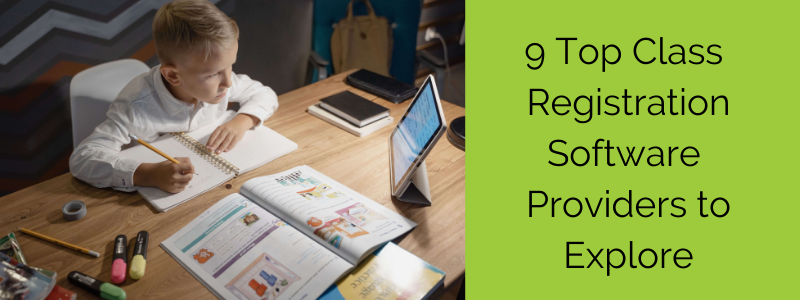Have you been pulling your hair out trying to decide which online class registration software to choose for your business?
With so many good options out there, selecting the right software for your business can be really challenging. Lucky for you, we’ve narrowed down your options to just a few!
In this blog post, we will look at the top 9 course registration software that meet the following criteria. We believe that a great course registration platform should allow you to:
- Create and customize registration forms that will help you to collect client data according to your exact needs.
- Ensure course programs stay organized, increase payment rate, and facilitate your program’s overall functionality.
- Collect payments online securely.
- Bill clients automatically.
- Generate client reports and view analytics on your data to help inform your decisions.
- Save time and minimize loss of information.
We will also tackle what makes each software stand out so that you can make a more informed decision for your business.
Regpack: Online Class Registration Software
Regpack is an online class registration and payment software that creates user-friendly onboarding processes with integrated payment processing.
This software is best suited for:
- Camps & Summer Camps
- Classes & Courses
- After-School Programs
- Dance Studios
- Events & Conferences
- Group Trips
- Retreats
- Workshops
- Educational Tourism
- Virtual Events
How Does Regpack Work?
Regpack uses an advanced technology called Conditional Logic Engine that lets you create and customize your own set of registration forms. This also helps you to provide users with a registration experience that’s highly unique to them.
Based on the user’s action or answer to a specific question, the intuitive software automatically:
- Generates relevant additional forms to get more information
- Triggers related product/service recommendations
- Suggests payment plans, including automatic billing to further customize the onboarding process
The idea behind this functionality is that two different users will have two very different application processes that are unique to them while allowing you to have a branded mass registration platform.
Key Features
- Simplified course enrollment. Regpack is an online registration software for classes, activities, and programs that makes registering and paying online simple. By streamlining your onboarding process with Regpack, you’ll get more completed and on-time applications.
- Automatic billing. Easily bill registrants on a recurring basis to avoid late payments and speed up your accounts receivable process. You can also customize auto-billing plans to your exact needs. For example, you can create payment plans that settle the entire order or plans for selected programs or services.
- Mobile registration and online payments. Optimized for mobile use, Regpack lets applicants register for your classes or activities wherever, whenever. All data sets are kept and organized in an online database so that people can access it anywhere they go.
- Custom course registration form builder. Increase registration management efficiency by generating reports within minutes, allowing you to spend more time on your lesson plans and students than on your computer editing spreadsheets.
- Branded centralized registration database. Customize your forms however you like to reinforce your brand image. Add your own logo and style to remain consistent when you embed Regpack within your website.
Pro tip: Read “How to Optimize Your Registration Forms and Increase Signups” to learn how to keep your forms simple yet make the process more personalized for every applicant.
Why Regpack Stands Out
As an all-around and customizable class registration and payment collection software, Regpack lets you provide your registrants with a unique registration experience with forms and payment plans customized to their needs. Easily integrate a payment processing feature right within your form or website using a simple embed code so that registrants no longer have to be redirected to another page, making them less wary of paying bills online.
Request a free Regpack demo to learn more.
Other Class Software Options:
Learning Stream
Learning Stream is a class registration management tool with additional education-specific features, including test management tools and simplified learning plans.
Top Features
- Integrates with a wide range of payment providers. Collect online payments in a safe and secure environment using major payment processors like Stripe, Paypal, Authorize.net, Touchnet, Transact, CyberSource, Elavon, Illinois Funds Epay, Value Payment Systems, and Intercept Payment Solutions.
- Ability to add users and assign permissions. Key people in your organization such as coordinators or instructors who do not necessarily manage your registration can be provided with password-protected access to data about their classes (e.g., class dates and times, confirmed registrations, and payment updates). Additionally, stakeholders can be added to the system and only view relevant information, while facilitators can mark attendance in real time via their devices.
- Text alerts. Enable opt-in text messaging so you can send out impromptu (last-minute changes to your program) and scheduled text alerts (e.g., reminders and thank-you messages) to your students.
Why Learning Stream Stands Out
While any company can create its own registration form online, Learning Stream focuses on the difficulties often associated with managing registration processes for teacher and staff development, continuing education, and employee and customer training. It also has several user-friendly templates, allowing you to quickly create the materials you need without building them from scratch.
Sawyer
Sawyer is a registration software designed specifically for children’s activities. These include educational courses, as well as programs related to sports, music, arts, dance, theater, camps, small business, after-school, and more.
Top Features
- Gift card creation options. Sawyer has a gift card hub where you can set up your own gift cards to raise brand awareness and grow sales. This hub also features financial tracking and widget integration options so you can manage your gift cards easily.
- Automatic class rosters. Quickly check the list of classes that your students are taking and track attendance using the automated class roster feature. It is also equipped with communication tools, such as automatic class reminders, email messaging, contactless check-in, and more.
- Customer acquisition tools. Get more parents to sign up for your offers by integrating a variety of applications with your website, such as Zapier, MailChimp, Facebook, Google Analytics, Constant Contact, WordPress, and more.
Why Sawyer Stands Out
As parents will be the ones signing their kids up using Sawyer, the online course registration platform ensures they have a positive user experience with mobile-optimized forms and contactless check-in tools.
Sawyer may be a good option for you if you specialize in teaching kids and want to provide parents or guardians mobile-friendly registration forms.
Corsizio
Corsizio is an event and course registration management platform that specifically caters to public events or classes that users can register for without creating an account. It also enables organizers, facilitators, and instructors to collect payments online, manage events and participants, gather feedback, and more.
Top Features
- Auto-generated public portal and web address. Corsizio automatically generates an online public page for your account along with a branded web address. The platform also provides you with embed codes and links that you can use on your existing website. You can also use these links to help you promote your events on social media sites.
- Branding customization options. Brand each of your event listings and emails with your own logo, cover photo, overlay video, and so on.
- Feedback collection tools. Effortlessly collect comments or suggestions from participants about your instructors and classes. You can also use the tools to view, analyze, and export feedback reports.
- Email automation. Automate responses related to payment and refund receipts, notifications, and reminders to keep your instructors and registrants in the loop. Each registrant also receives a private and password-free self-serve page to check and cancel their registrations.
Why Corsizio Stands Out
Corsizio is event-centric, which means their software is designed to make your (physical and virtual) event as public and easily accessible as possible. If you’re in the business of organizing conferences, webinars, or retreats, this platform may be best suited for you.
Jotform
Jotform is a popular online form builder that has expanded its offerings to include class registration and payment software, allowing you to collect online payments, subscription fees, and even donations with forms.
Top Features
- Flexible form-building tools. Jotform lets you create forms from scratch on any device and customize them the way you need to. The platform also has an advanced designer tool, which offers more detailed styling options for your forms so you can match the design to your branding.
- Wide range of integrations. Streamline and speed up your day-to-day operations by automating repetitive yet complex tasks with Jotform’s vast collection of form integrations, such as PayPal, ActiveCampaign, DropBox, Slack, Airtable, HubSpot, Zoho, Zoom, and more.
- PDF conversion tools. Quickly turn your PDF forms into mobile-optimized online forms to make it easier for people to register from any device, giving them a seamless online registration experience.
Top Features
- Comprehensive administrative dashboard. This dashboard features a complete set of tools to build and manage all your classes, activities, or programs in one place and automate your online registration system, which helps to eliminate less efficient paper-based processes.
- Detailed registration pages. Create a registration page with all the information your registrants need to understand what they’re signing up for, including class description, pricing, age/grade restrictions, and so on.
- Online marketing tools. Design your own email templates and conduct effective online marketing campaigns to communicate with your existing clients or get more people to sign up. You can also create automatic email notifications upon registration, transfers, or cancellations or send out payment reminders to keep registrants informed.
Why Jumbula Stands Out
Jumbula aims to be as straightforward and user-friendly as possible for both front- and back-end users. You have all the flexibility you need to meet the unique needs of your organization. Simply use Jumbula’s class setup wizard, create your programs, define schedules, fees and payment plans, customize registration forms and user registration pages, run marketing campaigns, and finally monitor and optimize performance.
CourseStorm
CourseStorm is a cloud-based platform that provides class registration services and marketing solutions to a variety of education-oriented organizations, including community education, workforce and continuing education, hospitals and healthcare, arts, and camp and kids activities.
- Payment plan options. Offer two different payment plans–pay in full or pay in installments–and customize the payment amount and schedule for registrants who choose to pay in installments. For example, you can set up a minimum weekly/monthly/quarterly payment of $50 starting today.
- Automated marketing tools. Promote your new classes to maximize your registrations without little or no effort. With CourseStorm’s automated marketing tools, you can send personalized recommendation notices about your upcoming programs, retarget registrants who have abandoned their carts, and encourage instructors and students to help recruit to increase enrollment at your online school.
- Group registrations. Allow your students to register more than one person and keep everyone under a single account with a single click!
Why CourseStorm Stands Out
Aside from the above top features, CourseStorm also integrates with a wide range of other web-based applications like WordPress, Google Calendar, Zapier, and Patron Manager, allowing you to easily add them to your current suite of course management tools.
Read more: How to Market an Online Course and Raise Attendance
Modern Campus
Modern Campus is one of the few online class registration software focused on higher education and, as their name suggests, greatly emphasizes the importance of catering to modern learners who prioritize technological competence and job training. They could be high school graduates looking for a traditional experience or adults pursuing continuing education.
Modern Campus is one of the few online class registration software focused on higher education and, as their name suggests, greatly emphasizes the importance of catering to modern learners who prioritize technological competence and job training. They could be high school graduates looking for a traditional experience or adults pursuing continuing education.
Top Features
- Customizable schedule builder for students. Powered by Time Bender, Modern Campus provides students with an online calendar where they can pick out their classes and block out time to help them stay on top of things. They can also visually personalize it on their desktop or mobile devices with its filter, sort, pin, and drag-and-drop features.
- A Content Management System (CMS) specifically for higher education institutions. Create a personalized web experience that both modern learners and web administrators expect. With Modern Campus’s CMS tools, you can build different types of pages and RSS Feeds, add and adjust images, add modules or course catalogs, and use the platform’s drag-and-drop features to edit pages easily. You can also personalize other elements of your higher ed website to maximize conversion and engagement–for example, adding relevant calls-to-action or displaying job market data, including salary, job postings, and job outlook on your course pages.
- Optimized class scheduling tools for administrators. Set up a class scheduling system to increase visibility into your resource usage (e.g., forecast and monitor classroom space by college in a neat dashboard) and minimize scheduling errors like faculty and room overlaps during planning.
Why Modern Campus Stands Out
Modern Campus claims to “speak higher education” fluently, and their software is built to accommodate a wide range of higher education institutions from universities to workforce-related non-degree programs. The platform is also loaded with web content management tools that will help administrators build a well-designed and hacker-proof higher ed website.
Read more: 4 Best Practices for Effective Business Training Courses
CloudBB
CloudBB is a comprehensive platform for children’s activities, virtual courses, or programs containing both registration software and general class management tools for teachers. It also has a student pick-up functionality to help teachers create schedules and send notifications to parents or drivers via email and SMS. Drivers can then use this feature to obtain the student’s pick-up details, including the number of students on their route.
Top Features
- User-friendly customer portal. Even non-tech savvy parents can easily create an account on CloudBB, through which they can register their own or the guardian’s information, as well as information about multiple students. Once an account is created, users can view different courses and select different courses for multiple students at one time.
- Electronic transcripts that are easy to download. The Grade Report feature allows teachers to publish transcripts to the system, which students and parents can then view or download from their account.
- Ability to create course pages and class schedules. Administrators can create new sections and publish them to their websites to enable parent/student online class registration. They can also use the Course Calendar to view their class calendar for each campus, room, date, or instructor, allowing them to easily check time and room availability.
Why CloudBB Stands Out
CloudBB takes pride in their comprehensive class management tools as their School 360 database allows users to manage all instructors and courses across multiple campuses, providing a single data center for an organization.
Pick Your Class Registration Software Choices Wisely
There’s a wide variety of class registration platforms for kids and modern learners. Many offer an all-in-one software solution, while others opt to cater to certain segments of the academe, such as K-12, afterschool programs, and higher education.
Choose a service provider that meets your specific needs by making a detailed list of the specific requirements you want the class registration software to fulfill. This will also help you to determine your goals and budget for the tool so you can make the most of your investment.
Lastly, keep in mind that pricing plans vary depending on the platform’s features and your class size. You may also find yourself needing to buy add-on tools to get all of the advanced features you need to manage your classes or events more efficiently, especially as your business grows.