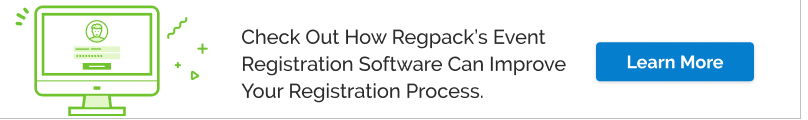If you are a current Regoline or Cvent customer looking for a more affordable platform and alternative choice to Cvent, look no further!
Compare Regonline and Regpack Event Management Features
Cvent and Regpack are comparable feature wise.
Both offer event registration, payment processing, email communication tools, event surveys, and the ability to host your registration online.
How do Cvent / Regonline and Regpack Differ?
Regonline and Regpack differ in a few ways: pricing model, ability to embed on your website, and a key feature for registration: conditional logic.
Let’s look at pricing first.
CVENT Pricing vs Regpack Pricing
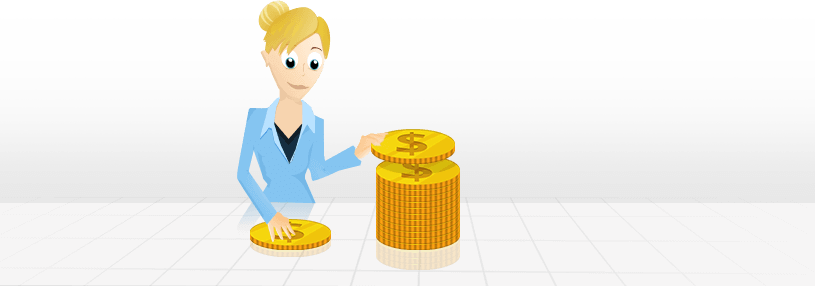
Cvent is a price per applicant model. Regpack is a price per admin model. What this means is, with Cvent you pay $3.95 per applicant in your system. With Regpack you pay $89 per month per admin using your system. They also charge $1 for every ticket on top of their processing fees. Regpack charges standard payment processing fees only.
The reason pay per applicant pricing is less ideal than pay per admin, is it can not pencil out well for a smaller or non profit organization putting on an event or program. If you have a small budget but still have 1000+ people coming to your event, you are paying almost $4,000 for those applicants.
With Regpack, you pay only for the number of admins you need to manage the system. So a smaller organization that puts on an event with only 2 staff members, is only paying $98 a month for Regpack. The Pay Per Admin model matches the size and budget of your organization, so smaller teams pay less and larger teams pay more.
Regpack also has contracts or month to month options. You can pay when you need the system, and you don’t pay when you don’t. This differs from Cvent, who only does contracts that are hard to break if the system isn’t working for you.
Learn more about different software pricing models.
Event Registration Embedded On Your Website
A second key difference between Cvent and Regpack is the ability to embed registration on YOUR website.
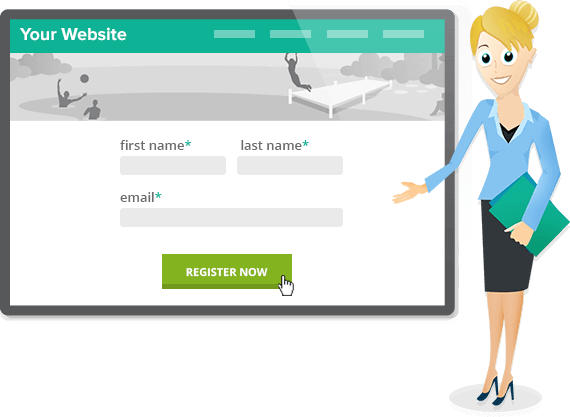
Both Cvent and Regpack can host your event registration. Cvent has many themes to choose from to design an event website.
Regpack, however, can embed directly on your website. This allows for the look and feel of your organization show up without doing any additional work. You also keep applicants on YOUR website, and not on a 3rd party. Regpack is the only event registration on the market that supports embedding.
Our research has shown that embedding your registration process on your website can increase conversions by 27%.
Event Registration Logic
Regpack offers a unique feature called conditional logic. This fancy term, put more simply, means that you can have anything appear or happen based on any other action.
For example, you can ask if someone is an applicant or vendor, and based on the answer, the system will show the correct forms. Or in a more complicated way, you can ensure that an additional fee is added to an applicant’ balance is they select a specific product or are from a certain state, or whatever the condition might be.
Cvent provides conditional logic for instances like the first example above. Regpack allows you to have conditional logic on any data point in your system. Whether it’s forms, products, payment plans, sub-units, and more. Really, on anything.
Regpack’s conditional logic allows you to also stack conditions on one another, which is unique. So you can show a specific option to an applicant if they’ve completed a specific form, are a certain age and have paid their deposit.
Regpack gives you the power to customize your process, at an overall affordable price as compared to Cvent.
Regpack’s conditional logic engine is what it is most known for. This powerful tool makes creating your unique process easy. It is the one “feature” that no other event management system out there has managed to replicate.
It makes sense too, since Regpack’s software is built on 7 years worth of research done by the Regpack CEO on database system management.
Which event platform do I choose?
If you are comparing Regpack and Cvent, the best thing to do is first set up a demo with each company. This will allow you to see the back end of the system live and ask specific questions related to your organization’s needs.
Before your demos, write down a list of questions and also the abilities you need out of the system. Separate out your list by “need” and “nice to have” and “want”. This will help you prioritize your needs, and ensure that the software you choose gives you all your needs.
Download a FREE eBook all about Event Registration Software and how to choose the best one!
Get Your FREE Guide to Event Registration eBook