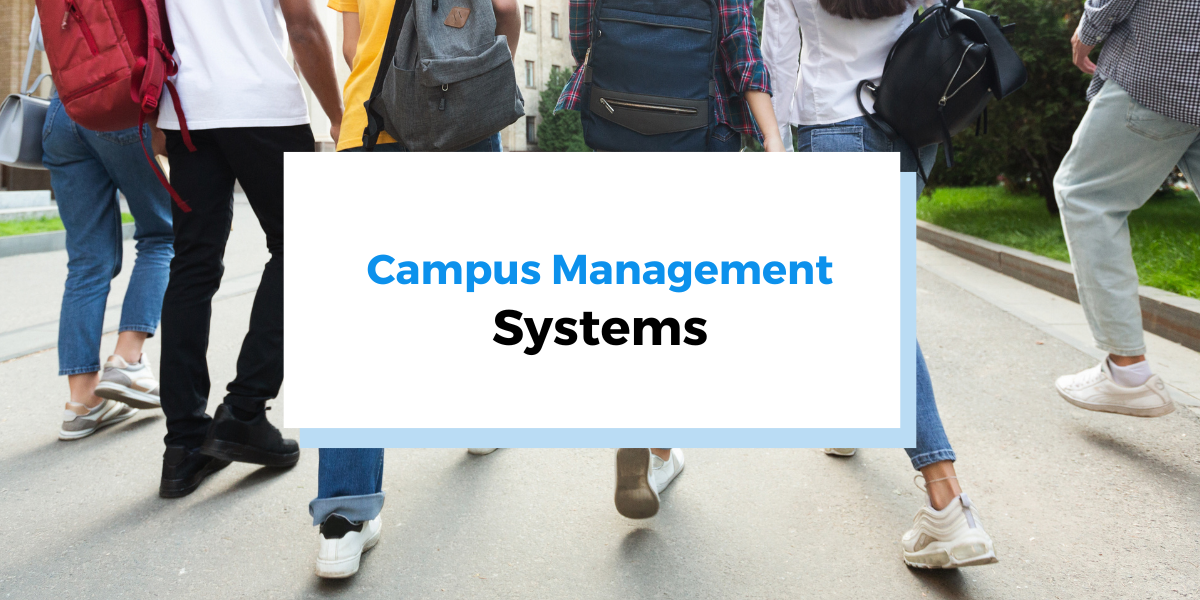There are a lot of course registration software choices on the market today, all offering and boasting of their own set of features. Evaluating and prioritizing your own needs before looking for software you need is the first step. This helps to understand what you need vs. what would be nice, and focus in on software options that offer your “needs” above all else.
Course registration is really specific. Every school or organization offering courses or company enrichment has their own way of doing things and their own process. Depending on your process, the features you need can be different compared to other courses. Ensuring you truly understand your process and what features are best suited for your process, is paramount.
Below is a list of top features that have come up when talking to some of our 5,000+ course registration organizations that use Regpack. Obviously you might not need all of them or you might need one or two that are not on the list, but given this list is based on a huge number of organizations doing course registration, chances are this is exactly what you need.
Remember, the goal behind paying for software is to automate your process, and reduce admin time on registration that can otherwise be spent improving and enriching your courses. And saving money of course!
If you are in research mode, the 8 features listed below are a great place to start when evaluating your own process, and course registration software options you are looking at.
Feature #1: Scheduling, Waitlists, Quotas + Check-In
If you offer a variety of courses, especially if some courses fall at the same time as others you offer, a scheduler feature is the most important!
You want a software that can handle presenting all of your course options, and ensuring time conflicts don’t arise if an applicant selects 2 courses that run at the same time. Furthermore, if the software can show the applicant the conflict and allow them to fix the problem right there and then all the better. This will ensure that all applicants can arrive to the course and that you do not need to deal with support issues.
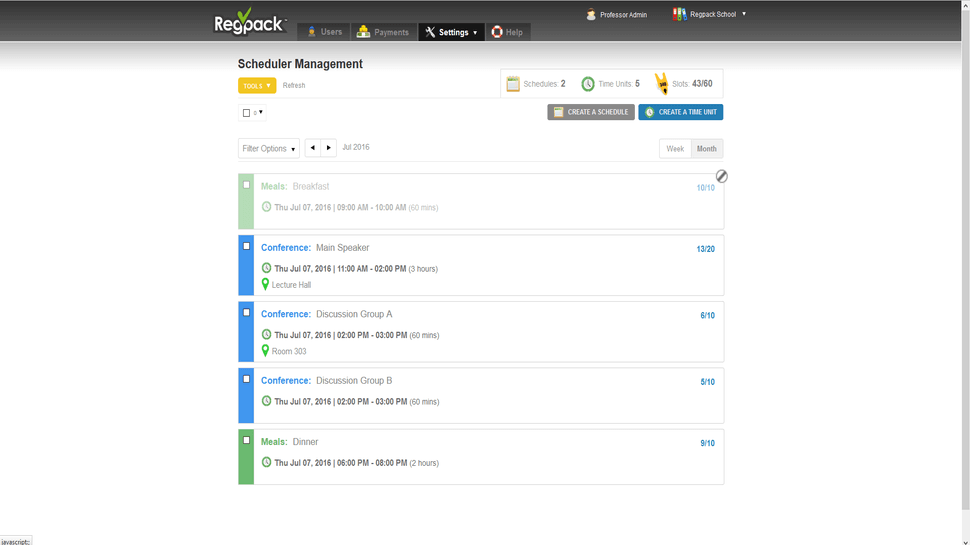
A software that allows you to filter and sort applicants by schedule is also handy, especially if reporting is important to you. Course software should make it easy to filter by schedule, location, time, date and more.
Additionally, features like quotas and waitlists should exist to supplement your schedules. Setting up a quota for a course as well as a waitlist helps to automate the small details of scheduling that end up being a headache when done manually.
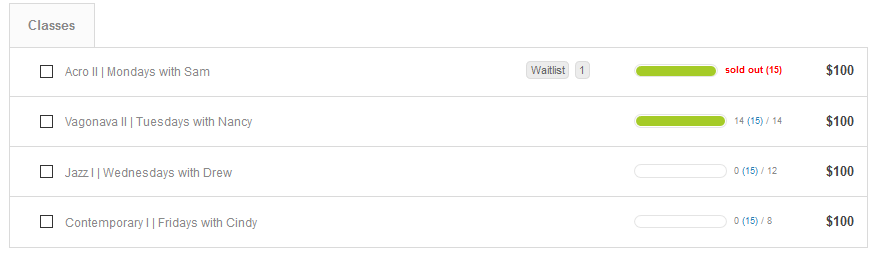
Make sure your software also makes scheduling easy for applicants after the selection process! A personalized user dashboard can show every applicant only the courses they are registered for, and allows them to check-in for the right course!
Feature #2: Automatic Billing
Most courses cost money, so automatic billing is a great feature to look for when comparing course software. While any integrated payment system is great, one that also offers autobilling can make a huge difference in lowering your nonpayment rate and automating your payments.
Autobilling makes it easy for an applicant to save a payment method, and then pay an agreed upon payment plan for courses on time, every time. There are two basic situations that autobilling is a must:
- If your courses run on the high side, payment plans are a must to help applicants spread out the cost over time.
- If you offer payments for the courses before they start, autobilling is helpful. A lot of organizations offer their students to pay a month, week, or just before the course starts. If you are offering this option to your students it will slowly become a full time employee job just to charge everyone on time. Autobilling will automate this and make sure that you are saving time, money and most important, getting paid on time.
Automatic billing makes automating this process essential!
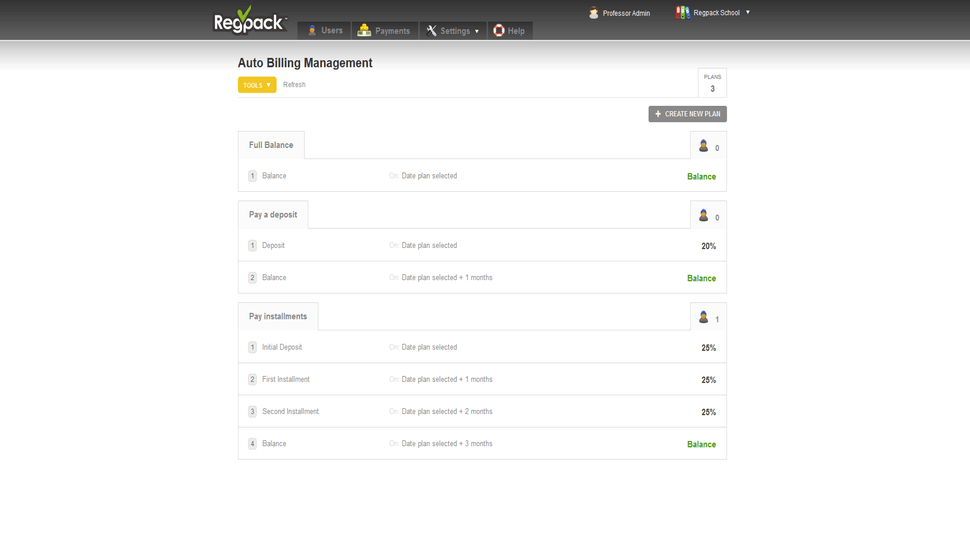
Feature #3: Family / Company Registration
This feature is a lifesaver for organizations that offer courses to children or company courses or enrichment. Many people don’t have just 1 child or are sending 1 employee. They will want to enroll multiple children or employees quickly and easily. Group registration makes this possible!
With family registration, the software is setup to have a “parent” or head unit and then 1 or more children or sub-units, added to the family account. So a parent can select and add courses for each child, and then pay for them all together, as well as manage their family information.
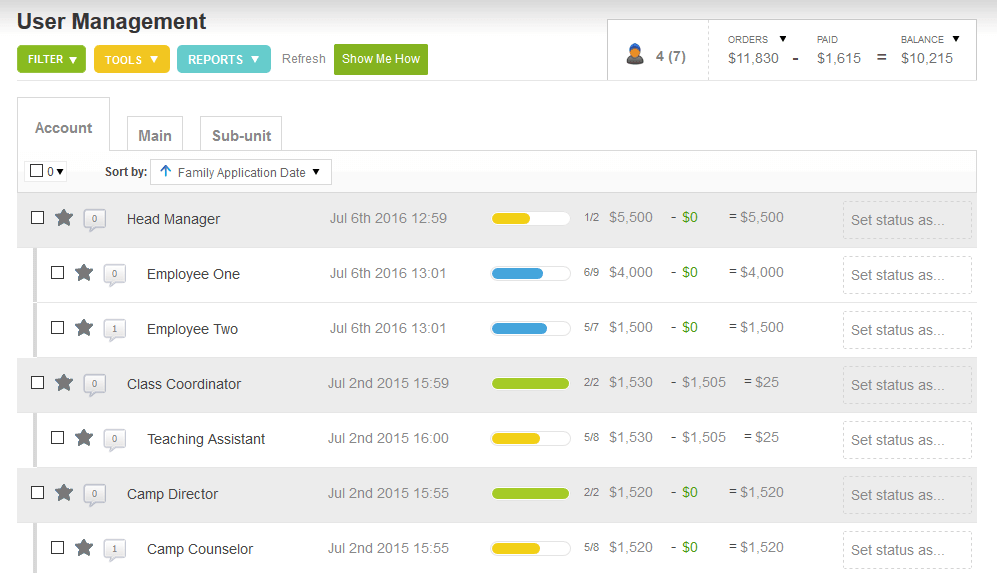
Instead of a parent registering for multiple children but filling out separate applications for each, the parent can instead complete the common information (billing info, parent name, address, etc) one time, and then complete the child specific forms after that.
The same applies if your main target audience are companies that send their employees to your courses. In that situation the HR department (or any other department in your client’s company) sets up an account and they can go in and add the employees that are attending your courses. Easy, simple and most important gives the HR departments what they need and want: a central place to make payments for employee advancement courses and a central place to track who they registered and what their progress is.
Feature #4: Registration on YOUR Website
It’s been my experience that most schools looking at course software prefer registration to happen on THEIR website. And unfortunately, most course registration software choices redirect registration to their website.
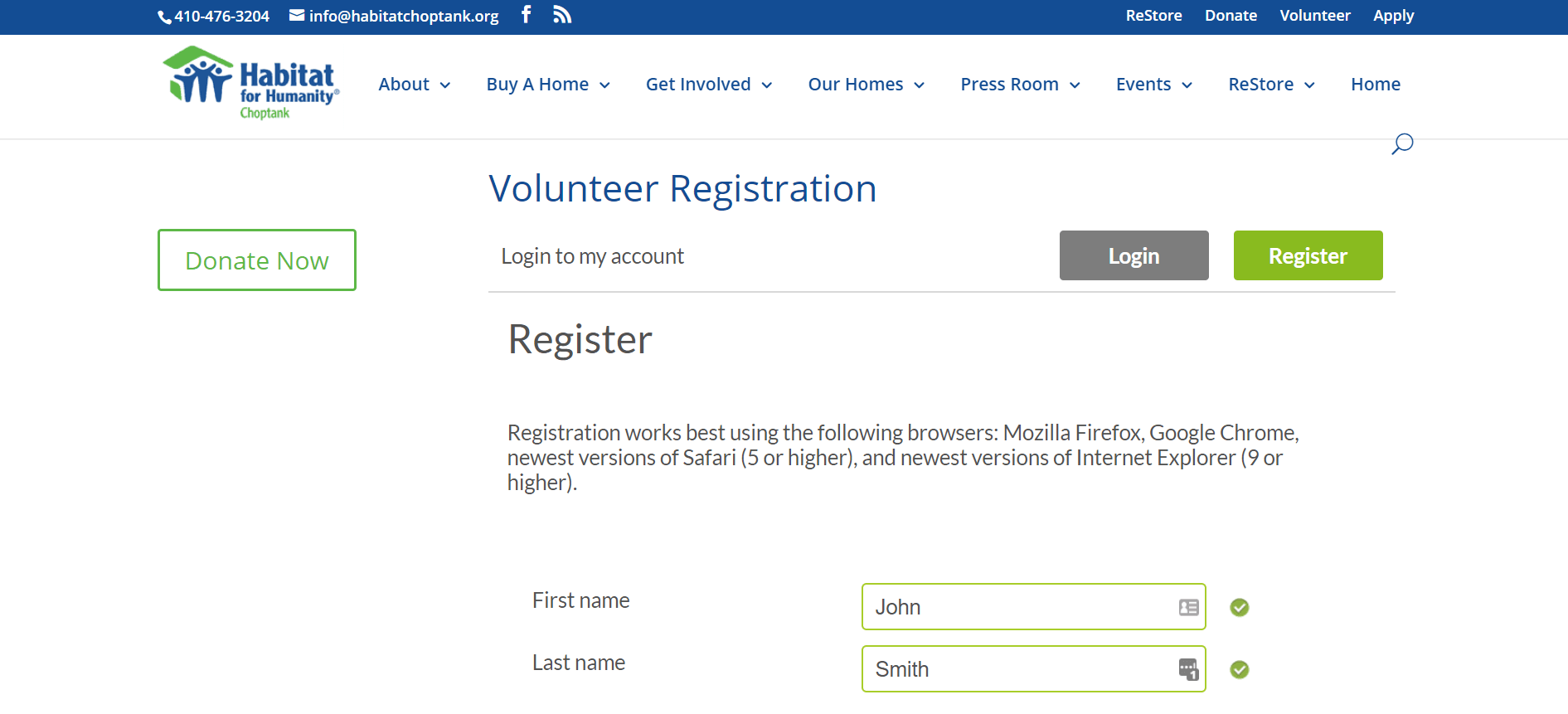
If this is important to for your school or organization, find a course software that allows you to place the registration process on your website so applicants are filling out your forms directly on your site.
Aside from the fact that embedded registration increases registration numbers, it’s a great feature that should come out of the box. To embed the registration process on your website is usually as simple as adding a small snippet of code to your website.
Feature #5: Unlimited Email Communication
Communicating with parents and applicants is the #1 reason to move your registration process online. A great software will allow you to easily filter the applicants you need to communicate with. And then do so in a personalized way.
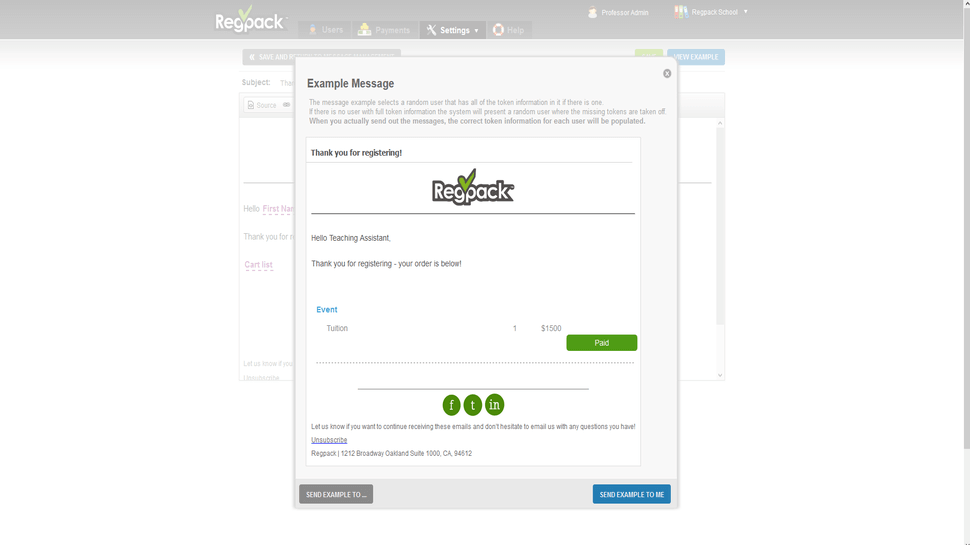
Things like email tokens are a great example. Tokens mean each email includes personal information like name, course name, balance due, etc. Filtering features that allow you to send that specific email to a select group of applicants is key. And it will take your communication to the next level.
Feature #6: Document Uploads
A lot of course software options don’t offer a document upload feature, and it’s crucial to easy course registration!
A great example would be when you need transcripts for a student to show they meet pre-requisites for a course they are registering for. An upload feature allows the applicant to easily upload a transcript, and keeps that file with the application.
No more filing, faxing (seriously, in 2017???) or mailing paper forms!
Feature #7: Reporting Tools
Running real-time reports on your data helps to make your administration smoother and more accurate.
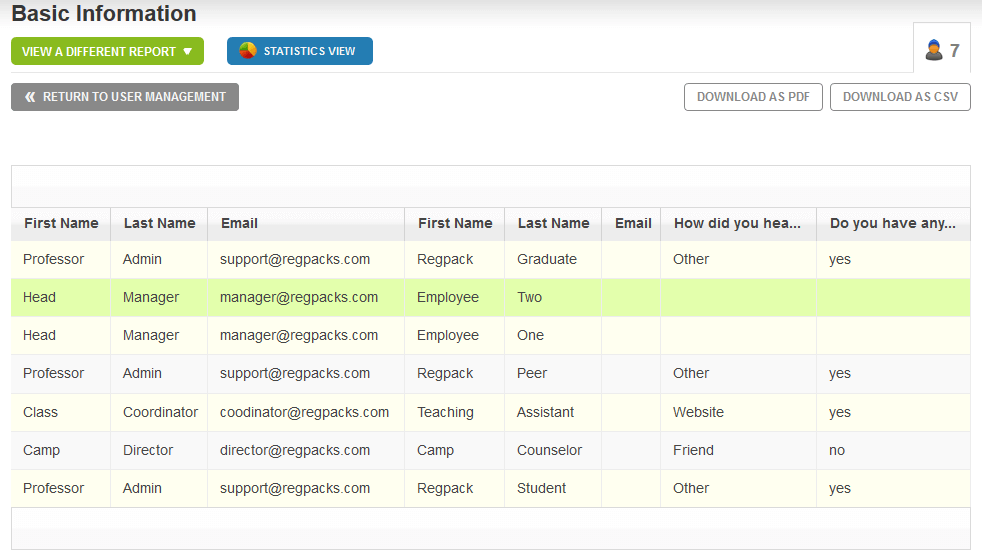
Easily filter applicants based on course to create updated rosters for all of your instructors. A software should be able to create a report on any data point you need. Whether it’s for teachers, the cafeteria or your accounting department.
Feature #8: Staff Access and Permissions + Admin Forms
Collaboration is important to ensure the process of reviewing, selecting and managing students goes smoothly. Registration software can play an important role in this!
Features like admin forms so that admins can login and report on additional details about an applicant, are great! This can include grades, teacher assignments, and more.
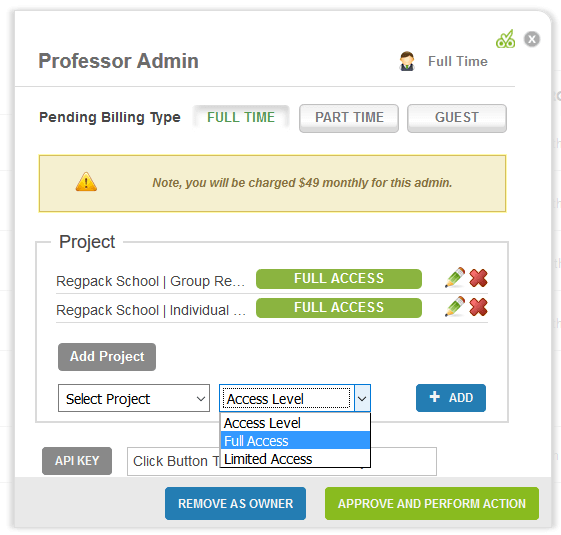
Permissions is another great way to collaborate easily. Teachers can be given access to view information only on the students they are assigned to, so data is kept secure. Everyone can work with only the information they need.
Conclusion: Most Important Course Registration Software Features
It is important to understand YOUR process and the tools you need to make course registration easier and more streamlined.
The top features that help you achieve this include:
- Scheduler feature
- Autobilling and Payment Plans
- Family and Company Registration
- File Uploads
- Email Tools
- Filtering and Reporting Tools
- Admin Forms, Comments, and Permissions
- And more!
You want to find a software that can give you these tools out of the box! And for an affordable price! It is a challenge, but not impossible!