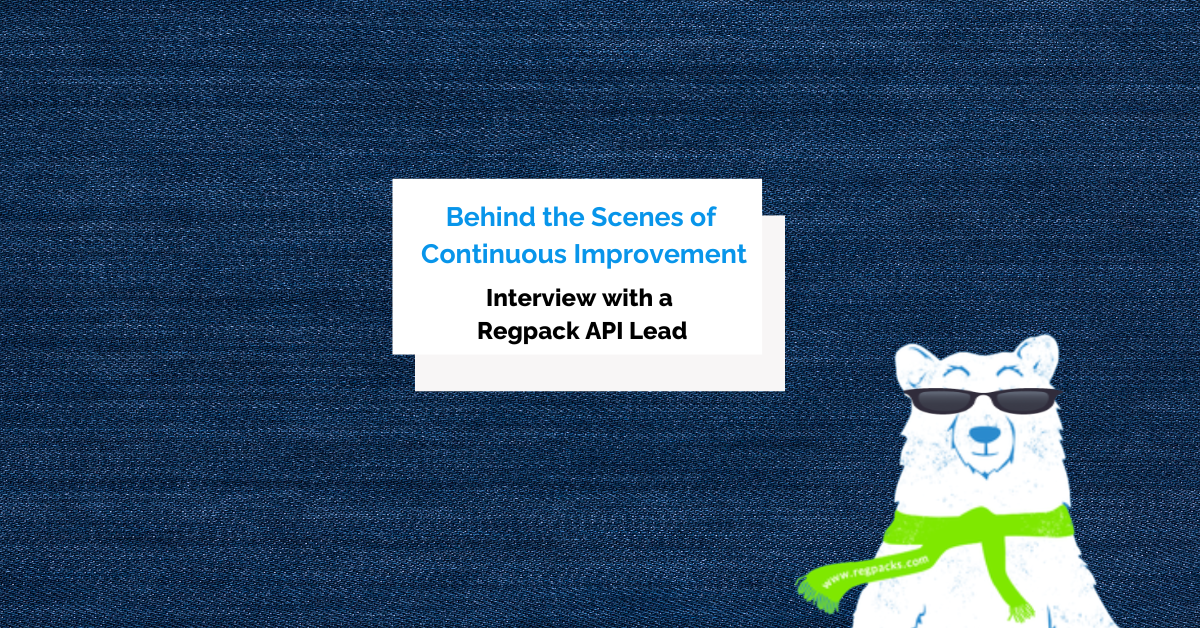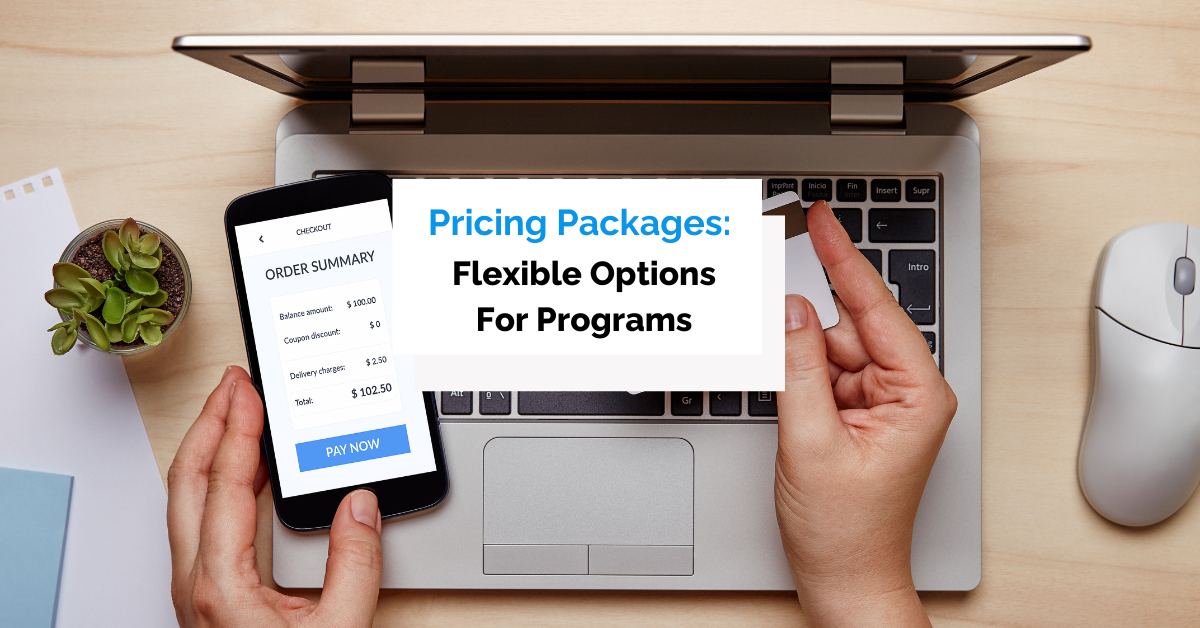If you’re in the SaaS business, you’re aware of how important it is to maintain long-term relationships with your users.
Transactional messages have a significant role to play in nurturing SaaS relationships.
Are you having a hard time getting your transactional messages right? We’re here to help.
In this article, we will be guiding you on how to optimize sending transactional messages for your SaaS.
Jump to a section:
Why Are Transactional Messages Important?
Types of SaaS Transactional Messages and How to Get Them Right
Best Practices for Flawless Transactional Messages
Why Are Transactional Messages Important?
SaaS companies send transactional messages to users once they have completed a transaction. When it comes to money, transparency is vital, and transactional messages aid with that.
These emails are a confirmation of any payment that’s made or failed and serve to tell the user what happened with their account.
Their goal is to communicate to the user exactly what the transaction is and what it means for them.
In other words, transactional messages convey the information that the user is looking for or will soon need. That way, users feel as being top of their account and in control, which increases trust in your product.
When emailing users about their upcoming or past transactions related to your product, you are not just providing information, you are building a relationship and brand. The look and feel of your emails matter, so you need to make the best use of them.
One thing to note is that transactional messages are not marketing material. Unlike marketing emails, great transactional messages are usually personalized and sent to one user at a time.
Users don’t unsubscribe from and they have a remarkable open rate.
Mailgun reports that transactional emails have an average open rate of 80-85%, while marketing emails typically struggle to reach a 20% open rate.
Given their nature and open rates, these emails allow you to improve your relationship with your users in a way that’s neither salesy nor intrusive.
Types of SaaS Transactional Messages and How to Get Them Right
There are many different transactional messages that SaaS companies send to users.
We’re going to walk you through the most important ones and share our advice on how to write terrific transactional messages.
A Welcome Message Upon Registration
Sending a warm welcome message to new users is your opportunity to start your relationship in a meaningful and impressive manner.
You also stand a very high chance the receiver will read your email. According to an email marketing benchmark report by GetResponse, welcome emails enjoy a staggering 86% click-through rate. This is by far the highest click-through rate for any type of email that users receive.
Welcome messages after users register to your product also mark the beginning of the SaaS onboarding process.
Since inadequate onboarding experience is one of the biggest reasons users leave a SaaS solution, why not make your welcome email the best one the user has ever received, and make them feel really special?
To deliver a fantastic welcome transactional message, make a powerful impression by saying something about your SaaS that helps users feel genuinely welcome.
You can do this with a welcoming video or write a couple of sentences that say something about your SaaS or your company, like guys from Trello did:
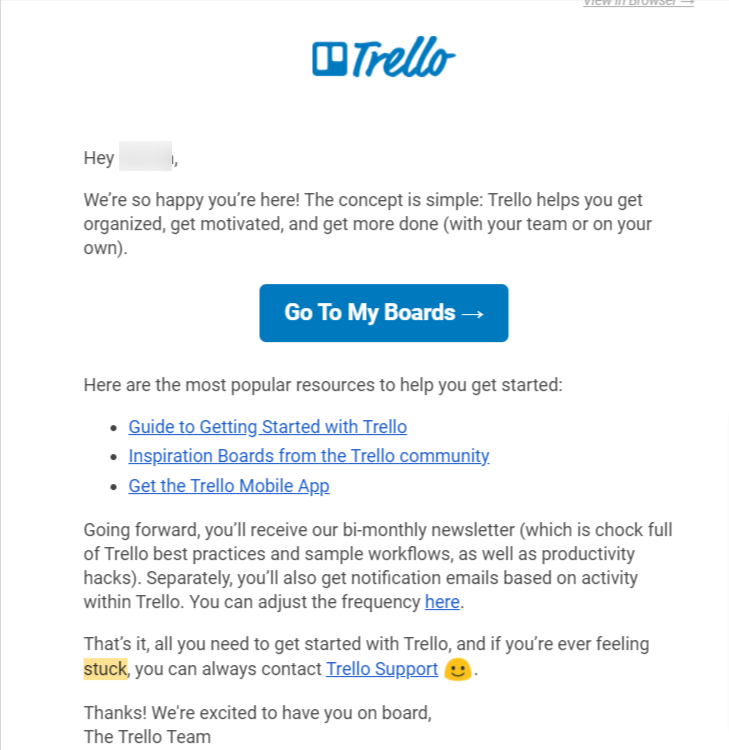
Then, share a few quick links that might be useful to users still setting up their accounts and exploring the product features.
Lastly, offer a way to contact you in case they are stuck. It’s a smart call to either ask them to hit the reply button or share a specific problem they have and hope you can solve.
You should definitely include a call to action in this email to help users get to the next step—most likely go back to your product. The more they use it, they are more likely to figure it out and get to their Aha! moment where they realize the value of your solution.
Since they will probably read the welcome message, use this opportunity well.
Payment Confirmation Email
When you take money from a customer’s account, you need to inform them about it.
The first reason why you should send payment confirmation emails to your customers is to show your respect. They agreed to do business with you, and it’s only polite to show them the same attention and inform them about their purchases.
Another thing to keep in mind is that you’re avoiding any miscommunication over withdrawals.
Your customer knows exactly when and how much they were charged for the service they received so you can avoid disputes with their bank if they don’t recognize a charge on their bank account.
When you send these emails, provide some information. Look at how Buzzstream nailed its emailing strategy.
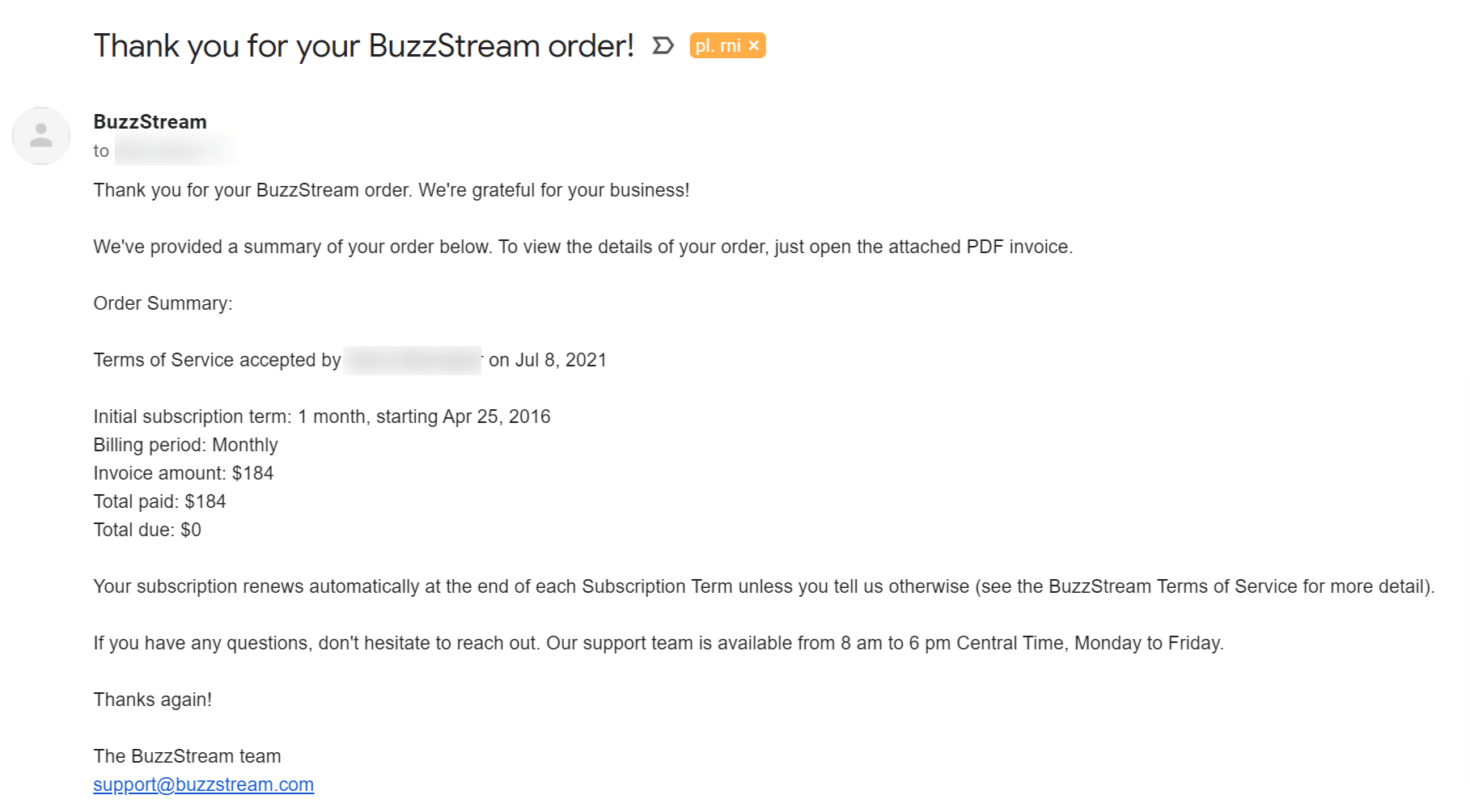
They start with a thank you note. It can help customers feel valued. And they clearly outline payment information with necessary details such as account name, billing period, contact center information, etc.
Additionally, they attach a receipt to the email, which has even more information on the purchase.
Payment confirmation emails are an important factor in keeping your customers happy with the purchases they make, so make sure to treat them as more than mere transactional messages. A solid billing software, like Regpack, can streamline your billings and payments management, which includes plenty of email sending options.
Failed Payment Message
Messages that say payment has failed have a negative tone so you need to be careful with them. No one likes the bad news, neither users nor vendors.
But what if there’s a way to make these emails friendly and compassionate?
Imagine if instead of sending a dull message informing the users that their payment has been declined and reminding them to try again, you could appear understanding.
You’d show your users that you’re on their side and that you truly care to help them overcome this issue.
That would set you apart from other SaaS providers who only seem to want to collect their monthly fees. After all, compassion builds relationships.
Have a look at how Spotify lets users know about their failed payments:
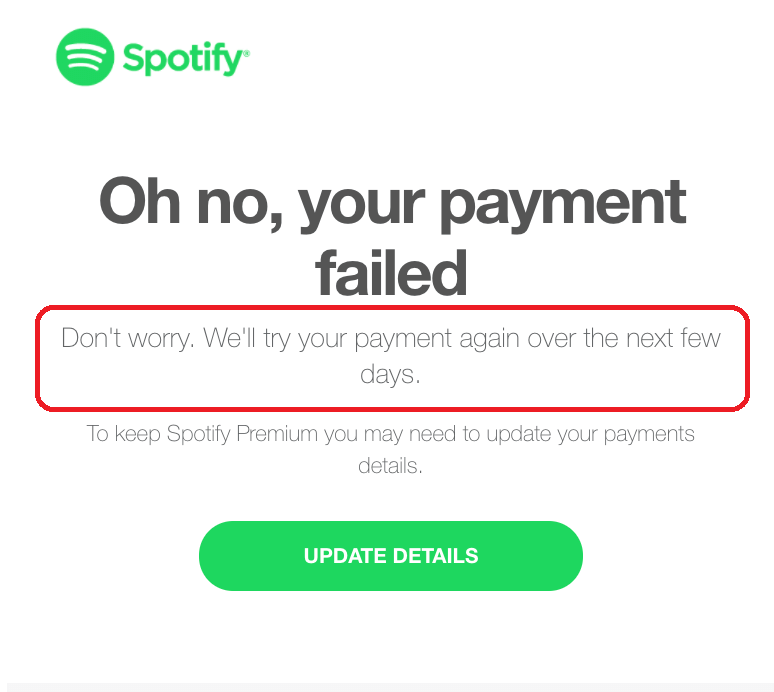
With this message, Spotify shows compassion for its users. They appear friendly and understanding, which makes users feel better about their relationship with them. That, in turn, will make users more inclined to resolve their payment issues.
If you want to do the same, try these tips for size.
Don’t tell users you’ll try to charge the amount instantly, but tell them it’s okay, and you’ll try a couple of days later.
It won’t make a big difference to you, but it’s going to mean a lot to your user. By doing so, you’ll also give them more time to update the payment details.
As a service provider, your goal is to be as helpful as possible, so offer assistance and a quick link to changing the billing card details, for example.
Our billing and registration software even offers a comprehensive list of error codes with explanations and instructions. Users know why exactly their payment failed and what to do next.
Assume it’s your mistake that the payment didn’t go through and not your user’s. Again, this will help you appear understanding and solution-oriented instead of money-hungry.
End-of-Trial Message
How you write your end-of-trial message will play a part in determining whether the users sign up and become paying customers.
One of the worst things you can do is to entirely neglect to send them a message when their trial is about to end. If they’re barely using your SaaS, they won’t even notice you’re gone.
If you want to improve the adoption of your product, you’ll take extra care with your trial expiration messages.
Many SaaS providers look at the end-of-free-trial messages as a marketing opportunity, offering discounts left and right. But you can take a different approach.
Trial expiration is the crucial moment where they decide if they’re sold on your SaaS or not.
It’s a big moment—and it would be best if you didn’t squander it by attempting to win them over with marketing schemes.
Start by sending a message before the trial ends so they have time to consider.
For instance, if your SaaS offers a 14-day trial, send them a message three days before it ends. That way, they can use your solution for three whole days before deciding what to do next.
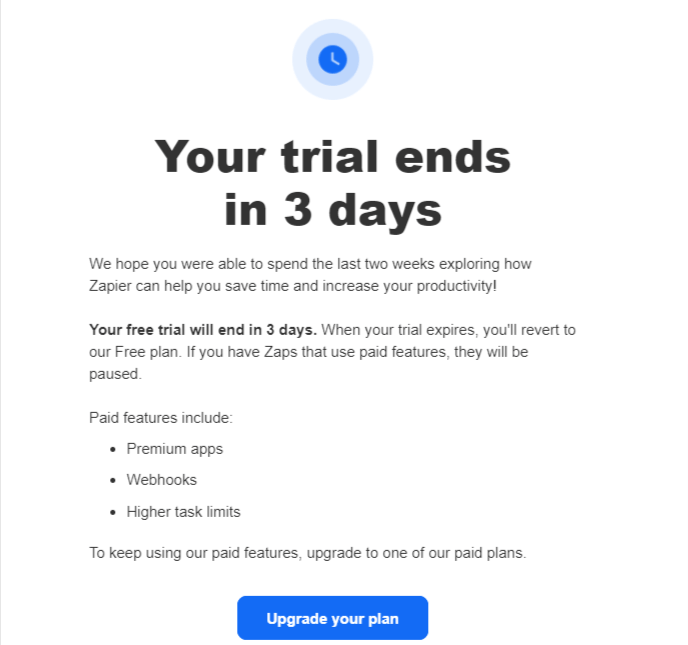
Use this email as an opportunity to remind users of the benefits of your SaaS by highlighting the most valuable features. This message will even do better if it’s personalized based on a customer’s specific use patterns.
Always include a call to action as part of your message. Whether your CTA button says “Upgrade your plan” or “Keep my business plan,” it’s up to you. Just make sure the microcopy is clear and concise and that users know exactly what they are losing if they don’t pay for your product after their trial ends.
And finally, don’t forget to follow up after the trial expires. They could’ve missed your previous message, but it costs you nothing to try again.
As you can see, this email should remind users of the benefits offered in paid plans, show how much time they have before the trial expires, and wrap up with a call-to-action button that converts them to paying customers.
Password Reset Messages
Password reset messages as not the peoples’ most favorable. However, they are another chance to wow your users.
Understand that such messages are important because they convey one critical piece of info to your users: their login details.
In fact, those are essential pieces of data because users can’t use your SaaS without them. Plus, when users request a new password, they’re usually frustrated and angry; they’re trying to access the SaaS and are eagerly waiting for a solution.
Here, it’s important not to get distracted and stick to the point.
The users have opened the message expecting a solution, and that’s precisely what you should deliver. A password request should have a reset link at the center of the message.
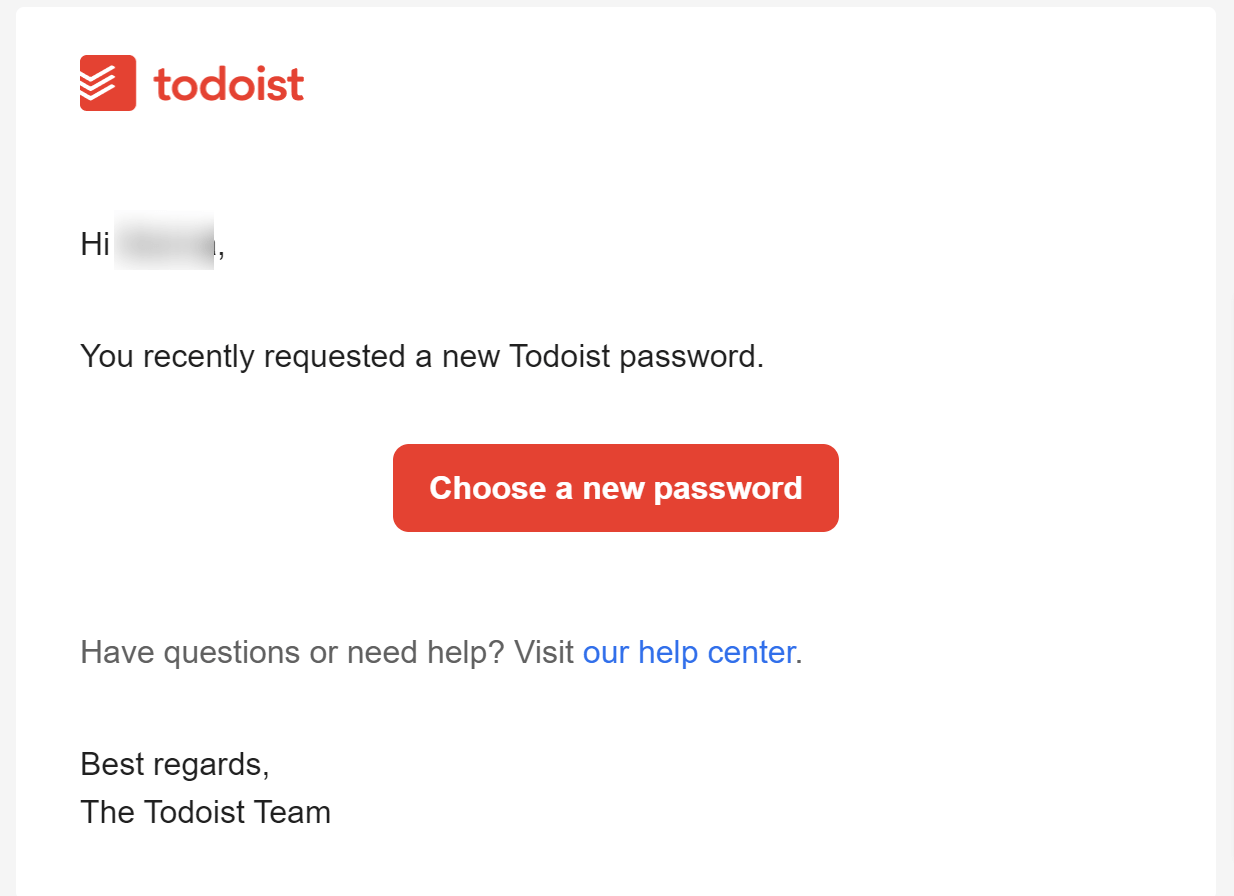
Also, don’t forget to offer additional help in case they need it! Add a link to your help center or FAQ page.
By doing your password reset messages right, you can reassure users, show interest in their problem and prove your professionalism.
So, a fantastic password reset message will add personalization to show you understand their frustration and help you de-escalate the situation.
Legal Updates
Legal requirements change and companies often view this as an obligatory aspect of doing business that they handle by sending a non-readable legal update that gives little-to-no usable information to their user.
How many times have you seen an ominous legal update message like this one?
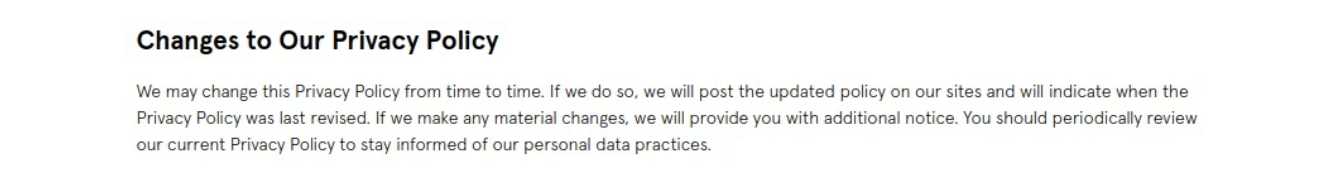
The privacy policy above shows no effort to help the user understand what the legal changes are. Worse yet, it doesn’t even provide a link where users can access resources to understand better the new privacy policy and how it affects them.
But what you could use legal updates to your advantage?
Legal update messages give you a chance to show how much you care for your users. With legal updates, you shouldn’t hesitate to go into detail if the changes made are substantial.
While there’s no set rule for how long the legal email should be, there are 3 main pieces of information you should convey:
- When the legal updates will take place
- Why you are updating your legal policies
- How the changes will affect the users, explained in simple terms
In addition, it’s a great idea to include a link with the new privacy policy.
Here’s an example of a good legal email from Figma:
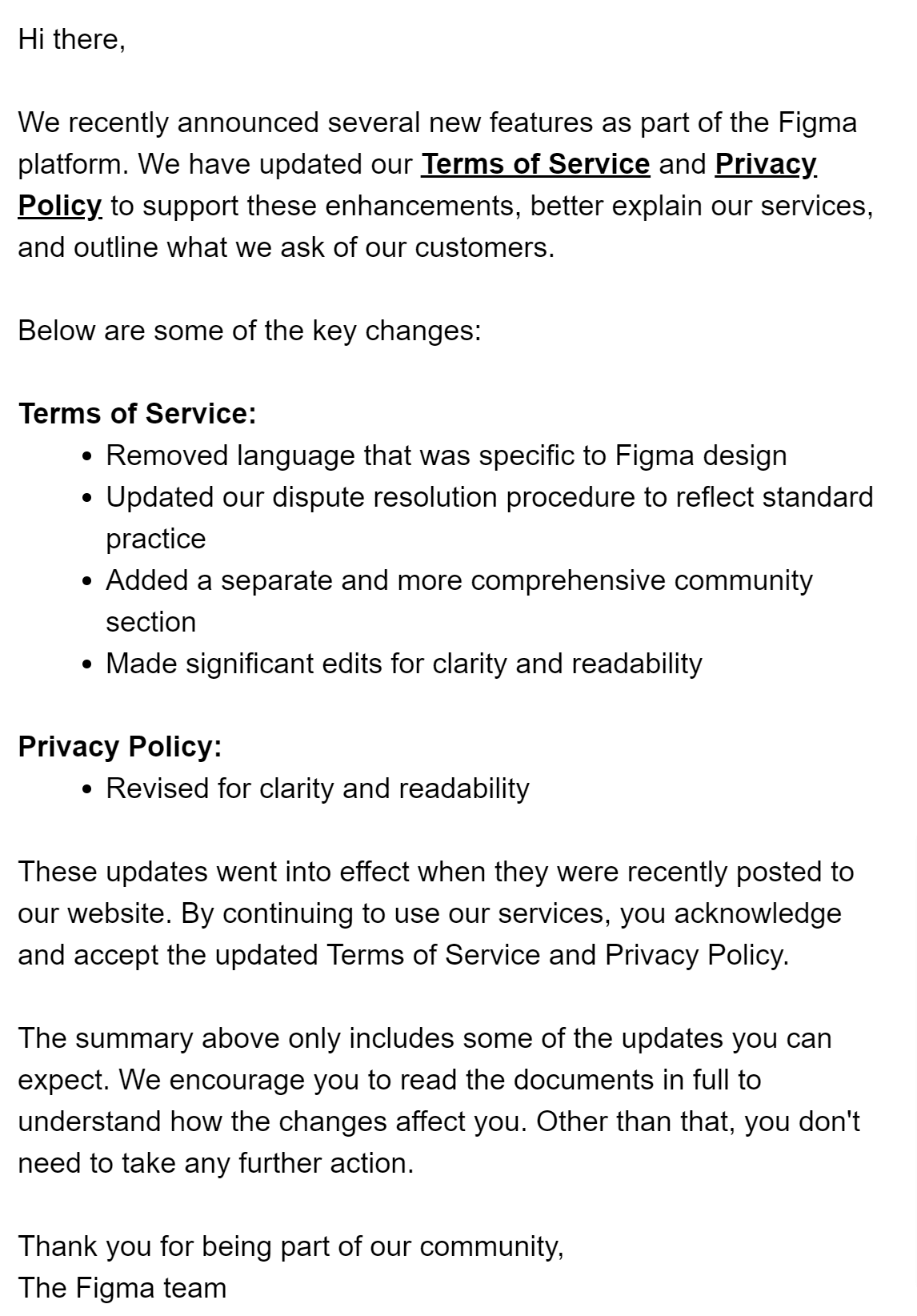
Offer users help with reading and understanding the changes that occurred without making them read through your whole terms of service document.
If you show appreciation for your users, this transactional message might do you more good than a plain marketing email.
Best Practices for Flawless Transactional Messages
Despite having different transactional message types, there’s a handful of top practices you can apply to your transactional message procedure.
Incorporate these, and your SaaS transactional messages will do a fantastic job.
Don’t Use No-Reply Email Addresses
No-reply emails appear as automated messages with minimal or non-existent personalization and don’t help you build a better relationship with users.
Yes, transactional emails are often automated, and that’s ok, but you shouldn’t make that blatantly obvious. Instead, show you’re there for your users.
What if they have a question?
If they receive a no-reply message, they’ll either give up on asking or have to go to your website, find the contact email address and write an email from scratch.
That’s a lot of (unnecessary) steps.
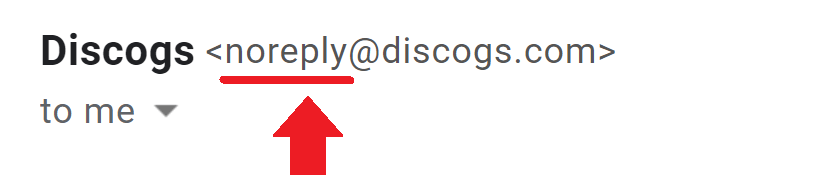
Instead, you can make things easy for them and encourage users to reply to your email if they have questions you can help with.
In the first case, the communication appears like a chore, and in the other, it looks like you’re reaching out and being proactive.
Remember, being unavailable is one of the biggest SaaS onboarding mistakes. Encouraging replies and answering questions from your users is mandatory for SaaS companies.
Transactional messages excel at adding a human element to the communication between you and your users. Cutting out the no-reply habit will help you achieve more.
If you’re using an email address to send auto-generated messages, make sure to include the option of a reply and embrace talking to your customers.
Use Clever Copy
Good copy captures the reader’s attention.
When you make your transactional messages more warm and friendly, you’re encouraging your recipients to engage.
As a SaaS company, you want users to reply and talk to you whenever they can. Moreso, the success of your onboarding depends on it.
If your customers feel comfortable enough to reach out and seek help, they’ll communicate with you if they run into any problems. As a result, their onboarding will be a smooth experience and product adoption will be better.
On the other hand, if you write your transactional messages in a cold and impersonal manner, you’ll do nothing to engage them.
Here are a few copywriting tips to include in your transactional messages:
Use the active voice to address your users.
Which of the two is more engaging?
This one:
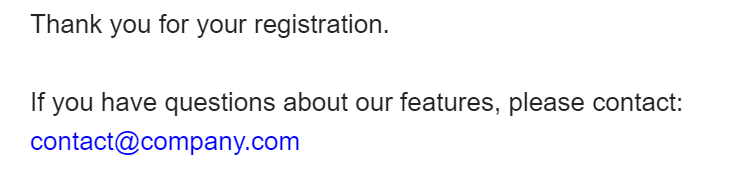
Or this one:
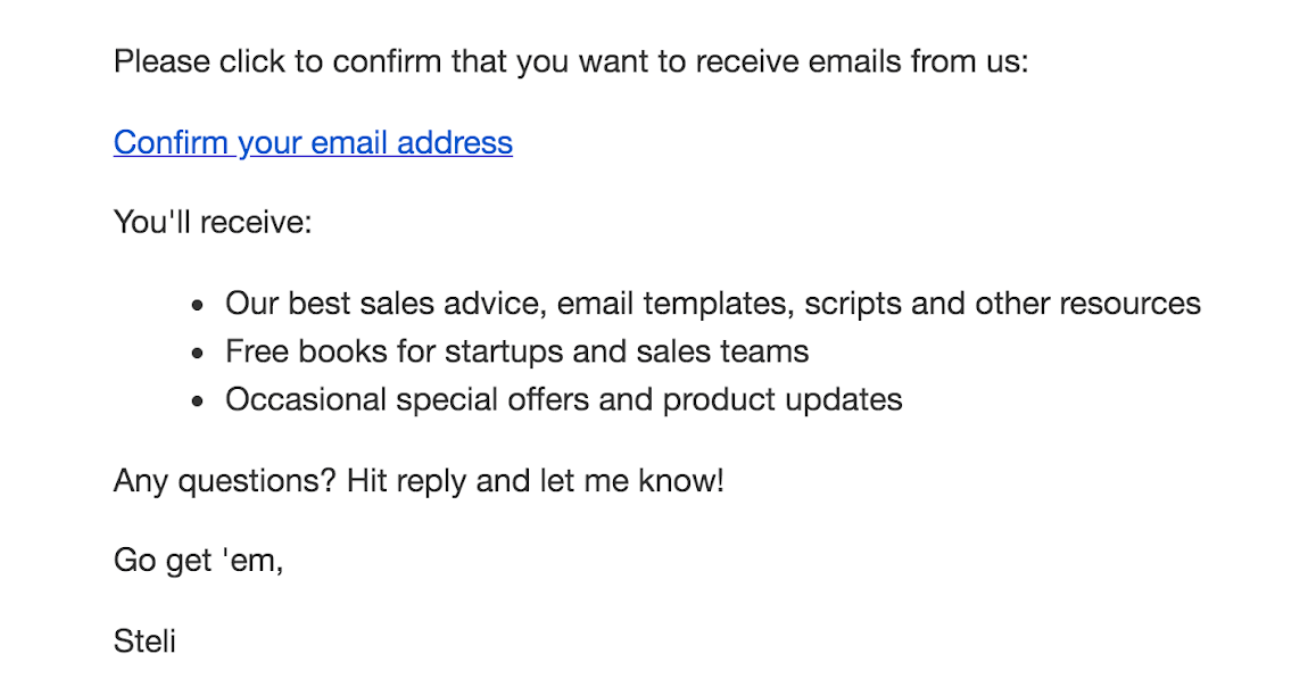
We can agree that the second message conveys far more energy and encouragement than the first.
Like in our good example, you can also use bullet points whenever you’re listing three or more things. By doing so, your messages will be easier to read.
Track Your Email Delivery and Open Rates
Whatever actions you take to improve the interaction with your users, it’s essential to track your efforts.
Tracking your transactional message delivery ensures that your SaaS users regularly receive them.
Transactional messages are here to build a relationship with your users. That won’t happen if there’s a problem with your message delivery. Your efforts will be for nothing, so make sure your emails reach users every time.
The second thing to track is your open rates. Transactional emails do have the highest open rate, but you shouldn’t take that fact for granted.
If your open rates are dropping, you need to be aware of that and make the appropriate changes.
Also, as you tweak your transactional messages, tracking the open rates helps you see if your efforts point in the right direction.
If you’re doing everything right, you should see more engagement from your users. That means more open emails, as well as more replies, requests, and questions.
Conclusion
Transactional messages aren’t that hard to master, especially when you know the best practices.
If you stick to this guide, you will show your SaaS users you care about their product experience, and you’ll be able to nurture your relationship with them.
We have no doubt you’ll succeed.