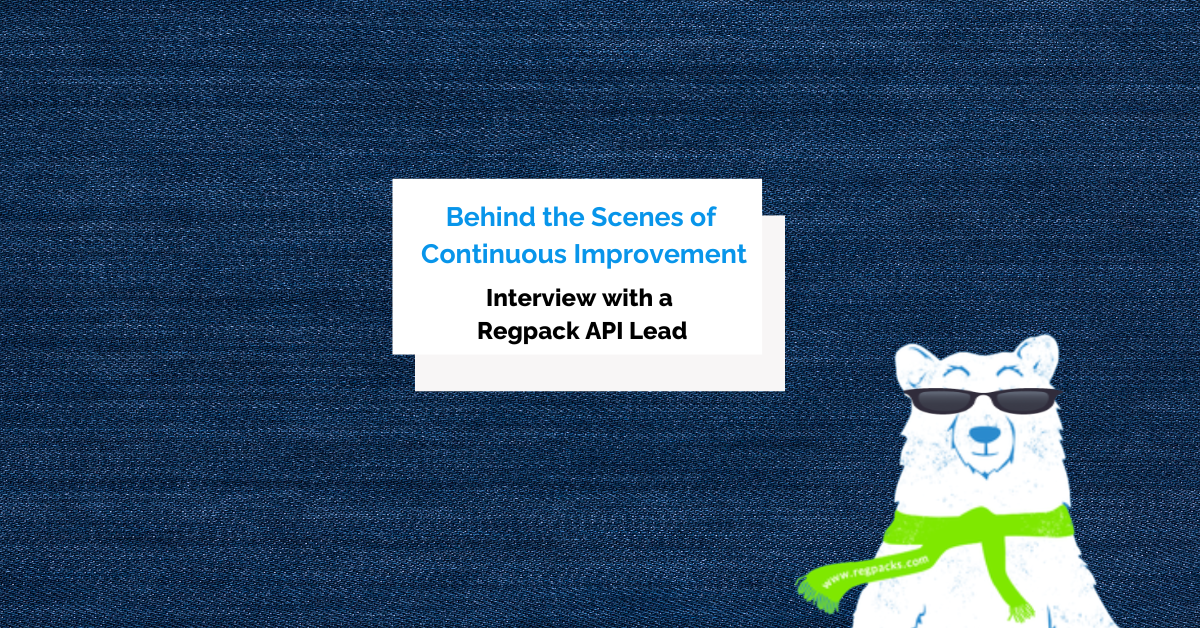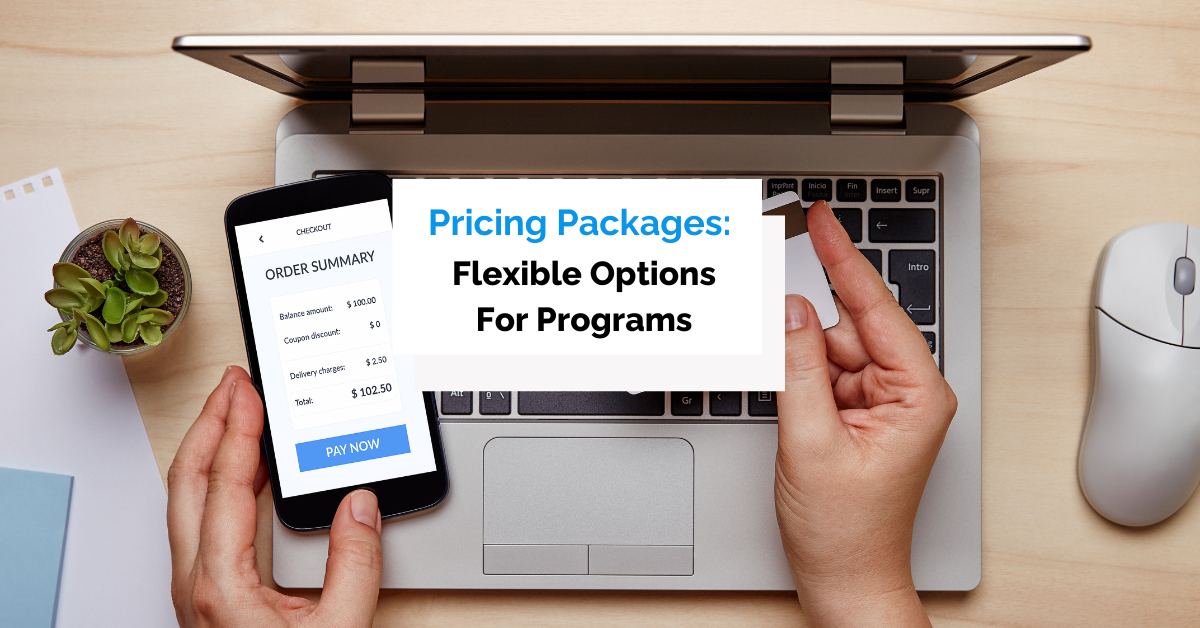Emails have dominated activity on the Internet ever since Ray Tomlinson sent the first email in 1971.
Almost 78% of the worldwide population uses email to communicate with other people. The only services used more frequently are social media and messaging apps.
Emails are a proven way to connect with customers and create a successful marketing campaign, so it’s not a surprise that 87% of B2B marketers used emails to distribute their content in 2020.
They use them to introduce new products and create better experiences for their customers.
If you want to be a part of that, you need to rethink how you use email for your onboarding process.
We’ve created a helpful guide for email onboarding sequence, so you know what to look for.
Table of contents
Why You Need a User Onboarding Email Sequence
Three Key Principles of User Email Onboarding
User Onboarding Email Sequences
Tips for Creating a Great User Onboarding Email Sequence
Why You Need a User Onboarding Email Sequence
User onboarding is all about engagement. A user onboarding email sequence is your best opportunity to turn free trial users into paying customers and reduce churn.
When people sign up for your product they become a part of your email list. At that time, they’re the most motivated and most aware.
They want to immediately see the benefits of their choice, so you have to approach them in the same way.
It’s your opportunity to exceed their expectations.
Emails help you engage customers, as well as the basis for creating lifetime relationships with them.
Likewise, onboarding emails provide an opportunity for you to help your users understand your product’s features better, to make the most of it, and get to their Aha! moment as soon as possible.
Emails are also convenient if you want your customers to get updates and news about your product, or send them educational content to help them use it, as well as notifications about webinars and events.
They’re also a great avenue for people to reach out to customer support when and if they need it. With your emails, you provide both the opportunity and the channel.
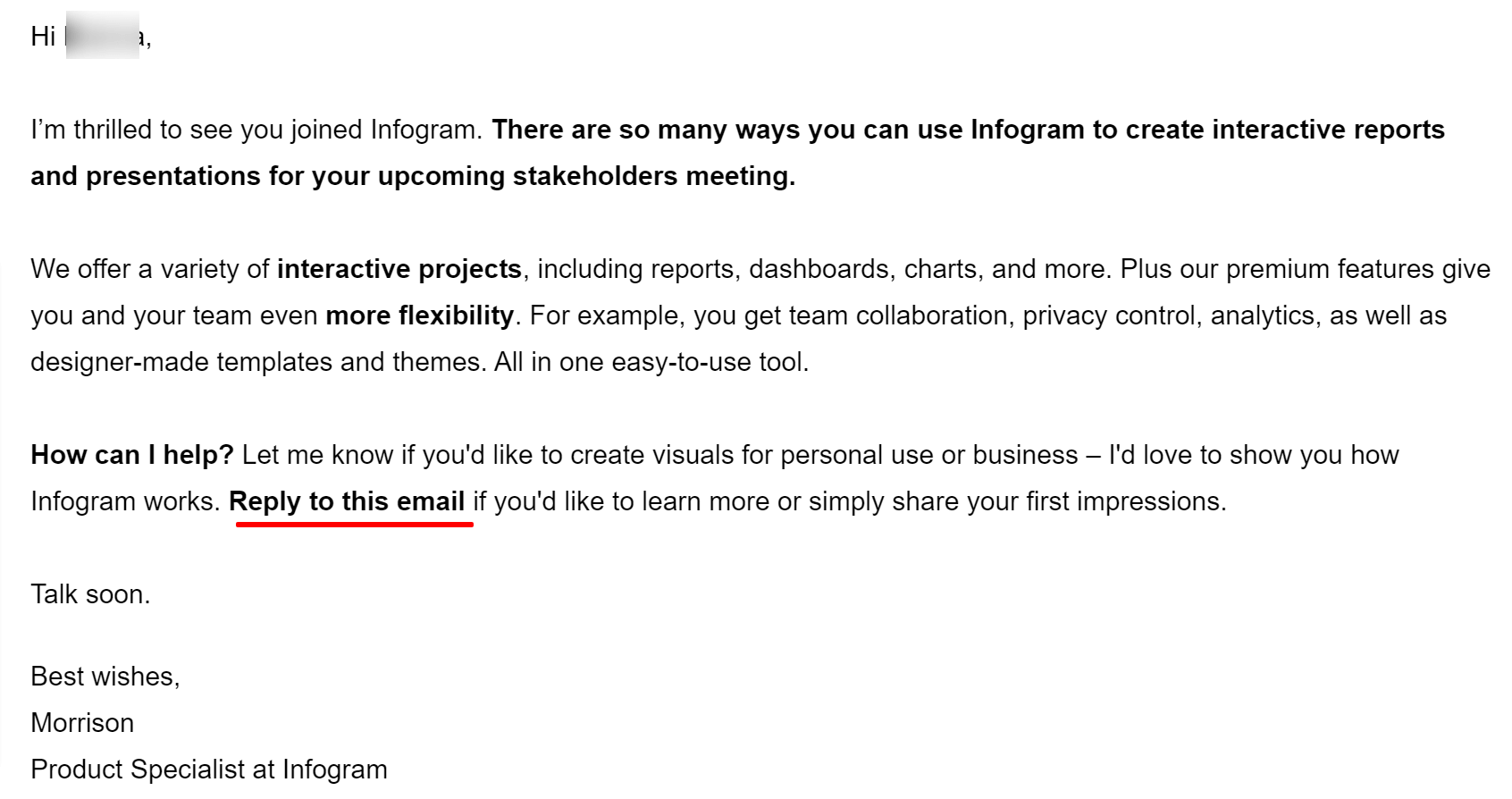
The purpose of the onboarding email sequence is to create a favorable first impression of your brand—and you want it to be the best it possibly can.
Building great relationships shouldn’t be transactional. It should provide something more.
An excellent email sequence makes customers feel valued and reaffirms their decision to start doing business with you.
Three Key Principles of User Email Onboarding
There are three essential things your customers expect from your onboarding emails.
They are consistency, personalization, and privacy. Let’s look into them.
Consistency
Keep your messages consistent in onboarding emails.
You must create a reliable brand for your customers. Not only will it help you stand out in the SaaS crowd, but it will also help you retain and convert users.
Being consistent isn’t just about creating a visually appealing brand, though a unique visual identity can serve as a great recognition point for your company.
When it comes to consistency, customers value principles, and an identity they can relate to.
Emails should help you get the message across to potential customers because that is the one service they can’t ignore.
They can scroll through social media, but they always check their email inbox.
The email open rate for the SaaS and IT market was 19.50% in the past year, which is slightly above the average across industries.
The more precise and consistent you are about getting your message across, the happier your customers will be to do business with you.
Personalization
A personalized approach to onboarding emails is the best conversion factor.
You’re already familiar with the idea that a personalized user experience is the key to better conversion rates and creating sticky products.
However, not everyone understands what email personalization means.
It’s not just about putting the customer’s first name in the subject line and the header; you also have to be relevant, timely, and personable.
A wide variety of tools can help you collect user data and automatically personalize their onboarding journey, from simple to more advanced techniques. That way, you can reach out in time and help the person overcome a particular hurdle.
Avoid generic messaging by creating relevant emails that directly impact your users.
Here are some things you can do to personalize your user’s onboarding, from simple to more advanced:
- put the user’s name in the subject line
- change the sender’s name from your company to an account manager’s name
- integrate user’s data into your email copy
- send emails related to their position in your onboarding journey
- use dynamic content offers (based on user’s gender, region, and other personal data)
Even a minor adjustment to your emails to personalize customer’s experience can lead to higher open and click-through rates.
For example, Campaign Monitor makes personalized emails by inserting images according to their customer’s location. The result was an email click-through rate increase by 29%.
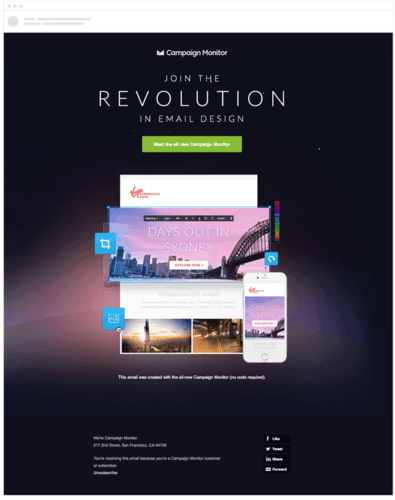
Provide your users with relevant and appealing content in your emails.
Privacy
Ensure privacy for your customers via your email onboarding. If users need to consent to some additional data sharing, use email to make them aware.
Collecting data is a sensitive business. As customers get more educated about privacy issues, it’s vital that you fully disclose how and why you collect data to avoid any legal issues and gain their trust.
Furthermore, international privacy legislation requires you to disclose how user data is collected, stored, and protected.
The EU updated its Data Protection Regulations in 2016 to give European citizens control over their data and regulate the environment for international businesses.
There is no constitutional law that covers this matter in the US. Instead, regulation is up to individual states.
The only law in the US that is similar to GDPR is California’s privacy law.
To comply with these regulations, companies have privacy policies that visitors can easily access.
But you should also have a link to your privacy policy in the footer of your onboarding emails, and tell users why you are emailing them and where you got their data, as seen in the example below.
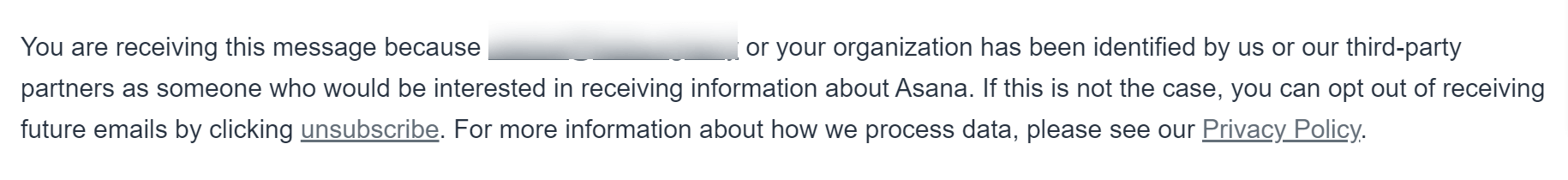
Likewise, should you make any changes to how you use customer’s data during the onboarding period, address them in your emails. It will increase the credibility of your brand.
Here is an example of a privacy policy update email.
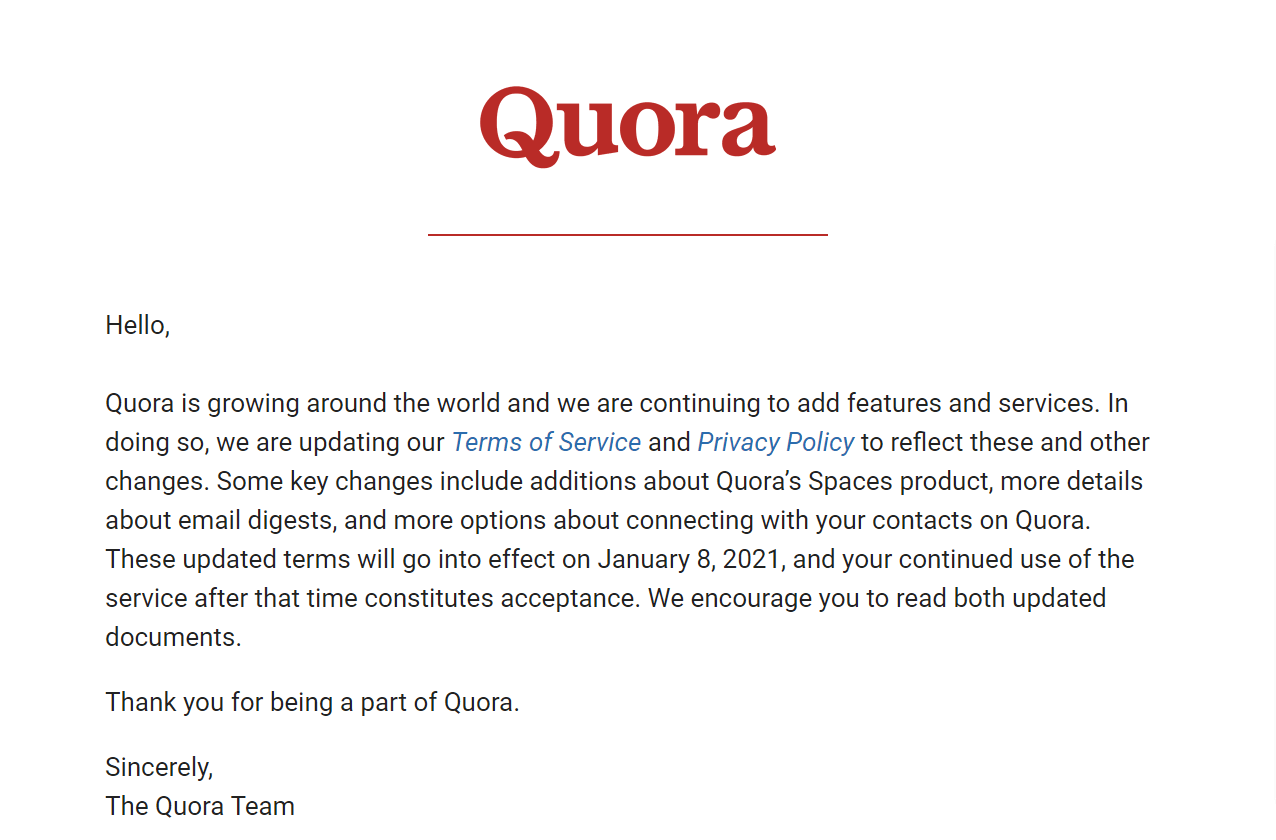
Create a transparent privacy policy that will determine how your customer’s privacy and personal data will be protected and make it available to users from your emails.
User Onboarding Email Sequences
You probably have a diverse customer base, and you need to segment them.
We’ve stated the importance of personalization, so your email sequence should be different for everyone, depending on the user’s onboarding journey.
With active users, you need to use your emails to create a daily habit of using your product, but with inactive users, the emphasis should be on highlighting product benefits and re-engagement.
Active User Onboarding Email Sequence
Active users require a specific approach. They are highly motivated and eager to listen to your messaging to spot anything that can provide them value.
Your email sequence has to help them stay engaged.
Send a Welcome Email
Welcome emails should provide a great first impression.
Once your customers provide their email addresses, you should use this opportunity to set the right expectations of your company and product.
Effective welcome emails keep the new customers in the loop regarding future communication and customer journey.
One rule of thumb when it comes to welcome emails is to send them as soon as possible.
Here is an excellent example from Zapier and some of the best practices they use for welcome emails.
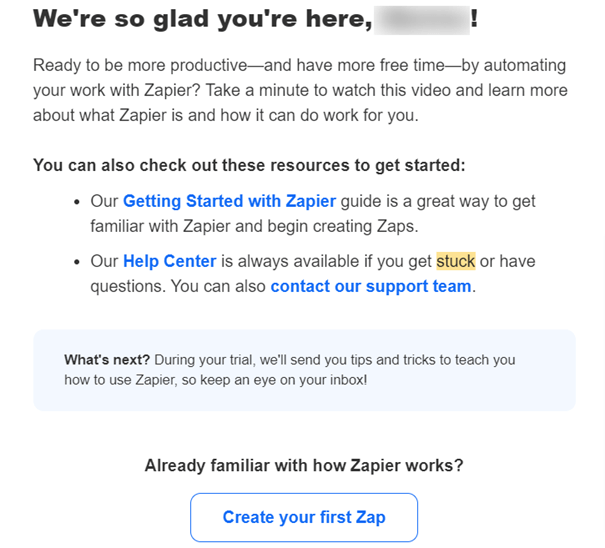
Zapier’s welcome email starts with a warm greeting that includes the user’s first name. It is a basic and effective way to trigger positive emotions in a new customer.
After that, they underscore the value and benefits of using their automation tools.
Zapier also provides advice on what to do next to keep their users engaged – watch a video or check out their resources.
Finally, they inform the user what to expect after this welcome email.
Zapier wants to continue the conversation by providing the user with tips and tricks, and the customer knows what to expect in the upcoming days.
Finally, the CTA button invites the user to get started with Zapier’s tool.
The most effective way to grab your user’s attention is by making it simple and match their expectations.
Highlight Key Features
Inform your customers about the best features of your product in your emails.
Sometimes the only way your customers will learn about your latest features and updates is through email. Highlight the new key features they can benefit from.
Whether you send information about free product updates or product launch emails, the key is to keep your customers’ attention on your product.
They should be sent individually in intervals to ensure your customer knows what new things await them if they continue using your product.
The example below comes from a chat app, Chanty.
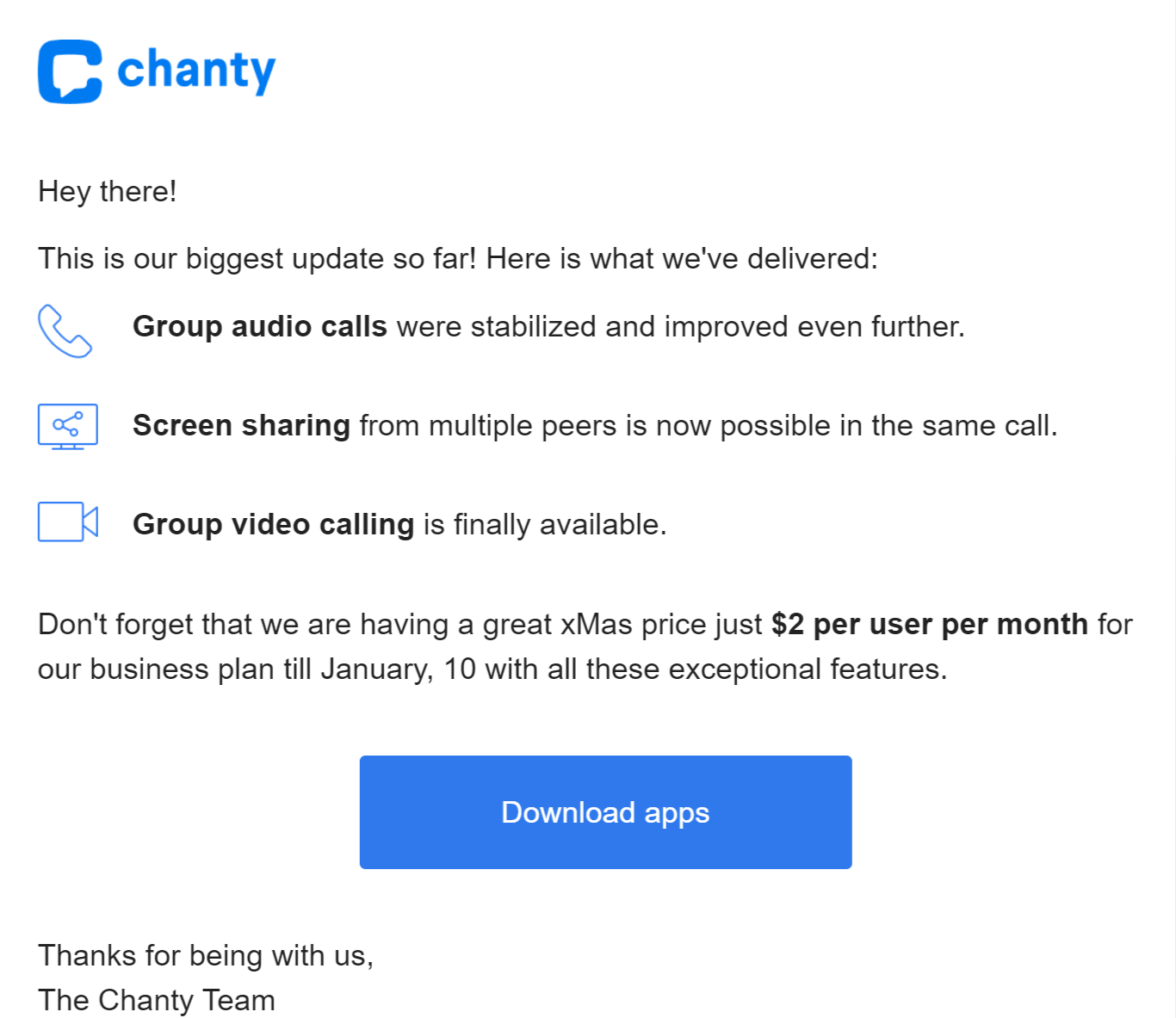
Users need to get excited about product upgrades and new features.
Before you announce new features, send a general email about a new product you’re releasing or an update on an existing one.
Next, highlight some key new things that you’ve included that might benefit that particular user.
After that, you can send more general pre-order emails. In this series of emails, the goal is to redirect your customer’s attention to your product.
Motivate your customers to use your product with a series of emails that highlight the product’s best features.
Prompt a Purchase
Convince your users to purchase after their free trial is over.
When it comes to converting free trial users, the best approach is to be proactive. It’s a mistake to assume users will naturally opt to buy your product because the trial made them realize how much value it provides. Instead of thinking they’ll come to you, come to them first.
Start with reminding them that their trial is expiring soon.
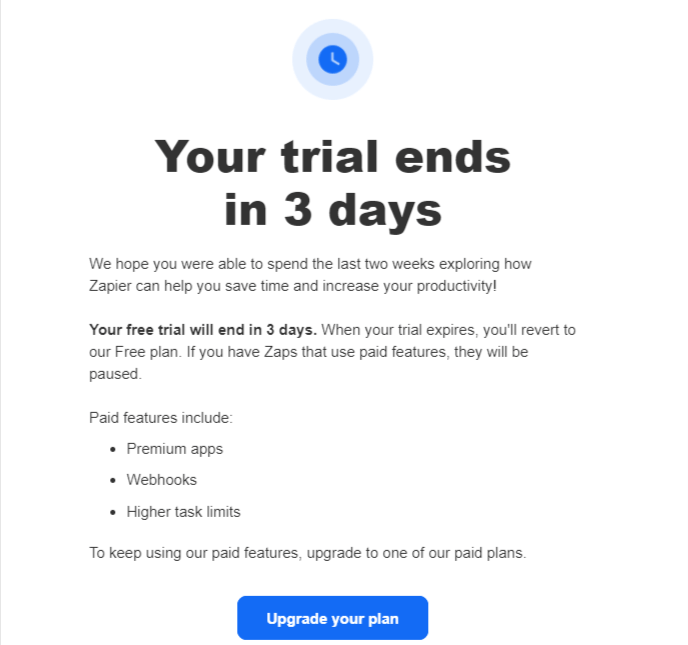
You’re preparing them for the cutoff date, and then you can work on convincing them to expand their business with you. You can provide an early discount before the trial ends.
Another way is to ask for credit card information after the trial expires, and those who have successfully seen the value in your product will increase your conversion rates.
Finally, ensure that the post-trial buying process is easy. Use your emails to offer them an easy CTA that will take them to the purchasing window.
To prompt a purchase, you need to have engaged and committed customers.
Upsell
After highlighting features, expand your offer.
Upselling requires a balance of timing and matching the offer with the right customers. When you start building a good relationship with your customer, it should be expanded over time.
After you’ve highlighted your product’s new or improved features, you’ve laid the foundation for a huge upselling opportunity.
Here is how Zapier uses emails for upselling.
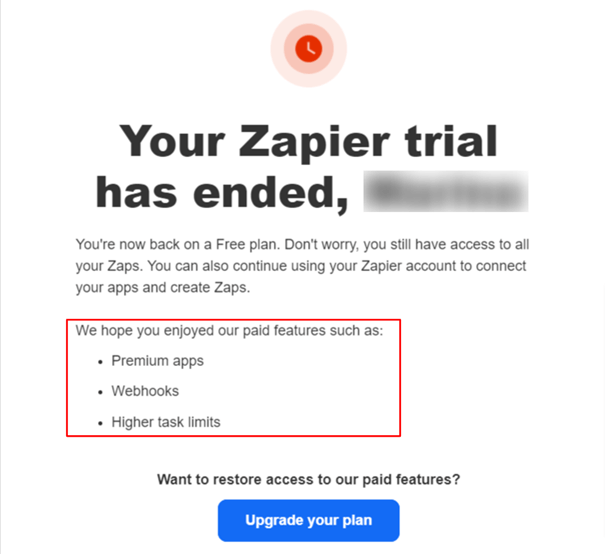
Once the user’s trial period ends, some features in their trial are no longer available in the Free Plan.
Since the customer most likely used the highlighted feature during the trial, they will now have trouble using the tool in the way they are accustomed to.
Zapier created a moment to remind them of the value they got during the trial period, and they have the choice to continue with a limited Free plan or to upgrade.
Follow their example and boost your customer lifetime value with timely and relevant upgrade offers.
Encourage Referrals
Ask for referrals to boost your bottom line.
Word of mouth will always be the best strategy to grow any business. People trust their friends more than the companies, and that’s a simple truth.
When it comes to referral emails, timing is important.
You need to catch your customers when they’re the most satisfied with your product and company. That’s when they’ll be the most motivated to take action and promote your brand.
These are the best times when to ask for a referral:
- Right after a purchase
- After interacting with them on social media
- After a high NPS survey feedback
- After a positive customer support experience
Here is an example of how Todoist rewards its engaged customers with referral programs.
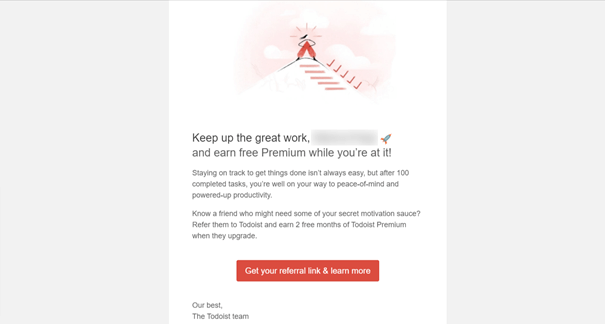
They monitor their active users’ behavior and create upselling opportunities.
Before they send an upselling email, they test the loyalty of their customers by asking for referrals.
They offer a relevant incentive connected with their product, which will convince their existing customers to upgrade their plan.
With their strategy, they’re getting a new customer and creating space for at least two conversions.
Offering rewards in return significantly impacts retention and acquisition rates.
Inactive User Onboarding Email Sequence
Determine what makes a user inactive.
Is it the number of times they log in? Or the emails they leave unopened? Whatever benchmark you set for your inactive users, it’s essential to act on their inactivity.
Segment your users to offer a personalized approach, reaffirm your value, and offer help.
Reaffirm Value
Remind your users why they chose your product in the first place.
The biggest mistake you can make is misleading your potential customers. Don’t promise features and benefits that aren’t a part of your product.
You should always strive for transparency and honesty with your customers since that’s a safe way to gain their trust and continue doing business with them.
Keep your expectations realistic and make them directly correlate to the value of your product.
The most common way of increasing value is by providing case studies. It’s a combination of social proof and a report on how the product helped a specific customer achieve their goals.
Another way is to appeal to their minds and emotions. Create an atmosphere of scarcity and exclusivity around your product that will motivate them to interact.
Harvard Business Review lures readers with three free articles each month, and then they offer a three-tier subscription plan with different benefits.
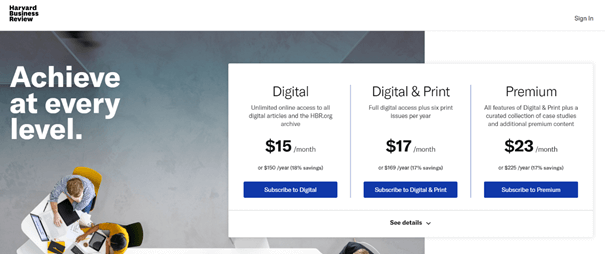
Reaffirm their trust with a strong product and keep them satisfied enough to make them continue doing business with you.
Incentivize and Offer Help
Offer help and attractive incentives to re-engage your customers.
Sometimes customers become inactive because they don’t know how to use your product. Look at this email from Instapaper. Can you see what they did?
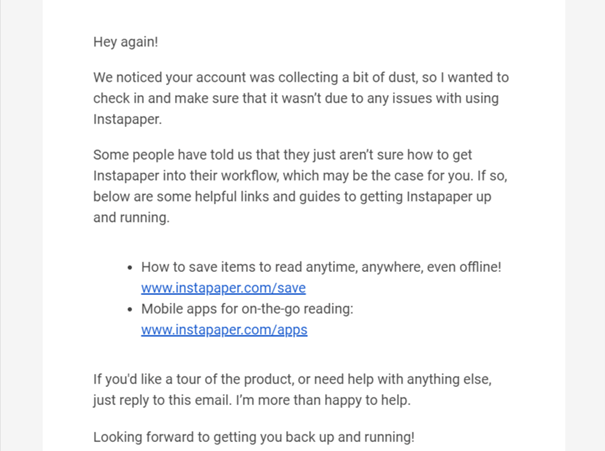
They are politely reaching out and asking about some issues the inactive user might be experiencing.
Then, instead of waiting for the response, they are actively offering solutions by providing helpful links to some of their resources on using their app.
That way, they remind the user of the great benefits that await them once they successfully learn how to use the app and other ways to access the app (mobile).
In the end, they offer personal assistance if the customer still has any issues.
While reminder emails may work with some customers, others need more convincing. That’s when you need incentive emails.
These types of emails are interesting because they always offer discounts, reward points, free add-ons, or gifts. They are created to drive business.
Help your users get familiar with your product and offer them deals they can’t refuse.
Tips for Creating a Great User Onboarding Email Sequence
Keep in mind that you should customize your email onboarding sequence to provide the best experience for your customers.
To help you learn what to focus on while you do that, here are some of the best tips for creating an excellent onboarding email.
Subject Line and Header
Subject lines are the first thing that catches someone’s attention.
Here are some things to consider when you’re writing your subject lines:
- The average character count is 36, and the longest 66.
- Most email marketers use sentence case (i.e., capitalize the first word in the subject line), but to stand out, use lower case for your entire subject line.
- Use emojis, but not too much.
- Social proof triggers interest.
- Use ‘’how to’’ when you write about product features.
- Ask questions.
- Be straightforward and outcome-based.
- Use action-based subject lines that are clear and direct.
Creating great subject lines is the first step in making excellent user onboarding emails.
Body Copy That Expresses Value
Attractive email copy highlights the product’s value, so you need to be brief, logical, and goal-oriented.
Your messaging should be clear and conversational. That way, you appeal to a broad audience of potential customers.
To express the value of your product, try to use sensory and power words to prompt engagement and connection.
Additionally, don’t forget to keep your copy focused on one achievable goal for your users.
Your copy should follow what you promised in the subject line and prompt the user to click on the CTA button.
Craft your body copy so it drives your users to take the action you want.
Images
Images help you strengthen and simplify your message in emails.
Users respond more favorably to emails that include pictures because they help them understand the content better.
Including pictures of faces evokes emotions in customers and directs them to the CTA button.
You can use royalty-free online photo resources to find the best pictures or create custom graphics as Chanty did. Consider using drawings of pictures to make your message even more realistic and personal. Whichever picture you choose, use a tool to edit image online and you’re set.
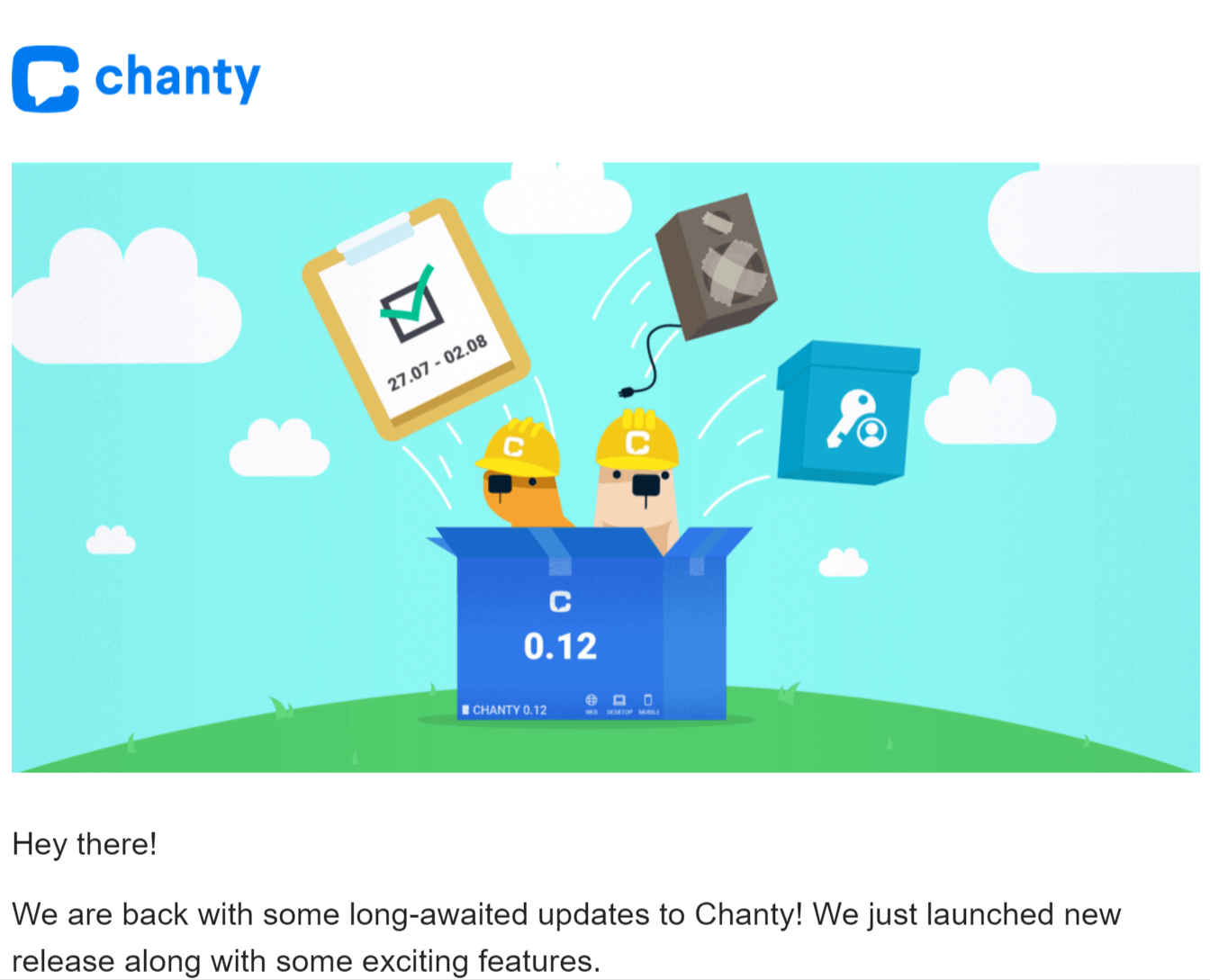
Even better, use pictures that can showcase the impact your product has on the consumer.
Overall, be creative and keep up the consistency of your brand with quality images that reflect your core values.
The images you choose should be adapted to the email format and of the highest quality available.
Get instant recognition and higher open rates by including images in your email onboarding sequence.
CTA
Effective CTAs will get your email subscribers to take the action you want.
When you create strong CTAs, you overcome the customer’s hesitation and control their behavior.
Your first course of action is to place your CTAs in the right location.
A prominently displayed CTA is easier to notice, encouraging users to act.
It should also be optimized for desktop and mobile devices.
Then you have to use action-oriented language mixed with power words that will make your CTAs interesting and excite your users.
And finally, to profit from the power of psychology, carefully select the color of your CTA to draw attention to it—and keep a consistent color scheme in your emails.
Conclusion
Creating a powerful email sequence shouldn’t be difficult if you know what you’re doing.
Emails are an easy and powerful way to convert your active users and re-engage inactive ones.
Follow the tips outlined in this article and see your email open rates skyrocket.