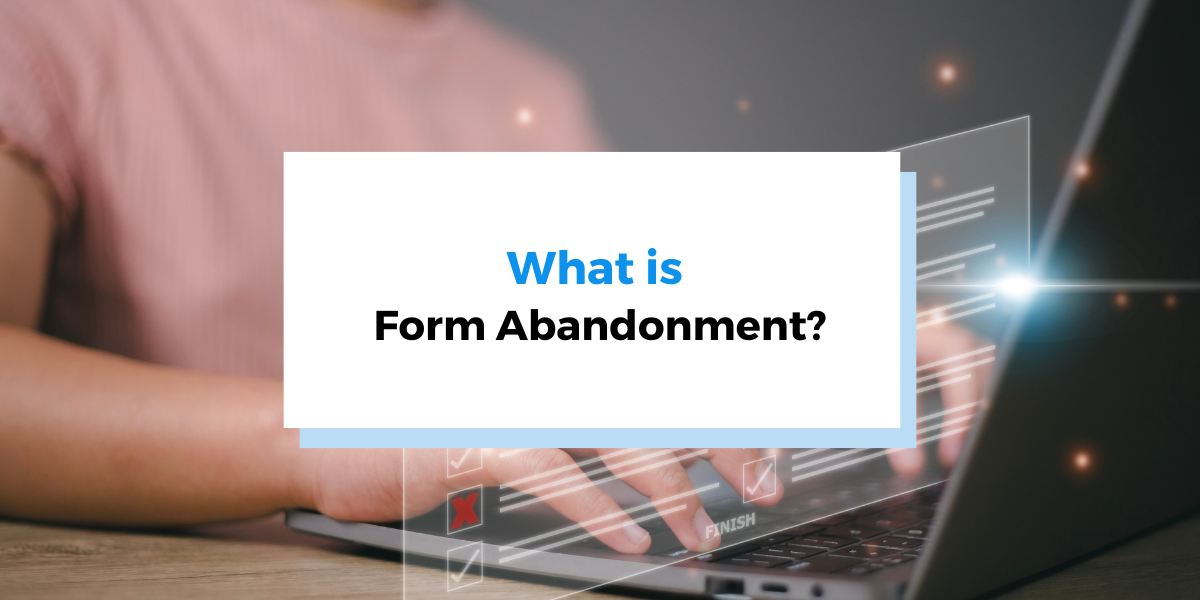A well-designed user onboarding process is the foundation of a successful relationship between your product and its users. By guiding new users through the initial stages of interaction, effective onboarding improves conversion rates, boosts engagement, and paves the way for long-term customer satisfaction.
In this blog, we’ll explore best practices and real-world examples of user onboarding strategies that deliver exceptional results.
What Is User Onboarding, and Why Does It Matter?
User onboarding refers to introducing new customers to your product or service by explaining its value and functionality. It’s not just about welcoming users – it’s about setting them up for success.
Why it’s critical:
- First impressions count: A smooth onboarding experience shapes how users perceive your product.
- Improved retention: Users who understand how to get the most from your product or service are more likely to stay engaged over the long haul.
- Higher lifetime value: Effective onboarding reduces churn, fostering loyal customers who continue to use and recommend your product.
When done well, onboarding acts as a bridge between a user’s curiosity and their trust in your product, turning new sign-ups into enthusiastic advocates.
#1: Simplify the Registration Process
The onboarding process begins with registration. A complicated or time-consuming sign-up form can frustrate users and increase drop-off rates.
Best Practices of Simplified Registration
- Minimize Friction: Stick to the essential information. The fewer field to fill out the higher the likelihood users will complete the process.
- Provide Clear Guidance: Clearly explain what happens next after registration to manage expectations.
- Use Social Logins: Offer options like Google or Facebook sign-ups for quicker access.
Example: A software company simplified its sign-up form by asking for an email and password. They saw a 25% increase in completed registrations compared to their previous, more detailed form.
#2: Welcome Email and Activation Email Strategy
The first communication users receive after signing up sets the tone for the rest of their onboarding journey. A well-crafted welcome message or activation email builds trust and highlights your product’s value.
Tips For Crafting Welcome Emails
- Personalize the Greeting: Address the customer by name to create a connection.
- Show Value Quickly: Highlight your product’s key benefits and advanced features and guide the user onboarding experience.
- Set expectations: Include resources like tutorials, FAQs, or a product tour.
Example:
A great welcome email might look like this:
Subject: Welcome to [Your Product]! Let’s Get Started 🚀
Hi [User’s Name],
We’re thrilled to have you on board! [Your Product] is here to [mention core benefit].
To get started, check out our Product Tour or explore our Knowledge Base for helpful tips.
Need help? Our team is just a click away.
This email is concise, friendly, and action-oriented–ideal for encouraging clicks and engagement.
#3: Provide a Step-by-Step Guide and product Tour to Highlight Key Features
A step-by-step product or service tour is an excellent way to ensure your user base understands the most valuable features and benefits.
How to Create a Product Tour
- Focus on Key Features: Highlight the functionality and specific features users need to achieve their goals.
- Keep It Concise: Avoid overwhelming customers with too much information at a time.
- Make It Interactive: Let customers test special features and add-ons as they learn about them.
Examples:
- Progress Bars: Help customers track their onboarding flow and progress.
- In-App Messages: Provide context-sensitive guidance as customers navigate your product.
A product tour reduces the learning curve by walking users through essential steps and tasks and helps them experience your product’s value faster.
#4: Personalize the Onboarding Flow for Different Users
Every customer is unique, and a one-size-fits-all onboarding process can leave some feeling disconnected and lost. Personalizing your customer onboarding process ensures each customer gets the most relevant experience.
How to Personalize Onboarding
- Segment Users: Categorize users by role, goals, or previous activity.
- Create Custom Flows: Tailor the experience based on segments like new customers, returning users, daily active users, or trial users.
- Adapt Content: Provide up-to-date tutorials or tips relevant to each use case.
Benefits of Personalization
- Increases user experience and engagement by addressing individual needs
- Builds trust and loyalty by showing users you understand their questions, concerns, and goals.
Personalized onboarding makes customers feel valued and ensures they see the most relevant features.
#5: Integrate a Knowledge Base and In-App Support
A knowledge base is a self-service resource that empowers customers to find answers without needing a support email or phone call.
Why a Knowledge Base Matters
- Reduces Frustration: Customers can solve problems independently, speeding up their onboarding process.
- Caters to Different Learning Styles: Include FAQs, written guides, and video tutorials for maximum accessibility.
In-App Support
Sometimes, clients need help right away. In-app support tools like live chat or an automated chatbot allow users to connect with onboarding team specialists when they’re stuck.
Regpack Example:
Regpack’s customer support team is one of the features our customers love most. Our in-app support ensures our customers get the help they need when they need it.
By combining a robust knowledge base with responsible in-app support, you can create an efficient, beneficial, and user-friendly onboarding experience.
#6: Measure Onboarding Success with Key Metrics
Tracking key performance indicators (KPIs) is essential to evaluate and refine your onboarding process.
Important Metrics to Measure
- Activation Rate: The percentage of customers who complete a key action, like making their first purchase or setting up a profile.
- Retention Rate: How many customers continue using your service or product after the onboarding process.
- Drop-Off Points: Identify where customers disengage and address potential pain points and problems.
How to Use Metrics for Optimization
- Review activation rates to see which features or products resonate the best with customers.
- Use heatmaps or session recordings to identify usability issues.
- Continuously refine your onboarding flow based on data insights.
#7 Re-engage Inactive Users with Targeted Email Campaigns
Not all customers will finish the onboarding process, so it’s essential to have a strategy for bringing them back.
Best Practices for Re-Engagement
- Send Personalized Emails: Remind customers of the value and benefits they have missed. Or offer assistance to help guide them forward.
- Highlight New Features: Use pop-ups or tooltips to showcase updates or new features.
- Offer Incentives: Provide exclusive content or discounts to encourage re-engagement.
Re-engaging inactive users can turn potential churn into a second chance at creating loyal, long-lasting customers.
Investing in User Onboarding Pays Off in the Long Run
A well-designed onboarding process is one of the most valuable investments you can make for your business. It ensures customers recognize the value and benefits of your services or products and feel confident in their decisions.
Regpack’s platform simplifies onboarding with features like auto-billing, customized registration forms, payment installment options, and responsive customer support.
Our tools are here to help you:
- Create tailored onboarding flows
- Provide in-app support and self-service options
- Track onboarding success with actionable metrics
Focusing on the customer onboarding experience sets the stage for long-term customer engagement, satisfaction, and growth.
Elevate Your Onboarding Process
Explore Regpack’s solutions and see how we can help you build a seamless, engaging user experience.