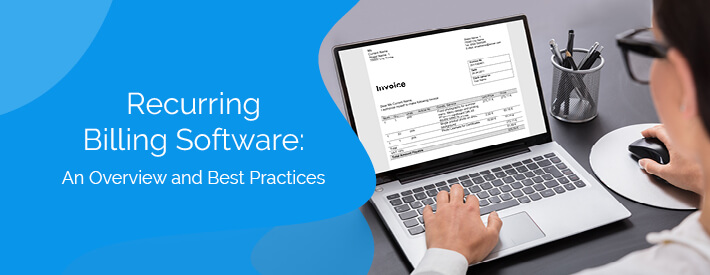One of the greatest obstacles to efficient, streamlined financial transactions is human error. Lapsed payments and late fees tend to pile up not because customers no longer want a product or don’t have the means to pay, but because they forgot to submit their next payment. If you’re selling a subscription service, enrolling customers in an automatic billing program will save your customers’ time and your organization’s money.
The right recurring billing software can help both your business and your customers keep a steady payment schedule without setting reminders or forgetting to follow up.
Not all recurring billing software is the same. Before making a purchase, assess what features your organization needs, learn how to make the best of your billing software, and research your options.
To help your organization understand and make strategic use of recurring billing, this article will walk through the following topics.
Navigation
- What Is Recurring Billing?
- What Does Recurring Billing Software Consist Of?
- Best Practices When Using Subscription Based Software
- Our Top Pick: Regpack
Recurring billing is about convenience and stability. As you read through the following sections, keep in mind both your business and your customers’ needs. No one is ever excited to pay their bills, which means the billing software you choose should make the process as efficient and straightforward as possible for both you and your customers.
What Is Recurring Billing?
Recurring billing charges a customer or registrant for a product on a consistent and ongoing basis. The payments can be set be for a fixed amount of time or indefinite until the transaction is canceled or the user unsubscribes. Customers enrolled in a recurring billing program will have their subscription fee automatically deducted from their account at a set time every week, month, or year based on their subscription settings.
In addition to preventing lapses in service due to missed payments, customers with a recurring billing plan will also avoid the repetitive nature of frequent data entry. Re-entering financial information every month is tedious and may result in customers abandoning their subscriptions.
Customers expect a certain level of automation when making purchases online and are likely to become frustrated if they learn that a product they were regularly using expired without their knowledge. Recurring billing ensures their product renews itself without their constant attention or the need to re-enter sensitive financial information.
For your business, implementing recurring billing systems has the following benefits:
- Make cash flow predictable. Regular billing means regular deposits into your business’s bank account. Steady payment plans will give your business precise information about when you can expect money to come in, easing the process of establishing a budget and predicting total revenue.
- Reduce missed or late payments. Late payments are a source of stress for everyone involved. Your business might need to remind customers about their bill and potentially even suspend services until payment is received. It’s also preferable to make financial decisions when you have cash in hand instead of being pretty sure that it will come in soon.
- Increase customer retention. Customer attrition can become a vicious cycle. If you lose five customers, you’ll have to attract six to sustain minimum growth. Retaining customers often comes down to the smaller quality of service matters such as which product has the easiest bill to understand or the shortest payment form. Eliminating the need for customers to actively repurchase your product every billing cycle will cause many to treat it like a regular feature of their lives rather than something that needs to be reassessed.
To summarize, recurring billing is a routine charge that is handled automatically through billing software, eliminating the need for data re-entry while stabilizing your cash flow. Streamlining the billing process gives both customers and businesses more predictable financial and service calendars. All billing software should meet these goals. However, different software may accomplish them with different features.

What Does Recurring Billing Software Consist Of?
Subscription billing software manages recurring billing for companies offering subscription-based products and services. Customers on a recurring billing plan for subscription services will make automatic, routine payments every billing cycle and receive uninterrupted use of their product or service without the need for manual renewal.
For example, subscription software companies like Adobe have their customers sign up for monthly recurring billing. Organizations, like nonprofits, that offer membership options operate similarly such as trade associations that charge membership fees on a monthly or annual basis.
Recurring billing software manages standard and special offers, packages, or discounts to ensure the billing process is accurate. This enables a high degree of accountable documentation, making your financial department’s lives easier.
Besides accountants who use subscription billing software to manage revenue, this type of software can also be used by sales departments to identify a company’s best-selling products and services. Strategic use of billing software can inform decisions to adjust product offerings based on market and customer activity.
For example, after a billing cycle, your organization could use its recurring billing software to pull reports related to subscription retention to monitor which services have high attrition rates. For a subscription that had a particularly high rate, your organization might further analyze its report and discover that that service has a high payment failure rate.
Your organization’s recurring billing software should allow you to create reports that enable your staff to identify trends and relationships, making informed decisions about the direction of your products.
To count as subscription billing software, a product must:
- Produce recurring payments at a predefined or custom frequency. Your subscription billing software should automatically add the product or service to the customer’s checkout cart and process it. This process should then repeat on its own on the right date and at the customized frequency level.
- Ensure that customers are billed accurately and on time. Some recurring billing software can have delays in processing times due to bank transactions. Your solution should monitor payment schedules to accommodate for any delays that might occur due to outside factors so as not to charge unnecessary late fees.
- With the desired product selected, customers should input a saved payment method that is automatically charged according to the terms of the product. Your software should allow both the customer to choose the product as well as the ability to add the product to the user’s cart from the backend. From there, the saved payment information will automatically be charged based on the product in the cart.
- Actively monitor the performance of your recurring products, and identify the worst and best performing product packages. Subscription billing software also functions as a sales and product report, letting your business filter products to view the number of orders, revenue, and cancellations. Pull these reports for analysis and you can better optimize your marketing or sales strategies based on the results.
- Provide features to address late and incomplete payments. Your billing software should report any payment errors or cancellations, allowing you to identify customers who have an outstanding balance. Then, you should be able to set up automatic email alerts for events such as chargeback alerts, declined payments, or if the card on file fails.
- Have the ability to add tax to products. Like with discounts, specials, or promotions, subscription billing software should automatically account for taxes or additional fees on each payment.
- Adjust billing based on changes to plans such as upgrades or downgrades. Based on your business’s needs, you should be able to set your billing software to allow users to change their plan or restrict access so only administrators can make adjustments. For example, if you have a more complex backend process for beginning and ending plans, it might make more sense to restrict frontend options.
While this list may seem long, different recurring billing software meets these requirements in different ways. After you’ve decided to purchase subscription billing software, research the features that will create the best experience for your business and customers.
Typical Features Of Recurring Billing Software
Your business’s size, product line, and goals will determine which features are necessary for creating a smooth payment process that can accommodate specific customer needs. A few common features to look for when choosing software that best suits your business model are:
- Recurring payment confirmation: Send automatic emails triggered by payment to customers, confirming and tracking payments. This reminds customers about their subscription, providing regular receipts and saving your staff’s time.
- Recurring/subscription billing: Set frequency of billing for both groups and individual customers. Your business may have a few special case clients that require a unique billing timeline. Ensure your billing software can account for them.
- Payments from anywhere: Accept payments in a range of currencies from any location.
- Multi-period recurring billing: Set the time frame and corresponding payment rates for recurring billing. Most subscription services last a year with annual renewal, but some businesses selling services like memberships might be interested in selling multi-year plans.
- Payment processing: Accept, record, and reconcile financial transactions, while reporting where and how payments are allocated. Having a record of your payments helps your financial team and will also allow your business to identify and rectify any errors that might occur.
These features will enable your business to create billing cycles that are transparent, accessible, and unique for your products and services. Additionally, recurring billing software with robust recording capabilities will make your accountant’s life easier while automatically tracking your business’s revenue streams.

Best Practices When Using Subscription Management Software
Your recurring billing software should be a long-time purchase that continues to meet your needs as your organization grows and evolves. Once you’ve chosen the must have features, consider the technical specifications of the software.
Considerations When Purchasing Recurring Billing Software
Most recurring billing software product pages will list software features and benefits. However, before making a final purchase, assess how your new software will function with your current setup to accept a variety of payment options while remaining secure.
Read up on product specifications to understand if your recurring billing software has:
- CRM and accounting integrations. You should choose software that either has built-in customer relationship management (CRM) and accounting capabilities or offers integration with third-party software. This will help to keep the accounting books up-to-date after every transaction. It is also essential for the system to integrate with a CRM in order to pull customer records quickly.
- Multiple payment options. Software should be able to cater to different modes of payment like digital wallets, credit and debit cards, echecks, and cash. Check whether the solution supports multiple payment methods in order to make things easier for you and your customers.
- Compliance and security. When buying a recurring billing software, ensure that the system is PCI DSS Level 1 compliant. This ensures that the system is compliant with stringent regulations, prioritizing security of sensitive customer data. Check if the system undergoes frequent vulnerability scanning and that any issues found are fixed accordingly.
Your billing software should make processing payments convenient for your business as well as your customers. For example, while a subscription billing service may have more features, if it can’t integrate with your current management systems, the work to set it up may consume more time than the right software will save.
Relevant Recurring Billing Software Trends
Your billing software should still function next year and the year after that. While you may not know all the intricacies of financial processing, there are a few trends that experts predict will become integral in just a few years. Here’s two to keep an eye on:
- Smart “dunning” is the next big thing in payment software. Dunning is defined as the process of retrying a transaction after a payment fails. Many retries can lead to an unsatisfactory customer experience. To combat this, smart dunning uses machine learning to find an optimal time to process payments and payment retries. This reduces customer’s involvement in subsequent retries for failed payments.
- Need for automated billing is on the rise for multiple sectors. Tracking subscriptions, payment information, payment schedules, and invoicing is on the way to being automated. Doing so will reduce the need for administrators to manually monitor these tasks. Banks drive the market for subscription and billing management, meaning their increasing investment in automatic processes will likely make it the norm moving forward. Automatic billing also reduces cost for your business. Playing catch-up on missed payments wastes time and money, but it’s also a problem of the past when your software can monitor potential problems overnight.
Trends in recurring billing software tend to follow the largest clients such as banks. However, your business can benefit from these changes, too. Increased automation of payments will free up your administrators to focus on other parts of your business, only needing to check in when something requires a human touch.
Our Top Pick for Recurring Billing Software: Regpack
Regpack’s recurring billing software comes equipped with every standard billing feature while also operating as a CRM. Regpack’s multifunctionality means your business will only need one management software subscription to handle payments, customer information, and other organizational tasks. Without the need for third parties or complicated integrations, your business can hit the ground running when setting up recurring billing.
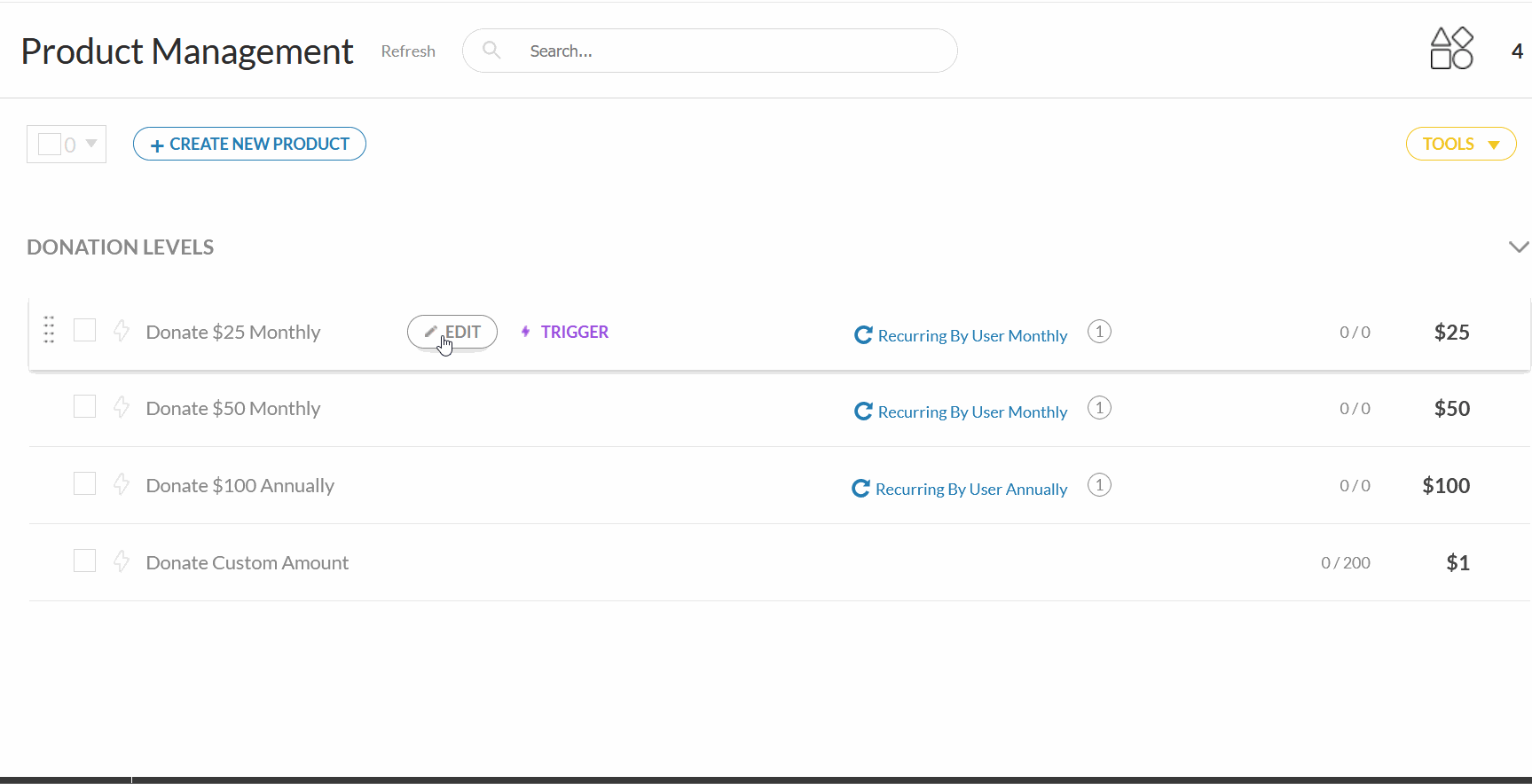
Regpack can be customized for your business’s unique needs. Here’s a few ways Regpack can account for and adapt to your business model:
- Let buyers decide whether to order once or continuously. In most cases, your customers will want to buy one renewing, continuous membership rather than a different one every month.
- Choose a payment plan during check out. Select whether payments will be weekly, monthly, annually, or a customized frequency depending on your customers’ choice.
- Toggle whether or not to allow customers to unsubscribe from recurring billing themselves. For more simple transactions, allowing your customers to cancel, update, or otherwise change their own recurring billing options will free up more time for your staff. However, if you have an in-depth cancellation process, keep unsubscribing to the back end.
- Choose when to stop the recurring billing. Select whether recurring billing stops after a fixed number of payments, on a specific date, or continues indefinitely.
- Set when auto billing charges. Choose whether to charge for payments immediately or set a delay. Create a free trial option for your products by setting week or month delays for first time users.
- Toggle whether or not customers can upgrade or downgrade. Consider giving customers the option to change their service on the frontend for subscriptions and services with multiple tiers. Don’t forget to select how the upgrade or downgrade happens. Choose whether customers will start a new recurring cycle, ending their previous one, or update the existing cycle with prorating.
- Decide when the product or service subscription is complete, ending billing. A few options are: when all occurrences that are disabled have been added, when all occurrences that are not disabled have been added and paid, and when the last data of occurrence passes regardless of disabled units.
- Turn auto-renewal on or off. Regpack additionally gives you the option of limiting the number of times a product or service can be auto-renewed.
- Add descriptions and other messages to explain front-end features. Your customers will need to understand all of the details of their recurring billing system to make sure everyone is on the same page for each billing cycle. This is especially important for features such as auto-renewal. Don’t let your customers be caught unaware by new bills!
- Add filters and other tags for reporting options. Your billing system can tell your business all sorts of information about customer behavior. Creating your own labels will allow you to track the information you need.
- Set quotas for product availability based on date or amount. There’s no need to edit your whole billing system if you have discounts such as an early bird system.
- Purchase protection offering. Sometimes customers will need to cancel their subscriptions due to unexpected health reasons.
Recurring billing software should make your business’s financial transactions fast, reliable, and convenient. Create a list of the features your business needs and envision how you will walk customers through the process of setting up their first recurring billing payments. Software like Regpack prioritizes customization to let your business include only the features you need, saving both you and your customers time and the potential for error.